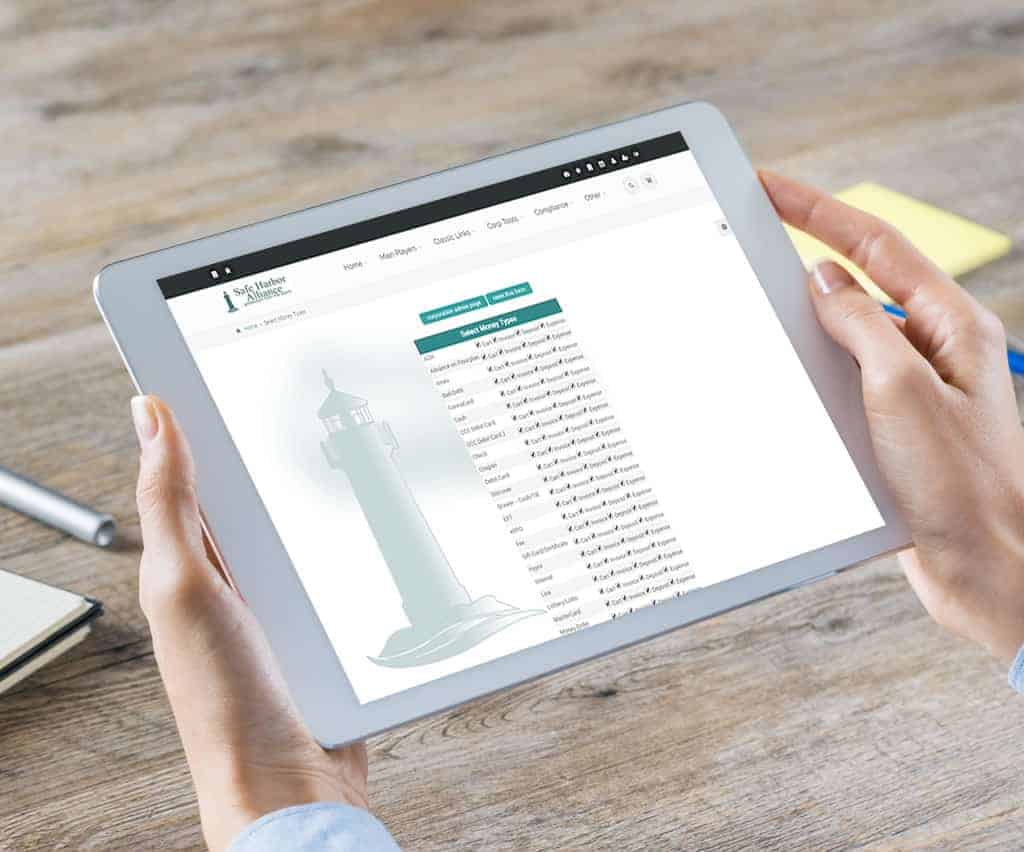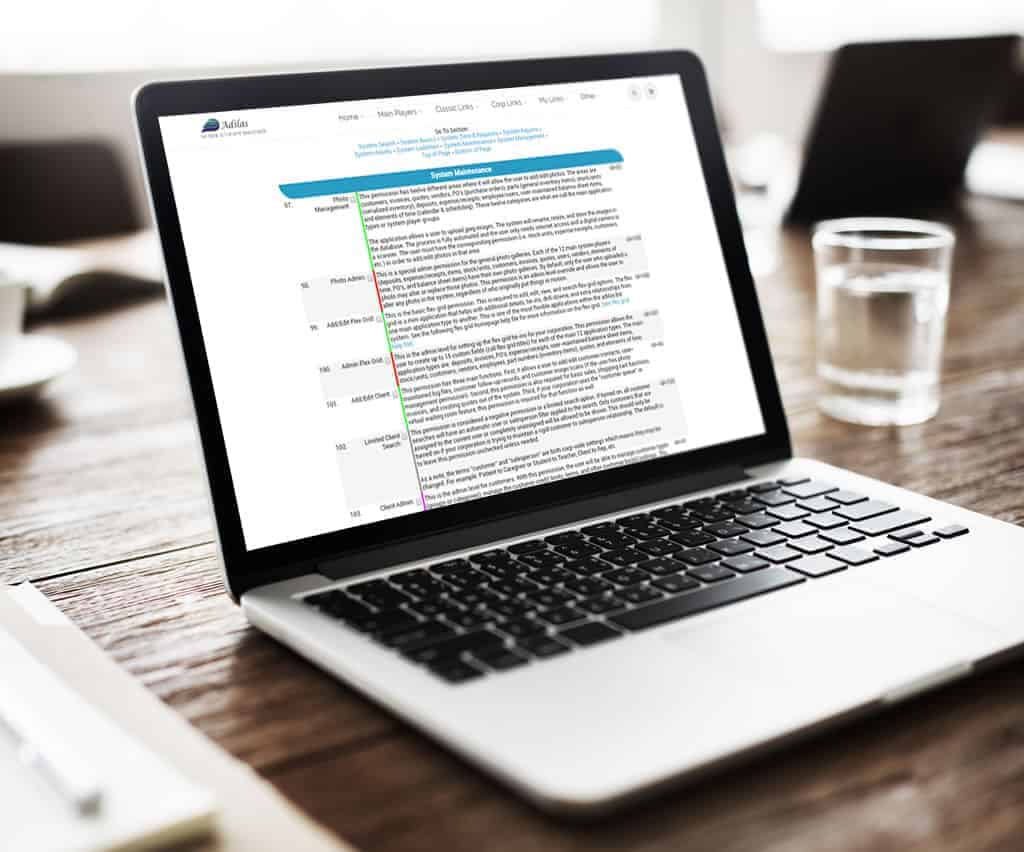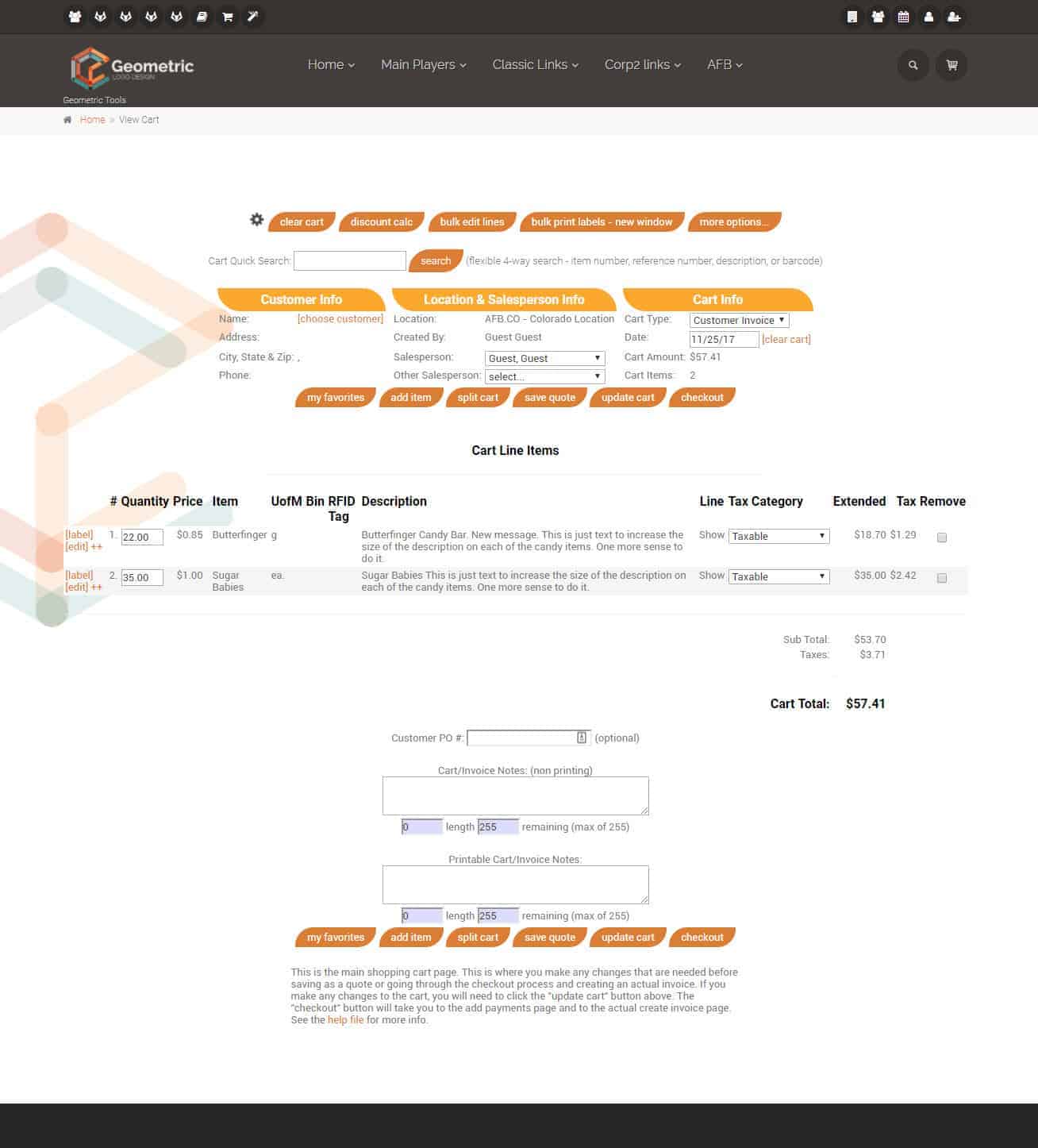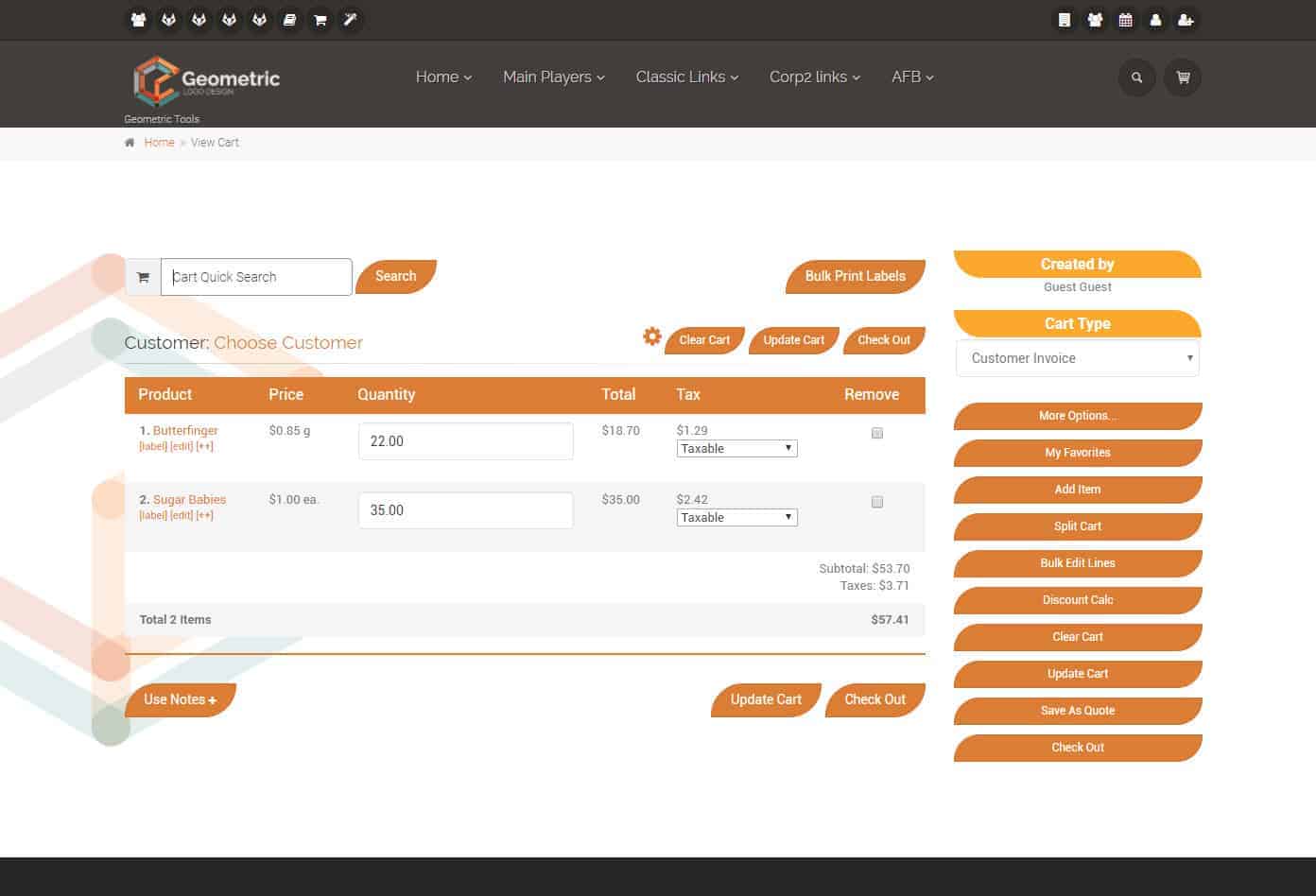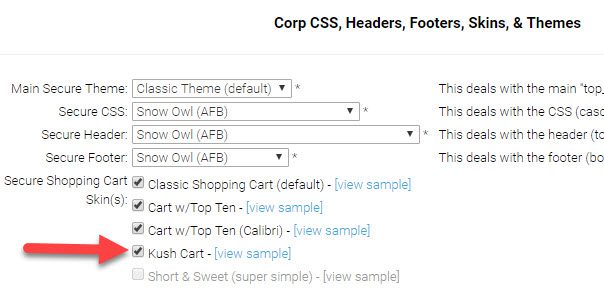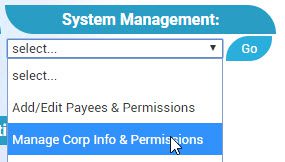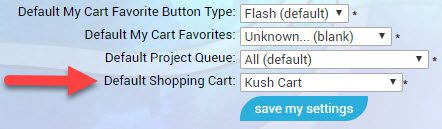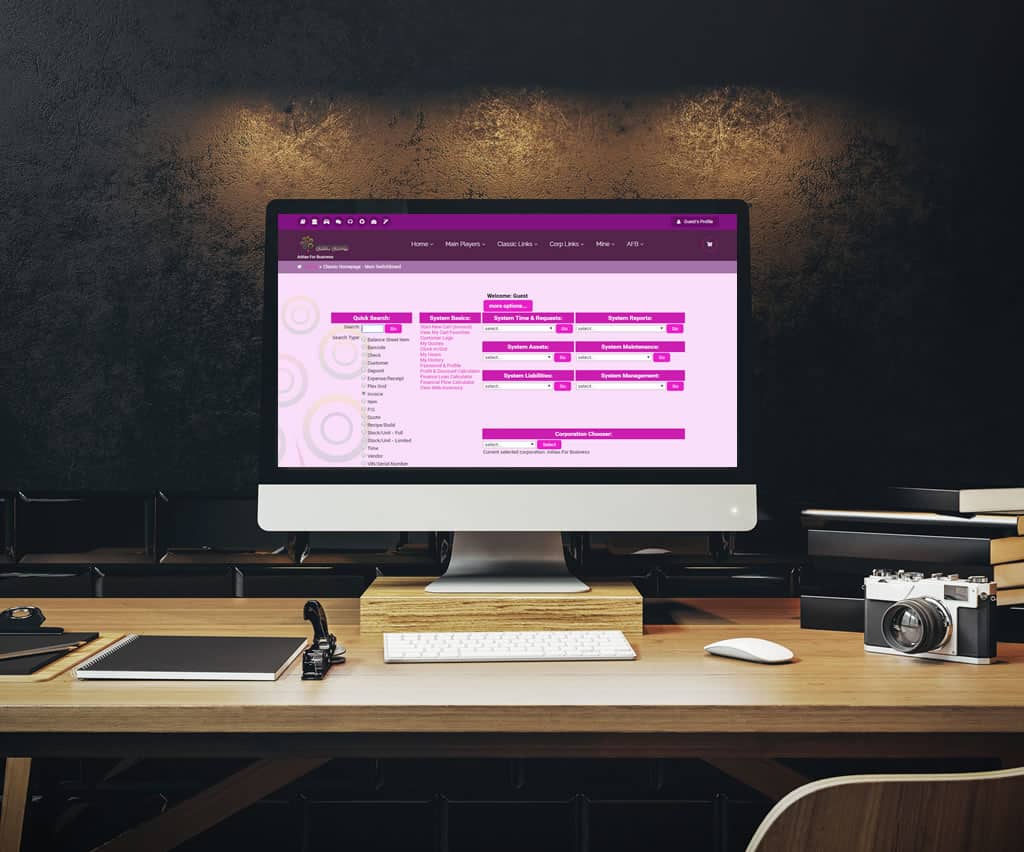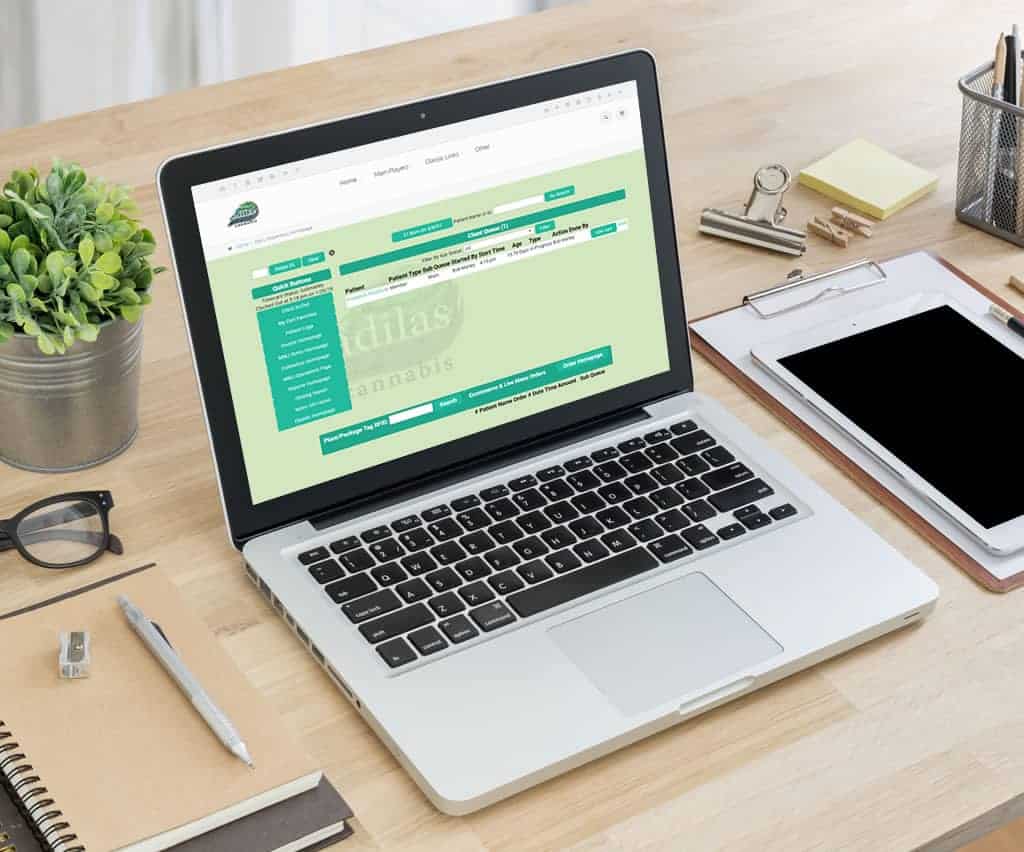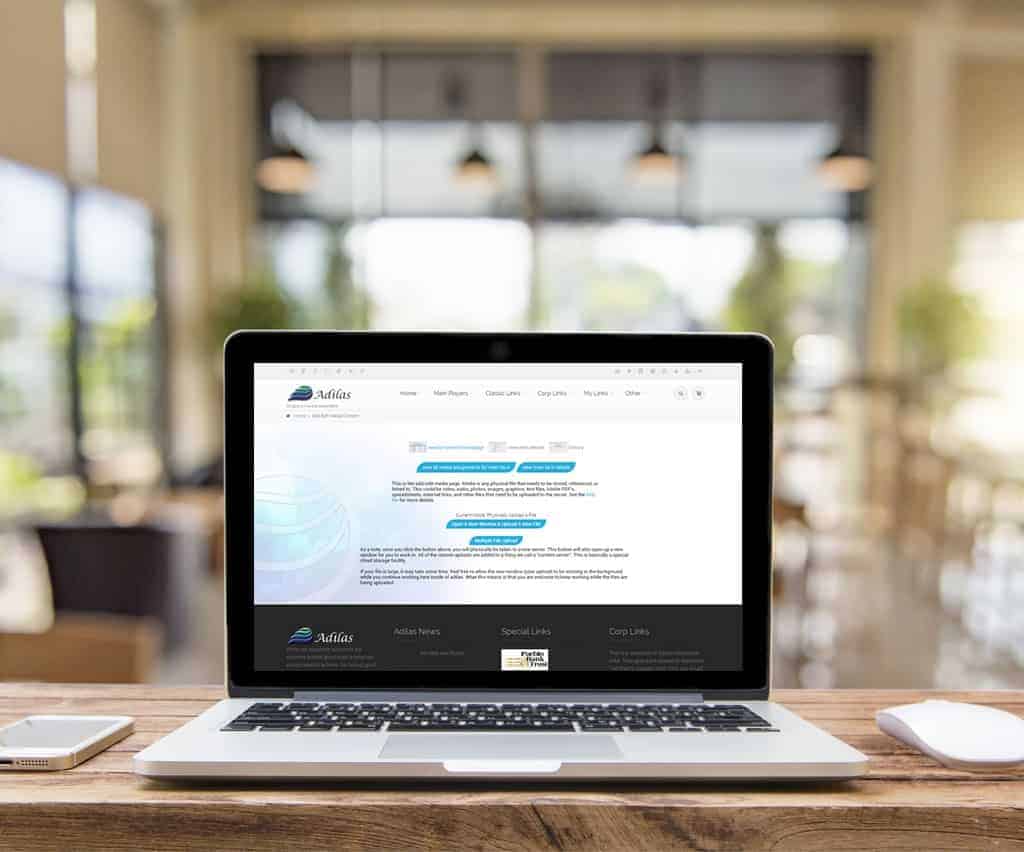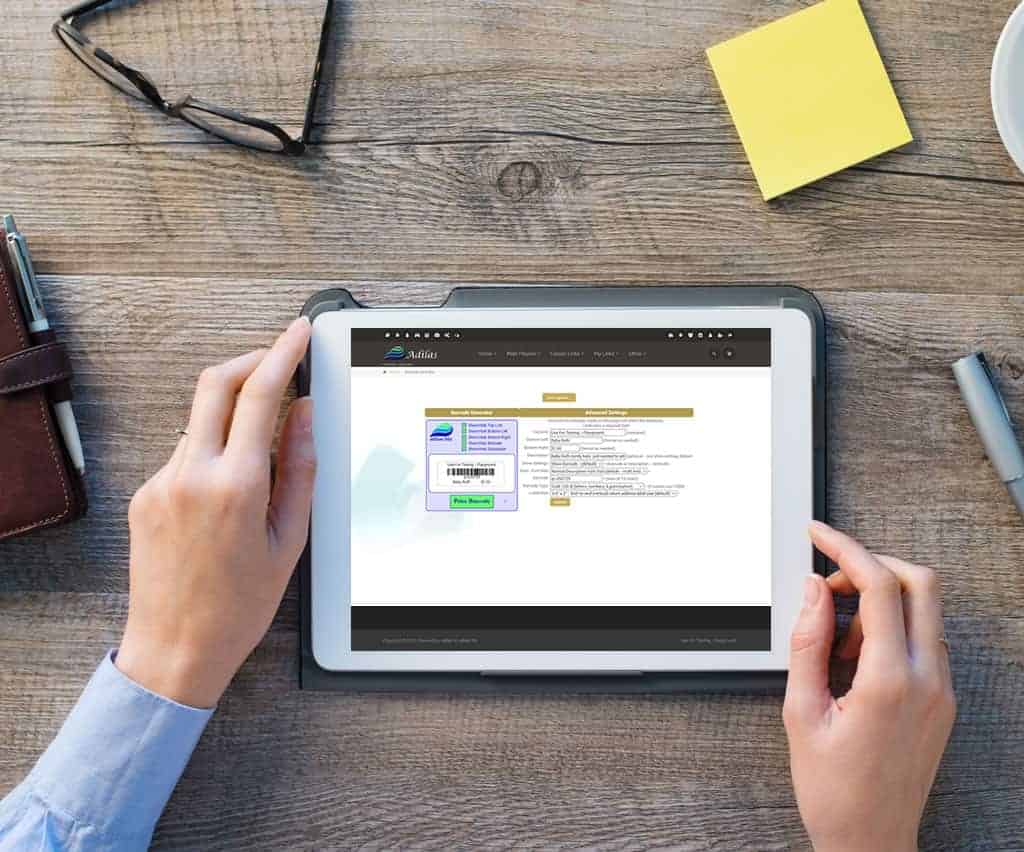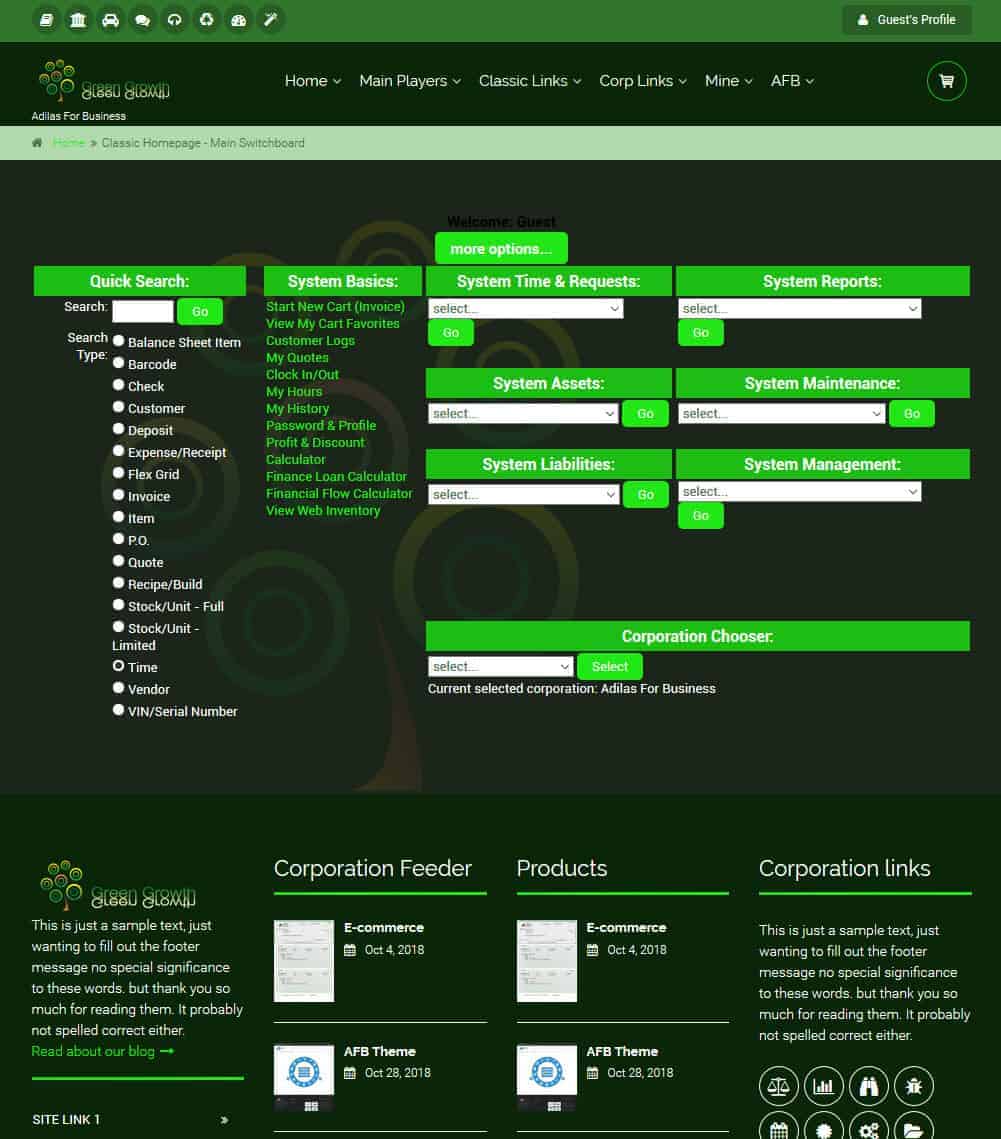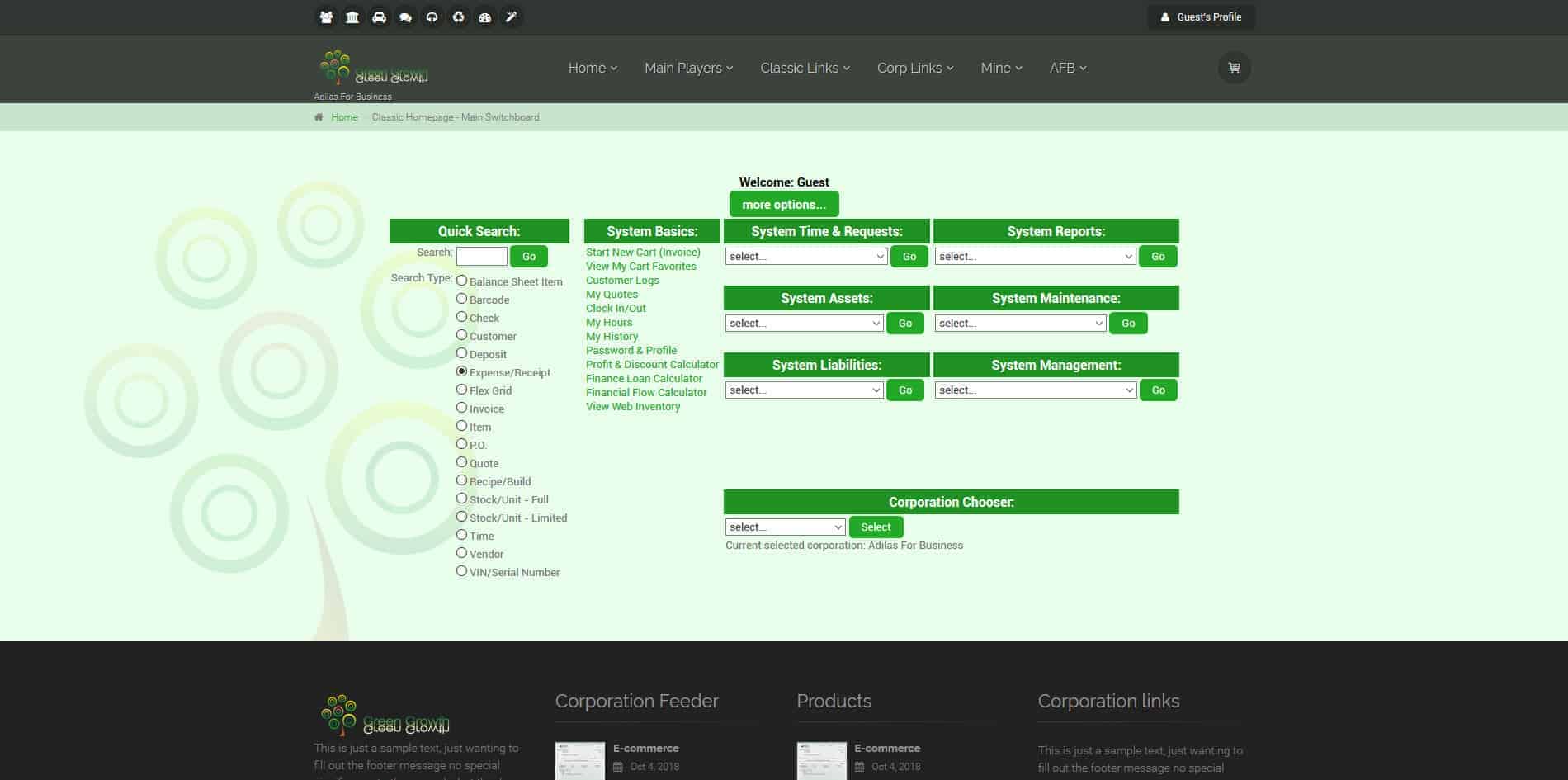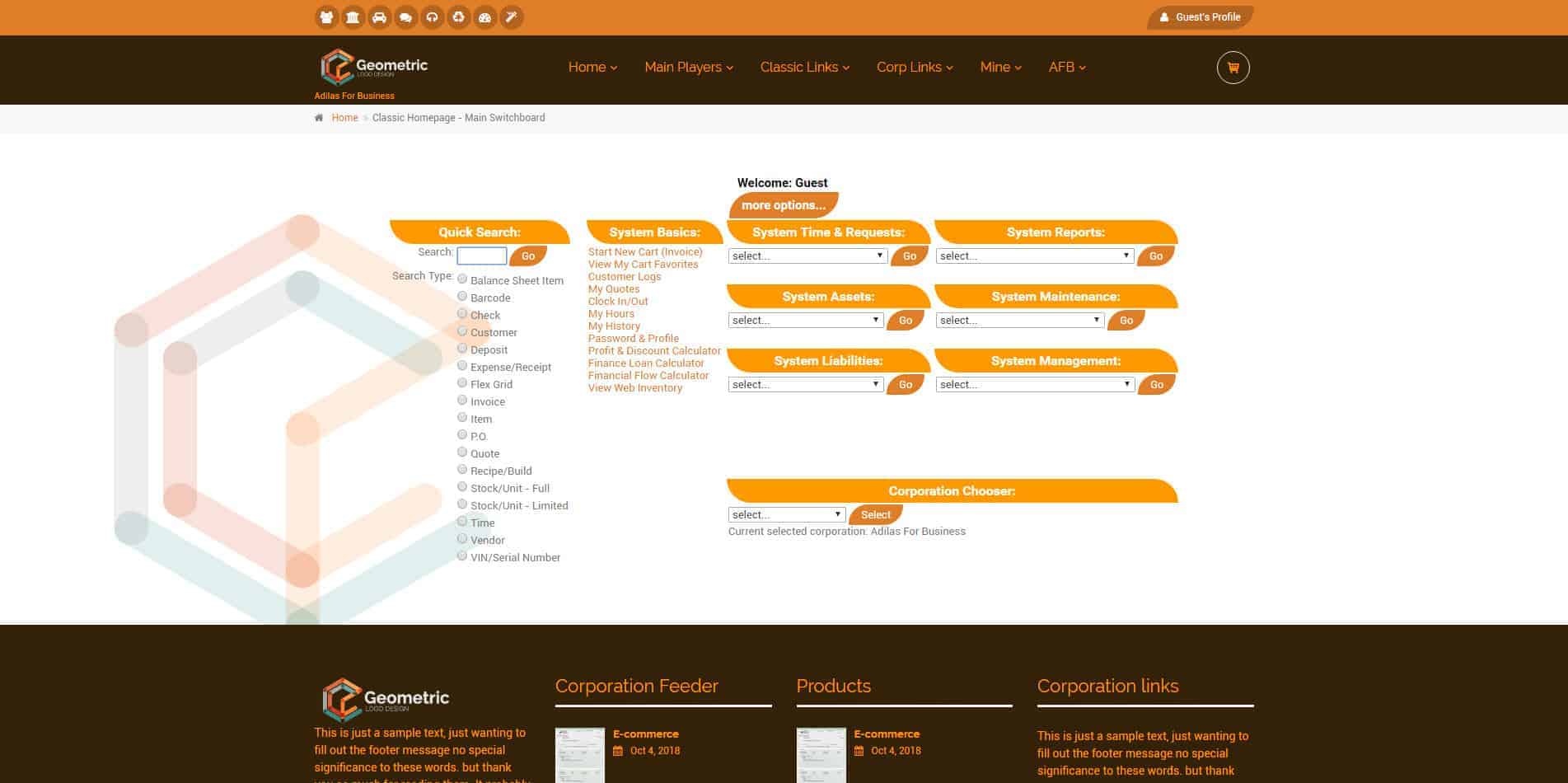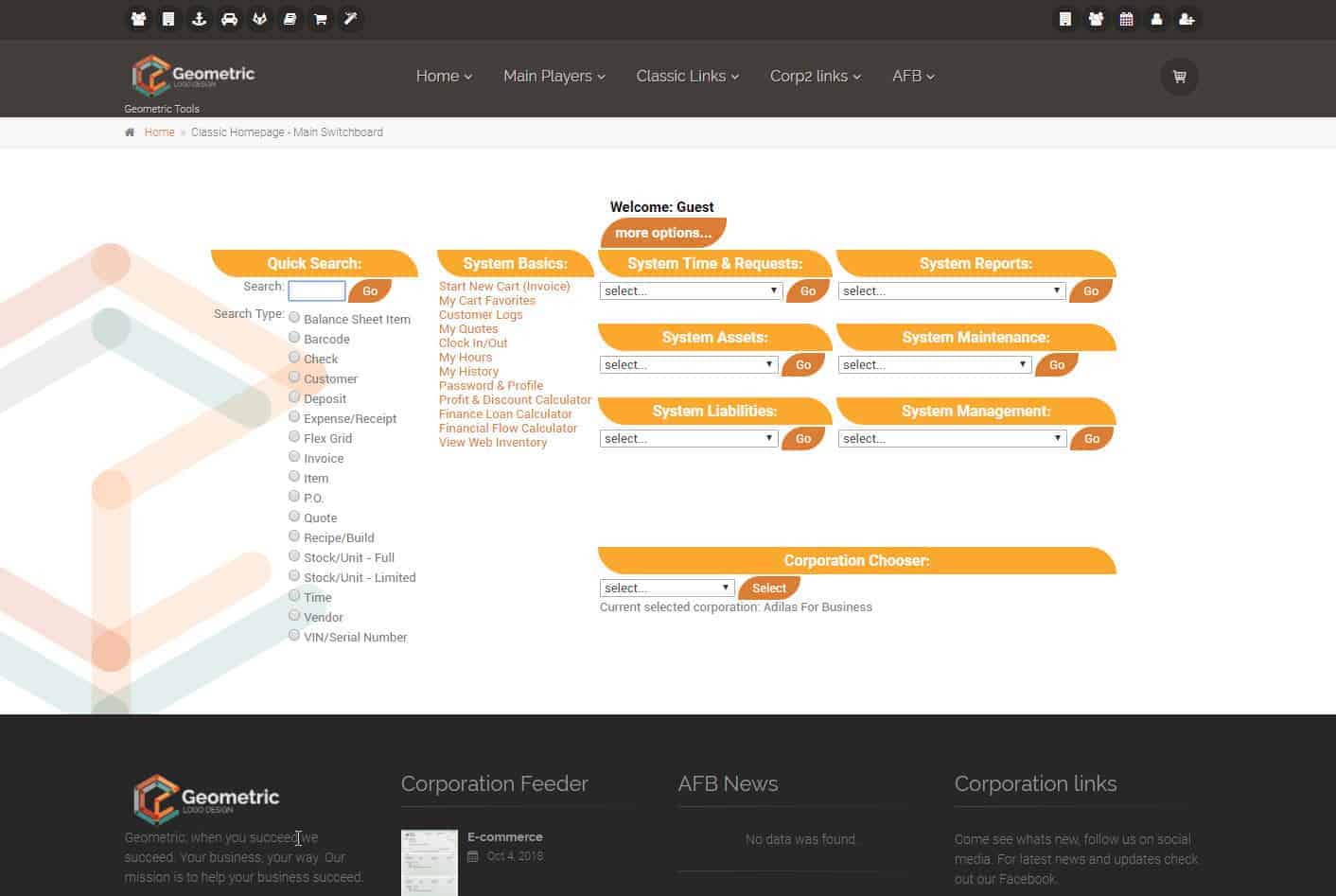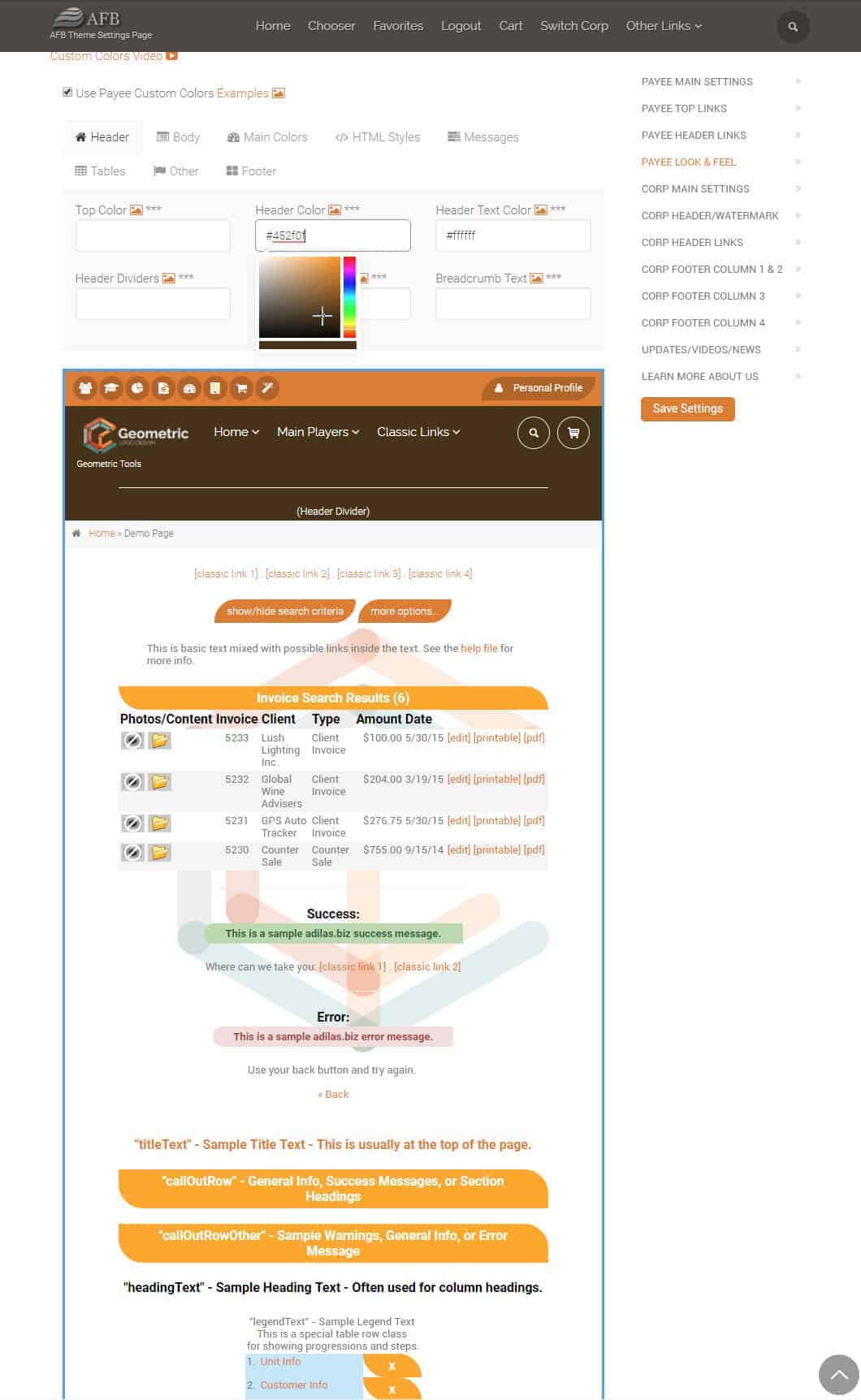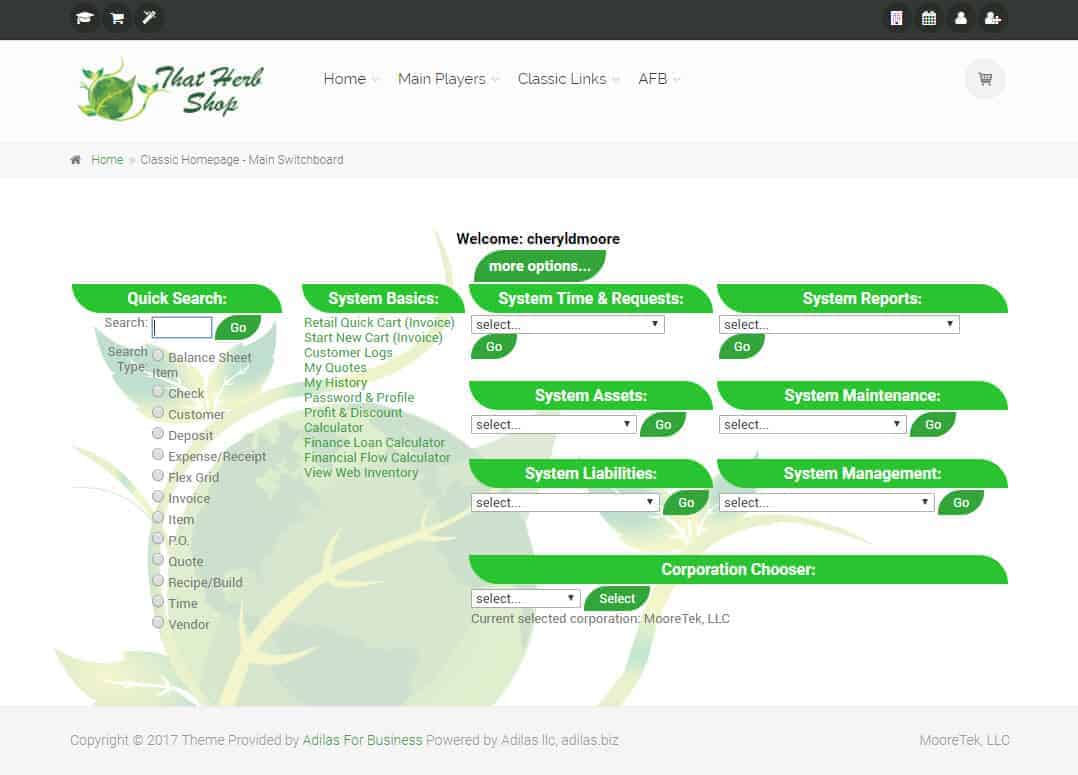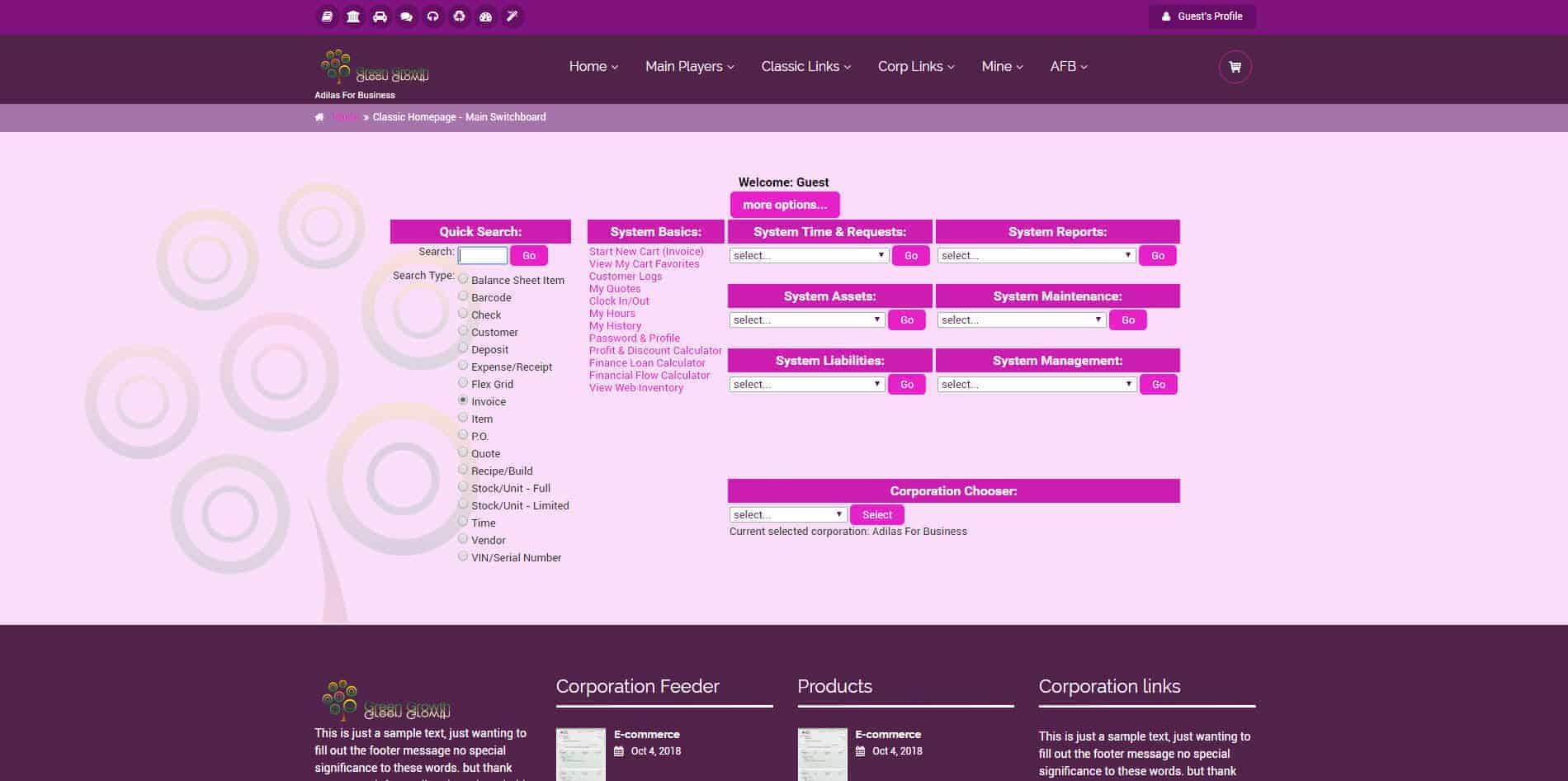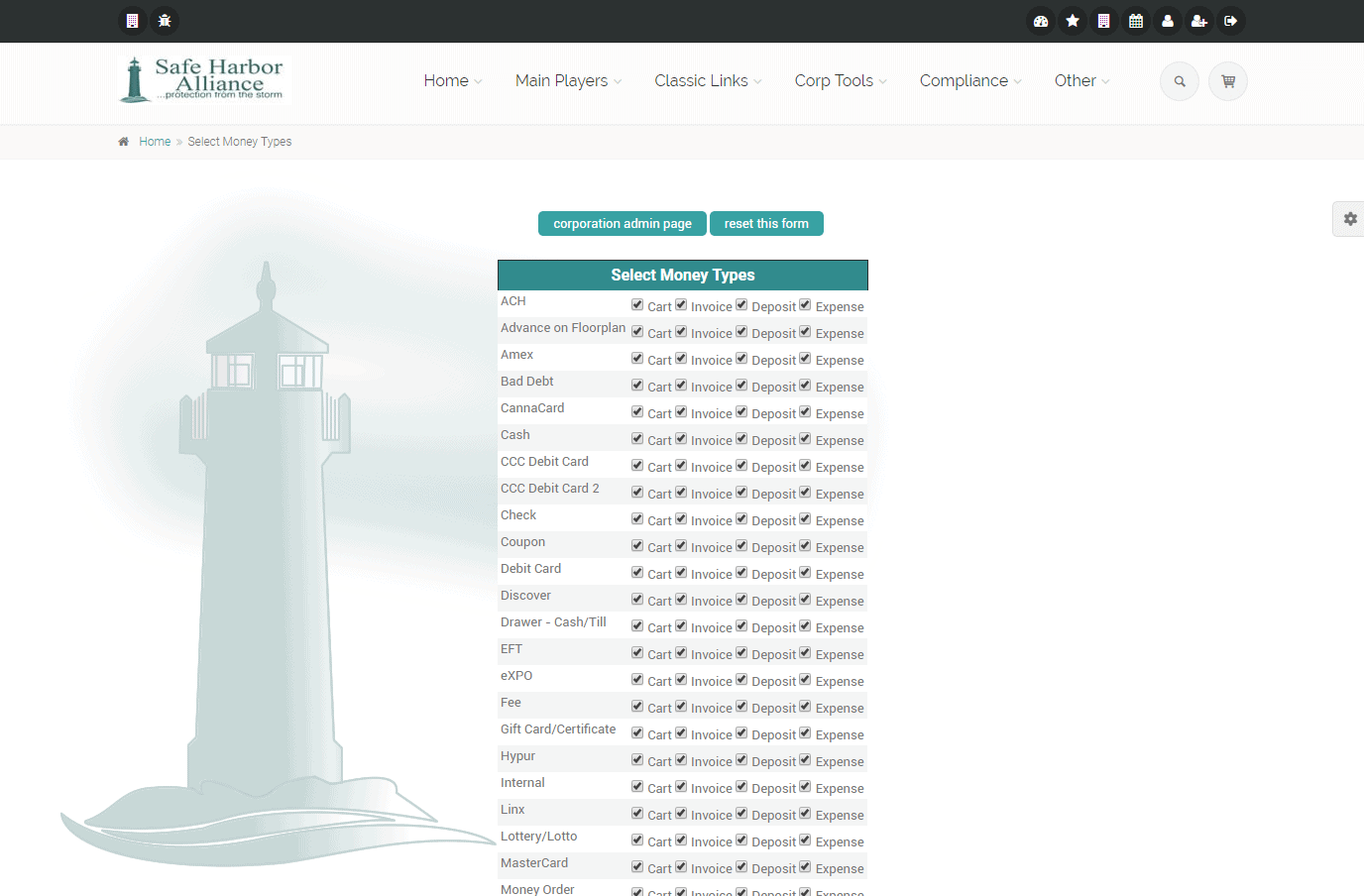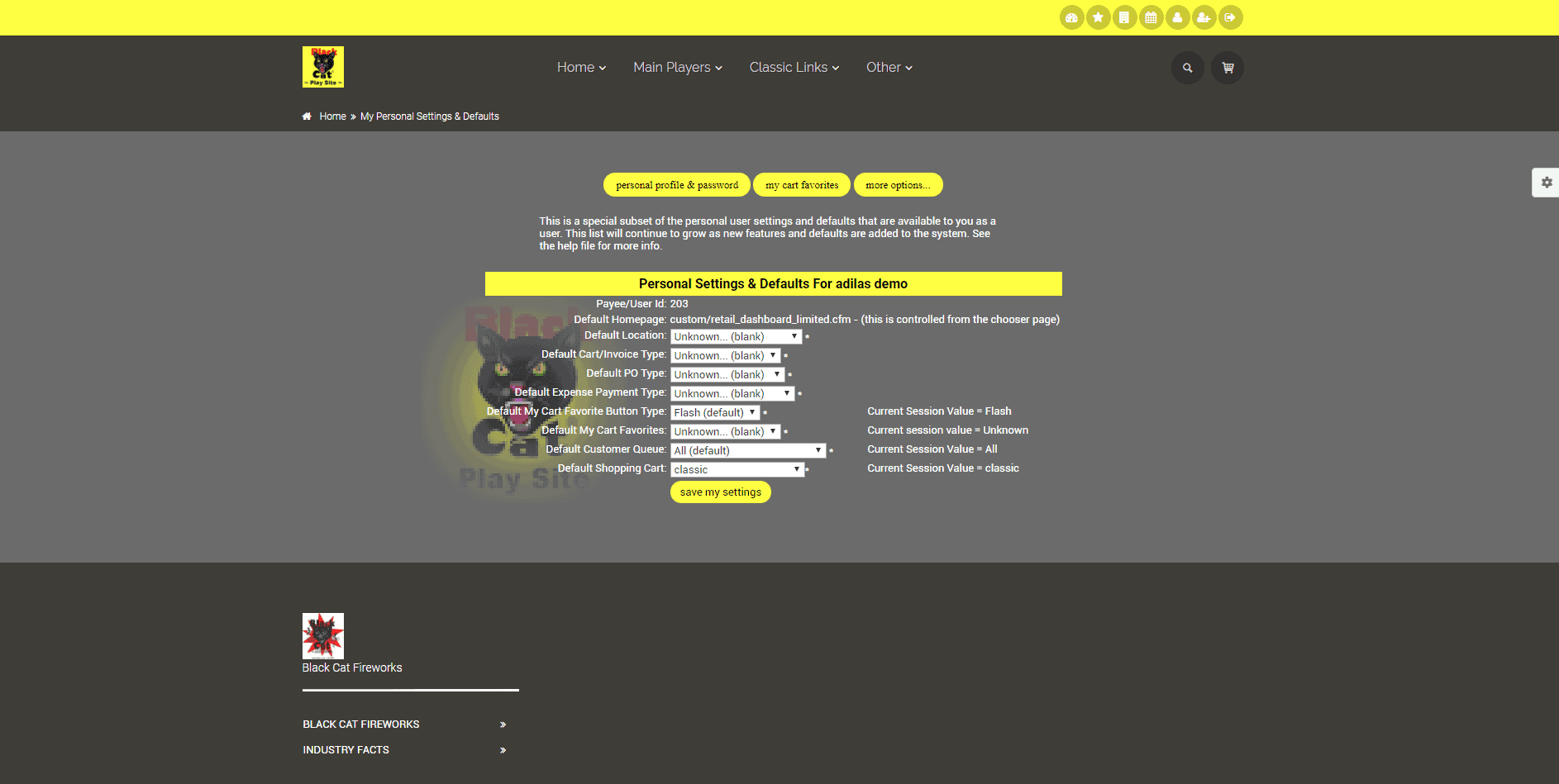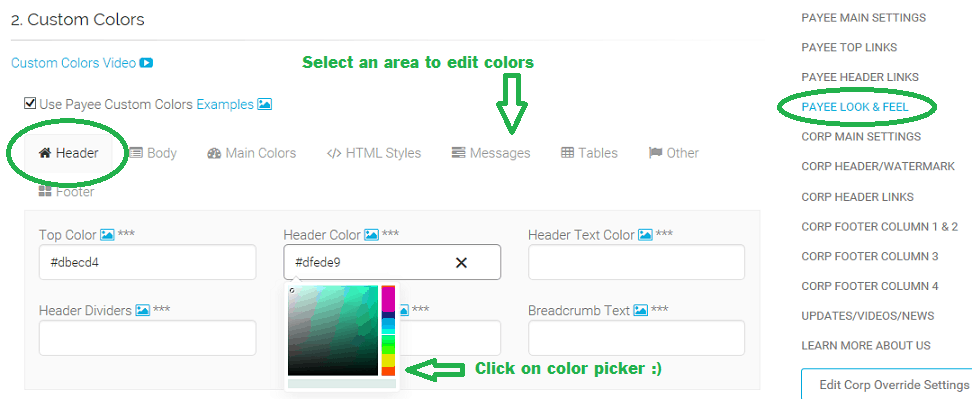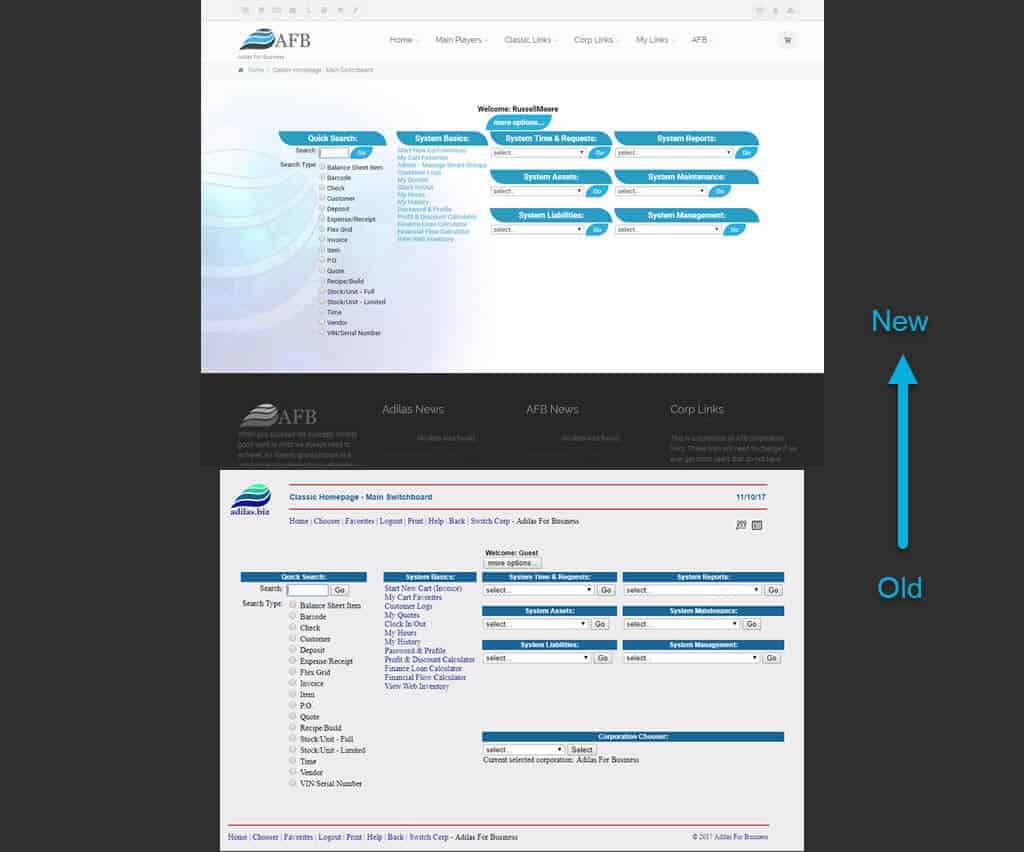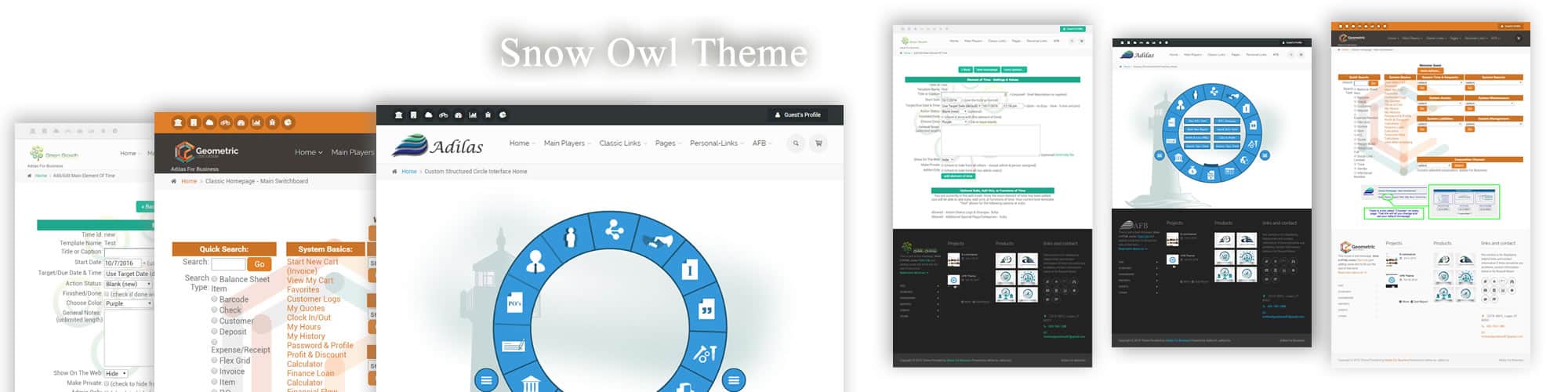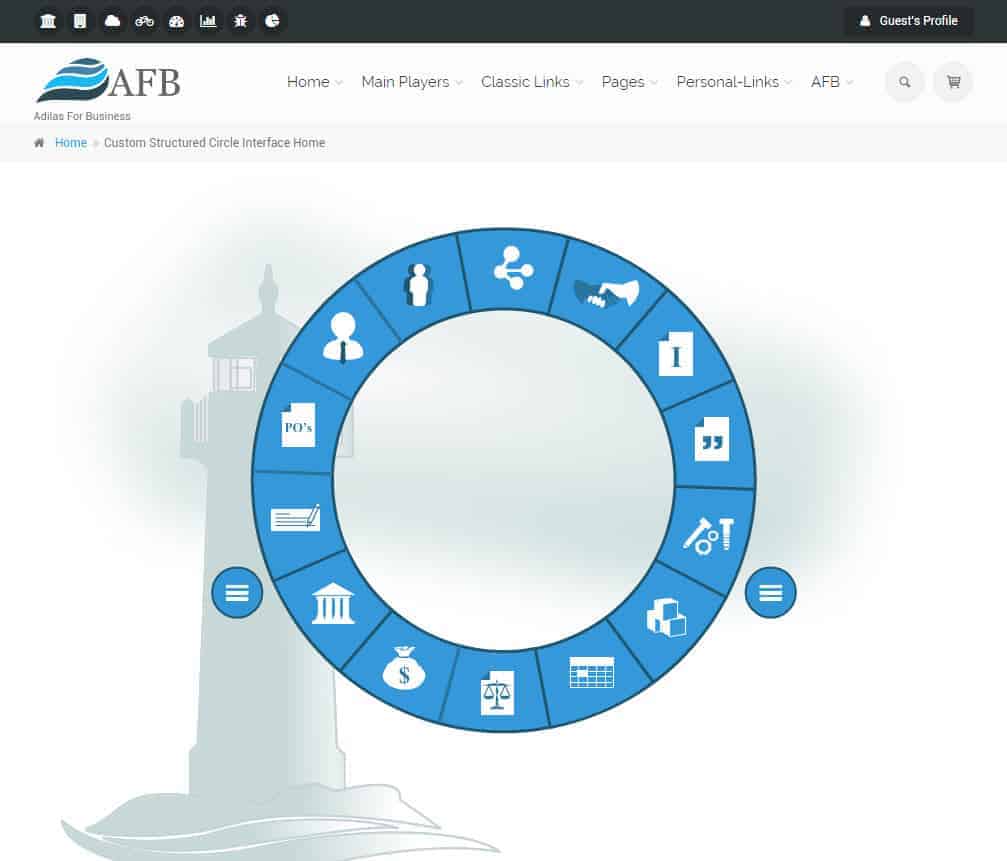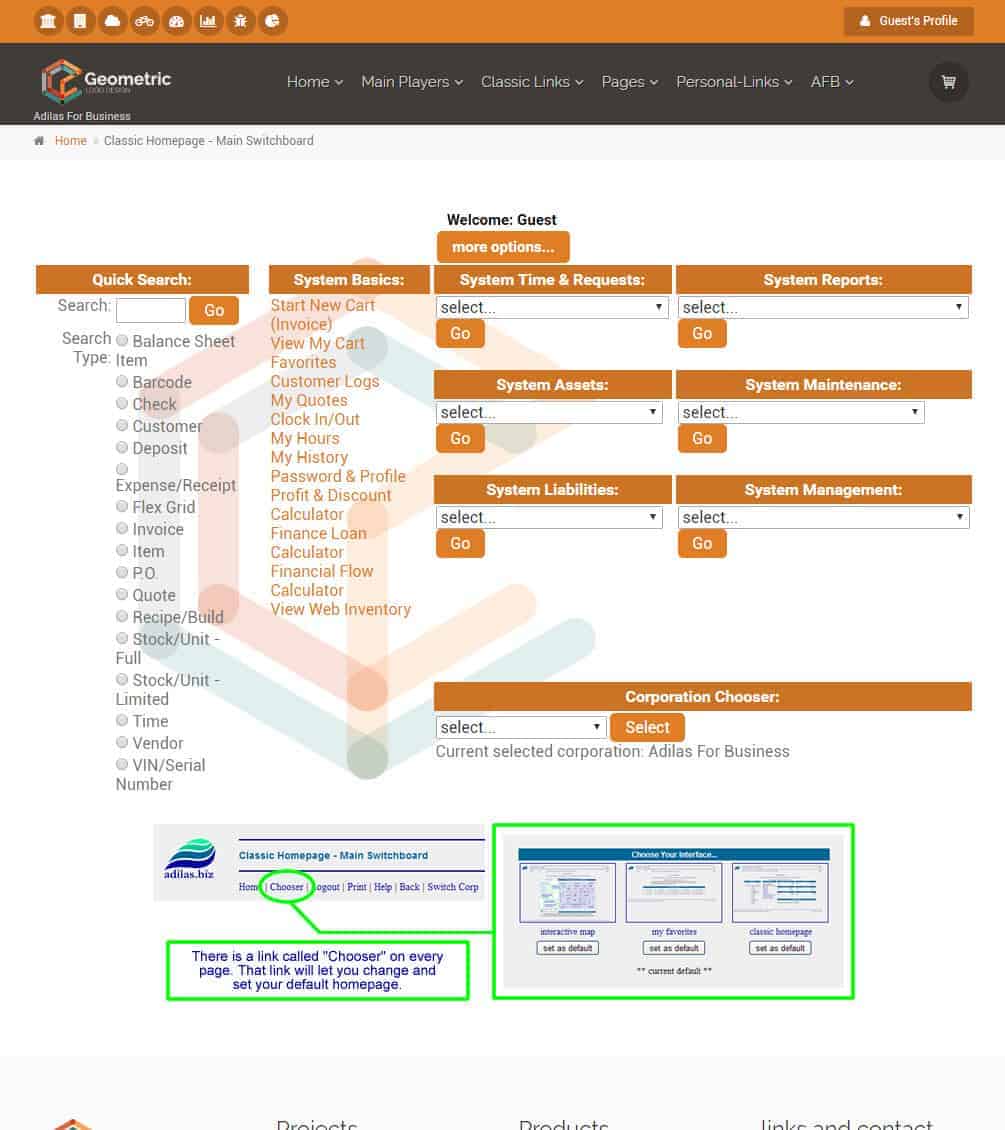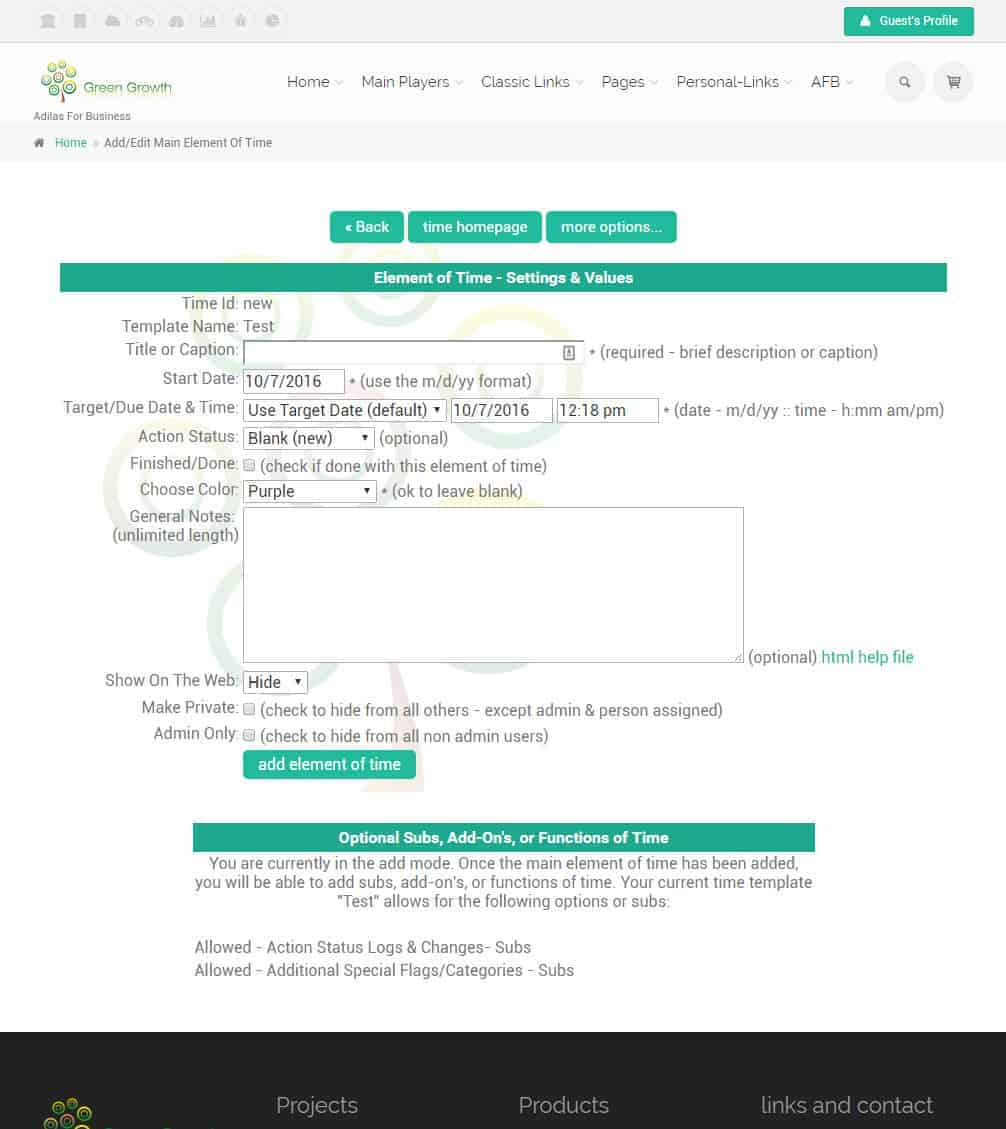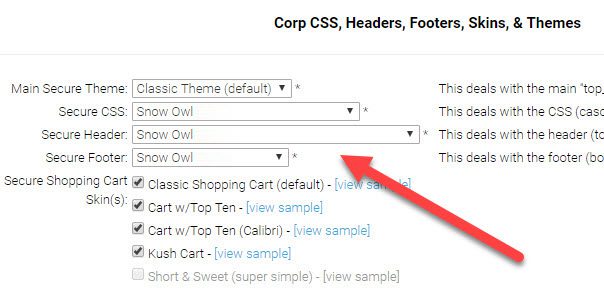Returns Report From the Reports Homepage Click on the link to see All returns from Invoices and PO’s Ability to filter by category, vendor, date and type 🙂
E-commerce Icon/App Icon
E-Commerce Icon App Icon Your clients can now add an icon to cell phones or tablets Saves your logo on their device to log in for quick ordering Browse to the E-Commerce Settings, upload your logo and go 🙂 Phone/Tablet App Icon How To Get To It: Other (header tab) > Other Settings > E-commerce Settings > Other Pictures (link … Read More
New Payment Type “On Consignment”
New Payment Type “On Consignment” From the Classic Homepage Select “Manage Corp Info & Permissions” Select “More Options…” button Choose “Select Money Type Settings”
Snow Owl – Standard Icons
Snow Owl – Standard Icons These standard icons, located at the upper right hand corner, are quick links to: Chooser Favorites Switch Corporations Client Queue Mini Calendar User Password/Profile User Settings Log Out The lower two icons are for. Quick Search Quick Cart
Admin Photo Permission
Photo Gallery, Admin Photo Permission Allows permissioned user to change photos no matter who uploaded them How To Get To It: Classic Links (header tab) > System Management > Add/Edit Payees & Permissions > Select A User Locate and select permission id=159, “Photo Admin” and save the page. Tip: To find permission quickly, press “control + f”, type “id=159”. The page … Read More
Snow Owl – Templates and More
Snow Owl – Templates and More The Snow Owl theme can now create templates and have control of payee settings. In this update we will go over these new settings. Create Template Edit Template Edit Payee Settings Payee Select Template Watch a video on it Written instructions below Create Template Snow Owl now has the ability to create multiple templates. … Read More
Multi Queue
Multi Queue Multiple Sub Queues offered. New multi queue view available. View on all Order Process pages, Medical Dispensary Homepage, Fulfillment Homepage, Custom Online or Drive Thru. See everyone in multiple queues or a specific queue. Great for Delivery, Instore Pickup, Drive Thru, Online Orders, you name it:) Sub Queues Update Add as many Queues as desired. Show or … Read More
Media Content – Multi-Upload
Media Content now has a multiple file upload. Upload multiple files to the content server repository, any file type. 🙂 How To Do It… 1. Click on the media file folder within any of the 12 main players. 2. Click on “Physically Upload A File” button. 3. Then select the “Multi File Upload” button. 4. Drag and drop or click … Read More
Quick Response Bar Code
Quick Response Bar Code Bar Code functionality which adds a portion of a Child to the cart at a set price. Click on the “View” of any Child Then click on the Bar Code image Add special code to tell the shopping cart Child – price and quantity In the bar code field, change the ~ to qr_. After the … Read More