Dynamic Child/Sub Inventory Barcode
Previously, Barcodes for sub inventory were auto generated by the system for each child/package using the format of ‘~ sub ID’.
This meant that users could not enter a Barcode on a sub item. This new update now allows you to add a unique ‘Barcode’ at the child/sub inventory level.
- There are no changes to the way you add inventory. Use the parent/child relationship as desired either hand building the PO or allowing the system to auto generate the PO.
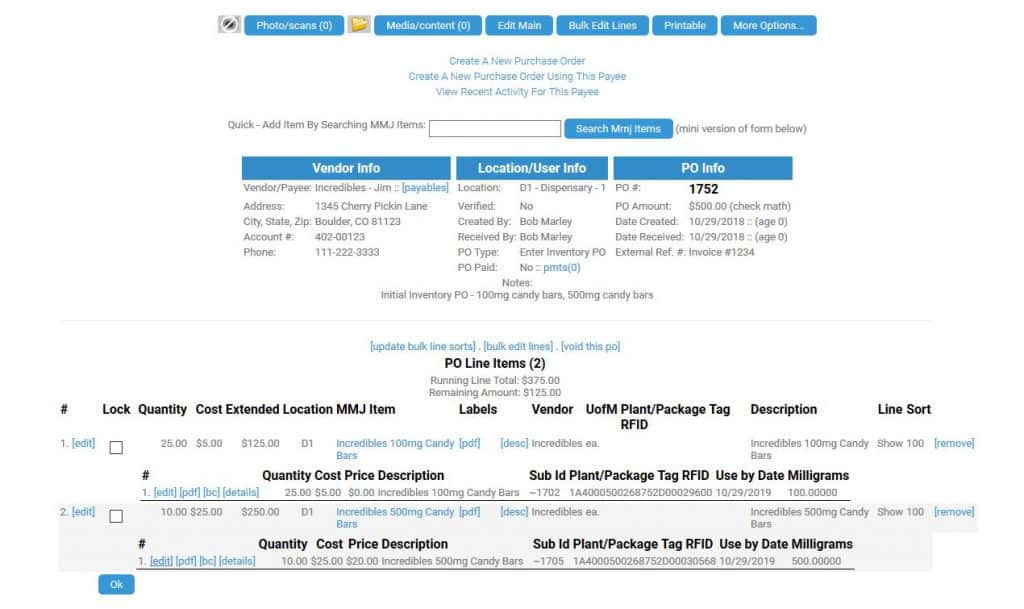
- Once the PO is fully built, take a closer look at the child packages that were created. If you click “Edit” on the left side of the child line, you will notice that they now have a column for the Sub Barcode. If your item has a previously printed Barcode, scan it into this field and submit.
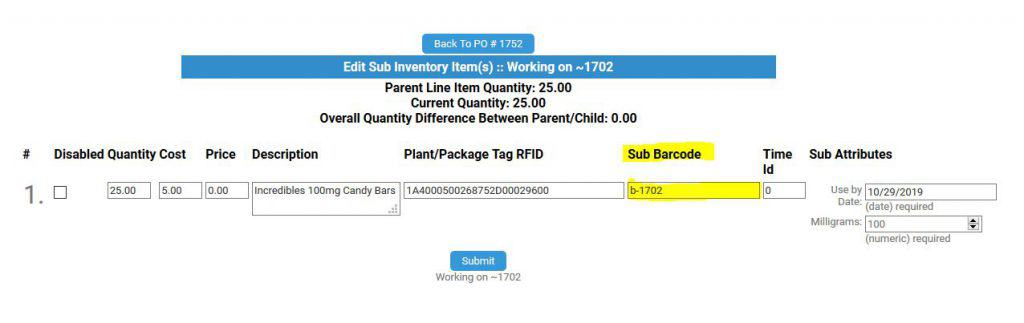
- After returning to the PO, you will be able to print the Barcodes from the ‘bc’ link on each child.
If you are using bulk bin inventory where all inventory goes into the parent and are not tracked by a specific RFID Tag #, you will still be able to scan one/sell one.
Please keep in mind, if you are using Parent/Child Inventory, this will change a few things.
If you have multiple sub inventory packages, and you have entered the same barcode number into all of the subs because they were preprinted with the same manufacturers Barcode (i.e. all Snickers have the same barcode number, but different batch numbers and expiration dates), you will no longer be able to scan one/sell one. When scanning these items, the system will pull all of the sub inventory with this barcode number, and you will have to enter the quantity being sold into the proper sub inventory package and add to the cart.
To keep the scan one/sell one option, you will need to continue using the originally assigned Barcode to allow the system to assign individual barcodes to each of the sub packages as you bring them in.
As always, please feel free to reach out to your personal consultant, Adilas Technical Support at 417.262.3019, or support@adilas.biz.




