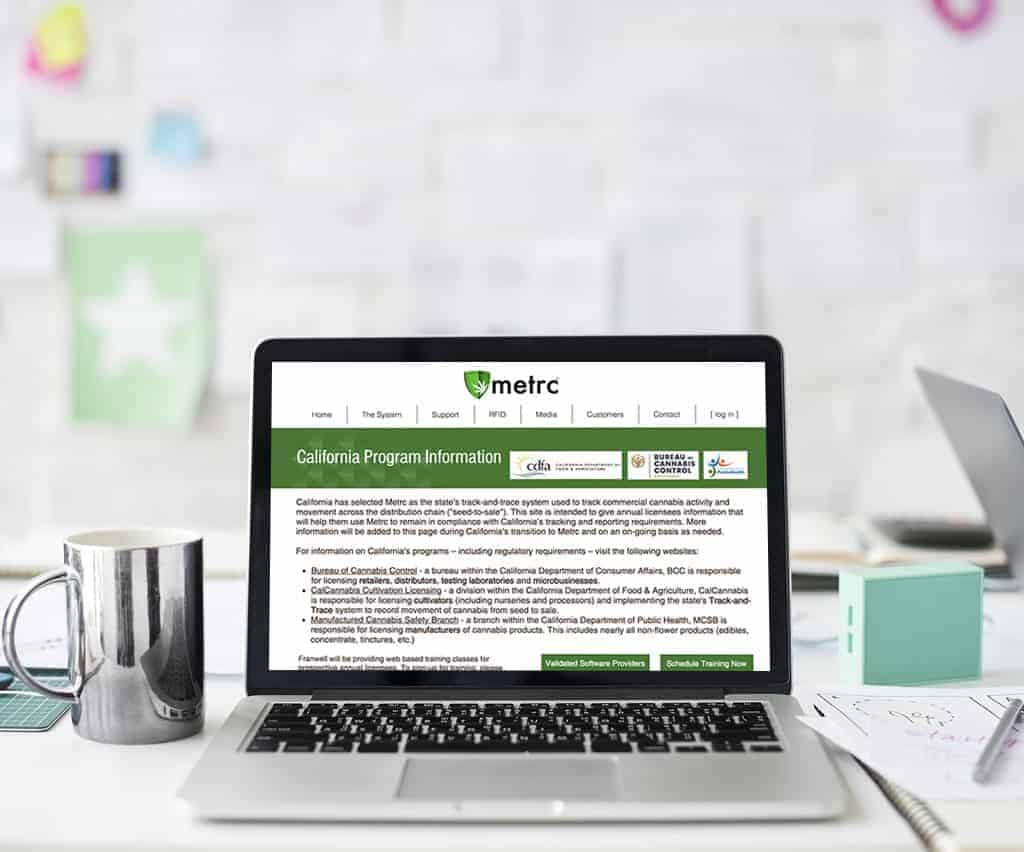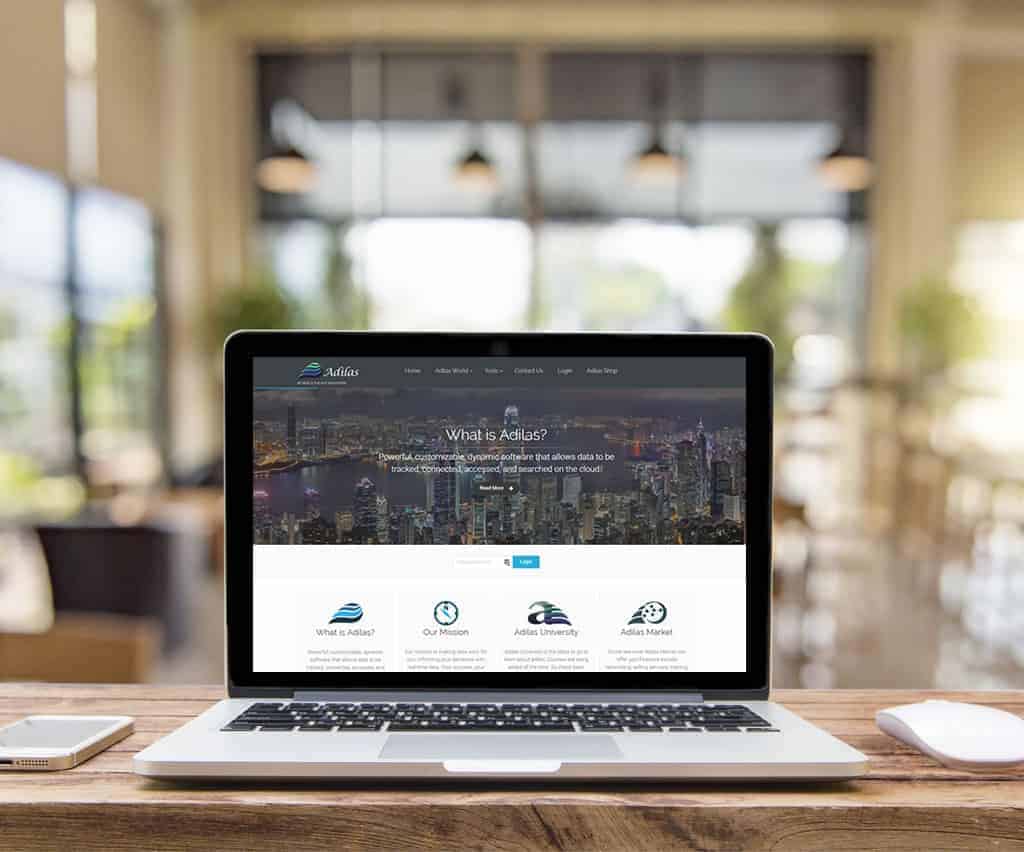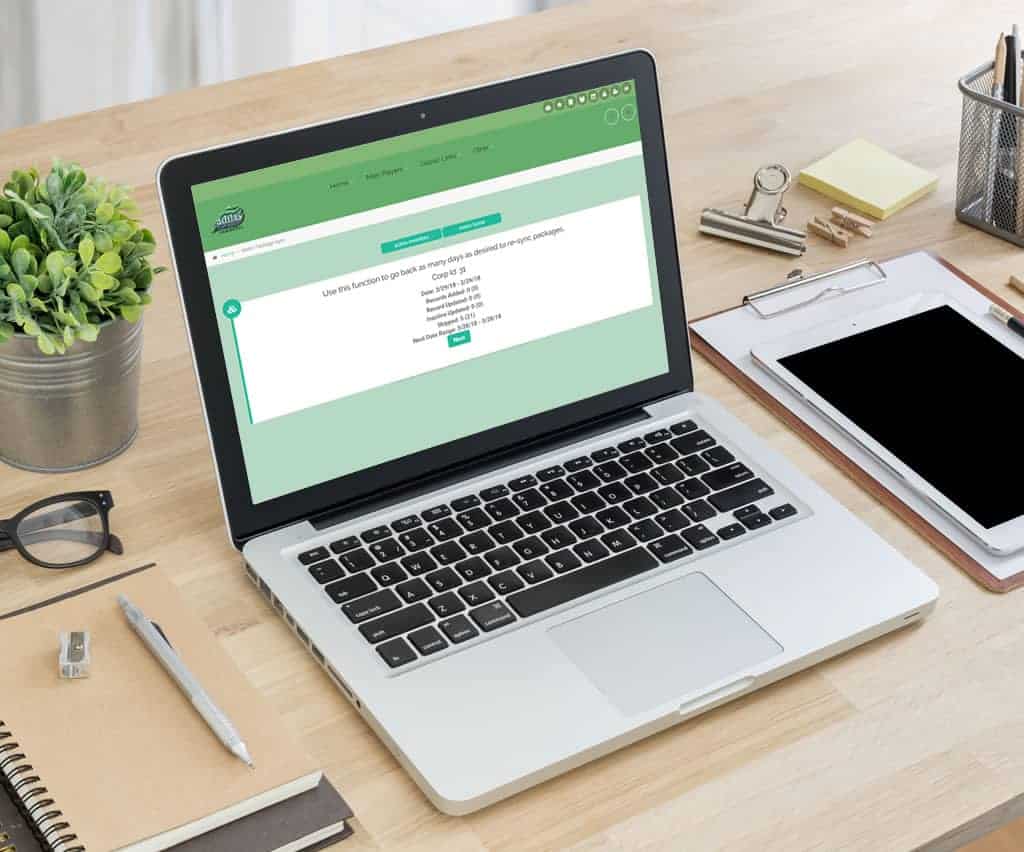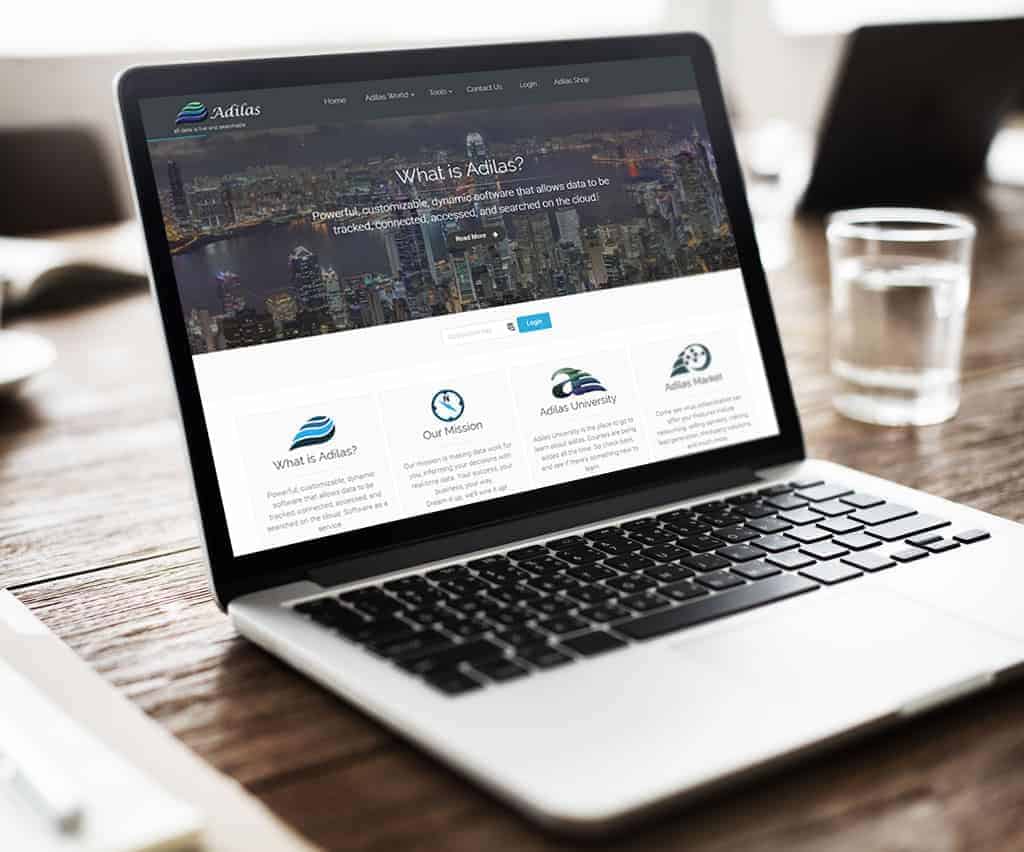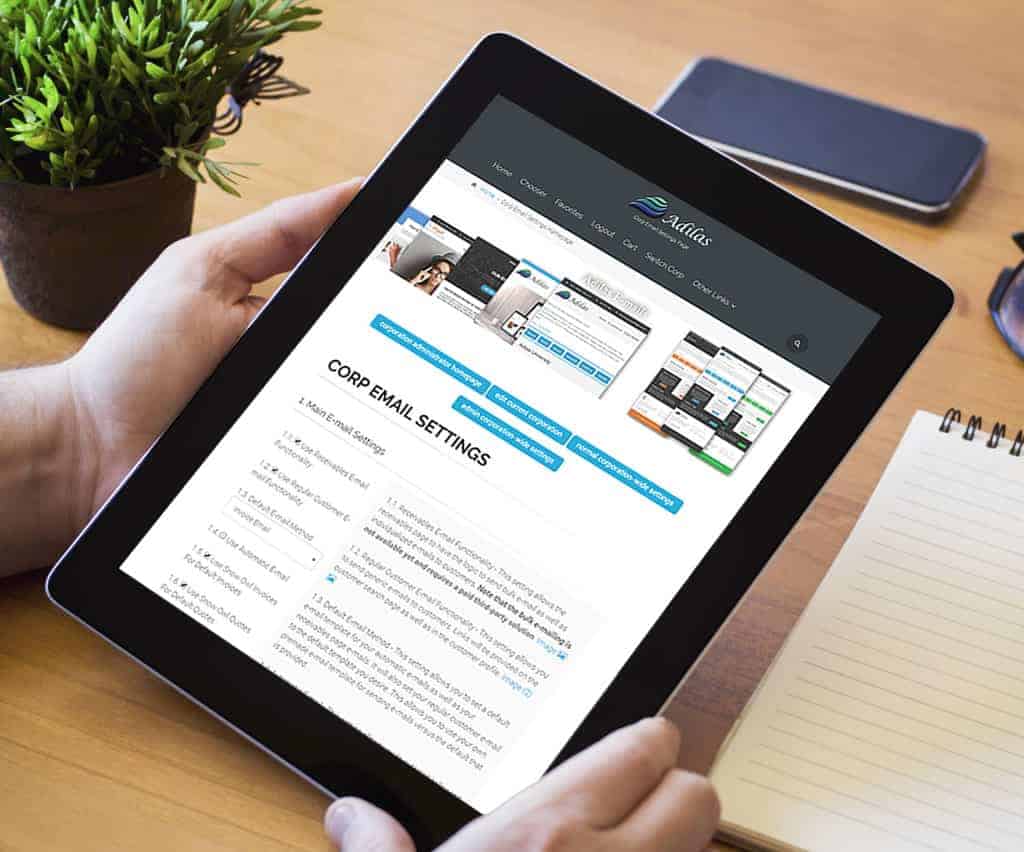Adilas Is Pleased to Announce API Integration with Maryland’s Metrc Tracking System. Maryland has elected Metrc as their statewide Cannabis Tracking System. Adilas makes connecting to Metrc easy with our powerful API integration tools. If you haven’t yet procured an API key from Metrc, follow these steps: Get your business approved by the MMCC to register agents and … Read More
Sign Up For Beta Testing Now – Bulk Create, Move, Harvest and Print Plant Tags With Ease!
Adilas Has Begun Beta Testing New Functionality: Bulk Actions For Plant PO’s Are you ready to take your plant tracking and handling to the next level? Sign up for Beta Testing our new bulk print functionality and you will be able to: Create multiple plant PO’s and assign them with just a few clicks; Change the phase of any number … Read More
Custom Feeder Options
Custom Feeder Options This feature allows you to filter, either on a corporation or payee (user) level, the News and Updates page and footer feeder options. Sections How The Feeders Work News and Updates (main feeder) Footer Feeder Options Custom WordPress Feeders How The Feeders Work Payee Options: off + Corporation Options: on = Corporation Wins Payee Options: on + … Read More
Metrc – California Integration Update
Adilas is proud to announce that we have been awarded API connectivity for California Metrc integration. It’s now time to get your Metrc API key As you may know California has selected Metrc as the state’s track-and-trace system to track commercial cannabis activity and movement across the distribution chain (“seed-to-sale”). This site is intended to … Read More
Timeclock & Midnight Hours
Timeclock & Midnight Hours Although Adilas timeclocks do not allow time to cross over the midnight hour, there is an automated setting to help with the graveyard shift. The users must be set to a work shift of grave. This is done on the Payee to Department page per user (same place that tax settings and withholdings are setup). When … Read More
Metrc – Montana Certification Update
Adilas is pleased to announce that we have been awarded a production API key to Montana’s Metrc system. This opens the door for all of our Montana Medical Cannabis partners giving them the ability to connect to Metrc via API. Here is how it works: 1. Navigate to the Montana page on the Metrc website and refer to … Read More
Metrc – Sales Update for Colorado
Metrc will no longer be supporting Daily Sales Reports starting on Monday, May 21st, 2018. If your company currently uses Daily Sales Reporting to report sales to Metrc than you need to make a switch to Live Transactional reporting. This can be accomplished in two ways from the Third Party Solutions page. Option One **** RECOMMENDED **** : Navigate to … Read More
PayPal – Troubleshooting In E-commerce
PayPal – Troubleshooting In E-commerce If you select a new merchant processor, but it has not switched from PayPal, consider this possible scenario: There may be another setting that is on and needs to be turned off for your new merchant processor to take precedence. How To Get To It: Other (header tab) > Other Settings > E-commerce Settings … Read More
Metrc – Sync Package Table
Metrc – Sync/Update Package Table The Metrc package table can now be resynced and updated for prior days. Each server has an auto process that runs each evening; however, in the event this skips or fails, you have the option of doing a manual update for as many days as desired. From the Compare Inventory page, click on the re-sync … Read More
Voided Expense – Did Not Void
Voided Expense – Did Not Void All The Way There are many reasons this could happen, for example: One person has the expense open and another person is voiding the expense. In this case, the one user doesn’t get to see what was done until the page is submitted, thus creating a disconnect. Another way this could happen is when … Read More
E-mail Invoices
E-mail Invoices Adilas has the ability to e-mail invoices. This feature has actually been available for some time, but now includes the new e-mailing system with all its variables and capabilities. How to E-mail Invoices: Home (header tab) > Invoice Homepage > Select an invoice (select the printable link option to the right) > E-mail (button) Select an Invoice (select the … Read More
E-mail Quotes
E-mail Quotes Adilas has the ability to e-mail quotes. This feature has actually been available for some time, but now includes the new e-mailing system with all its variables and capabilities. How to E-mail Quotes: Home (header tab) > Quote Homepage > Select a Quote (select the printable link option to the right) > E-mail (button) Select a Quote (select … Read More