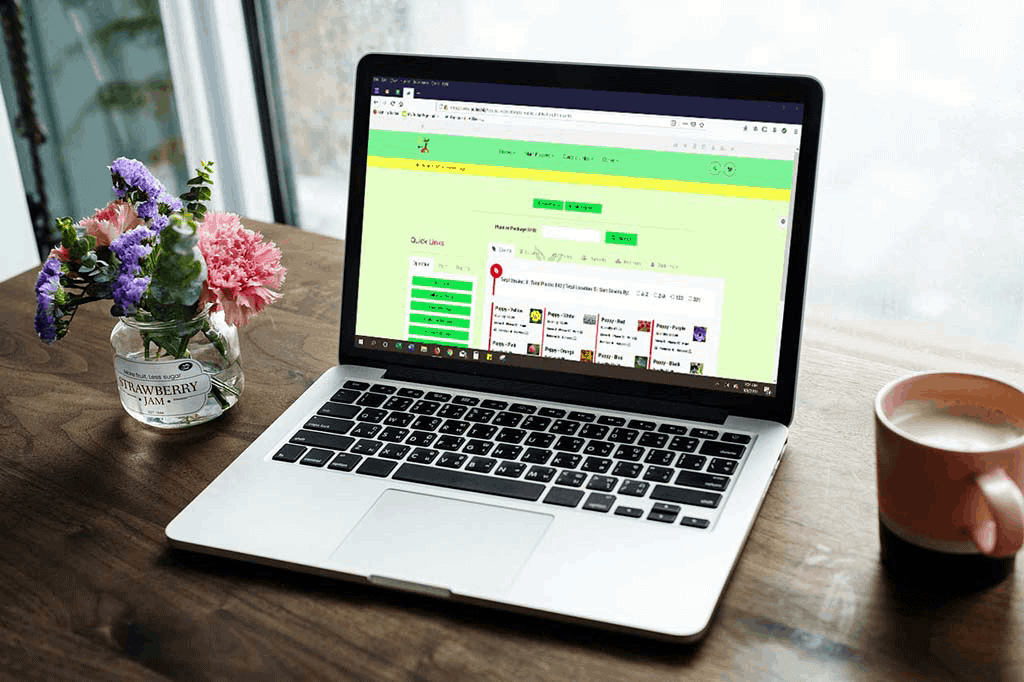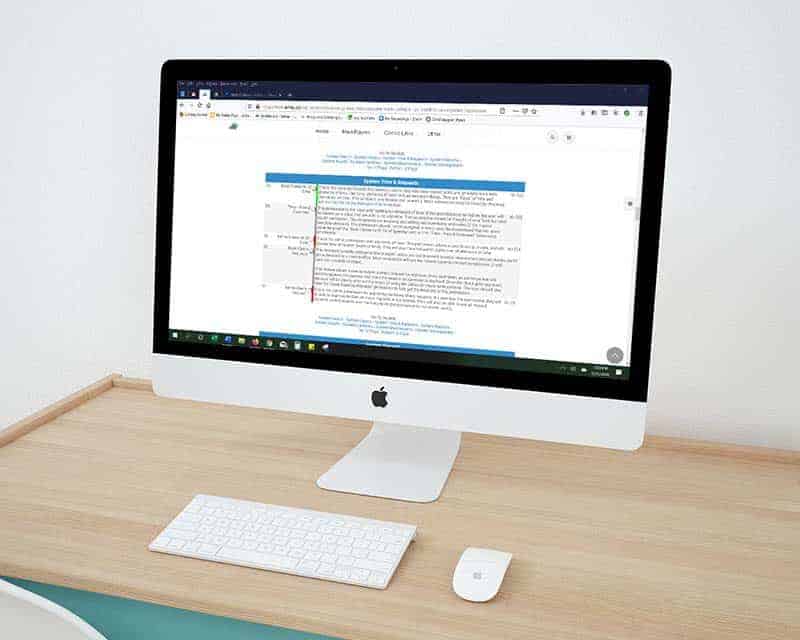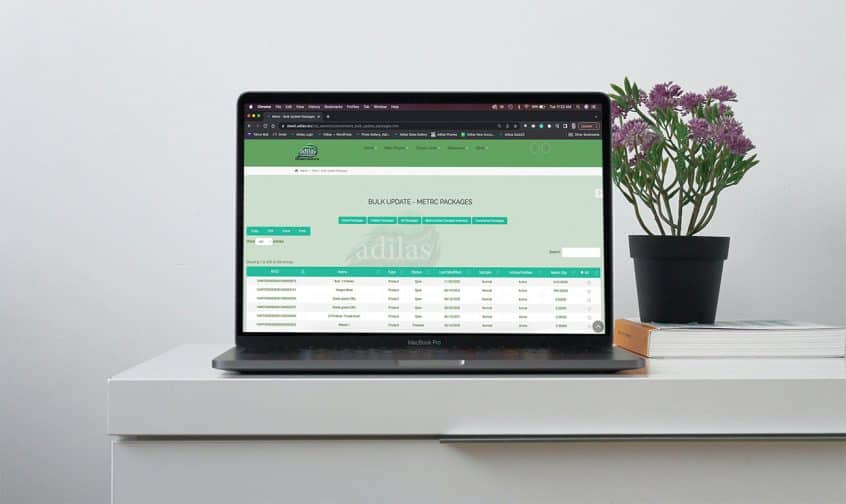Setting inventory thresholds enables you to see when inventory items drop below a specified level, which helps the inventory manager know when to order more. These settings will generate a report (see below) and will also show up in the shopping cart as an alert. To set inventory thresholds click on management, and then manage corp info & permissions. Click … Read More
New Feature in Adilas will Create Transfer Manifest Template in METRC
Adilas now has settings that allow you to create a template in METRC by pushing transfer manifest information directly from Adilas. If you are interested in setting this up for your manufacturing or cultivation business, please give us a call at 720-740-3046 to schedule a time. When we meet, we will need the following information:-Any details related to the vehicle … Read More
New Packaging Functionality for Cultivation
Please note that all new harvests will be able to access the new functions upon creation. For existing harvests, there is one additional step to follow. From the cultivation homepage click on Harvests tab. Then choose the harvest type you had assigned to the harvest you wish to package. In this scenario, the harvest was unassigned. If your harvest is … Read More
New Feature Makes it Easier to View How Many Plants Are Being Removed/Destroyed
Click on the ‘Remove’ link under the tab for Strain, Location, Phase or Batch. Now click on the boxes next to the plants you need to destroy. Scroll to the bottom of the page and you will see that it says “Remove 3 Plants.” Click Destroy Plants. The final page shows the three PO’s for the three plants destroyed. As … Read More
Set METRC API Keys for Users
**This function will be live on Wednesday, May 31st***** We now have the ability to add an API key at the user level so that transactions sent to METRC are linked to the user who performed the transaction. You will still need to have a corp level API key in order for the other processes that happen between METRC and … Read More
Adilas Receives Certification for METRC in MN, MS, NJ, RI, and SD.
Adilas is pleased to announce that we have been awarded a production API key to the Metrc system for Minnesota, Missouri, New Jersey, Rhode Island, and South Dakota. As always, please feel free to reach out to technical support at 720-740-3076, or email support@adilas.biz if you have any questions, concerns, or suggestions.
New Permission Now Required for Certain Settings in Adilas
We have added a new permission to access the following page settings: Cultivation, Production, Gram control in the shopping cart, and MMJ Homepage settings. You will need to assign yourself or be assigned this permission (id=176) before you can access these pages. Until then, when you try to access these settings you will get an error message, reminding you to … Read More
Bulk Hide Transfers on the Compare Inventory Page
Now there is a quick and easy way to hide multiple packages at a time that persist on the compare inventory page even though they have been transferred out of your facility. Please keep in mind that you still need to make sure these packages are zero quantity in both adilas and METRC. You also need to finish/close them. This … Read More
Solutions for Colorado Cannabis Facilities
We wanted to take this time to discuss the solutions that we have in place for the new Colorado MED rules and Metrc Bulletin 99. Metrc has released a Support Bulletin (CO_IB_12.27.21) which can be found here. These new rules take effect as of January 1st, 2022. We are working diligently to make this transition as seamless as possible, and … Read More
Important Message to Colorado Medical Marijuana Centers/Dispensaries
It is imperative for our Colorado Medical Marijuana Centers, still utilizing end-of-day CSV uploads to report sales to METRC, to contact us before January 1st, 2022, to switch to our new upgraded LIVE transactional reporting! There are a couple of ways to determine if you are set up for CSV reporting or old Transactional Sales reporting vs. upgraded Live Transactional … Read More
METRC API Bulletin 99
Click here to access the Metrc API Bulletin 99 regarding item category and patient limits process to support the implementation of Colorado legislation.