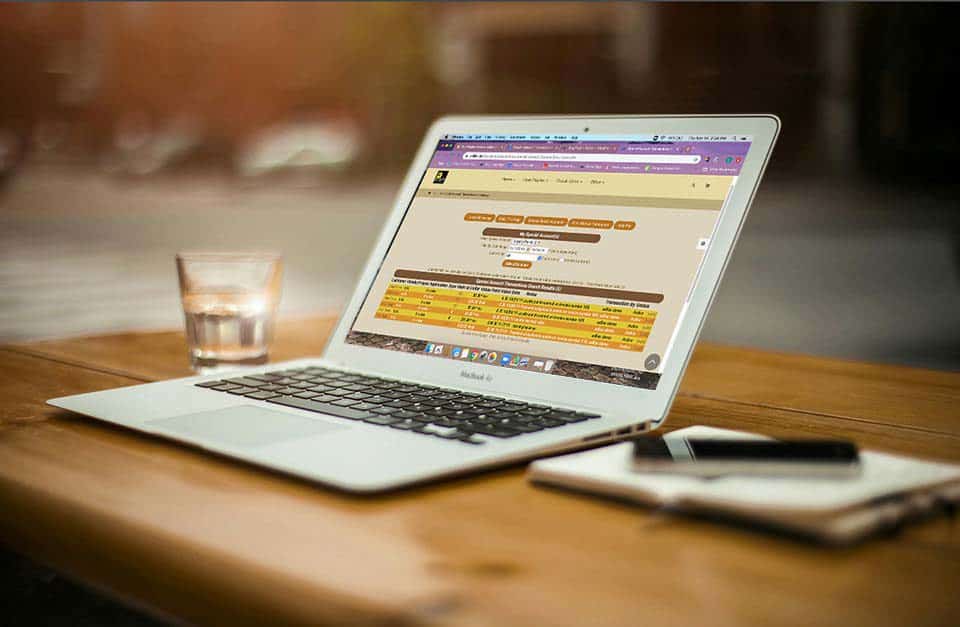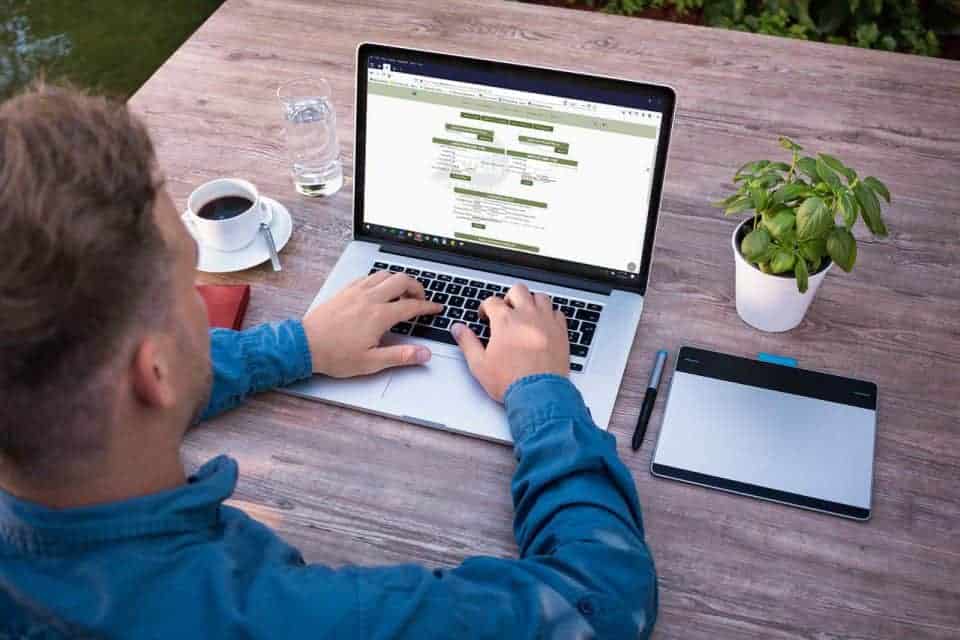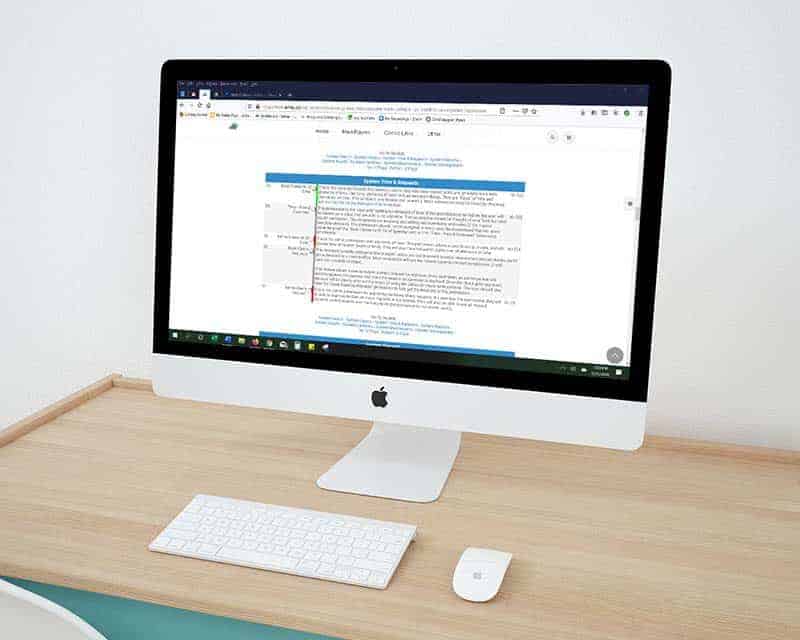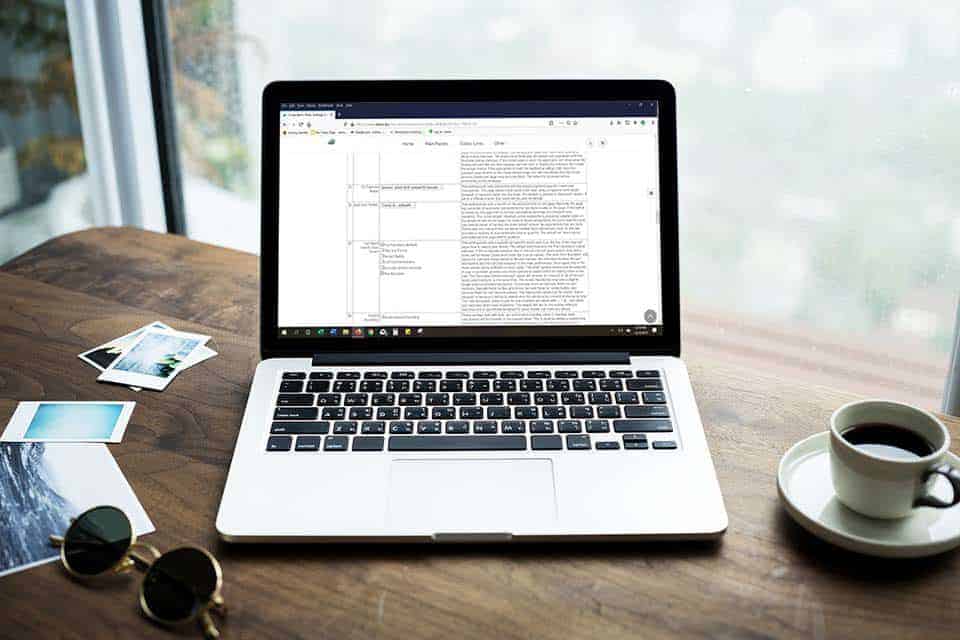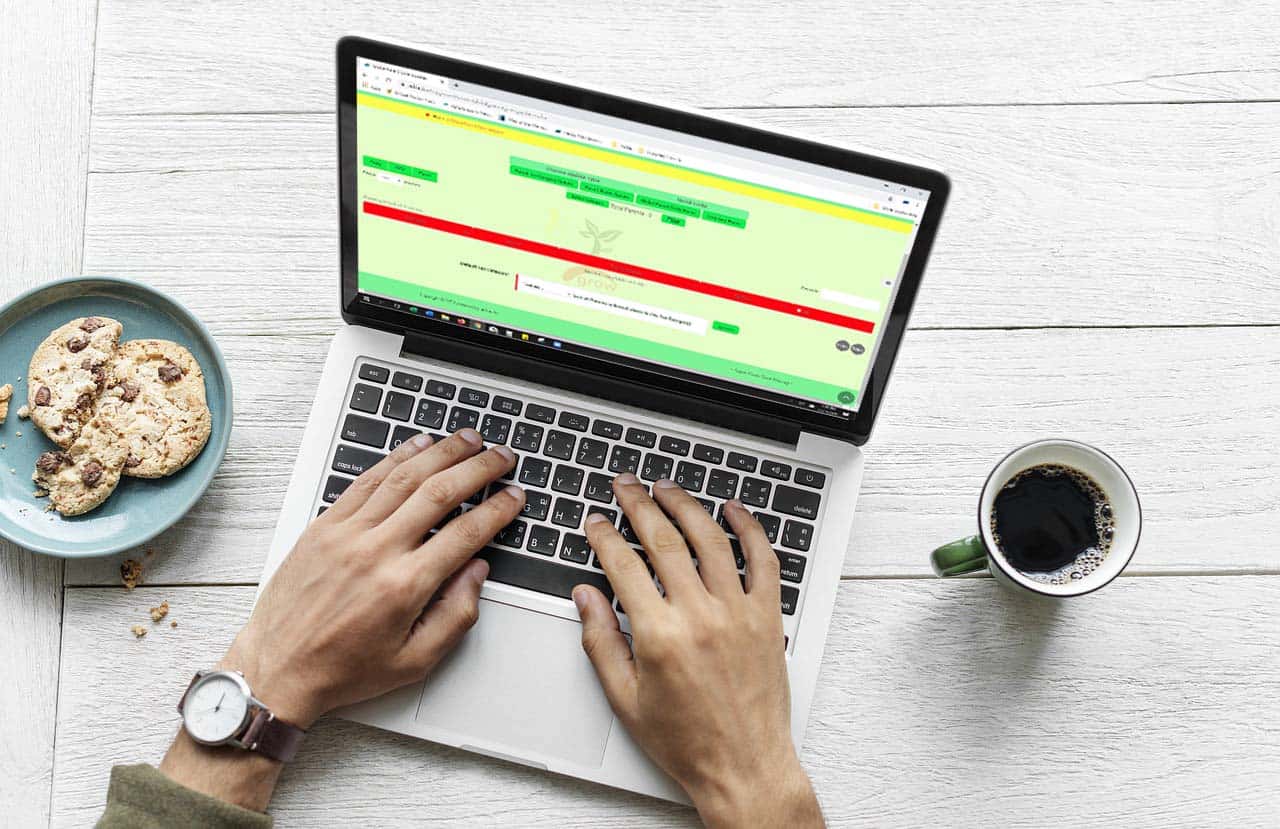New functionality has been added to the loyalty program and here are some more tips too! Previously, even after you voided an invoice for a customer, the loyalty points would need to be manually removed. Now, when you void the invoice, the points go too! Simply go to the invoice that you need to void and go to edit mode. … Read More
Loyalty Points Program – New Features Have Been Added…
This update includes all of the original information plus new rules and permissions that have been added since the fall. Thanks to all the hard work of Eric Tauer and Brandon Moore, the first phase of the loyalty points program is now in effect. It is easy to setup and use, and will be a great addition to the functionality … Read More
Customer Sort Functions
Now you can easily view your customer list and sort all of the information. Start at the classic homepage and navigate to the customer homepage via system maintenance. Click on More Options and choose the Printable Customer List. Now you can choose how many records you view, export your data to csv file or excel, sort the data by column, … Read More
Tips for Calculating Payroll at the End of the Calendar Year
When running your payroll at the end of the year, it is important to pay attention to the “Use Tax Year” drop down list to ensure that your payroll is included with your liabilities for the month/quarter. For example, say you are calculating your payroll for 12/16/19 through 12/31/19. If you were physically doing this on 12/31/19, then the “Use … Read More
Several New View Only Permissions Now Available
When selected, these negative permissions will allow users to create and view but not edit various forms in adilas. Here is a brief review, as well as the corresponding id #’s so you can do a search and find them easily. First, from the classic homepage, navigate to the system management drop down menu, and choose add/edit payees and permissions. … Read More
Bulk Update Parent RFID Field and Web Status
Now you can bulk update the parent RFID field and the parent web status. As with the other parent updates, you will access this through global parts markup link, which is under system maintenance. If you don’t see this as an option, you will need the permission id=74. Once you click on global parts markup, click on global parent core … Read More
New ‘Sub Barcodes’ setting speeds up adding sub inventory to the shopping cart
Go to Manage Corp Info and Permissions. Click on Corp-Wide Settings. Scroll down to setting #37. The default is to have only the “Part Numbers” option selected. If this is the only selection that is chosen, the cart quick search drop-down menu will be hidden (users won’t even see it as an option). The term “Part Numbers” still allows for … Read More
Category has been added to two invoice report searches
A column for an item’s category is now displayed when you run the invoice line item report and the super invoice line report. To see this new feature, go to your invoice homepage. Click on advanced invoice search tab. Scroll down to filter line details section. Select relevant search information as well as the category you wish to add to … Read More
How to Bulk Update Parent Items: Tax Category, Status and Weight
Now there is a way to change some important information on your parent items all at one time. First, make sure you have the admin permission #109, which is ID=74. This can be found toward the bottom of the permission list. From the Classic Homepage, go to System Maintenance and choose Global Items Mark-up from the drop down list (here … Read More
Meet the adilas Team: Charles Swann, Developer
Adilas would like to welcome our newest team member, Charles Swann. Charles is originally from Preston, ID and currently resides in Utah. Charles served our country in the Army National Guard. He completed his basic training at Fort Leonard Wood, MO and then his Advanced Training in Artillery as Fire Direction Control in Fort Sill, OK. He continued to serve … Read More
Adilas Security Information
Security at Adilas has been provided by Newtek for 20 years. Newtek Technology Solutions is a leading managed technology and I.T. infrastructure company that has been around since 1997. Adilas leaves backup and storage to the professionals. Operations are based out of Phoenix, Arizona, and have a data center footprint (with redundancy and backup) in Arizona, New Jersey, Colorado, London, … Read More
The Reports Homepage
We wanted to give you a quick reference guide to our new and improved Reports Homepage. Here we have broken each section down into individual reports, with a short explanation and instructional for each. In order to access the Reports Homepage, the user requires permission id=146. Additionally, there are a few reports on this page that require further admin permissions. … Read More