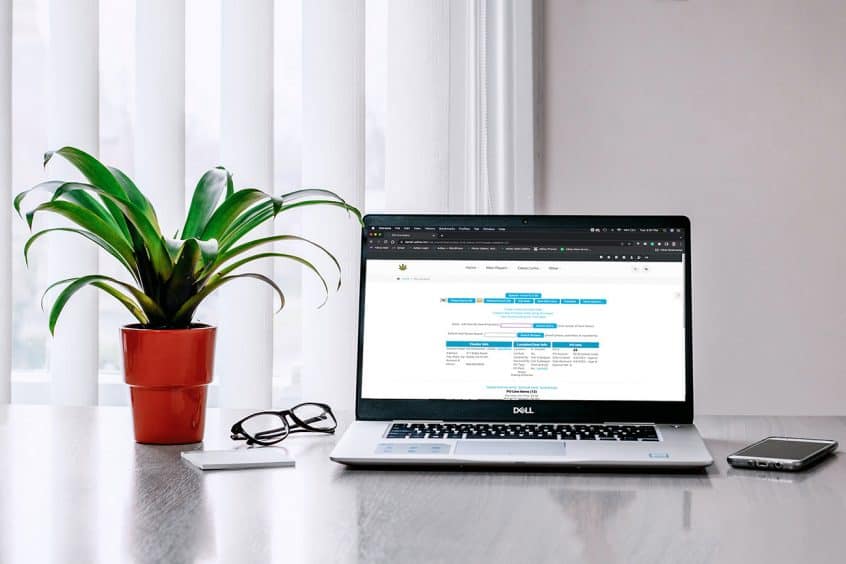Adilas has a way for every PO Line Item (on all PO types) to go through a rounding function where the system will do the calculations in the background for you. There is a keyword of “auto” that we use behind the scenes that is used to force the math update. If a real rounding number is submitted manually by the user when in “edit” mode, the system will use what is passed in rather than doing the auto calculation.
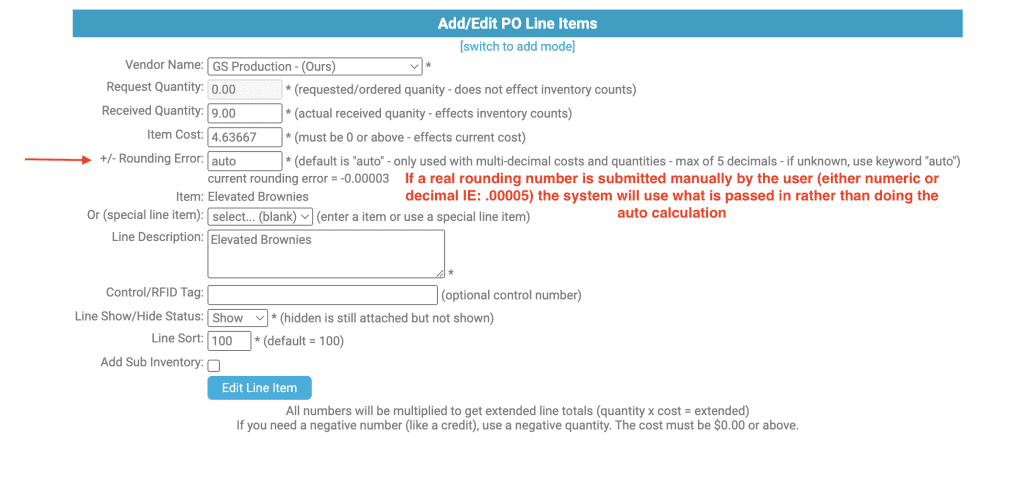
There is a new feature for clients who are utilizing Internal Build PO’s. It is designed to help force the PO to $0 and automatically do the math calculations for you.
From the PO Homepage, select “Start New Purchase Order”
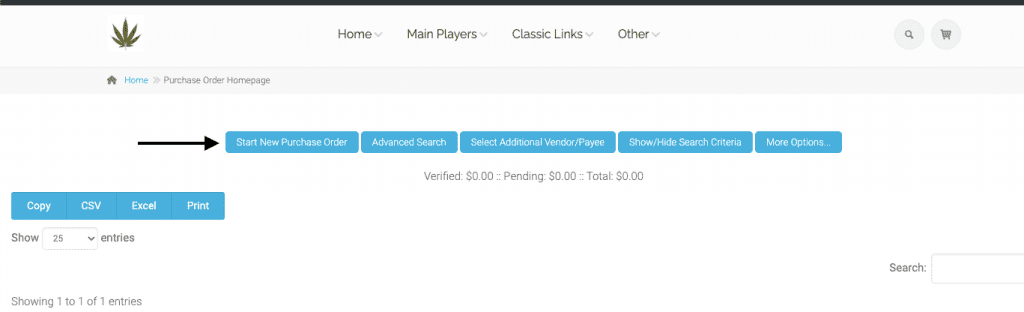
Search for your Vendor
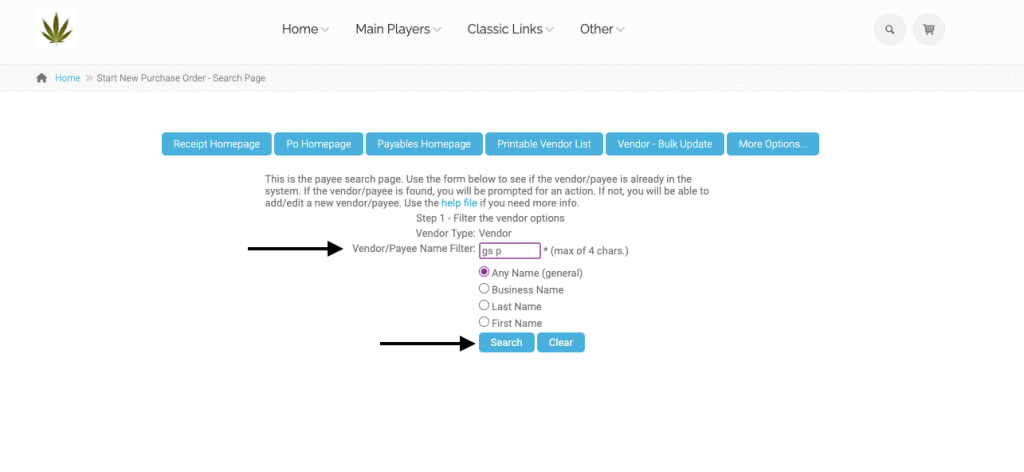
Select “Create PO”
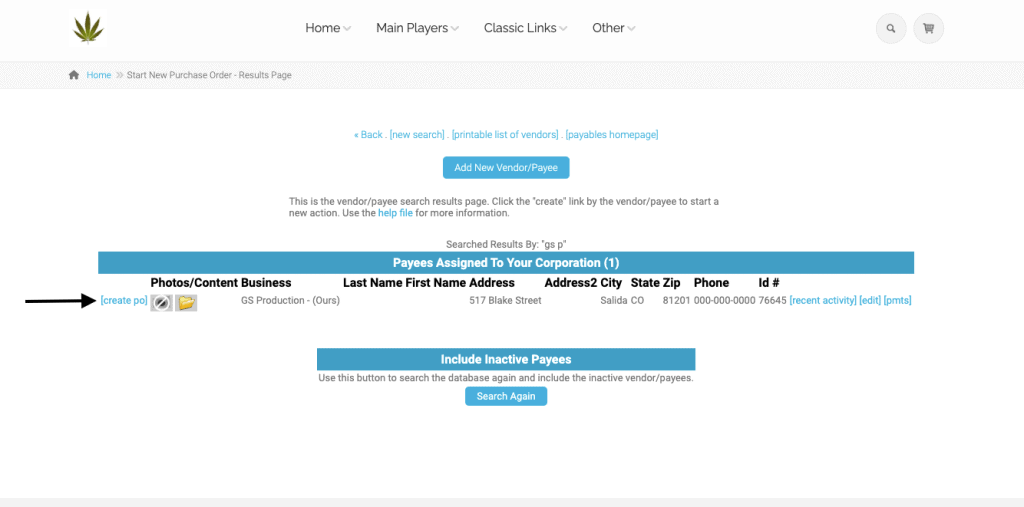
For the PO Type select “Internal Build” and enter all other required information accordingly, then select “Add PO”
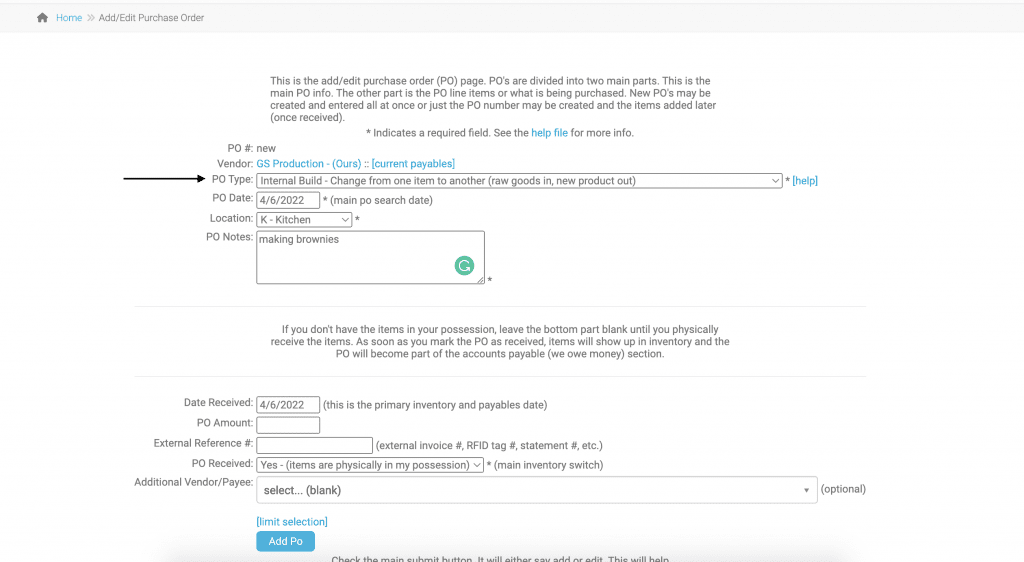
You may add items individually to the purchase order OR add items using a recipe search. In this example, we will use a recipe with preset ingredients.
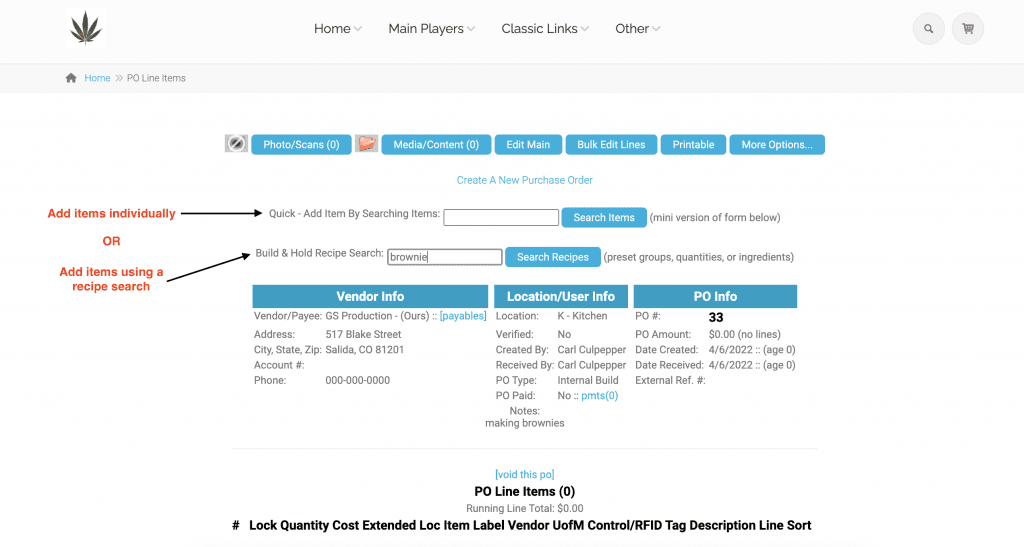
From the Recipe Builder page, select “Build Prep” for the desired recipe
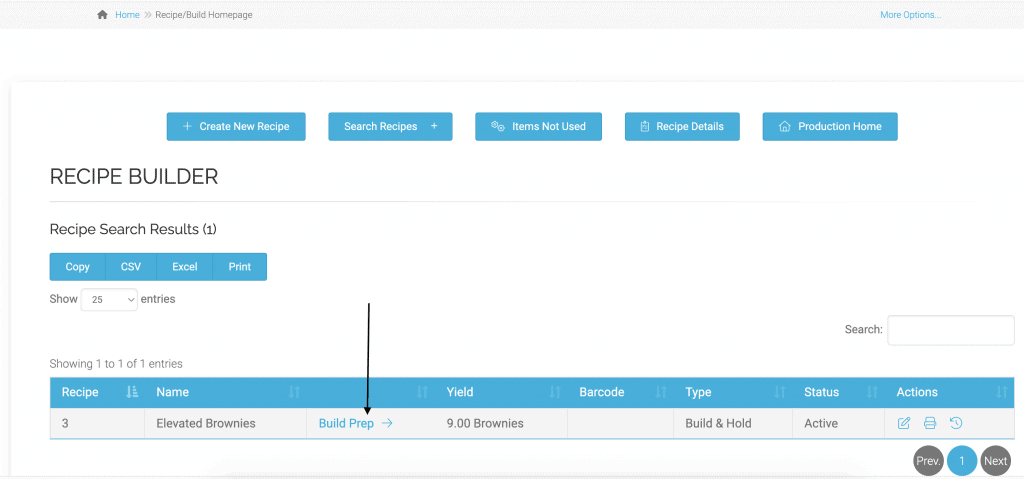
Review the Yield Multiplier and Line Items Quantities, then select “Do The Build” button at the bottom.
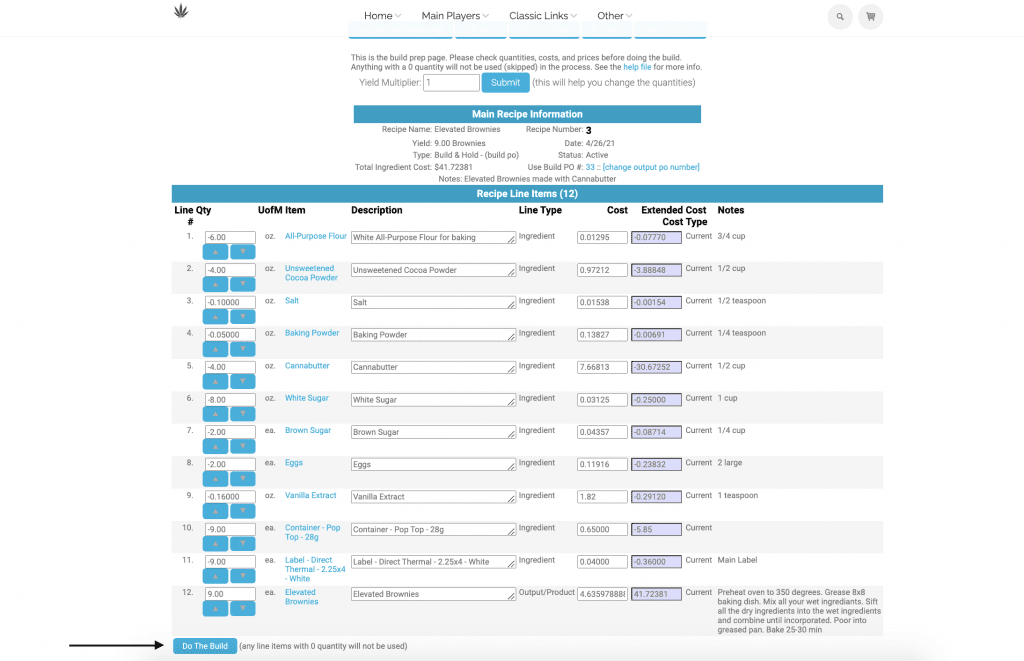
If the Running Line Total does not come out exactly to $0.00, select the new button titled “Special – Force To a $0”
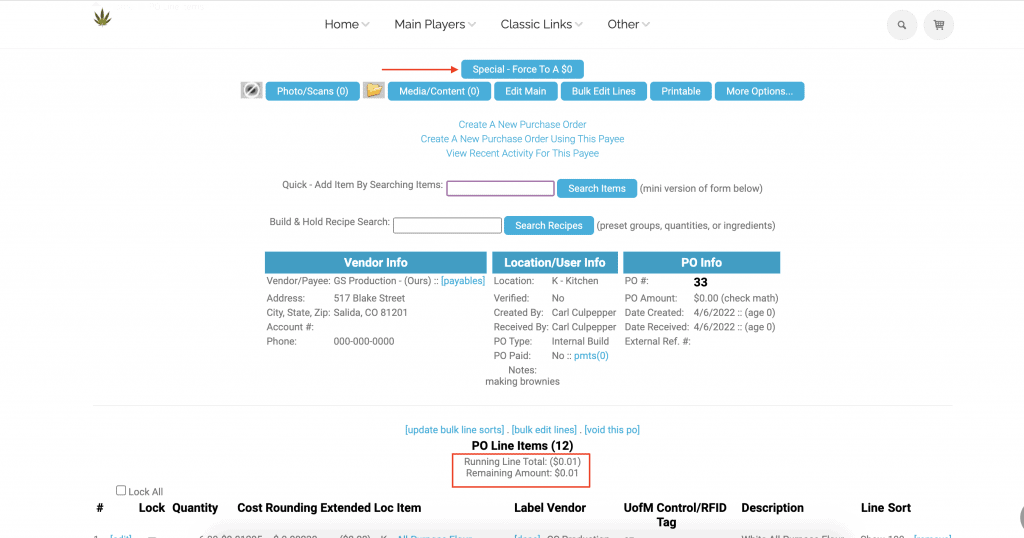
This makes the system do all the calculations automatically and force the Running Line Total to $0. NOTE: The “Special – Force to $0” button is not visible once the PO Amount and Running Line Totals are both at $0
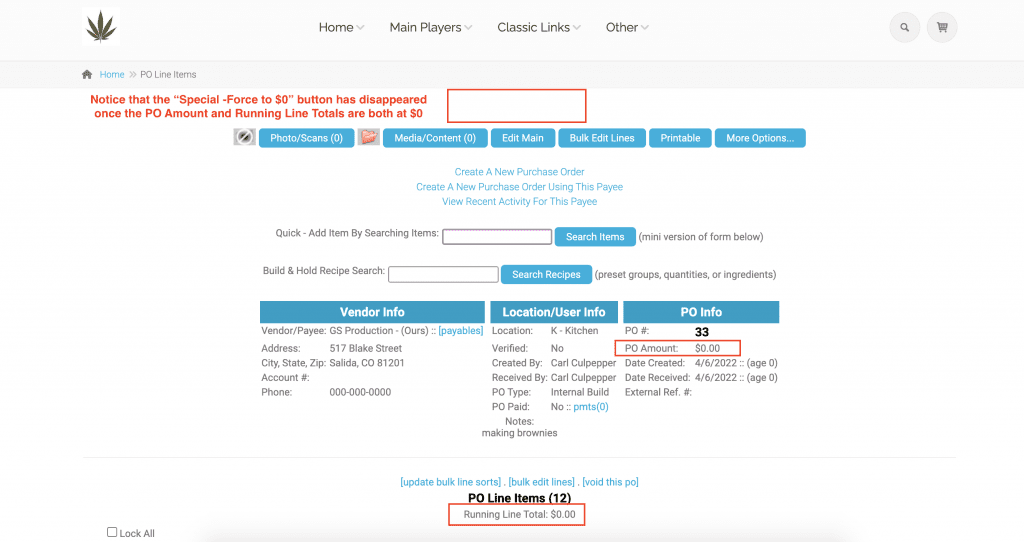
As always, please let us know if you have any questions by phone at 720-740-3076 or by email at support@adilas.biz