In an effort to modernize the look and feel of the Adilas system, we will be launching an updated view of our Metrc API Homepage. This new view includes minimal changes to the functionality of the page and mostly deals with the arrangement and placement of the buttons within the page.
The “More Options” button has changed to a link that is now located in the upper right corner of the navigation bar. The “Pull Records from Metrc” and “Push Invoices to Metrc” buttons are now located within the Filter Metrc Invoices section. Lastly, the descriptions for each of the “Status Codes” have been moved to the information icon located just above the Status Codes legend box (click the information icon to see the descriptions of each Status Code).
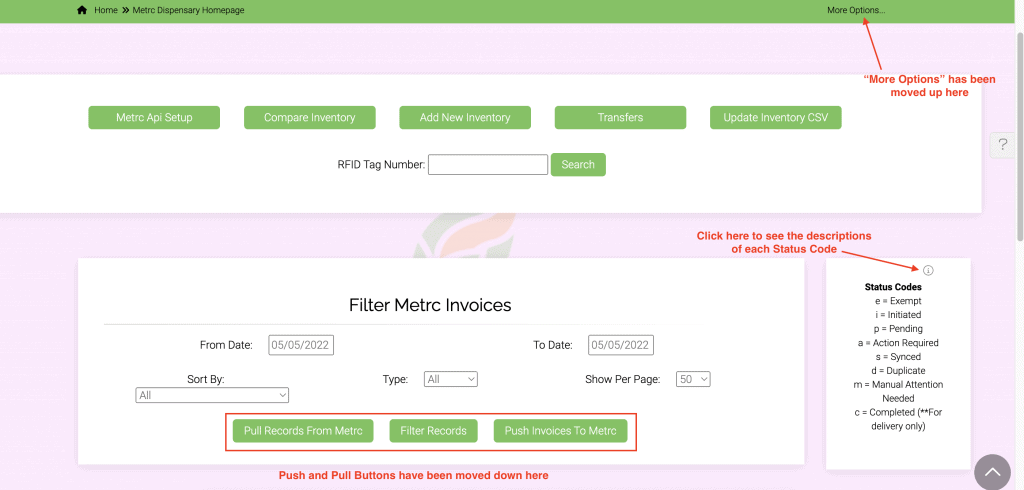
The only functionality that has been updated on this page is in regards to the number of entries selected for “Show Per Page”. When you select a number of entries to show within the “Filter Metrc Invoices” section, it will automatically update the data table below to match the same number of entries (IE: If you select 200 from the drop-down within Filter, the data table below will automatically update to “Show 200 Entries” accordingly.) This will help to ensure that the same number of entries are available to filter when using the “Search” bar located on the right side of the page.
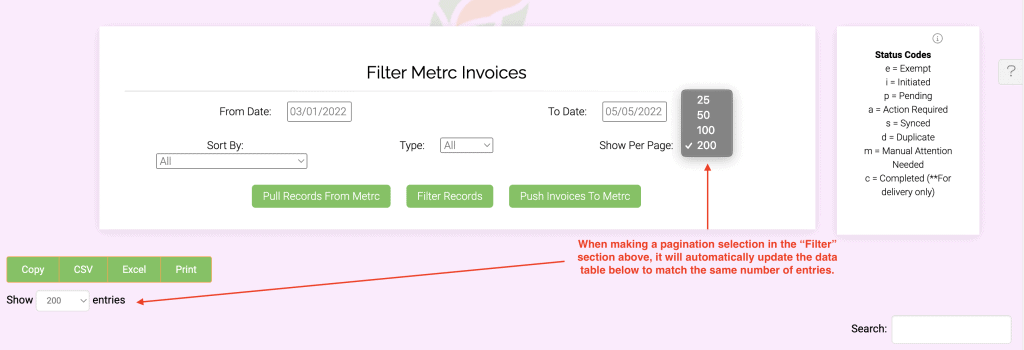
We will continue to provide updates as we work through making these changes throughout the system.
As always if you have any questions or concerns, please do not hesitate to contact us via phone at 720-740-3076 or email us at support@adilas.biz




