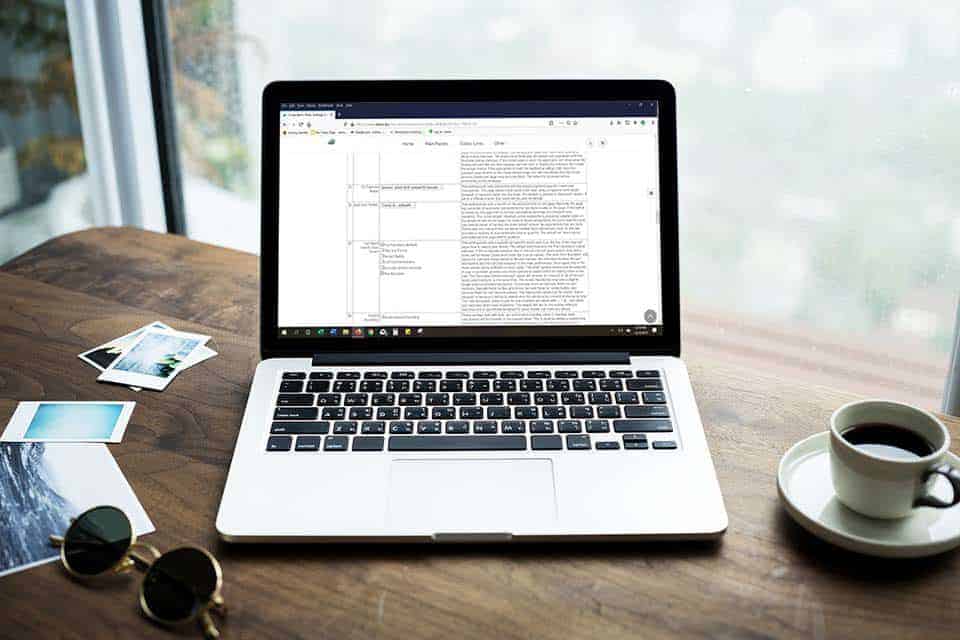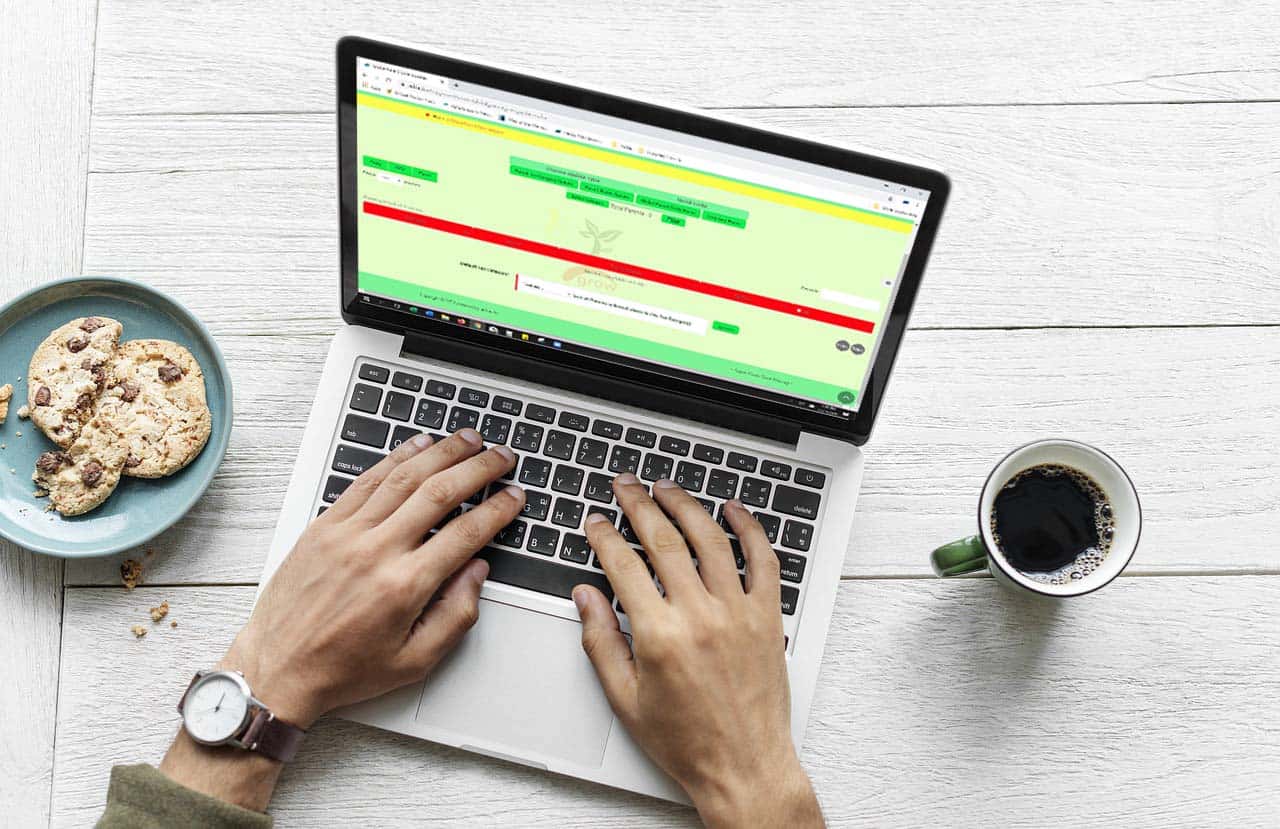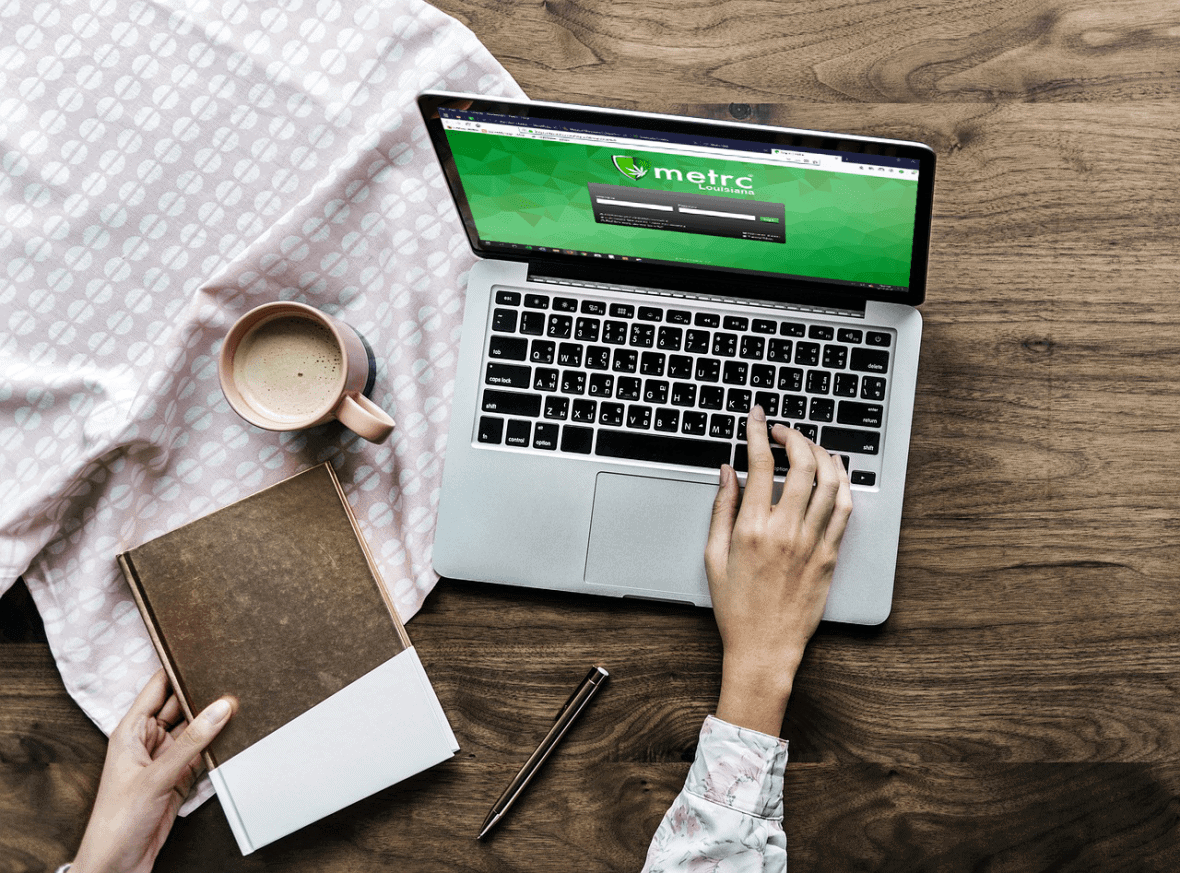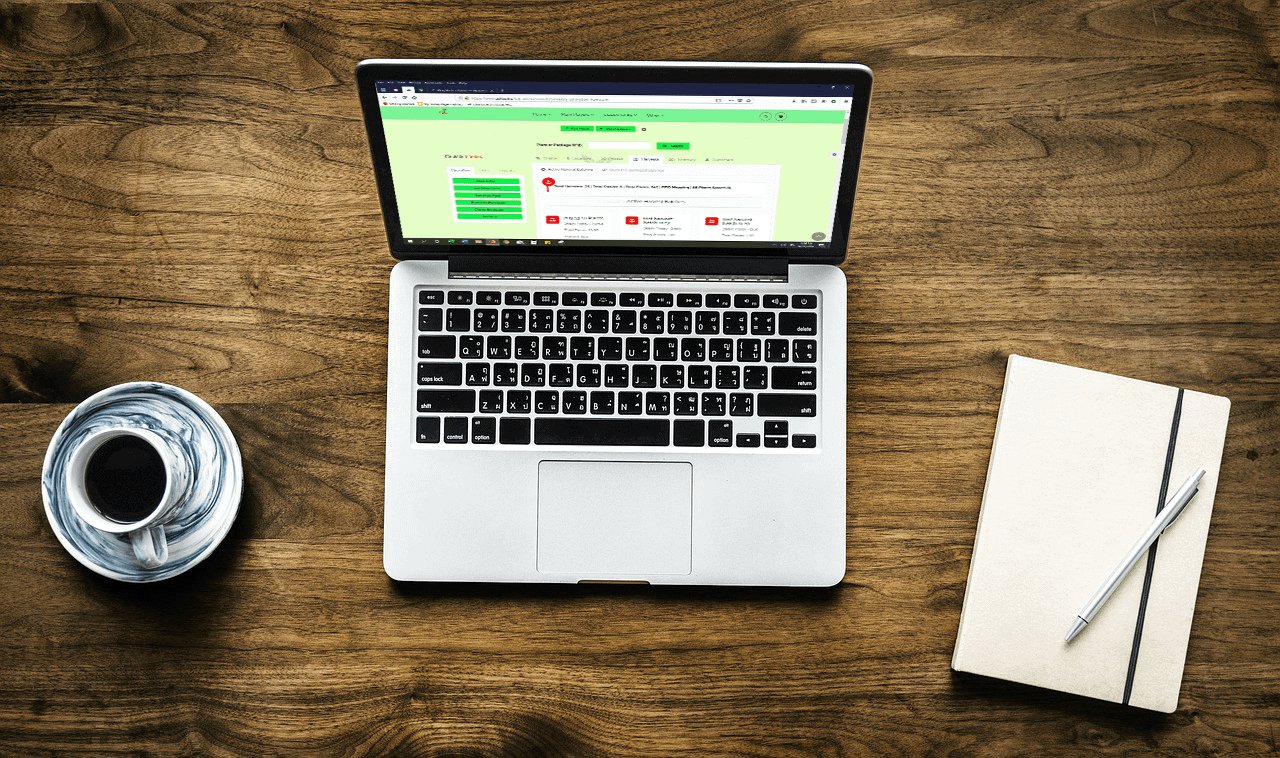Now you can bulk update the parent RFID field and the parent web status. As with the other parent updates, you will access this through global parts markup link, which is under system maintenance. If you don’t see this as an option, you will need the permission id=74. Once you click on global parts markup, click on global parent core … Read More
METRC API Bulletin 58
Please click here to view this update from METRC that affects multiple states using the software. As always, please feel free to reach out to your consultant, Technical Support at 719-966-7102, or email support@adilas.biz if you have any questions, concerns, or suggestions.
New ‘Sub Barcodes’ setting speeds up adding sub inventory to the shopping cart
Go to Manage Corp Info and Permissions. Click on Corp-Wide Settings. Scroll down to setting #37. The default is to have only the “Part Numbers” option selected. If this is the only selection that is chosen, the cart quick search drop-down menu will be hidden (users won’t even see it as an option). The term “Part Numbers” still allows for … Read More
Category has been added to two invoice report searches
A column for an item’s category is now displayed when you run the invoice line item report and the super invoice line report. To see this new feature, go to your invoice homepage. Click on advanced invoice search tab. Scroll down to filter line details section. Select relevant search information as well as the category you wish to add to … Read More
Payee Permissions Report
Now you can pull a report that shows all permissions that your employees have. You can access each employee from that report to edit their permissions. To access the report, go to Classic Homepage and navigate to System Management, and Add/Edit Payees and Permissions. Click on More Options and Payee Permissions. From this report you can click on the ID … Read More
Printing 1099 forms in adilas
If you are printing your end of year 1099 forms in adilas, here is a helpful tip. On 1099’s, if you are printing the red copy A’s (data overlay only), one way to print them is to tear off the dot matrix rib and print them that way. On one developer’s printer, they were able to flip the red form … Read More
How to Bulk Update Parent Items: Tax Category, Status and Weight
Now there is a way to change some important information on your parent items all at one time. First, make sure you have the admin permission #109, which is ID=74. This can be found toward the bottom of the permission list. From the Classic Homepage, go to System Maintenance and choose Global Items Mark-up from the drop down list (here … Read More
Meet the adilas Team: Charles Swann, Developer
Adilas would like to welcome our newest team member, Charles Swann. Charles is originally from Preston, ID and currently resides in Utah. Charles served our country in the Army National Guard. He completed his basic training at Fort Leonard Wood, MO and then his Advanced Training in Artillery as Fire Direction Control in Fort Sill, OK. He continued to serve … Read More
METRC API Bulletin 56
This METRC API Bulletin affects Oregon, Colorado and all other instances of METRC EXCEPT for California. Please click here to view this important bulletin. As always, please feel free to reach out to your consultant, Technical Support at 719-966-7102, or email support@adilas.biz if you have any questions, concerns, or suggestions. .
Adilas Security Information
Security at Adilas has been provided by Newtek for 20 years. Newtek Technology Solutions is a leading managed technology and I.T. infrastructure company that has been around since 1997. Adilas leaves backup and storage to the professionals. Operations are based out of Phoenix, Arizona, and have a data center footprint (with redundancy and backup) in Arizona, New Jersey, Colorado, London, … Read More
New Cultivation Settings – Part Two
Previously during the harvest process, you had to input a wet weight, then a dry weight, and then you could package your harvest. Now, you also have the option to enter the wet weight and then close out the harvest and package. There are also additional settings available if you decide to wait to package. After you enter your initial … Read More
The Reports Homepage
We wanted to give you a quick reference guide to our new and improved Reports Homepage. Here we have broken each section down into individual reports, with a short explanation and instructional for each. In order to access the Reports Homepage, the user requires permission id=146. Additionally, there are a few reports on this page that require further admin permissions. … Read More