Now there is an easy way to add a percentage to the shopping cart. One such example of when this would be utilized is when a business needs to add a fee for accepting a credit card as a payment type. Here is how you can add this percentage to your sale.
Start a shopping cart and add your items to the cart. When you have finished, click on the Add Item button in the cart.
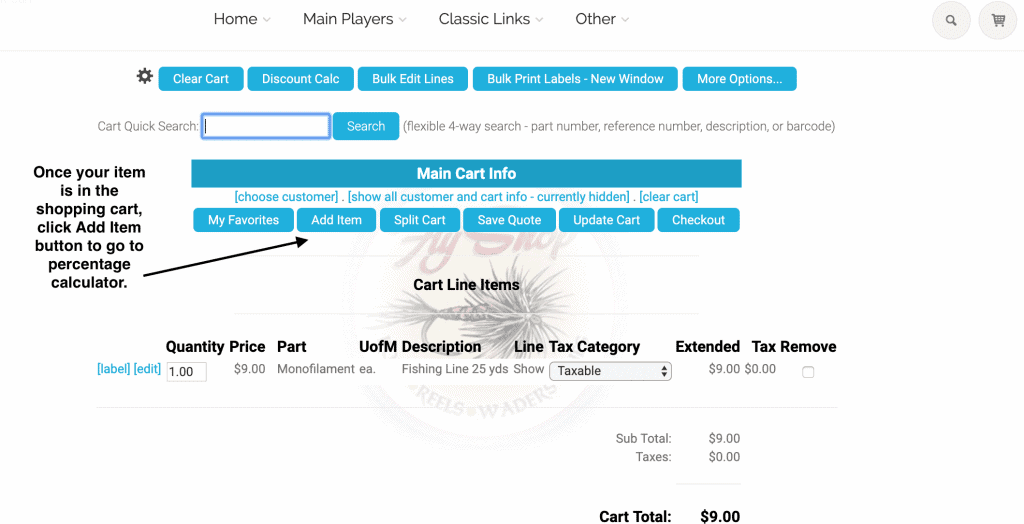
This will take you to the percentage calculator form. Your cart total will auto-populate. Fill in the percentage you need to add to the cart and hit save percentage. Next time you return to this page, the percentage will be filled in with the saved number. Click Populate Form.
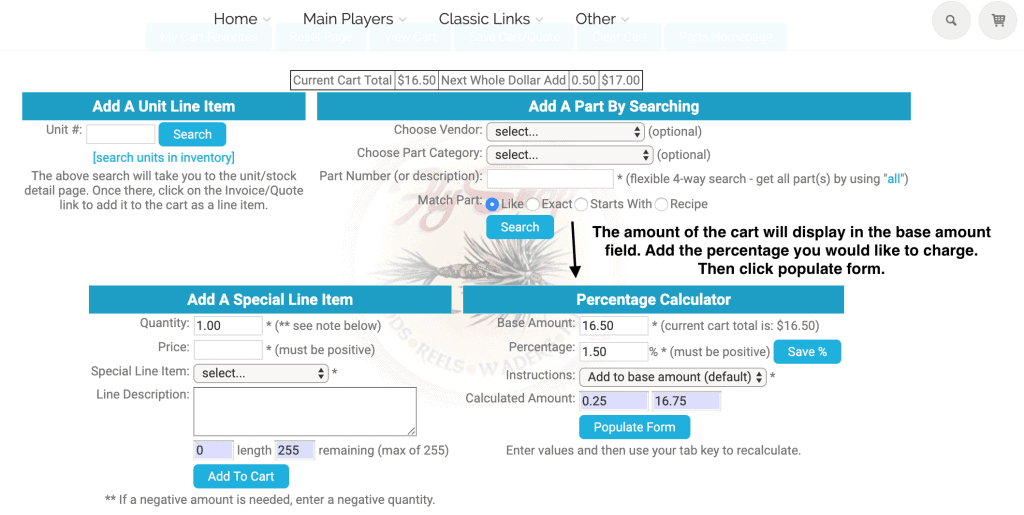
Now your data will be auto-populated to the left in the Add a Special Line Item form. You will need to choose a special line item from the drop down list, such as “fee.” Then click Add to Cart.
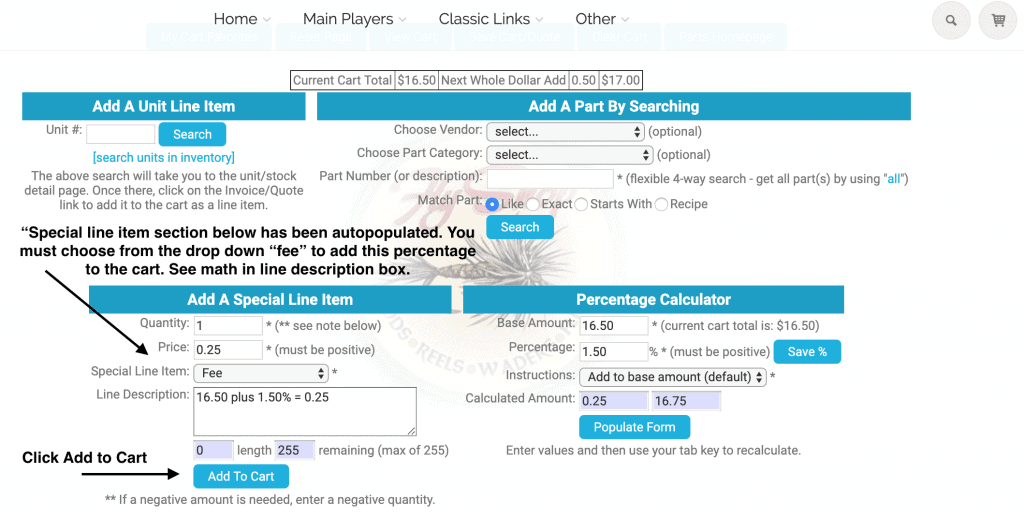
Back in your shopping cart, you will see all of your items plus a percentage off, or a percentage added line item.
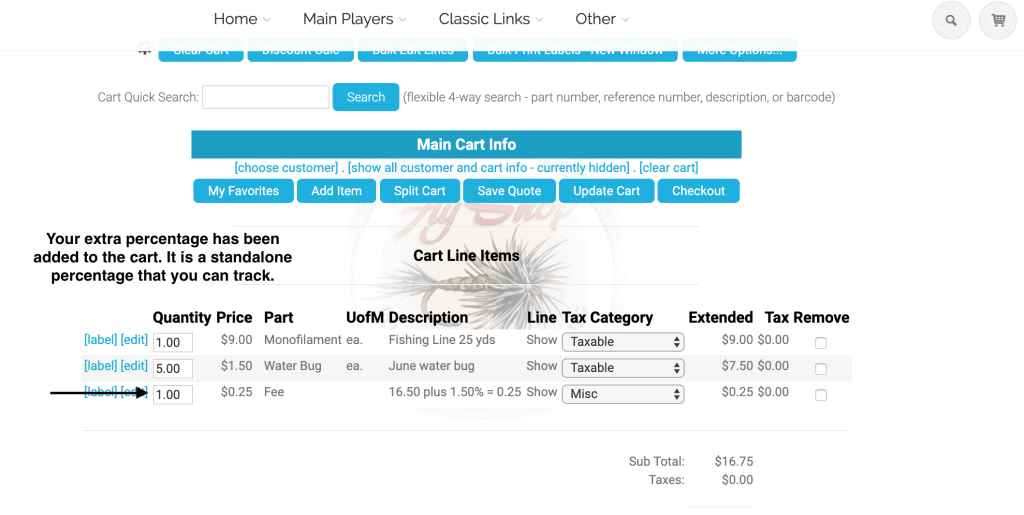
As always, please feel free to reach out to your consultant, Technical Support at 719-966-7102, or email support@adilas.biz if you have any questions, concerns, or suggestions.




