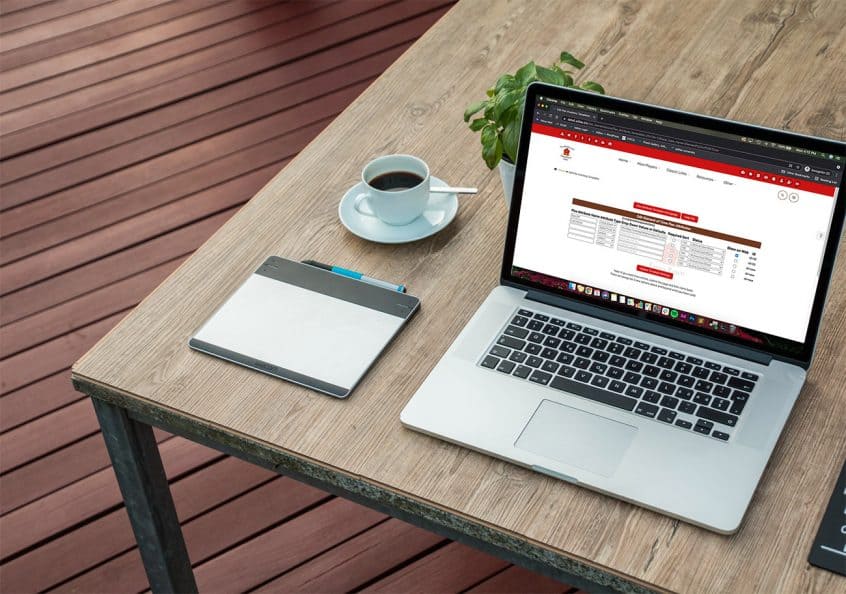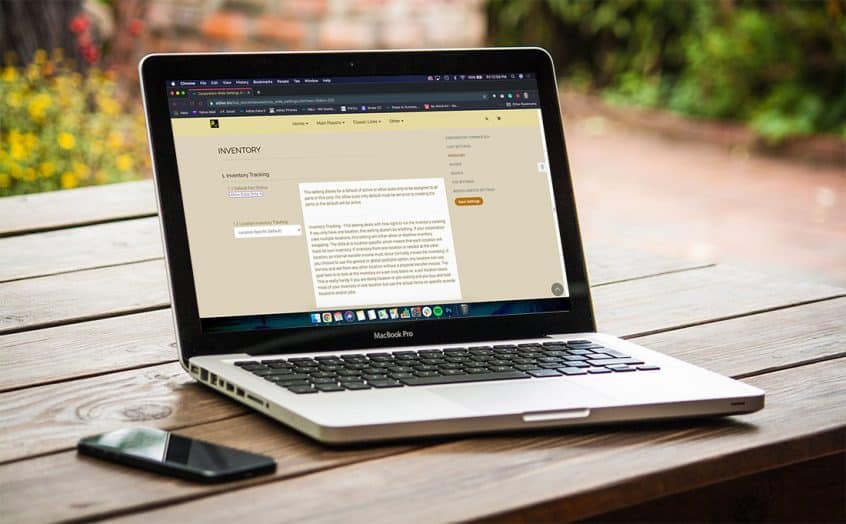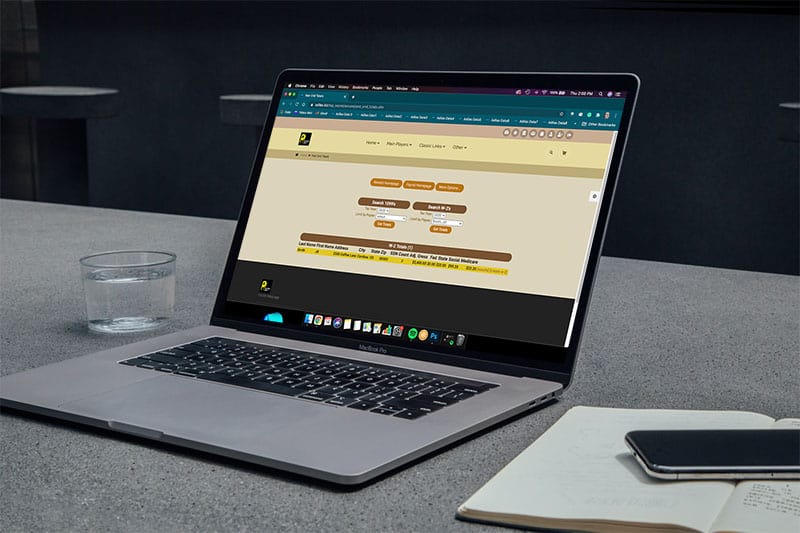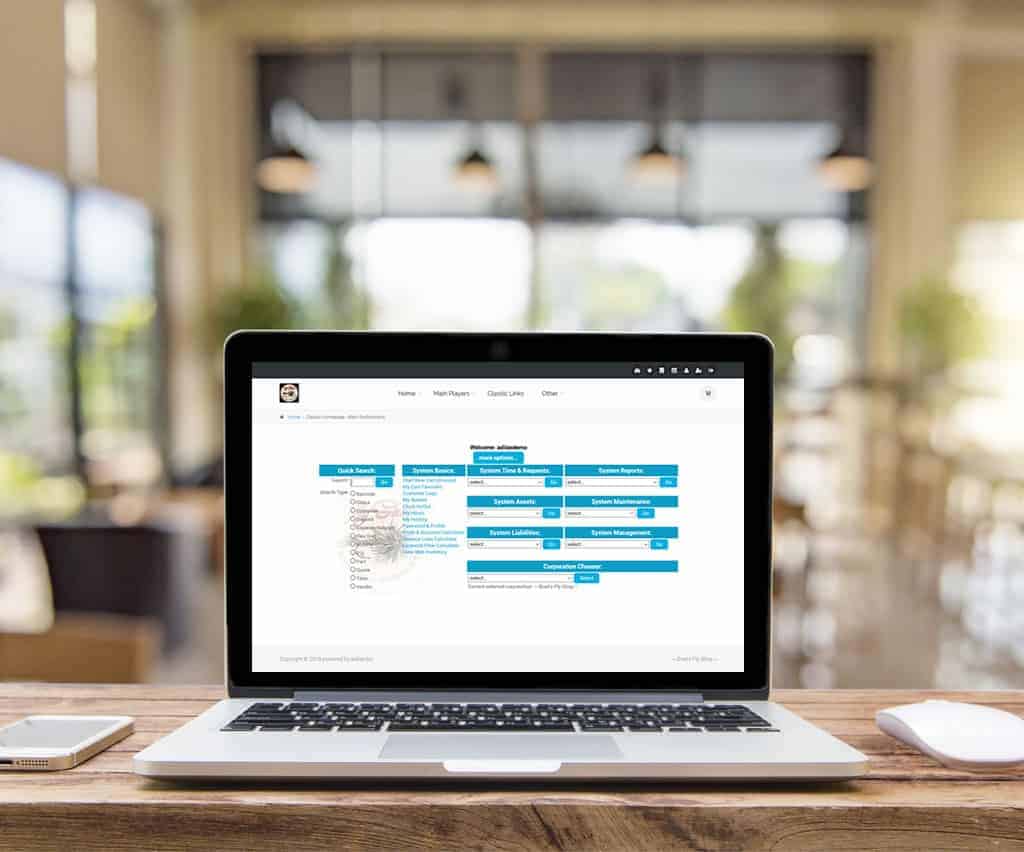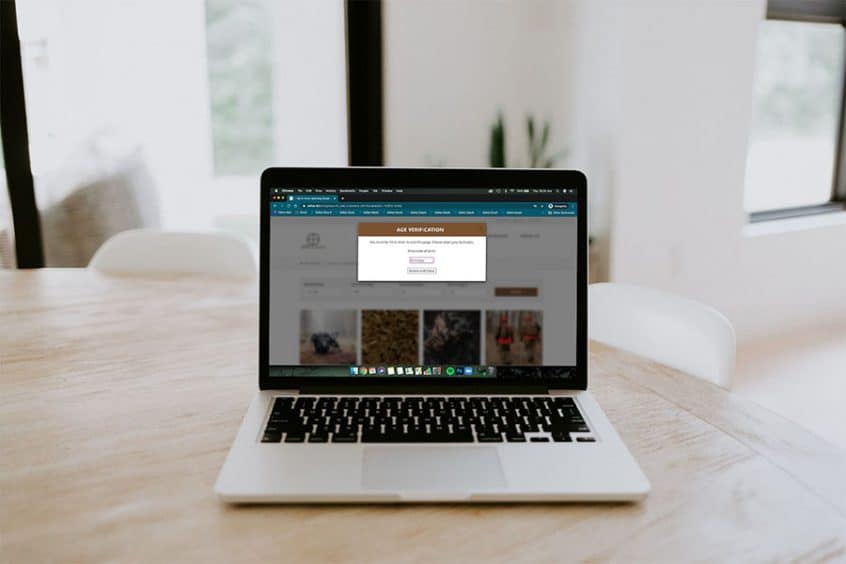Adilas has expanded the functionality for elements of time by adding a flex attribute table. In addition to all of the existing data points that can be tracked and reported in elements of time, these unlimited, dynamic fields are now also at your fingertips. To access the flex attribute table, go to elements of time homepage. Click on more options … Read More
Bulk Update for Customer Core Values
There are now three customer fields that can be bulk updated for customer data. To access these bulk update settings, go to the customer homepage. In this corp, they use the name “client” for customer. Click on more options and choose customer core updates. Click on the “i” symbol to access directions on how to use this page. First choose … Read More
New Default for Show Part/Item on the Web
There is a new default setting for your part/item that will automatically show it or hide it from the built-in Adilas e-commerce. From the Classic homepage, click on Reports. Click on Inventory Homepage. Click on More Options, then click on Add/Edit Part Categories. You can activate this setting when creating a new category, or you can edit an existing category. … Read More
Password Requirements Have Changed for New Users
Adilas now requires an eight character password when creating a new user. Go to the Classic Homepage. Click on System Management. Click on Add/Edit Payees and Permissions. Click on Add Payee. Search for Payee to make sure they don’t already exist in the database. Confirm that search results are zero. Click Add New Payee/Uer. Fill in all fields that are … Read More
New Corp-wide Setting: “Active” or “Allow Subs Only” Part Default
Many of our clients use parent parts/items, and this setting will not pertain to them, as the “default” default for parts/items will still be “active”. For those clients who use sub inventory, the new default for “Allow Subs Only” will be helpful for designating any future parent item’s default status. Additionally, choosing the “Allow Subs Only” default setting when first … Read More
New Report Includes Main and Additional Contact Emails
There is a new report that allows the user to see all customer email addresses, including those in the additional contact information. From the Classic homepage, go to Maintenance and then the Customer homepage. Click on Advanced Search. Click on More options, and then click on “Show All Email Addresses.” The user will see the main customer name, customer type, … Read More
2020 1099 NEC and 1099 MISC are now live in Adilas
The IRS rolled out a new 1099 for the tax year 2020 for non-employee compensation. This is called the 1099 NEC. Previously this income was reported on the 1099 MISC. Adilas has made both of these forms available to its clients. In order to populate these forms, you will need to ensure the vendors have a check box in their … Read More
New Tech Support Number for Adilas
To our clients, Starting Tuesday, January 19th Adilas will be implementing a new service called Adilas Phones. The new phone number is 720-740-3076. You will be prompted to select from the below menu options. This will help us better address your needs when you call in. The support email will remain support@adilas.biz. We believe it is important for you to know … Read More
W-2 for 2020 is Uploaded with New Feature!
Adilas users can now run their 2020 W-2’s. Please note that we have added a new function so that you may now enter your state and your employer state id number in Adilas and it will auto-populate in the W-2. To locate the page with these new fields, click on Liabilities from the Classic Homepage. Click on Payroll Homepage. Click … Read More
Most recent info:Update to Flash to Html5 Conversion
Please insure your settings are correct for the labels and printers. Some settings below: Adilas setting, Printer settingLabel Size: 3/4 x 2, Paper size: 30330 Return AddressLabel size: 2 x 3/4, Paper size: 30330 Return Address Label Size: 1 x 2, Paper size: 30330Label size: 2 x 1, Paper size: 30330Label size: 2 1/4 x 1 1/4 , Paper size 30334 Label … Read More
Add JPEGS to Customer Profile in E-Commerce
To help support contactless sales in Adilas, online shoppers can now upload photos of documents necessary for shopping directly into their customer profiles. **Please note this is only for jpegs. To activate this setting in your Adilas e-commerce, hover on ‘Other’ link at the top of any page, then scroll down to ‘Other Settings, then click on ‘E-commerce settings.’ Click … Read More
Age Verification Settings in E-Commerce
If your corporation uses Adilas’s e-commerce there are two new settings that you may use. From any page in Adilas, hover on ‘Other’ at the top of the page. Scroll down and hover on “Other Settings.” Choose E-Commerce Settings from the drop down list. Click on E-Commerce options on the right side of the page. Scroll down to 1.25. Click … Read More