There is a new default setting for your part/item that will automatically show it or hide it from the built-in Adilas e-commerce. From the Classic homepage, click on Reports.
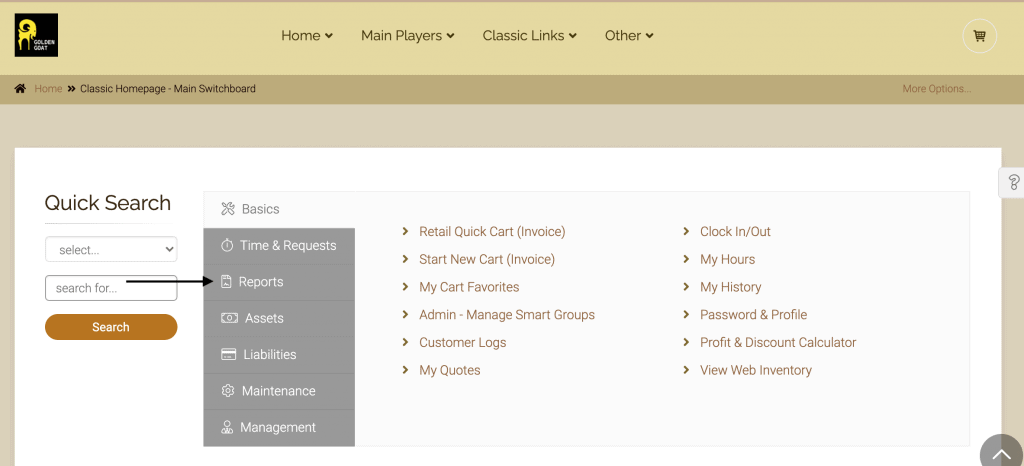
Click on Inventory Homepage.
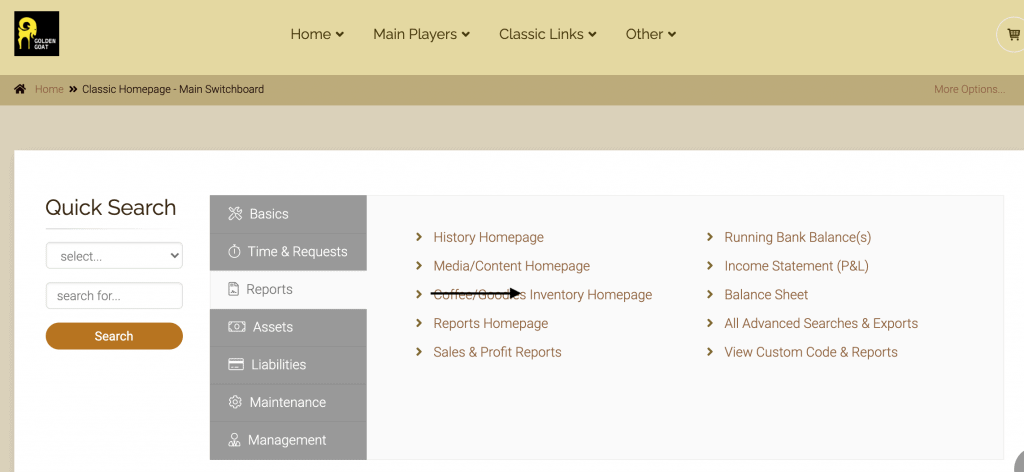
Click on More Options, then click on Add/Edit Part Categories.
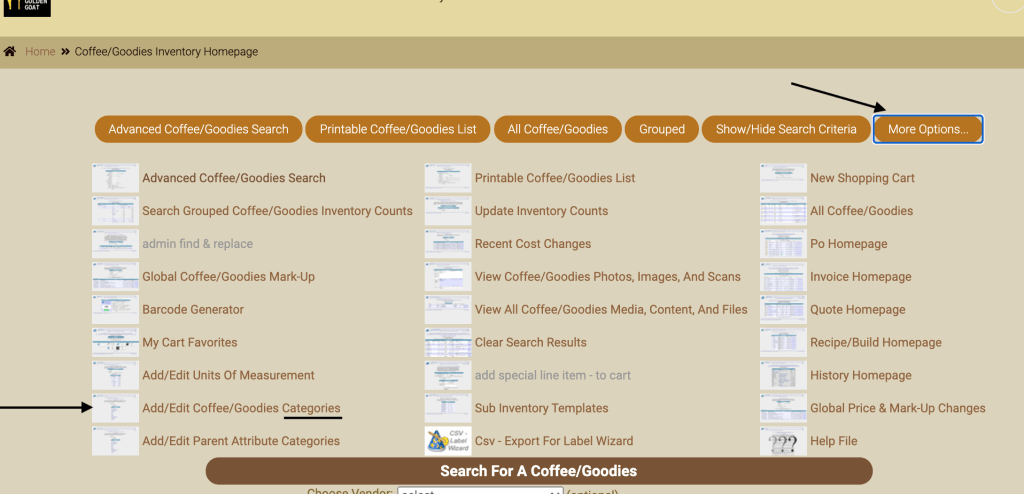
You can activate this setting when creating a new category, or you can edit an existing category. When creating a new category, type the name in the category name field, choose show on the web or hide on the web, and add category.
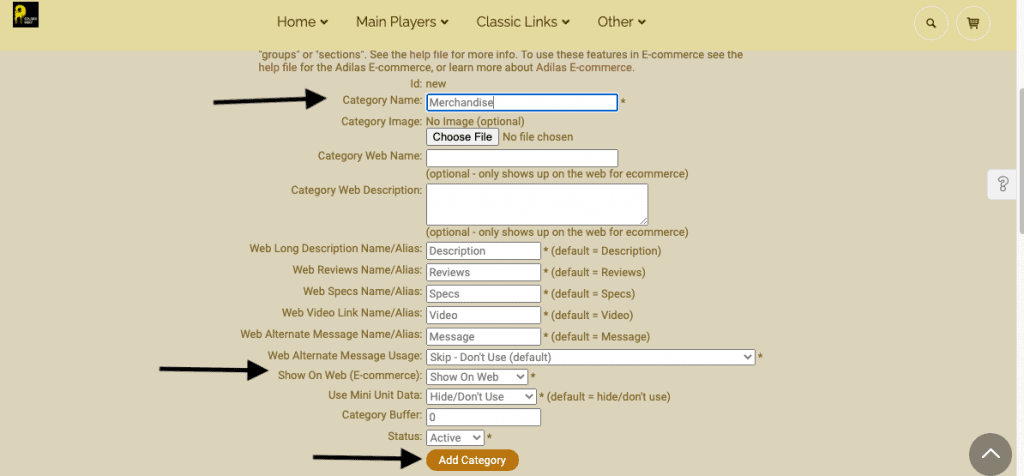
The example below shows editing an existing category. To edit, scroll down and click on the name of the category. In this example the category is “Chocolate.” This pushes the name of the category into the field at the top. Then change the setting to show on the web or hide on the web, depending on your desired outcome.
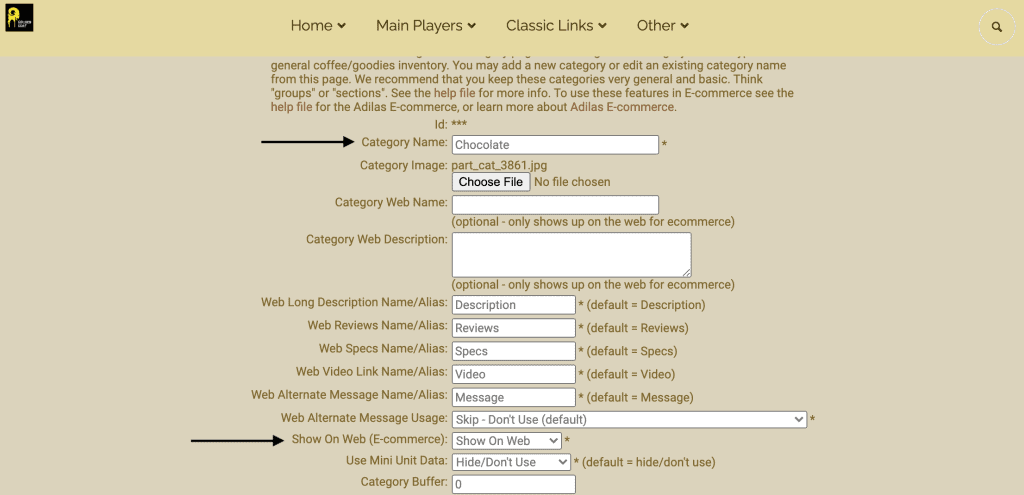
Now if you go to your Adilas e-commerce, you will see that “Chocolate” is showing on the web.
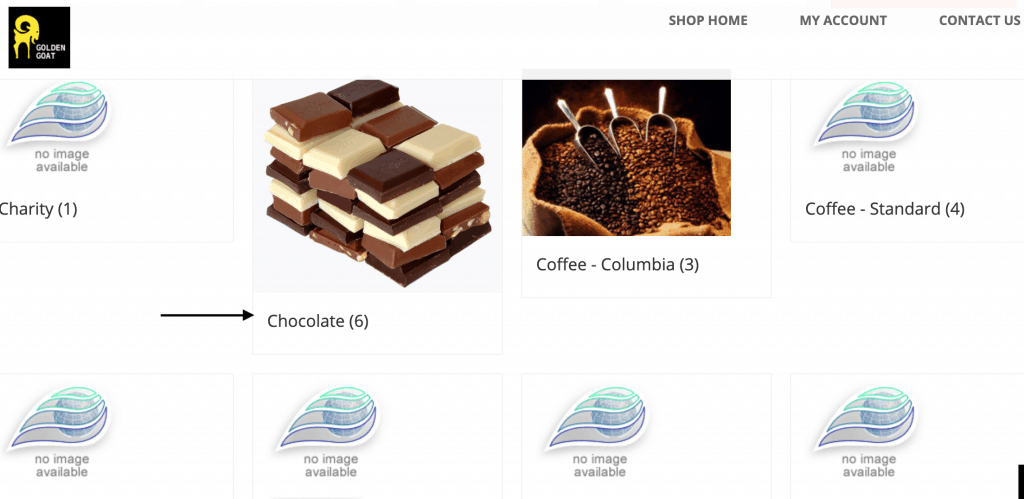
If you decide not to show the category on the web, return to the add/edit category page, and flip the drop down to hide/don’t show on the web.
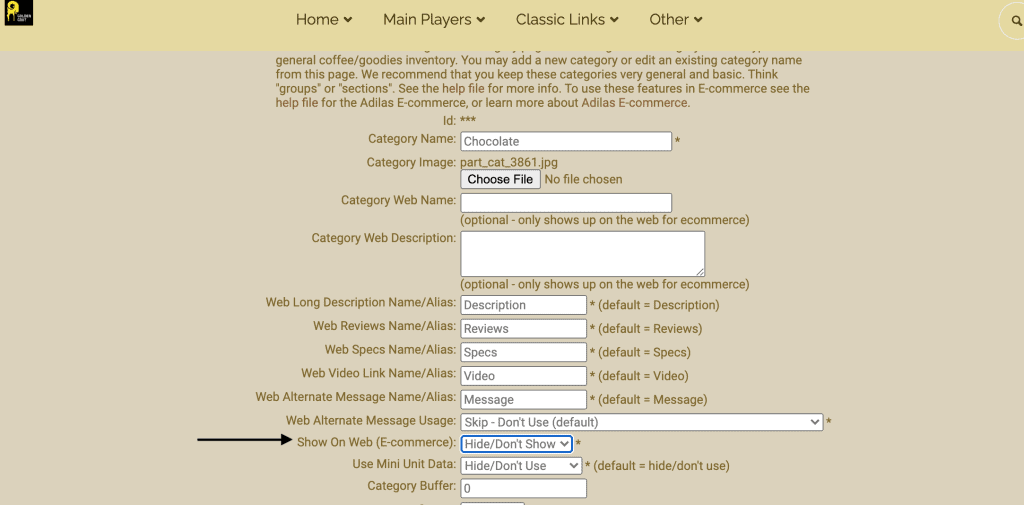
A quick check back in e-commerce to confirm that the category is no longer visible on the web.
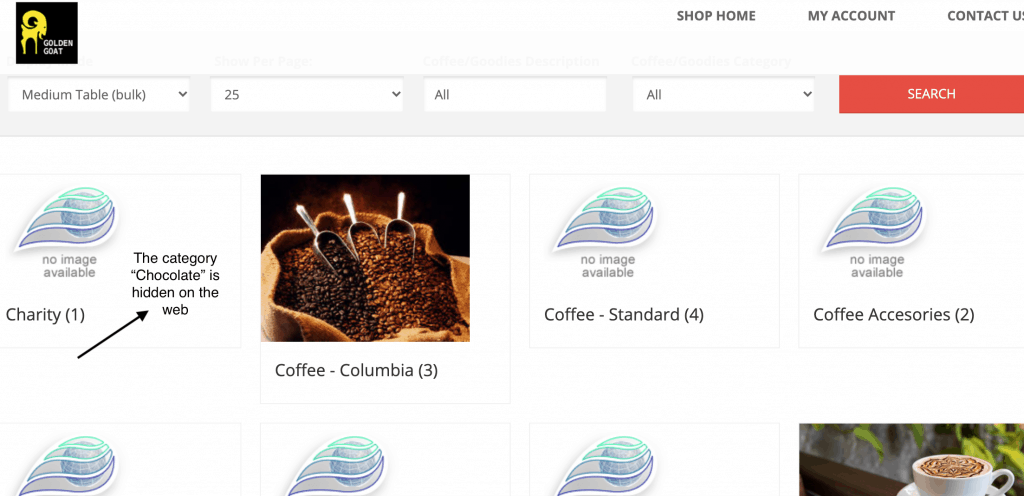
Once this setting is as desired, it will automatically apply to all new items in that category. As seen below, when a new item is created in a category that is show on the web, that item will default to show on the web.
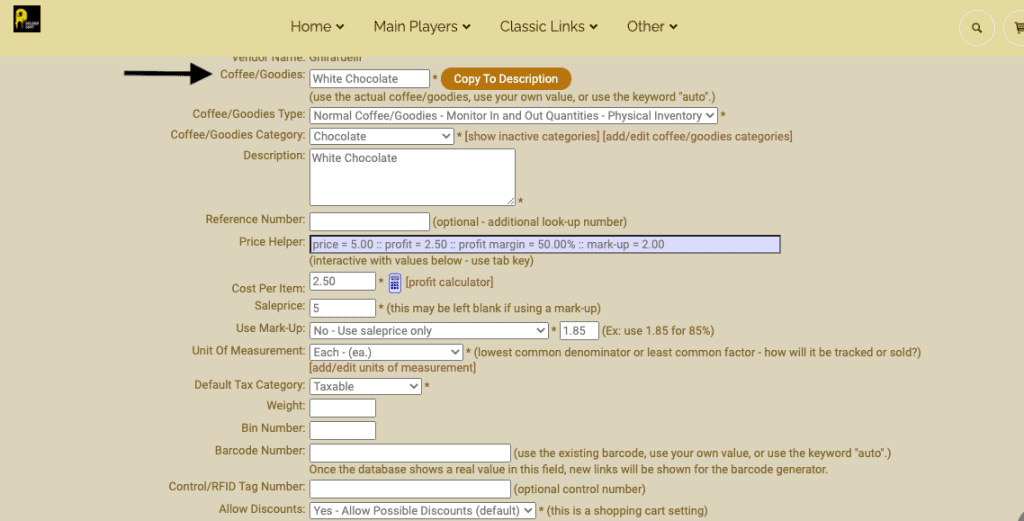
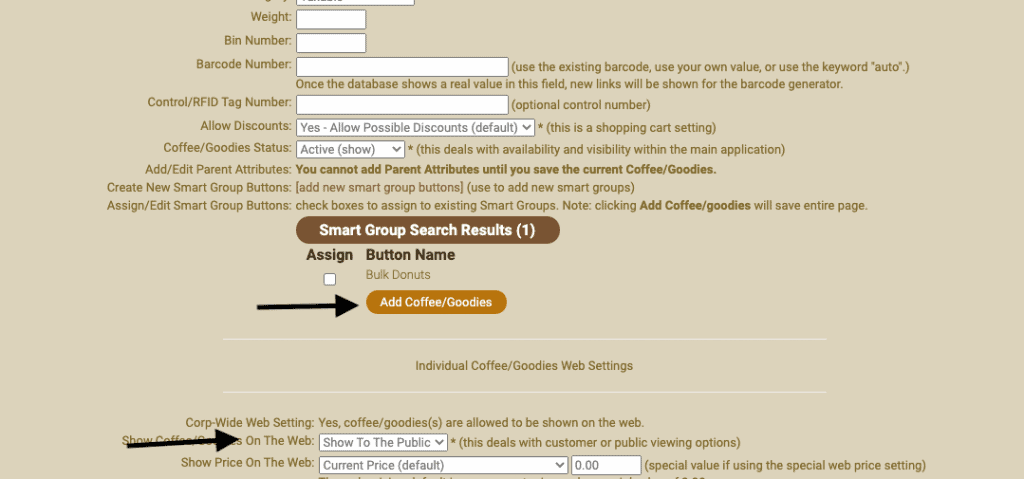
Likewise, if the category is hide/don’t show on the web, then when a new item is created it will not show on the web. **All parent items under the category will be automatically switched to either show or hide based on the setting chosen on the add/edit part/item categories page.
As always, please feel free to reach out to your consultant, technical support at 720-740-3076, or email support@adilas.biz if you have any questions, concerns, or suggestions.




