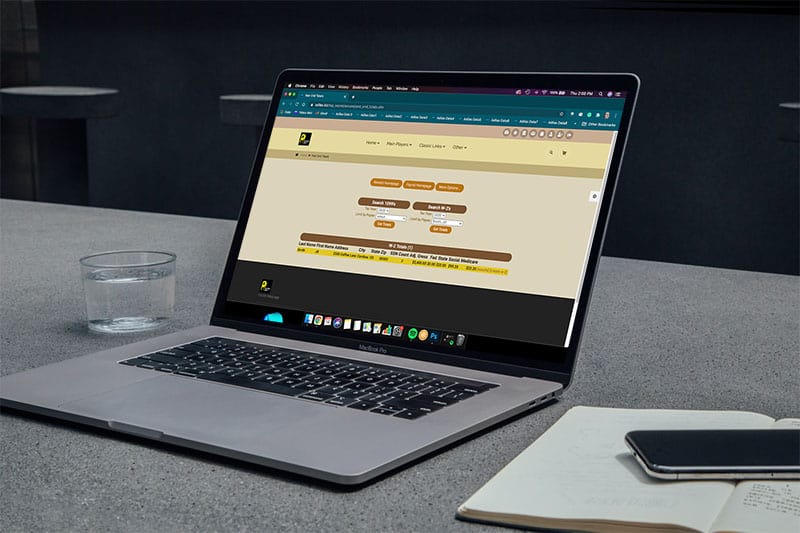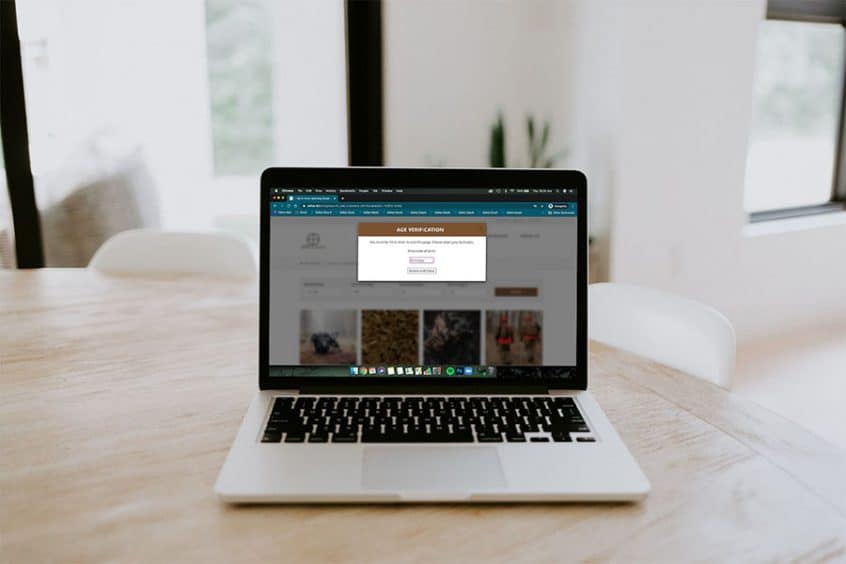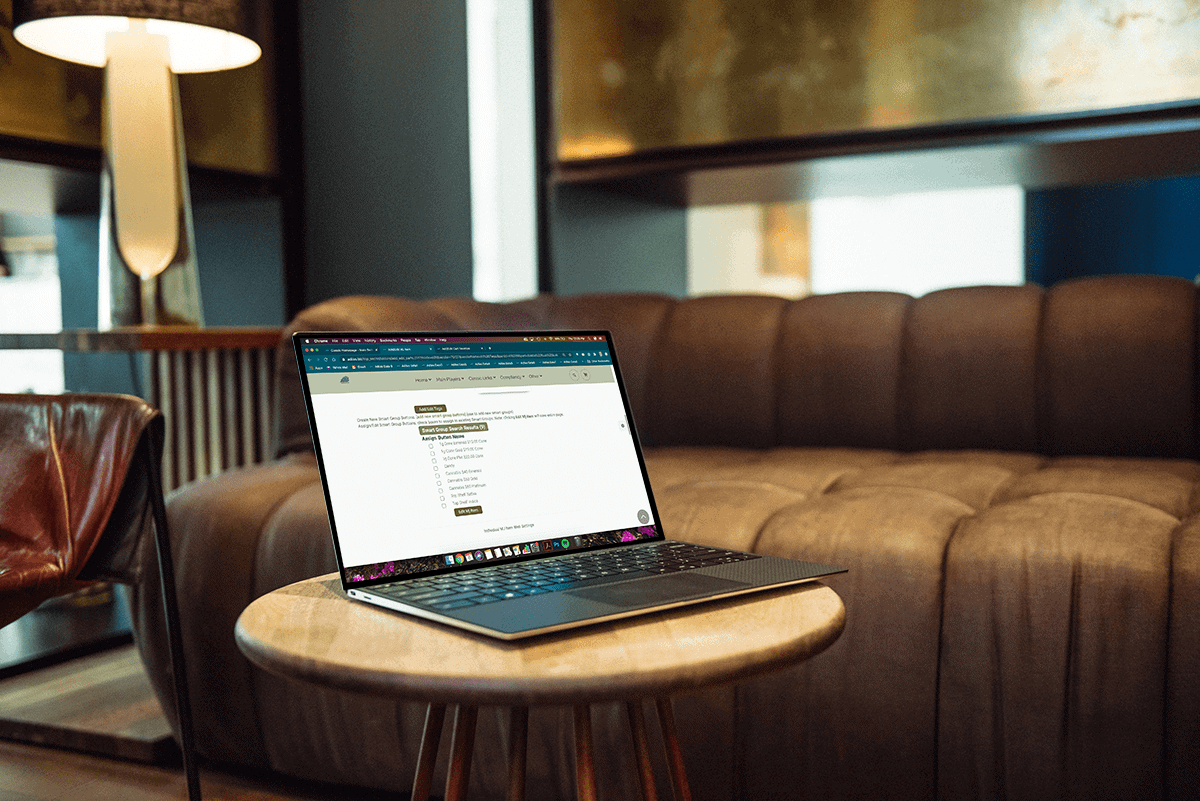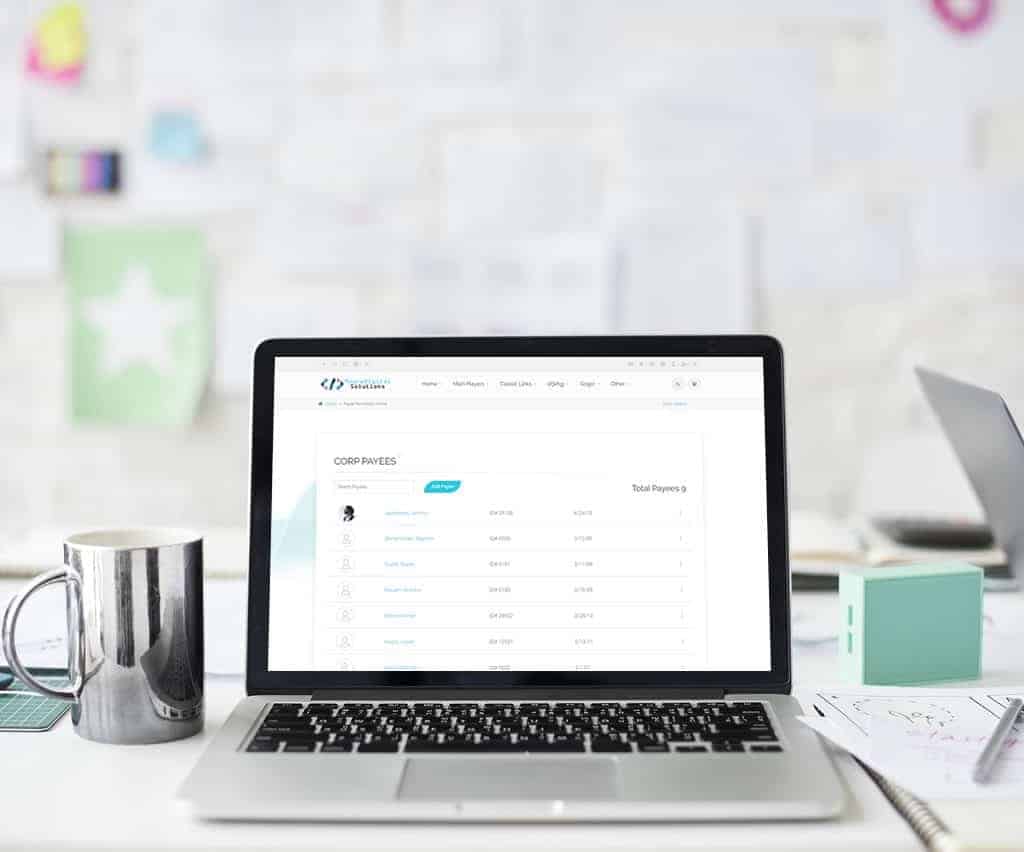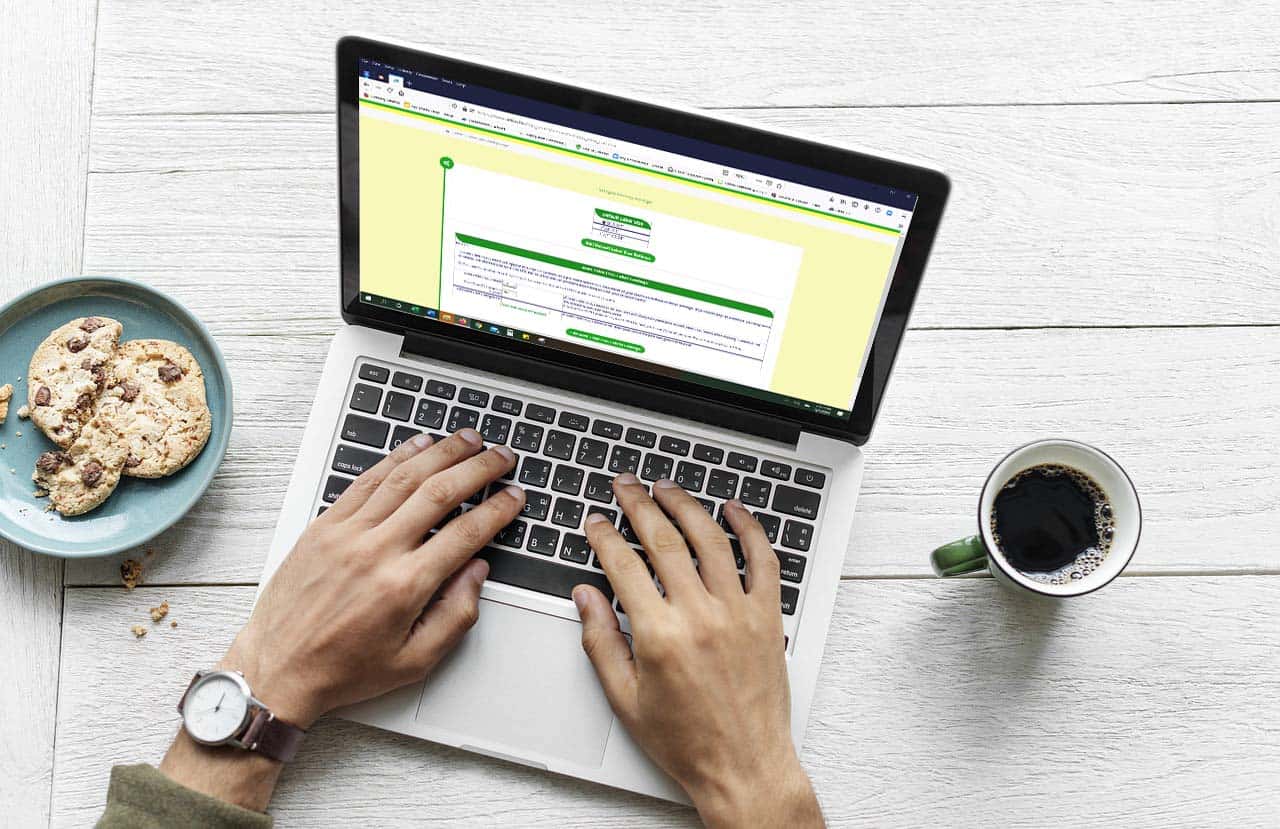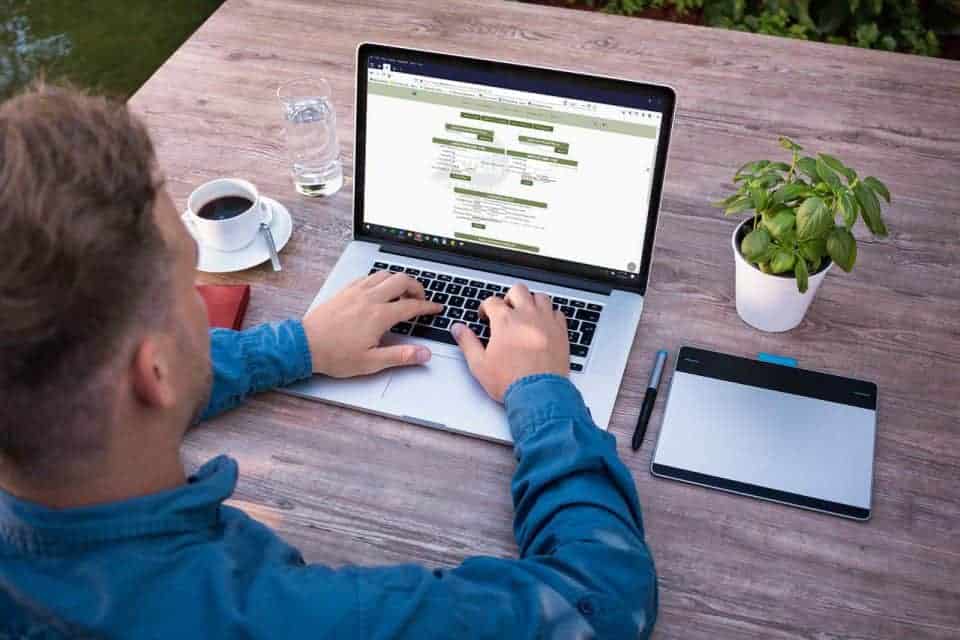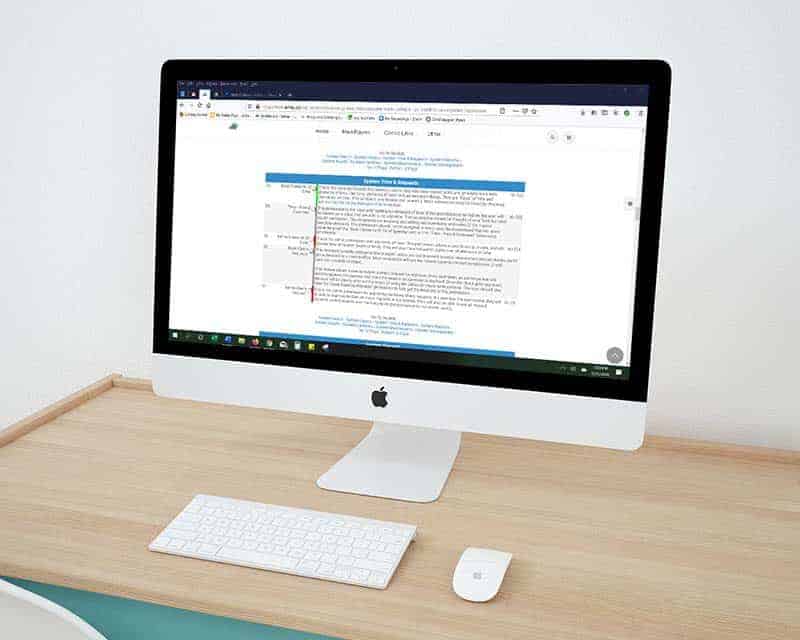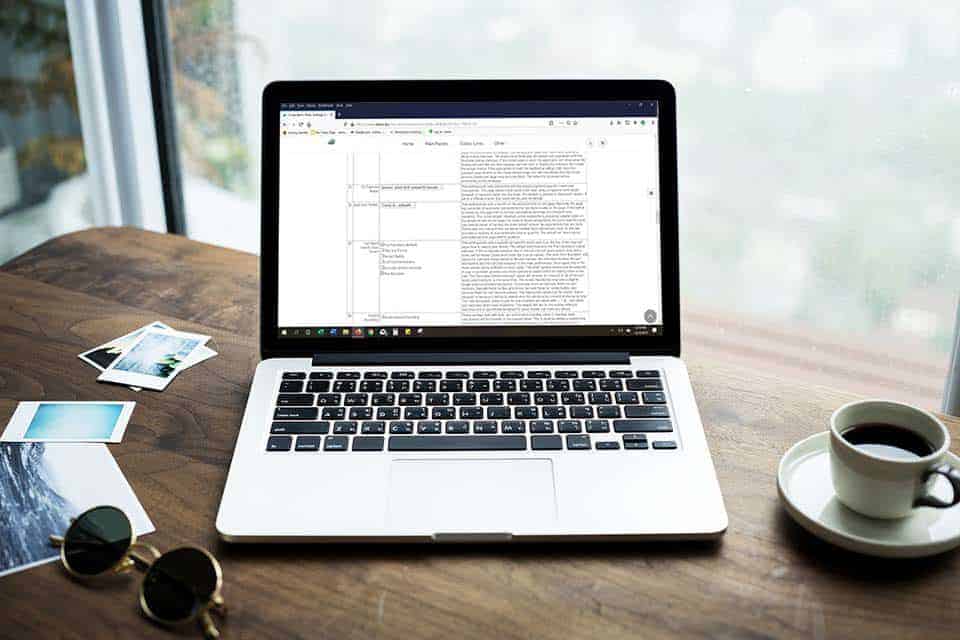Adilas users can now run their 2020 W-2’s. Please note that we have added a new function so that you may now enter your state and your employer state id number in Adilas and it will auto-populate in the W-2. To locate the page with these new fields, click on Liabilities from the Classic Homepage. Click on Payroll Homepage. Click … Read More
Flex Customer Attributes
To create flex attributes for customers, navigate to the customer homepage. Click ‘more options’ link. Click on the ‘Flex Attributes’ link. Currently ‘Customer’ is the only category with flex attribute functionality built out. Click edit link to the left of Customer. Fill in the attribute name and refrain from using symbols. For example, instead of ‘#’ spell out ‘number’. Choose … Read More
Add JPEGS to Customer Profile in E-Commerce
To help support contactless sales in Adilas, online shoppers can now upload photos of documents necessary for shopping directly into their customer profiles. **Please note this is only for jpegs. To activate this setting in your Adilas e-commerce, hover on ‘Other’ link at the top of any page, then scroll down to ‘Other Settings, then click on ‘E-commerce settings.’ Click … Read More
Age Verification Settings in E-Commerce
If your corporation uses Adilas’s e-commerce there are two new settings that you may use. From any page in Adilas, hover on ‘Other’ at the top of the page. Scroll down and hover on “Other Settings.” Choose E-Commerce Settings from the drop down list. Click on E-Commerce options on the right side of the page. Scroll down to 1.25. Click … Read More
How to Add Balance Sheet Item Numbers to your Chart of Accounts
To ensure that all line items you wish to allocate to the balance sheet receive the proper balance sheet item number, it is helpful to set these up as defaults in your chart of accounts. In the example below we will be demonstrating how to set these up for your deposit types. The same steps will be taken when setting … Read More
Assigning Parent Items to Smart Buttons
A new feature has been added to streamline adding parent items to Smart Groups for Tiered Pricing. This functions with existing items and can also be utilized when creating a new item. This update will demonstrate how to add an existing item to the Smart Group. Navigate to the MJ Items Homepage. Type in the MJ Item you want to … Read More
Payee Permission Homepage
The payee permission homepage has been redesigned to be more mobile friendly, improved look and feel, and a new search filtering option to find payees quicker. How to Get to It: Classic Homepage > Management (tab) > Add/Edit Payees & Permissions (link) Written Instructions In this help file we will be going over: How to Add a Payee Image Payee … Read More
How to do a Wholesale Transfer Invoice
There are new settings that allow you to create a wholesale transfer invoice in adilas. These settings accomplish three things: 1) You can sell inventory at cost without manipulating the items in the cart. 2) You can add a mark-up for wholesale without manipulating the items in the cart. 3) If you are in a state that reports to METRC, … Read More
Printing POS Labels is Easier Than Ever
We have simplified the POS label printing process. Once you start a new cart, click on the settings gear to the left of the “Clear Cart” button near the top of the page. There are three easy settings. Once you set them, they stay set until you change them. 1)Make sure to set auto print to on. 2) If you … Read More
Tips for Calculating Payroll at the End of the Calendar Year
When running your payroll at the end of the year, it is important to pay attention to the “Use Tax Year” drop down list to ensure that your payroll is included with your liabilities for the month/quarter. For example, say you are calculating your payroll for 12/16/19 through 12/31/19. If you were physically doing this on 12/31/19, then the “Use … Read More
Several New View Only Permissions Now Available
When selected, these negative permissions will allow users to create and view but not edit various forms in adilas. Here is a brief review, as well as the corresponding id #’s so you can do a search and find them easily. First, from the classic homepage, navigate to the system management drop down menu, and choose add/edit payees and permissions. … Read More
New ‘Sub Barcodes’ setting speeds up adding sub inventory to the shopping cart
Go to Manage Corp Info and Permissions. Click on Corp-Wide Settings. Scroll down to setting #37. The default is to have only the “Part Numbers” option selected. If this is the only selection that is chosen, the cart quick search drop-down menu will be hidden (users won’t even see it as an option). The term “Part Numbers” still allows for … Read More