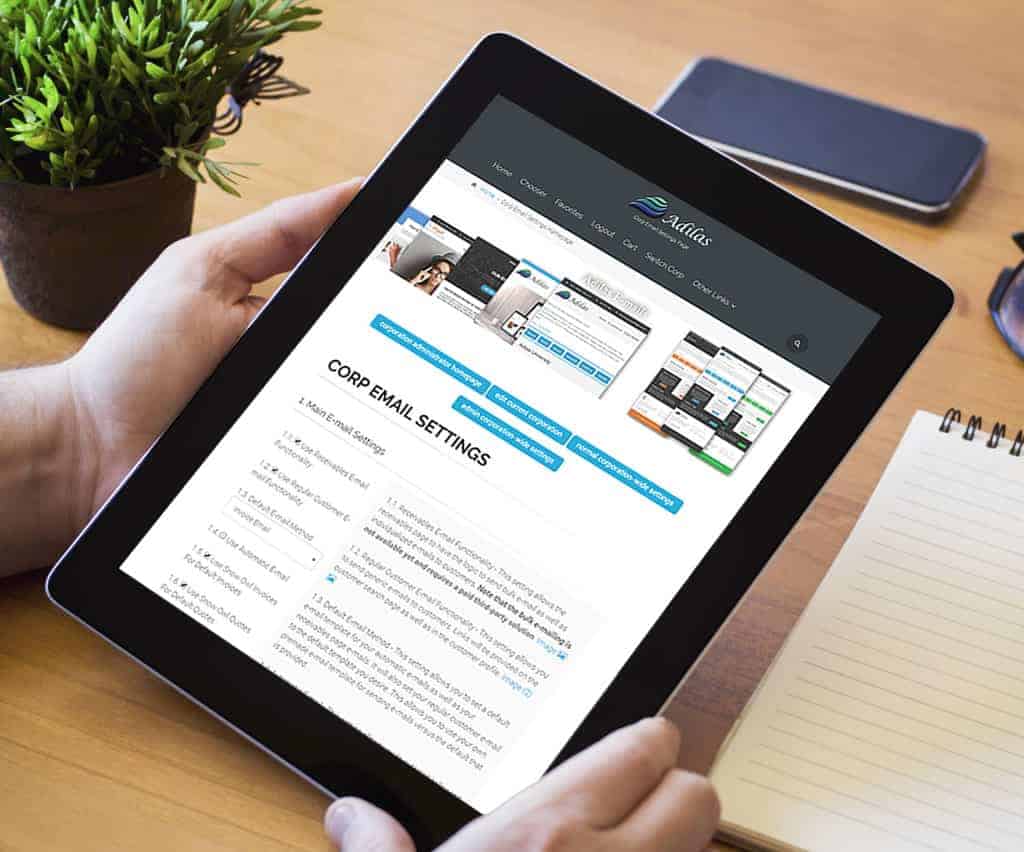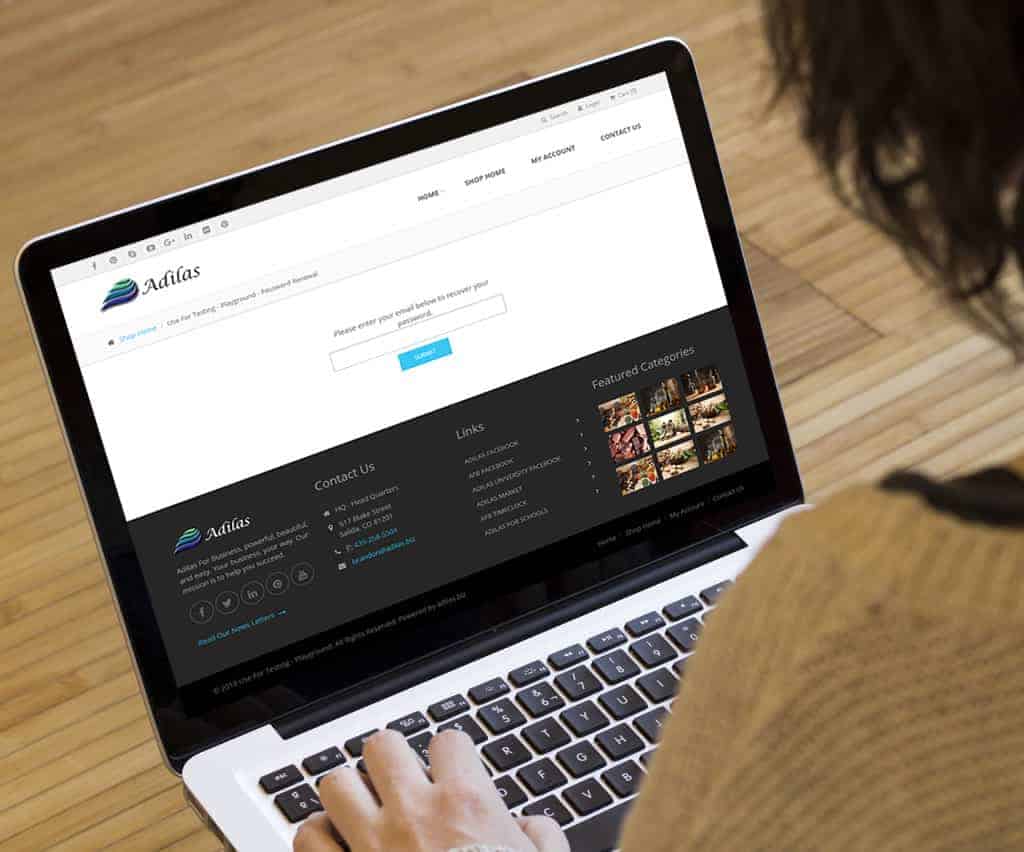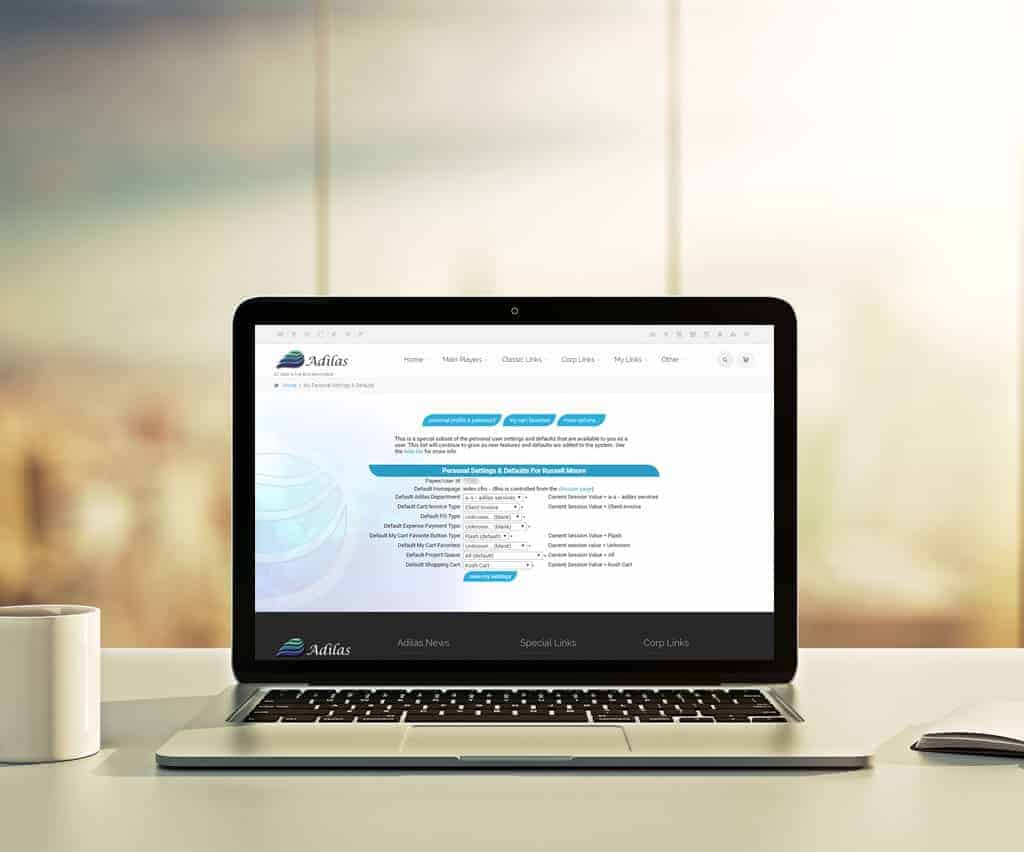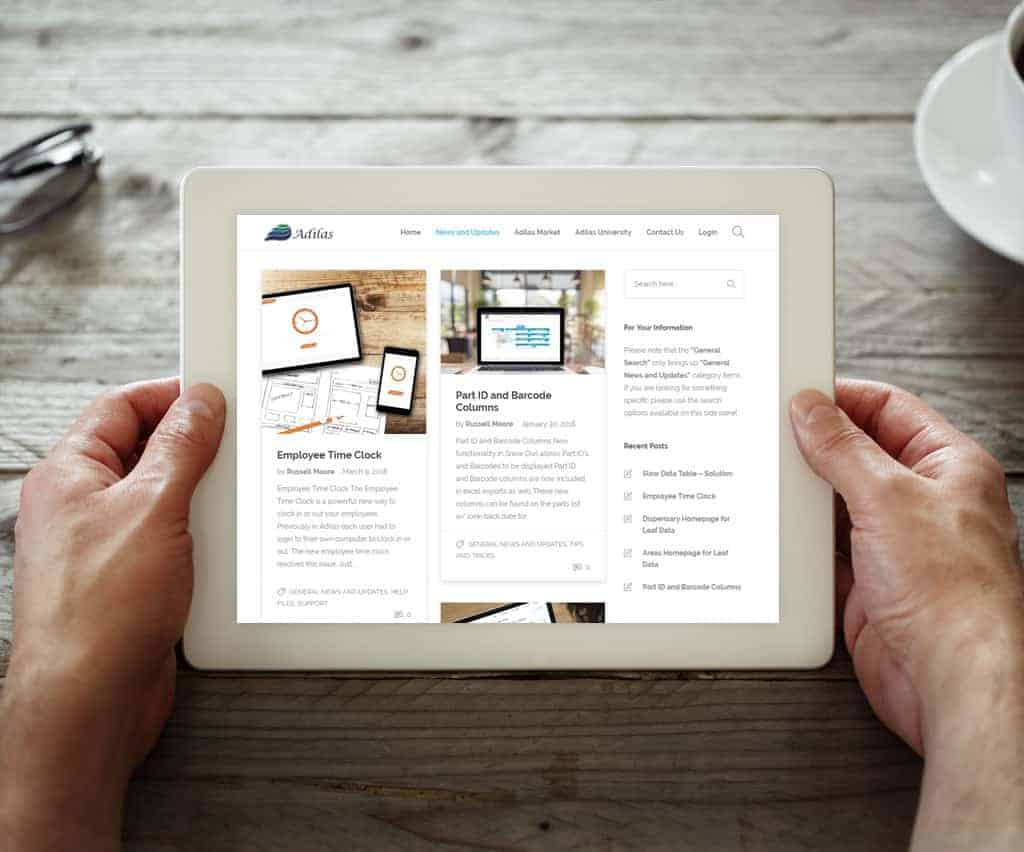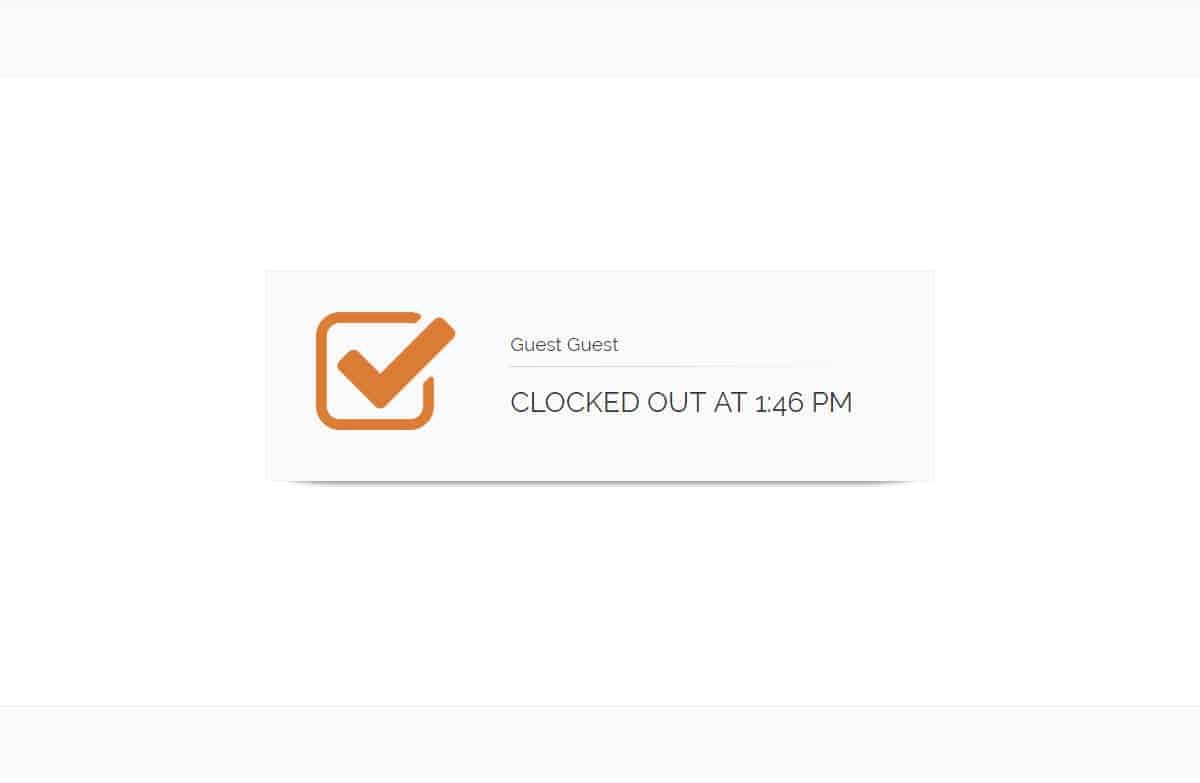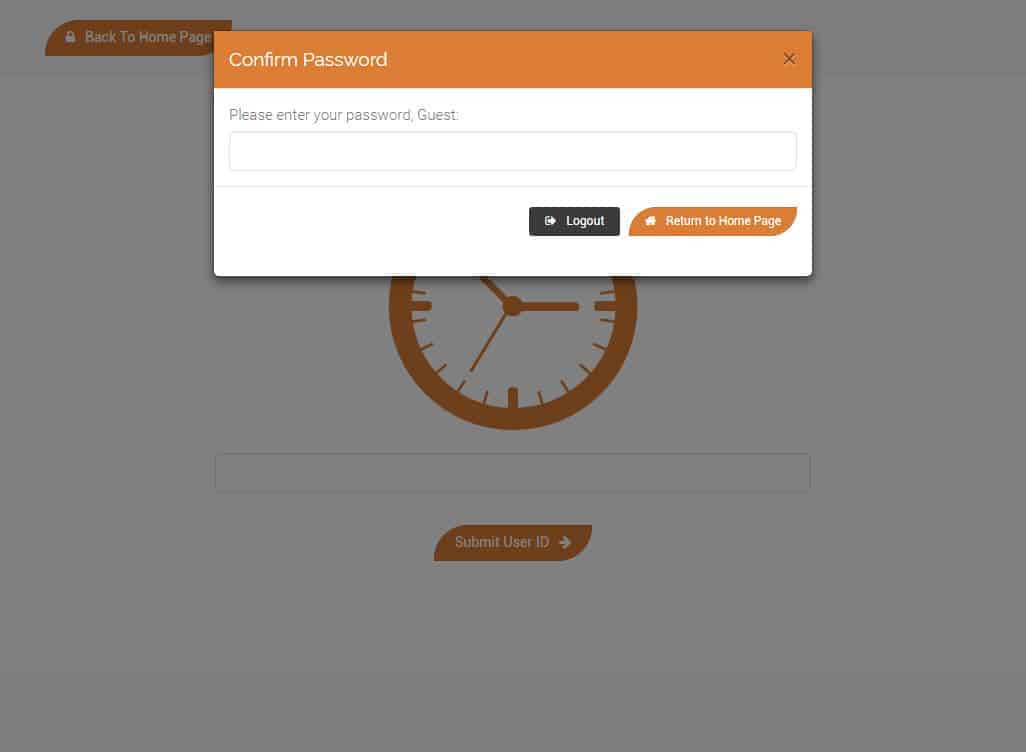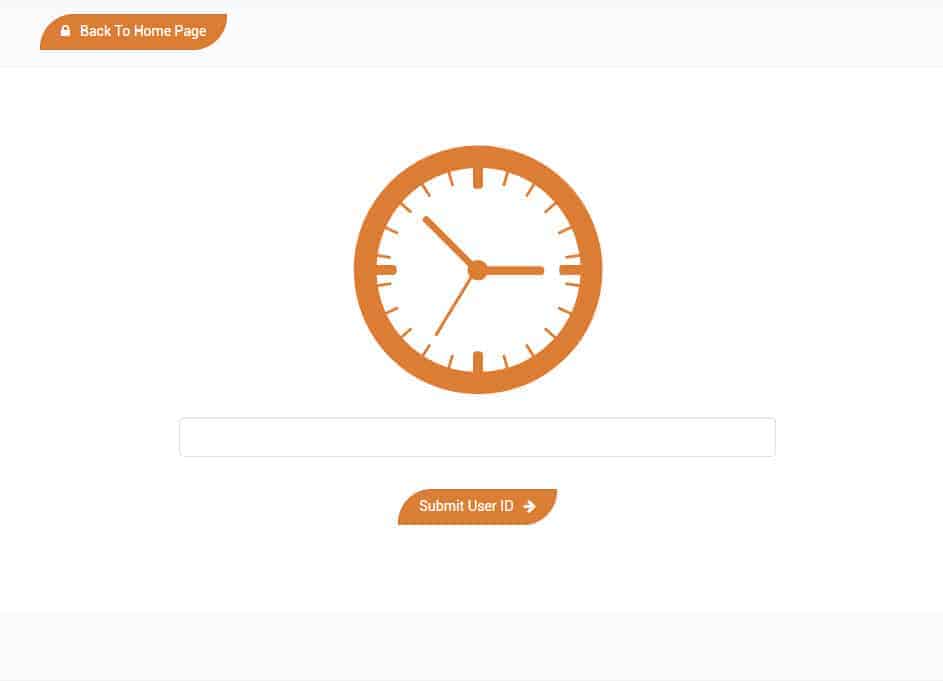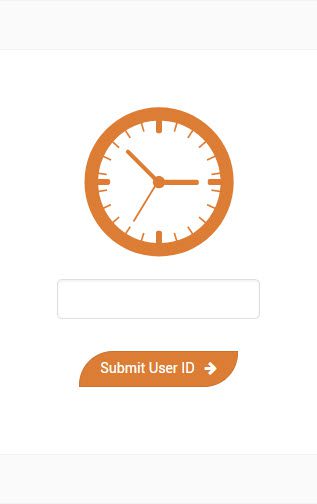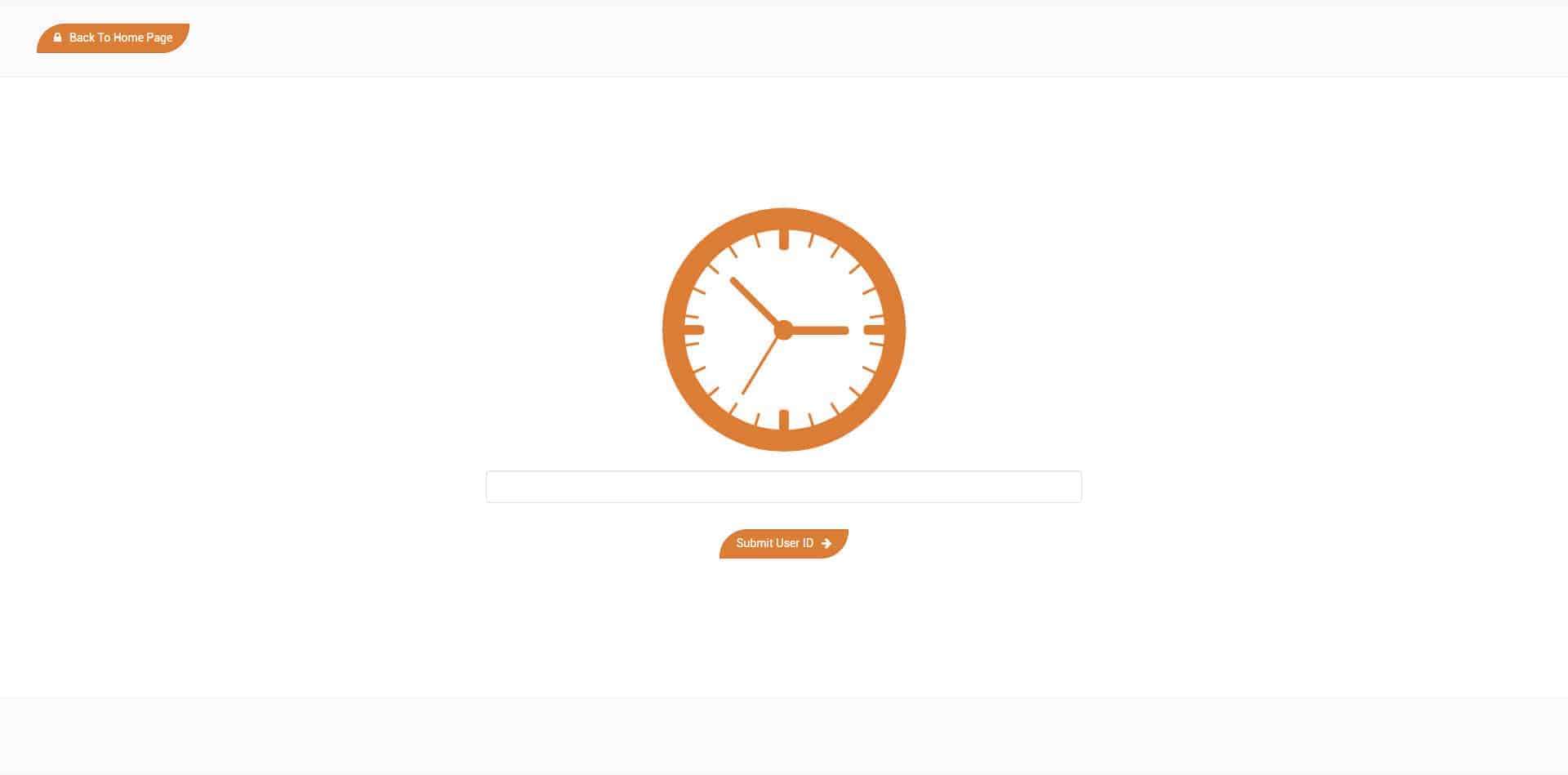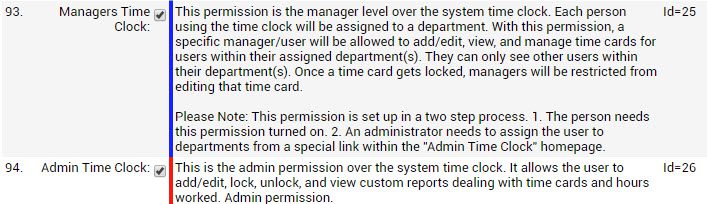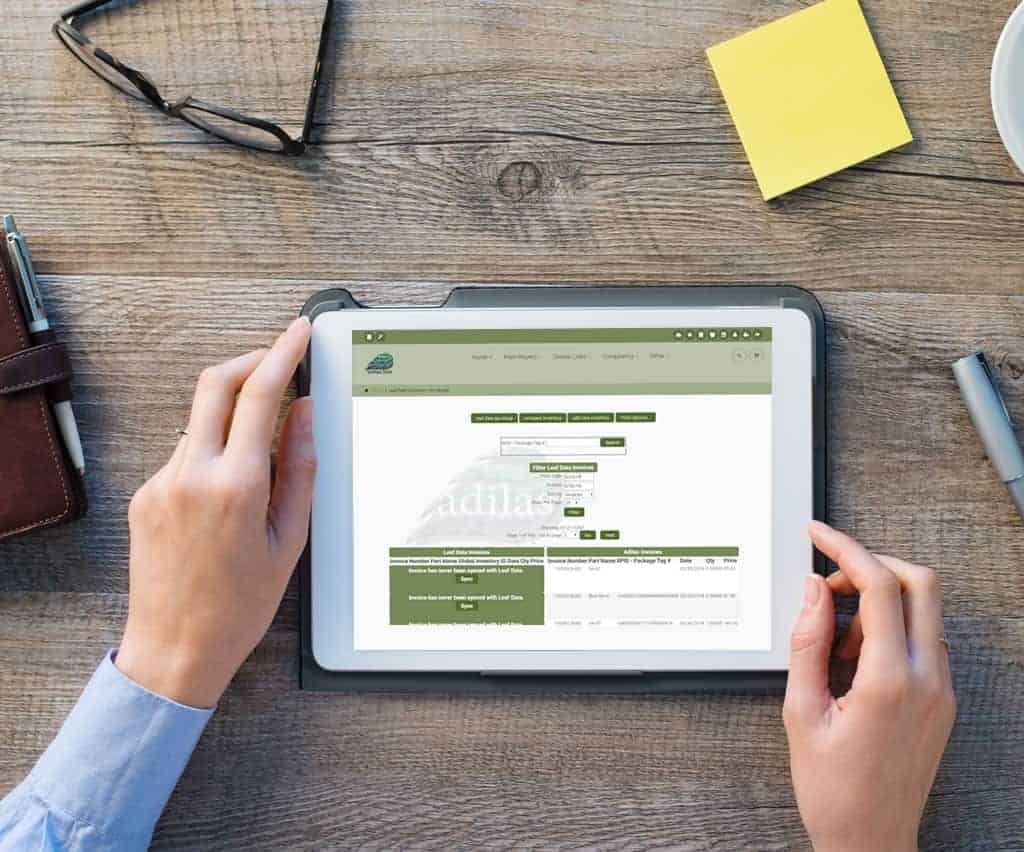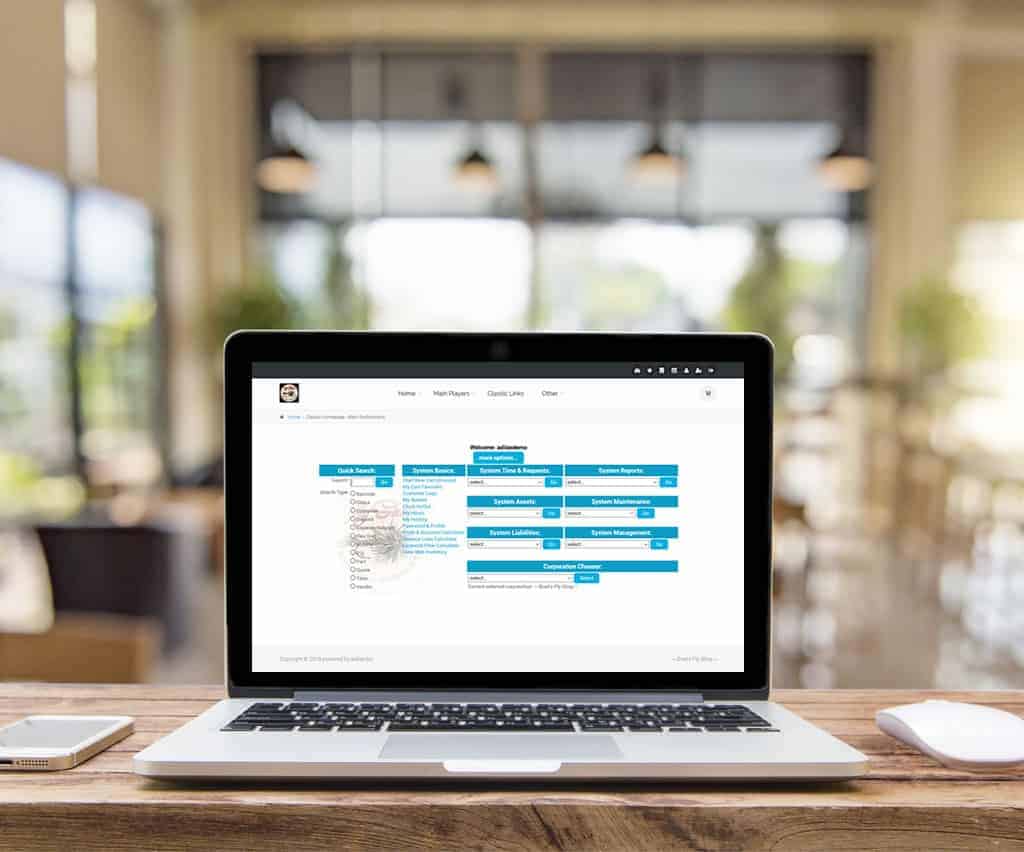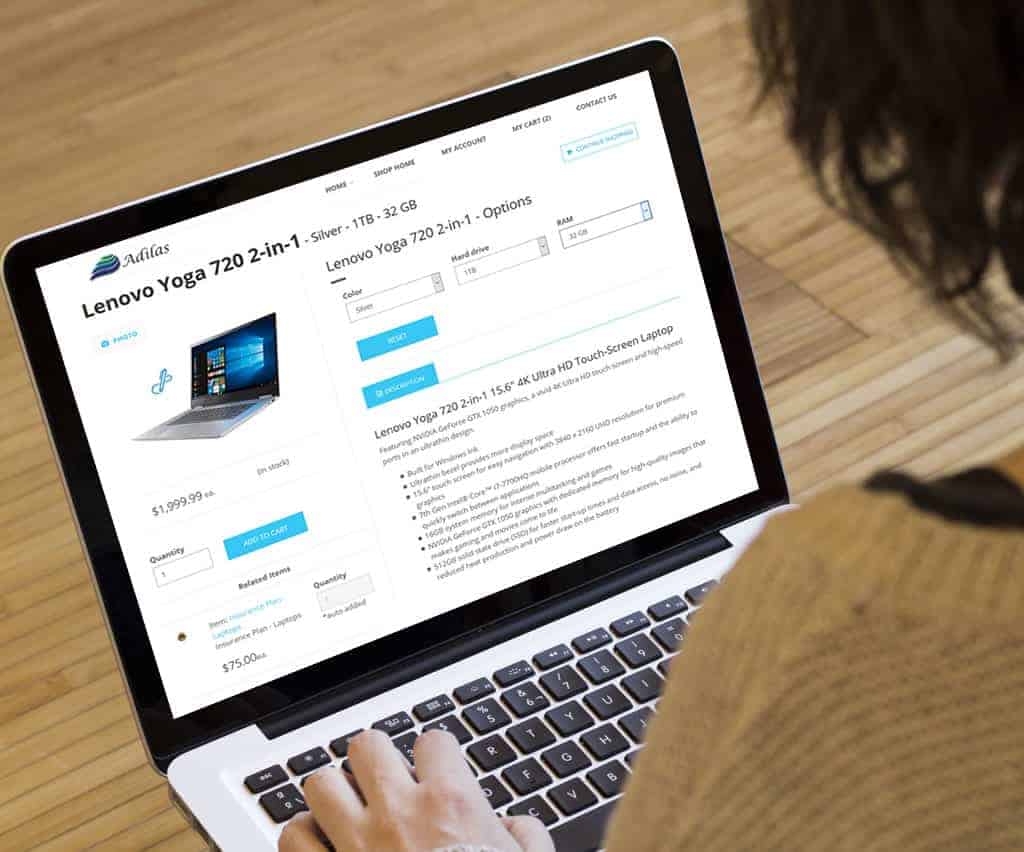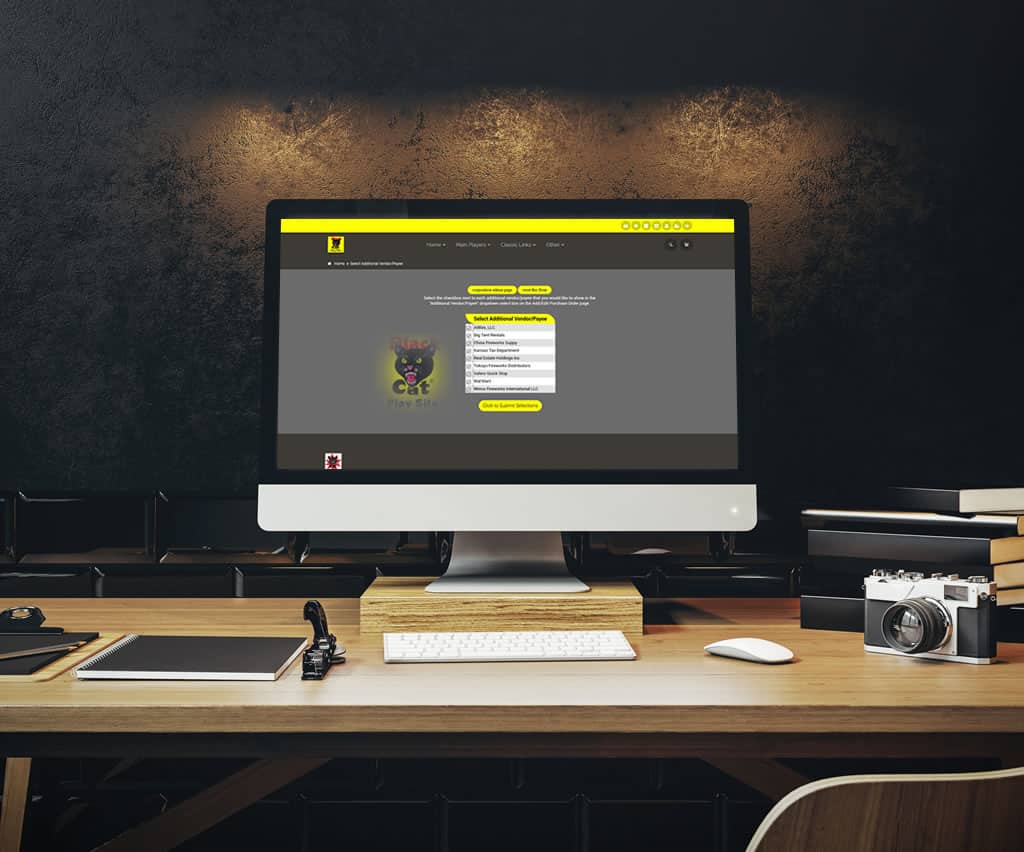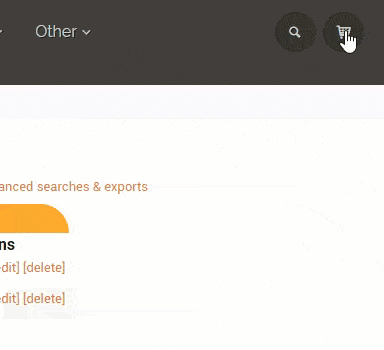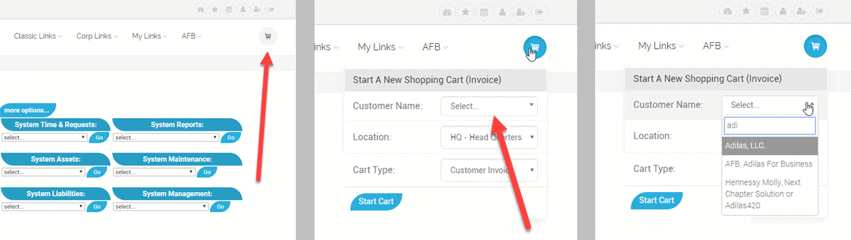E-mail Invoices Adilas has the ability to e-mail invoices. This feature has actually been available for some time, but now includes the new e-mailing system with all its variables and capabilities. How to E-mail Invoices: Home (header tab) > Invoice Homepage > Select an invoice (select the printable link option to the right) > E-mail (button) Select an Invoice (select the … Read More
E-mail Quotes
E-mail Quotes Adilas has the ability to e-mail quotes. This feature has actually been available for some time, but now includes the new e-mailing system with all its variables and capabilities. How to E-mail Quotes: Home (header tab) > Quote Homepage > Select a Quote (select the printable link option to the right) > E-mail (button) Select a Quote (select … Read More
Password Retrieval/Renewal
Password Retrieval/Renewal This feature is slightly misnamed as labeled below. It really should be called password retrieval. It allows a customer to be able to retrieve their password if they enter in a valid e-mail. The password will be sent to their e-mail account as a security measure. They can then, if they desire, log in and change their password. … Read More
User Settings
User Settings Did you know that each user can select default settings for common tasks to make processes easier? Here are the available user settings as of 4/10/18. How to Get to User Settings: Select the user plus icon in the header You’re good to go. You can set up for yourself all the defaults you feel are necessary.
New – News and Updates Homepage
New – News and Updates Homepage The new “News and Updates” is designed to be the go to place for all Adilas resources and updates. Eventually it will also connect out to the Adilas University. The new “News and Updates” page will let you know when there are updated courses, new third-party solutions, new help files, new tips and tricks, … Read More
Slow Data Table – Solution
Slow Data Table – Solution Data Tables are an exciting new feature to the Adilas system. Unfortunately sometimes they also cause problems, mainly load time. If this problem occurs, feel free to disable the data tables for that specific task and then turn them on again as desired. How to do That: Other (header tab) > Snow Owl Theme Settings … Read More
Dispensary Homepage for Leaf Data
Dispensary Homepage for Leaf Data Leaf Data now has a Dispensary Homepage! Search invoices within a data range or by Control/RFID tag number. Sync Leaf Data invoice with Adilas invoices.
Part ID and Barcode Columns
Part ID and Barcode Columns New functionality in Snow Owl allows Part ID’s and Barcodes to be displayed Part ID and Barcode columns are now included in Excel exports as well These new columns can be found on the parts list w/look-back date for Parts, Lines-list, and Lines-group for Purchase Orders
E-commerce – Related Items
E-commerce – Related Items Have items that need to be sold together? This feature is for you! Tie associated items together using web related items on the add/edit item page You can make related items required when purchasing You can specify a quantity on required related items Related items can only be parent items Original items can be parent or sub … Read More
Add Additional Vendor/Payee
Add Additional Vendor/Payee You can now add an additional Vendor/Payee to PO’s and Expenses/Receipts Select additional vendors you want to be active on the PO Homepage Additional vendors are displayed in a drop down list when creating a new PO or Expense/Receipt Don’t like scrolling through drop-downs? No problem, let Snow Owl work it’s magic. Just begin typing the additional … Read More