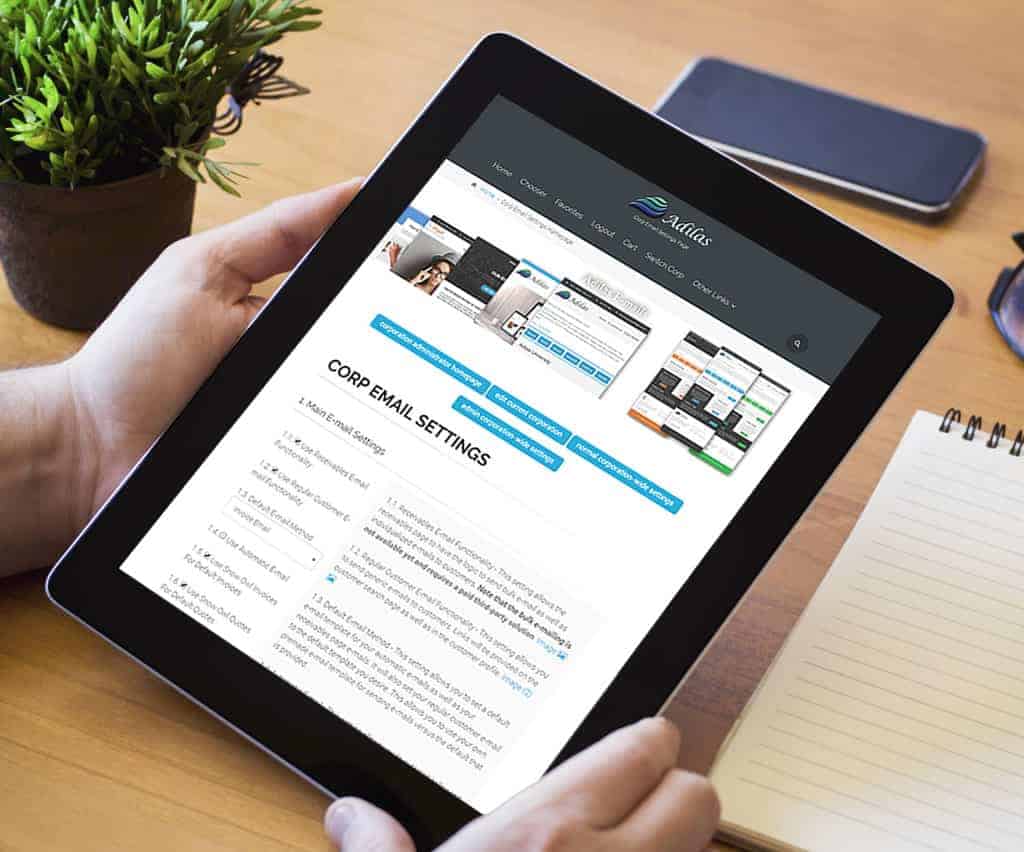E-mail Invoices
Adilas has the ability to e-mail invoices. This feature has actually been available for some time, but now includes the new e-mailing system with all its variables and capabilities.
How to E-mail Invoices: Home (header tab) > Invoice Homepage > Select an invoice (select the printable link option to the right) > E-mail (button)
Select an Invoice (select the printable link option to the right)

E-mail (button)

Example of an Old Style – E-mail Invoice
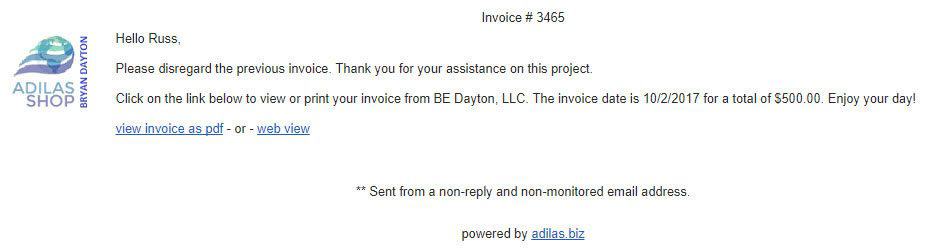
Example of a New – Email Invoice
Default Template (you get to decide the verbiage, all of it, the whole template)
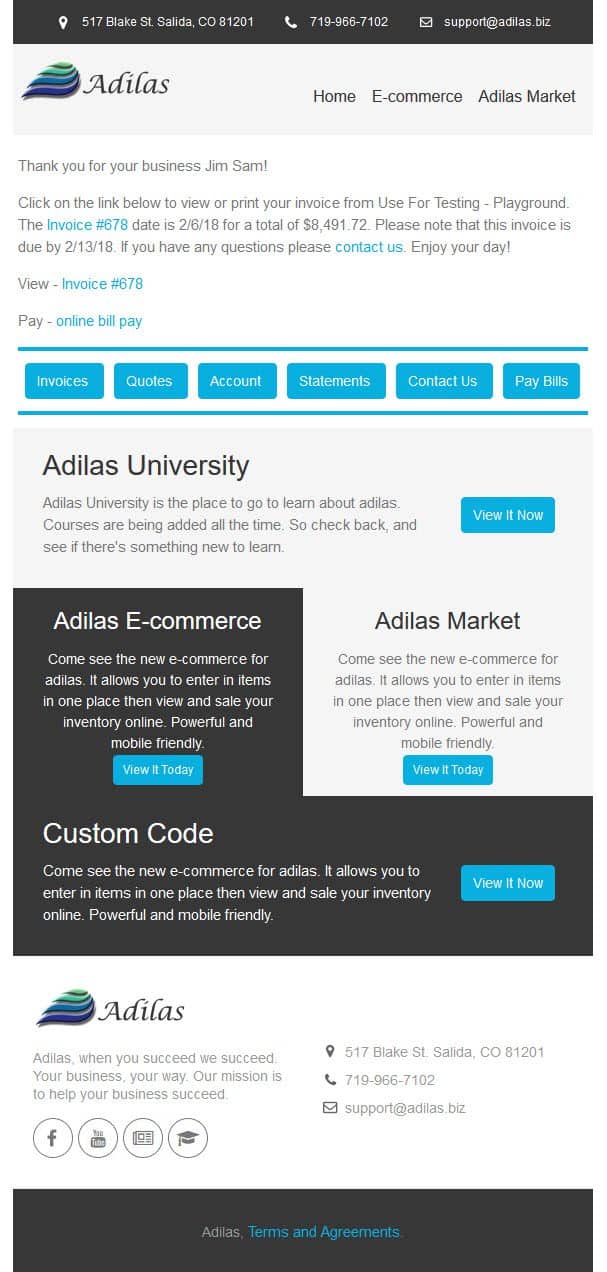
Custom Template
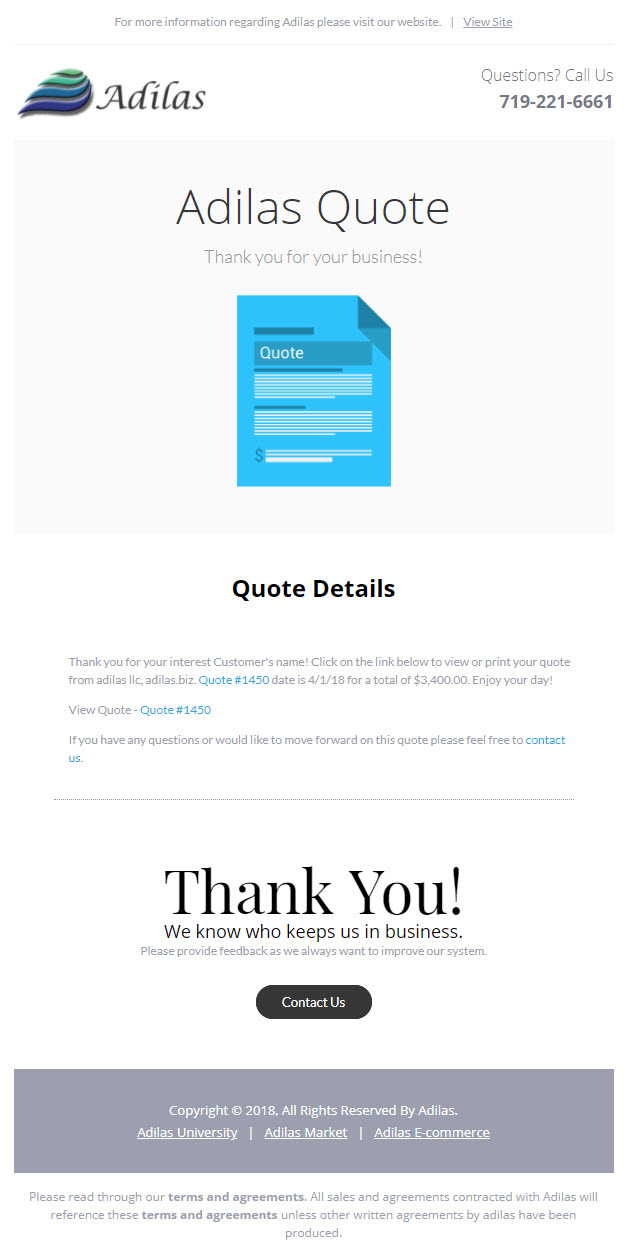
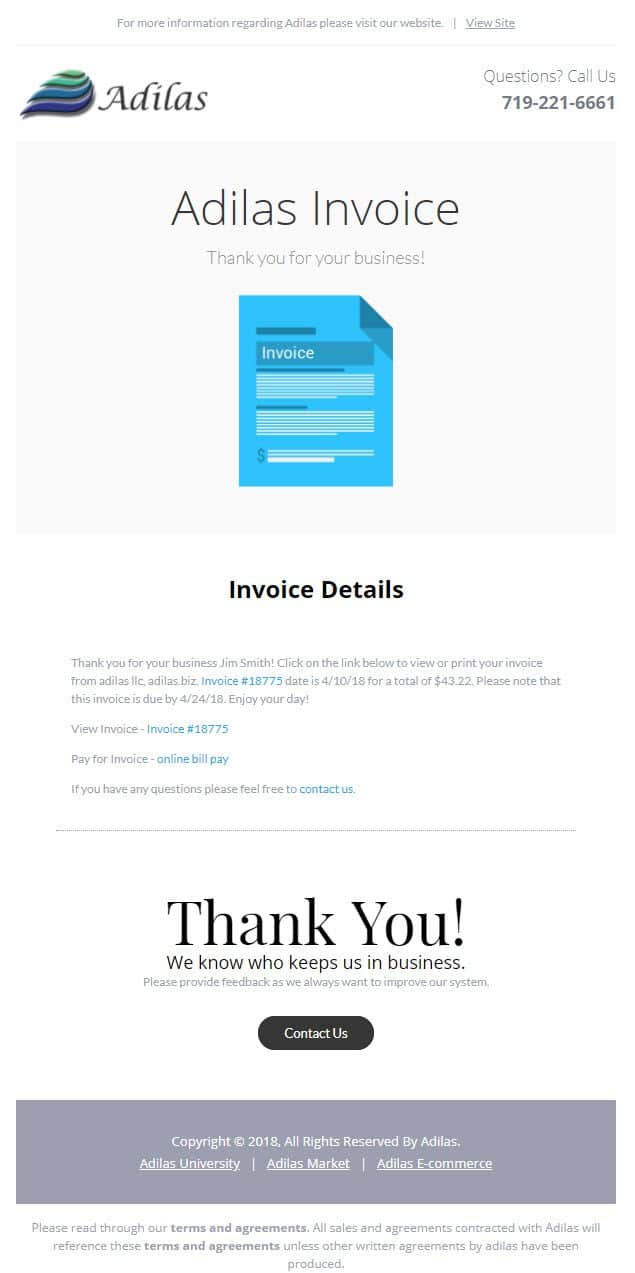
These are just examples. You can have any style template you wish. The five template storage fields can hold HTML e-mail templates up to 65,000 characters. The custom e-mail alternative can send HTML e-mail templates that are under 150,000 characters.
How to Turn This On: Other (header tab) > Other Settings > Corp E-mail Settings > Main E-mail Settings (link on right hand side) > Use Snow Owl Invoices For Default Invoices
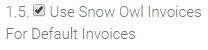
Video training is not available for the new Adilas E-mail functionality as of 4/10/18. It should be available soon. Click here to see if there are new updates for the new Adilas E-mail functionality.