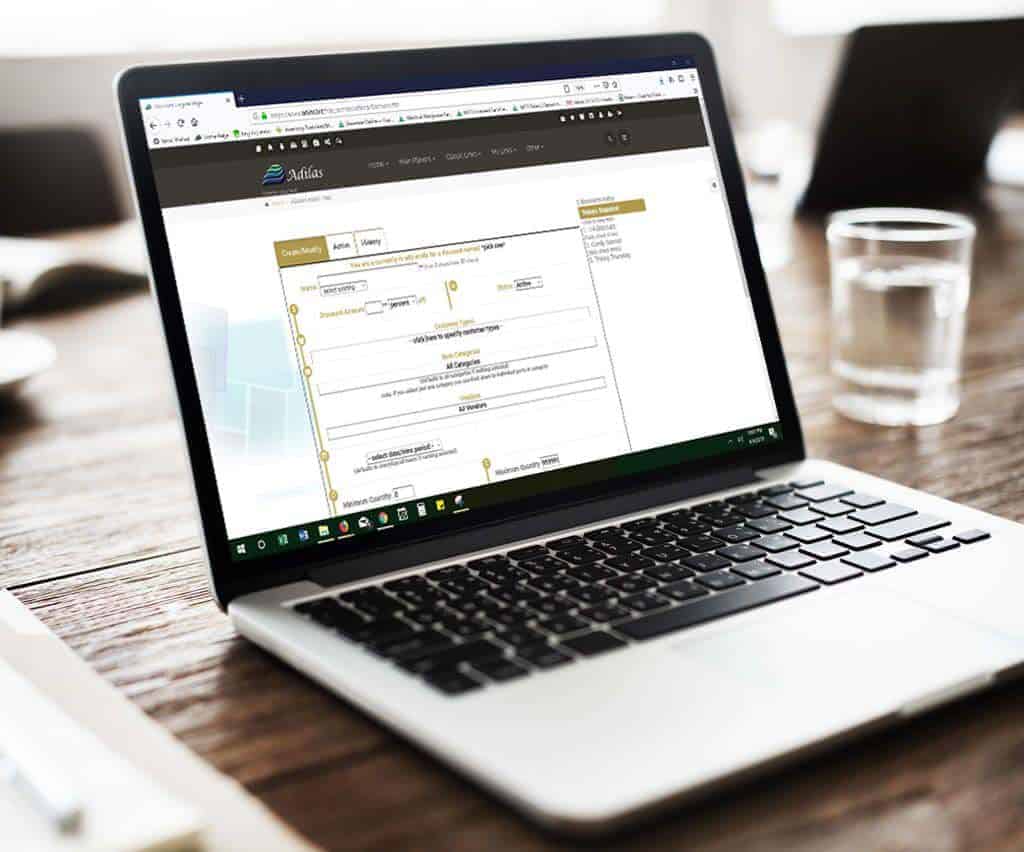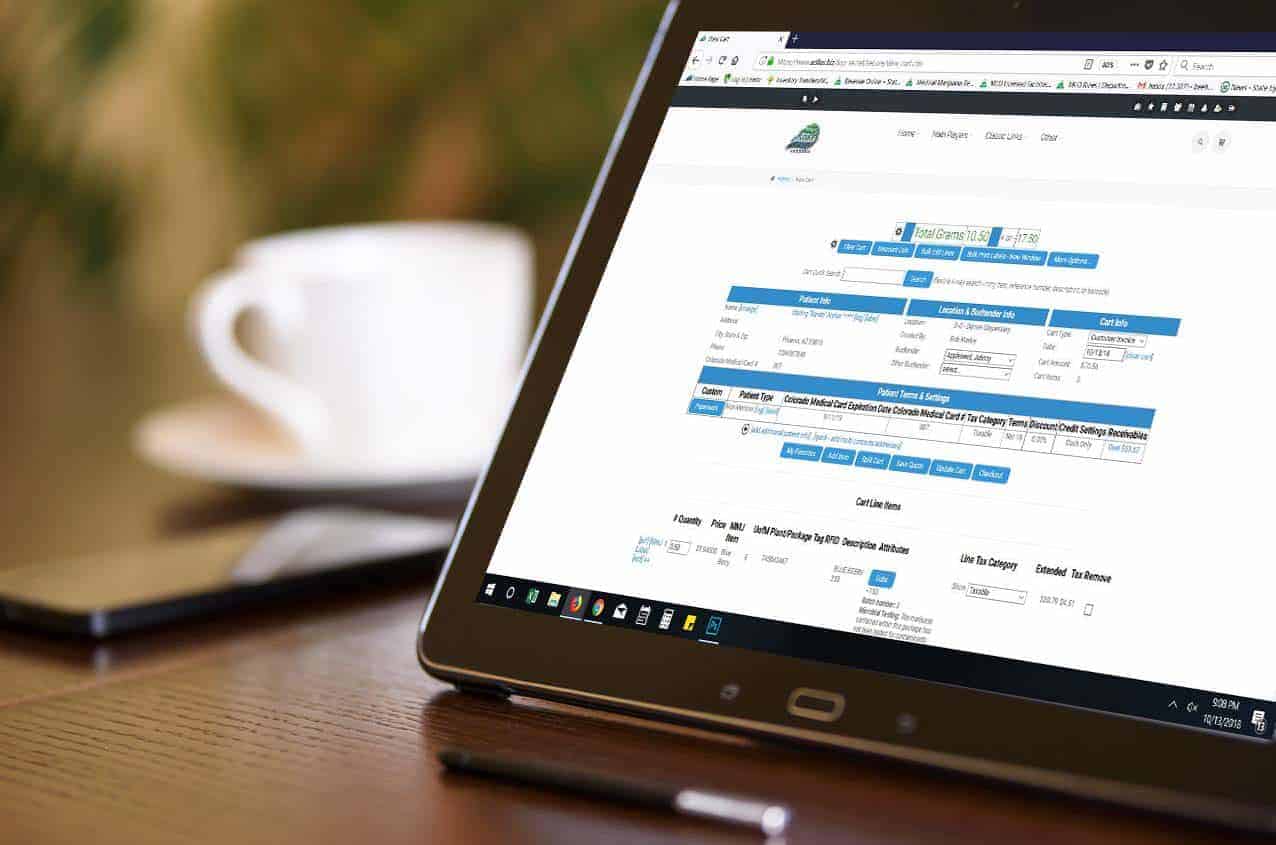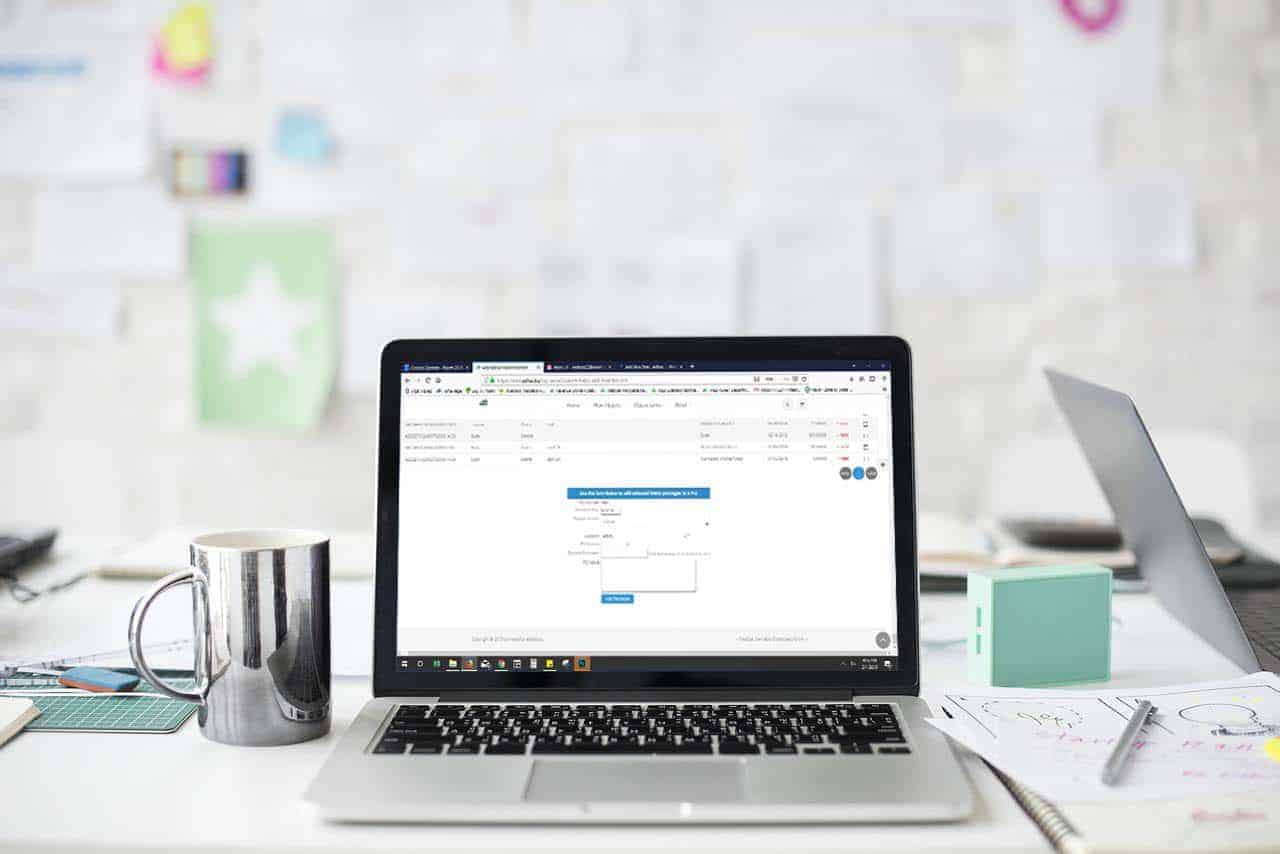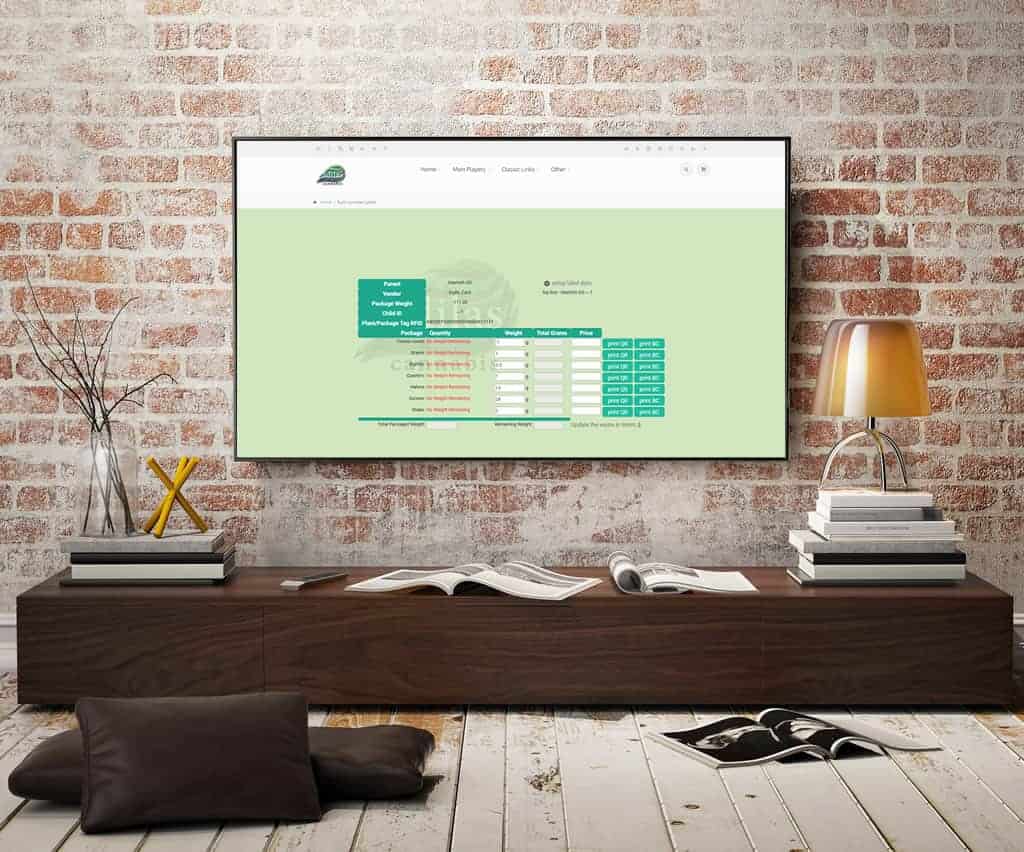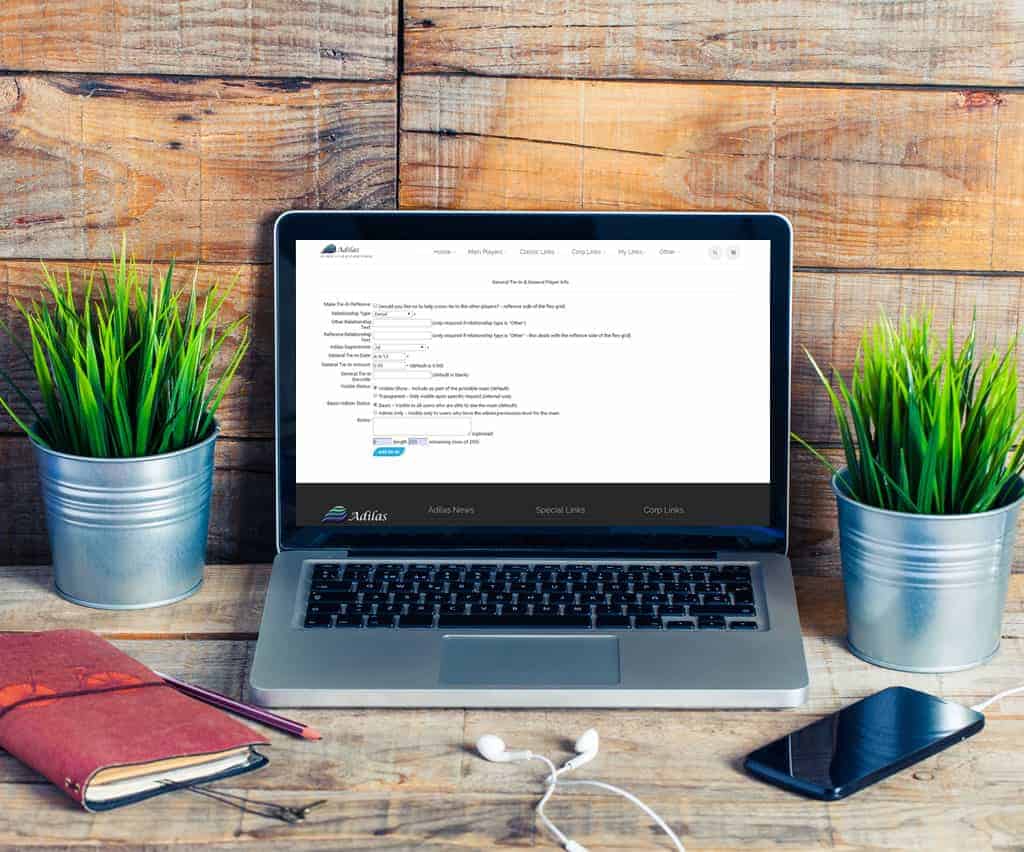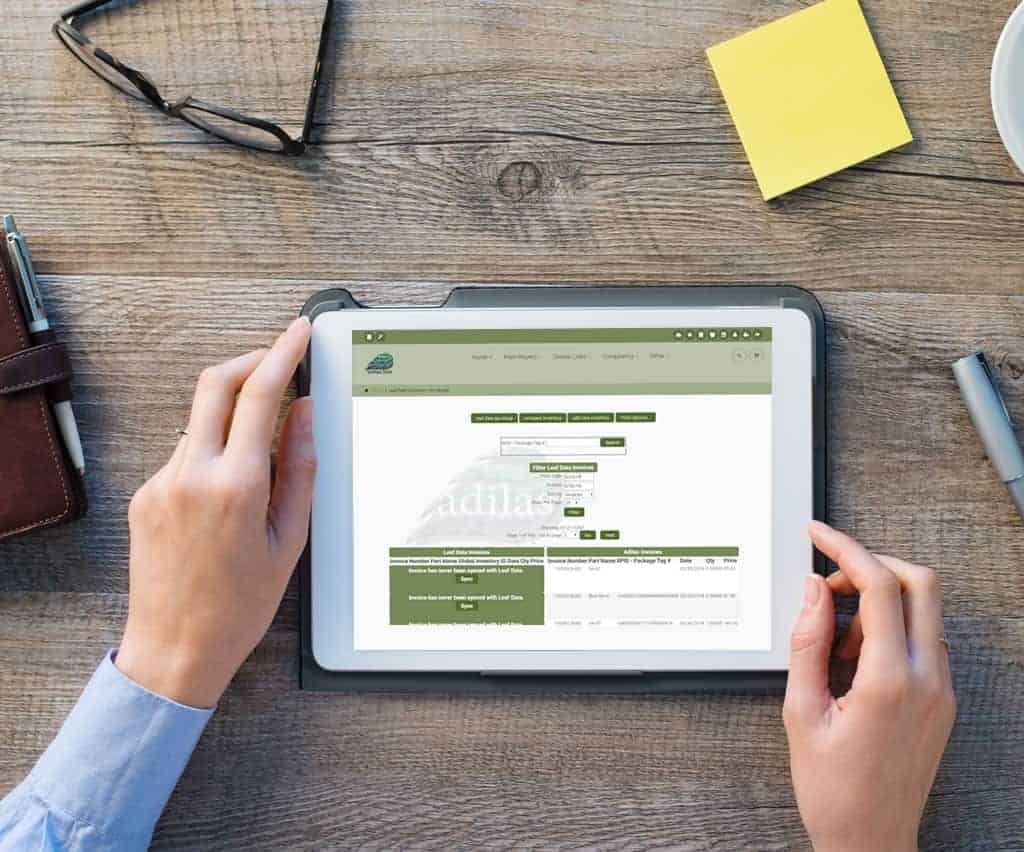When a customer comes in to your dispensary, you can scan their drivers license to either add them to a shopping cart, a queue, or add them as a new customer. Place your cursor in the blank field to the left of the “Scan DL” button on the Dispensary homepage. Scan their drivers license. This will do one of three … Read More
Oklahoma is now included in the list of states for payroll tax withholding.
Now those of you in Oklahoma can run your payroll through adilas and rest assured that the proper payroll withholdings will be calculated. Thanks a million to Shawn Curtis for adding this function to the payroll options. Please read below if you need a refresher on how to access these settings. From the Department homepage, choose the appropriate department. If … Read More
Update: New Discount Engine RELEASED!!
The developers have been working long and hard to get this new feature launched for us, and we want to give a BIG shout-out to Josh and the developer team for all their hard work!! This new functionality allows you to set specific discounts for daily, weekly, time specific or repeating specials that your company may be running for promotional … Read More
New Feature… View Customer Purchase History
This feature is great for contract pricing- when your company has special pricing per person or per company. There are a couple ways to take advantage of this functionality. First, start a shopping cart and add an item to it. Once the item is displayed, you will see the ++ symbol in the line item information. Click on this symbol … Read More
How to do Sales Returns in States that Allow Them
Some states, like Oregon, allow for returns of expired or faulty items, while others don’t even allow these items back on the premises. Be sure you are familiar with the regulations of your state. Click here for a link to update bulletin 45 from Metrc that explains the return procedure when using the API for Transactional sales. You can also … Read More
What does the new Metrc ID do?
You may be wondering what the Metrc ID does on the transactional sales page in adilas. You may also be wondering if the number is missing, just exactly what “find” means. The Metrc ID is a way to match up transactions in Metrc with adilas invoices. Previously, in order to match up transactions, we had to search through Metrc, and … Read More
How to Update Item Photos for E-Commerce
This update will demonstrate how to edit the photos for your products available for online sales. First you will need to make sure you have the correct permissions. Go to the User Homepage and click on the User/Employee who needs access, or go to the Classic Homepage, Under System Management, Choose Add/Edit Payees & Permissions. Choose User/Employee who needs permission. … Read More
Something went wrong with my Inventory Upload!
Have you ever brought inventory in through the API link with Metrc, and something went wrong? Maybe your templates weren’t set correctly, or you accidentally assigned your items to incorrect parents? Things go wrong sometimes for no reason, and you are tasked with correcting them. Most clients think they have to correct these errors line by line, or by voiding … Read More
How to Start a New Plant Batch
Here are the steps you will need to take to start a new plant batch. You will need to make sure you create a Basic Live PO to your Company with all of your plant strains on it. Go to PO Homepage and click on Start New PO. Fill in all of the fields below… Once you have created the … Read More
How to Remove Unwanted Plants or Destroy Plants that Have Died
First we will cover unwanted plants and then move on to destroying actual plants that have died. Let’s say you just created a new batch of 50 plants and entered the wrong start date. Fear not! While you can never completely delete data in adilas (which is why we rank so high in POS compliance and transparency), you can easily … Read More
Changing Plant Phases/Moving Plants
With adilas’s new Cultivation Homepage functionality, it is easier than ever to track your plants from seed to sale. Once you have started your plant batch, you can change their phase and move them to a new location one at a time, or by entire batch, with just a few clicks. First, to change the phase of your plants, click … Read More
METRC- How to Add New Inventory from a Distributor to a Specific Vendor through the API
You have just received Chocolate Bars from your Distributor ABC Company, and it’s time to bring them into adilas through the METRC API. You want the Chocolate Bars to be listed under the original Vendor’s name/Manufacturer for ease of tracking, not the Distributor. Here are the steps…. Disclaimer: Please keep in mind that these screen shots are not demonstrating the … Read More