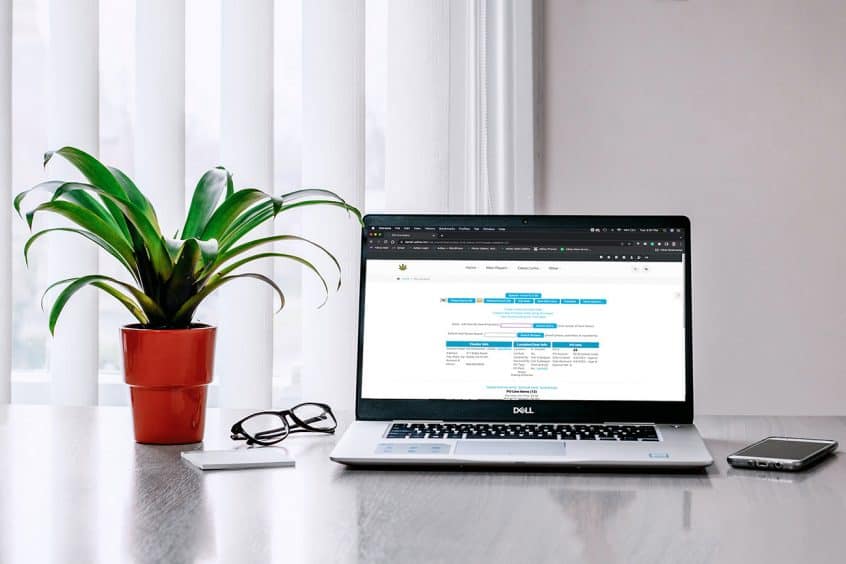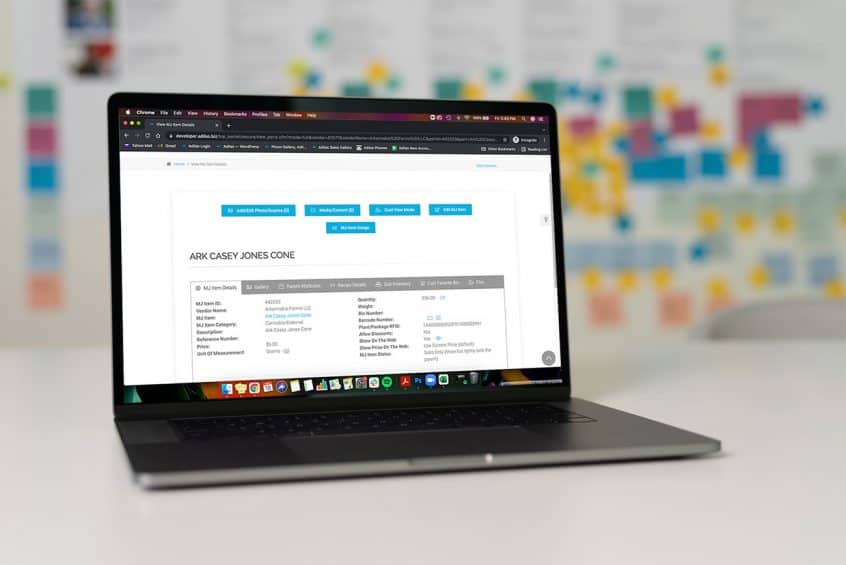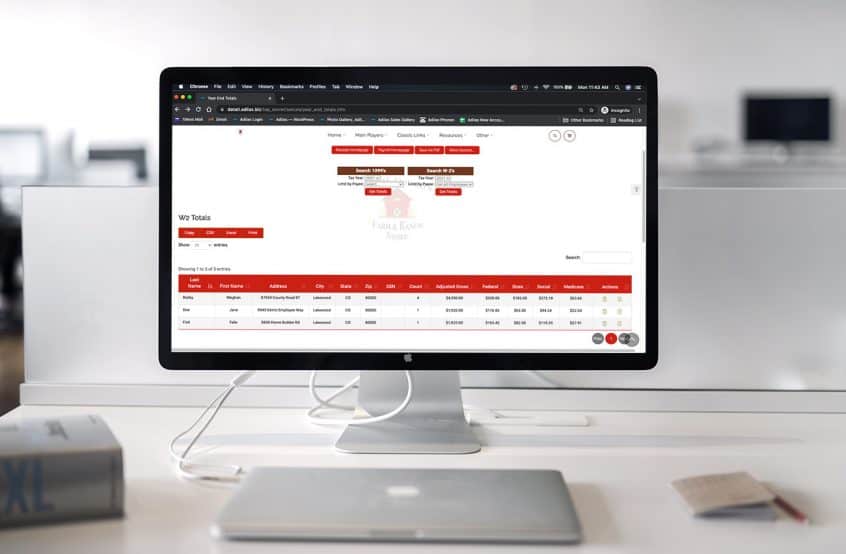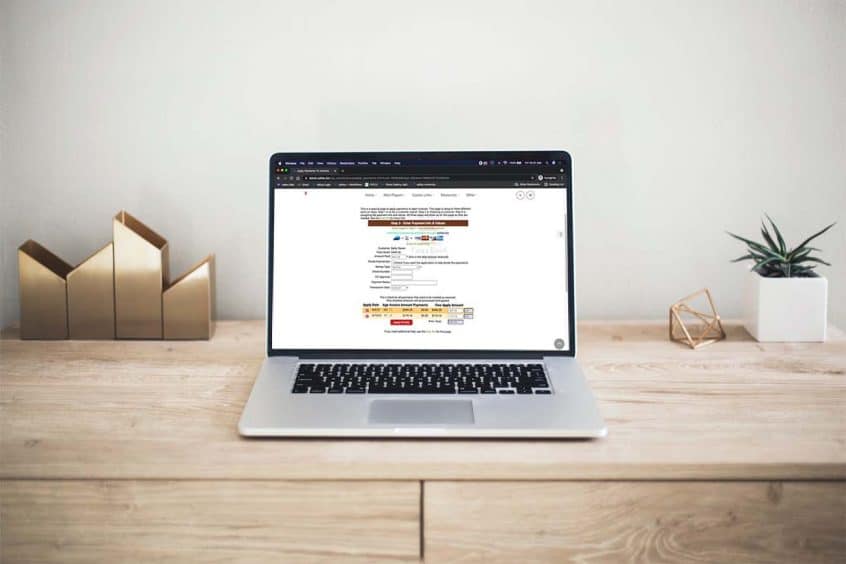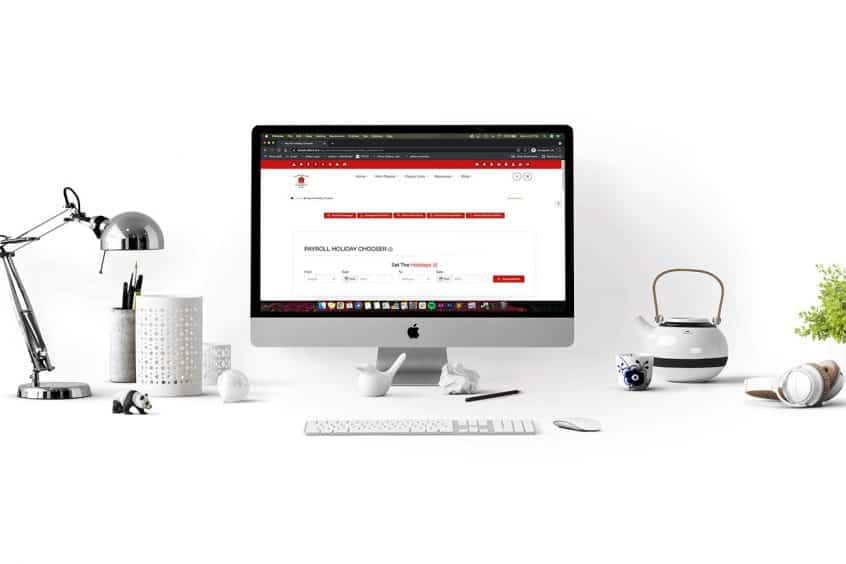Security at adilas.biz is provided within the system architecture and by Hostek. Hostek is a leading, managed technology, I.T. infrastructure, and Web hosting company that has been around since 1998. Adilas backups are provided and stored on-site at Hostek. Operations are based out of Tulsa, Oklahoma, and have data centers (with redundancy and backup) in St. Louis, Missouri, and Ashburn, … Read More
Scheduled Expense Receipts
Did you know that Adilas has a function for scheduling reoccurring expense receipts? These Scheduled ERs work best for reoccurring expenses where the vendor, dollar amount, and BSI bump option (how it is entered on the balance sheet) are the same each time (monthly, quarterly, annually). First, you will need to create an original Expense Receipt for the service or … Read More
New Metrc API Homepage Look/Feel
In an effort to modernize the look and feel of the Adilas system, we will be launching an updated view of our Metrc API Homepage. This new view includes minimal changes to the functionality of the page and mostly deals with the arrangement and placement of the buttons within the page. The “More Options” button has changed to a link … Read More
PO Line Item Rounding for Internal Builds
Adilas has a way for every PO Line Item (on all PO types) to go through a rounding function where the system will do the calculations in the background for you. There is a keyword of “auto” that we use behind the scenes that is used to force the math update. If a real rounding number is submitted manually by … Read More
Important Update: New Look & Feel for Items/Parts Pages
First of all, we would like to extend a sincere apology to our clients for the inconvenience and confusion that was caused by our update, which occurred on the morning of February 24th, 2022. Some of the updates have been reverted back to their original state until we can come up with a better solution for all of our clients. … Read More
New Look/Feel for Start Cart, Discount Calc, & Payment Screens
In an effort to modernize the look and feel of Adilas, we have made some recent changes to the following pages: Start New Cart Discount Calc Checkout/Payment PLEASE NOTE: There have been no changes to the functionality of these three areas, only the look and feel have been revised. We will continue to revamp some of our pages throughout Adilas … Read More
Year End Totals Page Has New Functionality and New Forms
We hope our clients find the new year-end totals page more helpful when viewing their W-2 and 1099 reports. To access the page from the classic homepage, click on the Liabilities tab. Then click on Payroll Homepage. From here you will see a link at the top called “Year End Totals.” Click on this button. The list on the left … Read More
New Sort Functions Now Available on Balance Sheet
Users will notice that their existing user maintained balance sheet items are now in numerical order starting with the number “1.” These numbers were system generated when the item was created. All subsequent user maintained balance sheet items will follow suit in numerical order. If you wish to reorder these items, click edit main to the right of the item. … Read More
Venmo Money Type Added to Adilas
Now Venmo is available as a money type in adilas. In order to add this money type to your list, you will need to access the money type settings page. From the Classic homepage, click on Management. Then click on Manage Corp Info & Permissions. Click on more options. Click on the link for Select Money Type Settings. Scroll down … Read More
Manufacturing Recipe Yield Multiplier
Recipes can now be multiplied with a quick number adjustment. From the production homepage click on the link for recipes. If you need help creating recipes, please refer to news and update “How to Create a New Recipe”. Click on the recipe you wish you use. If you click on the green text below the recipe name you will see … Read More
E-Commerce as a “Mobile App Icon”
Your customers can now save your Adilas e-commerce website as an “app icon” on their phones. Below are the steps to send them an email invite with instructions. First, search for the customer in your system. You can do this by clicking on the search icon in the upper right corner, selecting Customer, then typing their first or last name. … Read More
Pre-Set Holiday Dates in Adilas
Now you can pre-set holiday dates in adilas. The new feature allows for up to two years of dates to be flagged as holidays. Once flagged as holiday dates, any hours worked on those dates will be separated out from regular hours, which will make it easier to calculate the required pay for those days. Please note: The calculation is … Read More