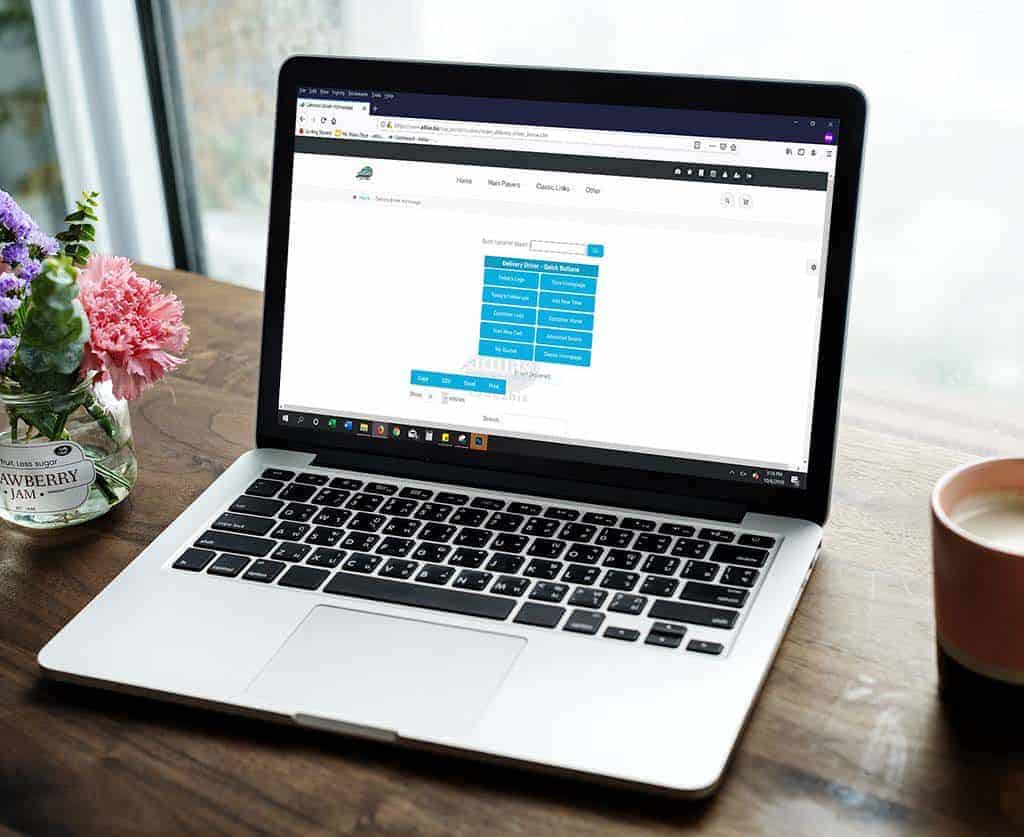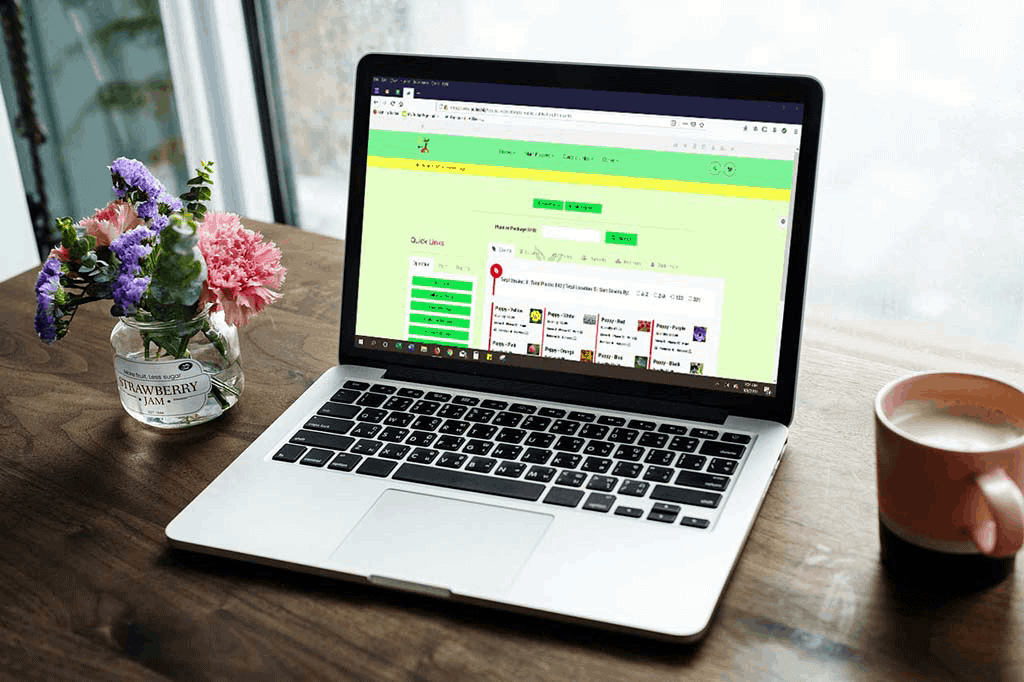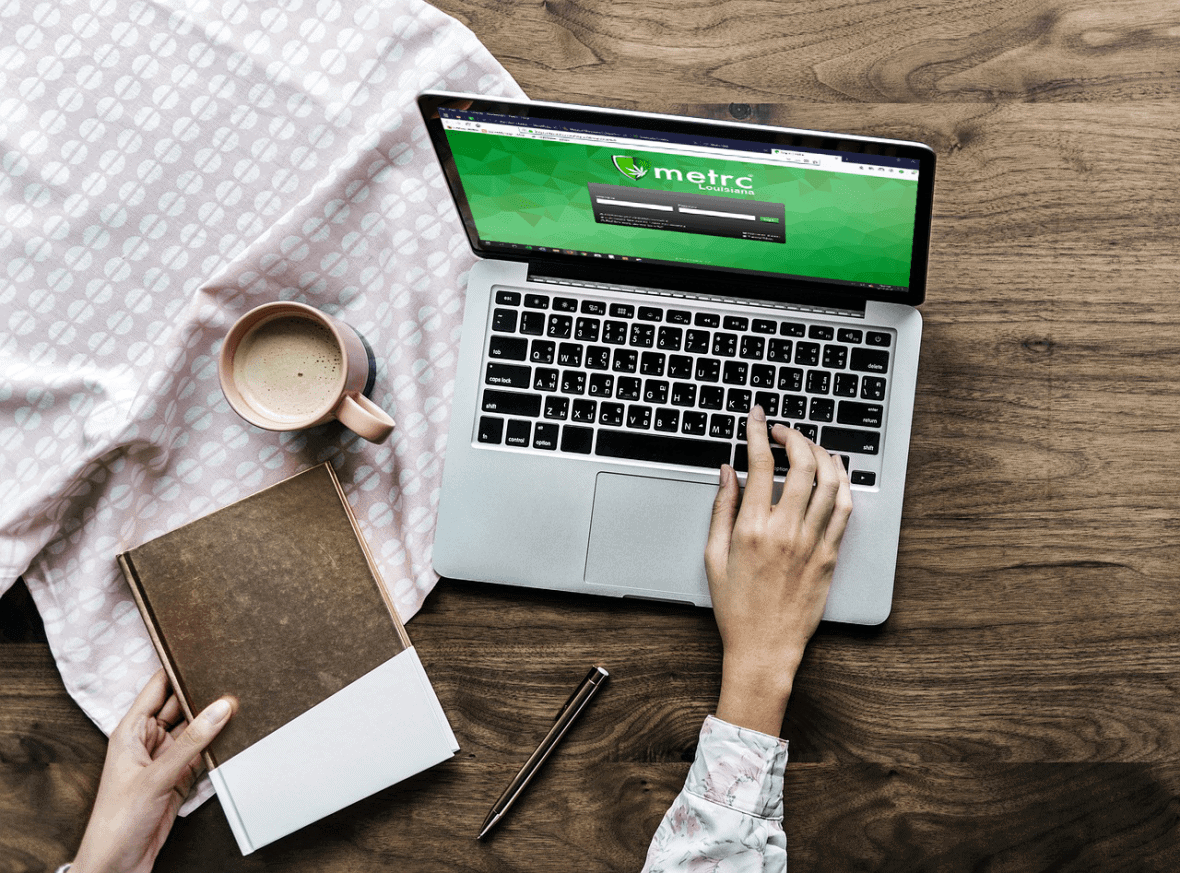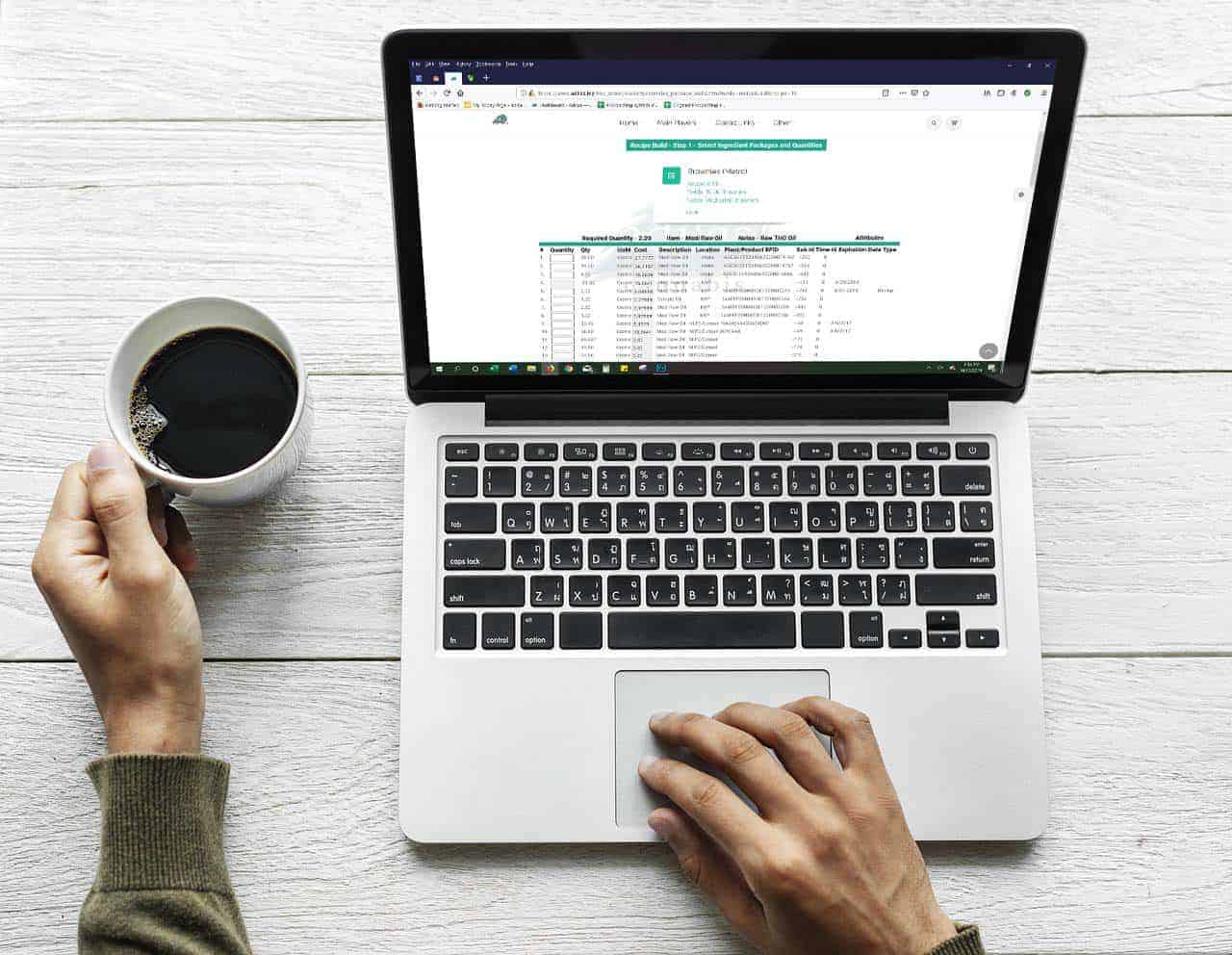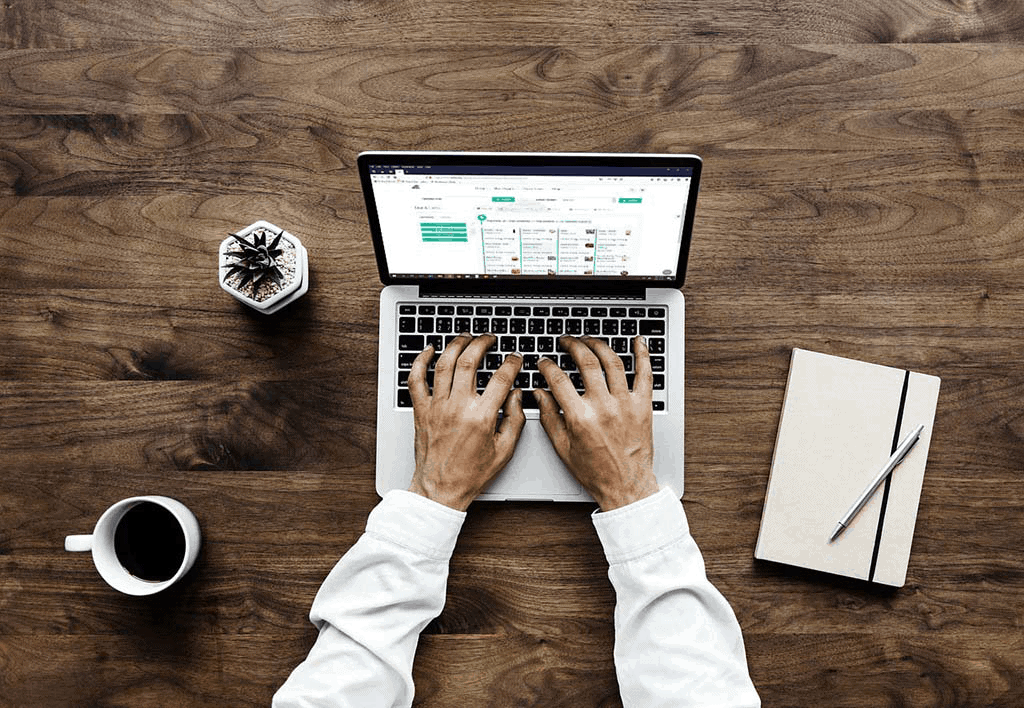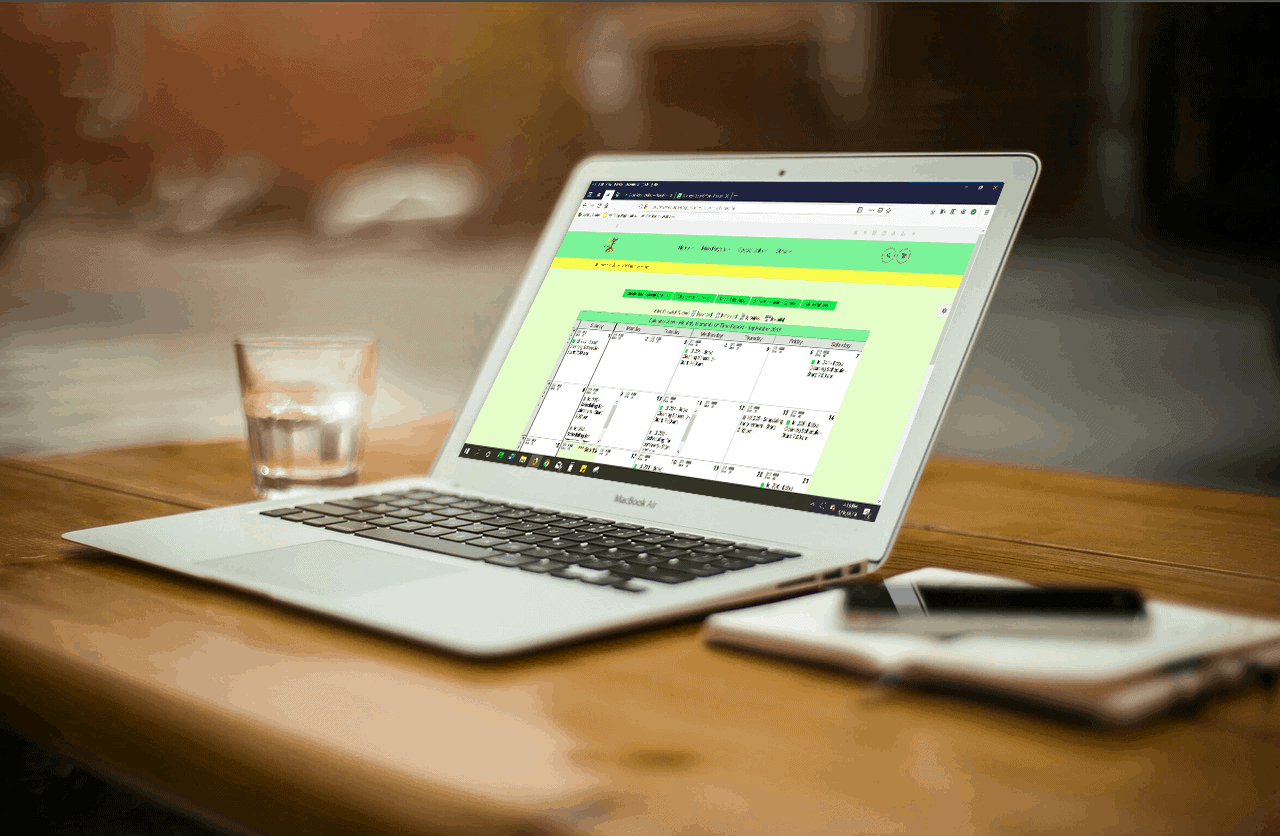Flex grid can be used to track specific information related to any application in the database. Previously, only 15 fields were available to any one application. Now that has been expanded to 30 fields per application. To set your custom fields, hover on home, and go to the flex grid homepage. Click on Admin- Manage Custom fields link. Scroll down … Read More
New Settings for the Dispensary Homepages
In addition to the existing setting of choosing where you want the cursor focus to default to (patient name field or drivers license field), now there are two additional settings that control how data is displayed on the dispensary homepages. For Medical Dispensary Homepage only, there is the option to add an orange highlight that cautions the budtender that the … Read More
Adilas Database Information
The following is a Q&A with lead developer Brandon Moore on September 20, 2019 that deals with many aspects of security, data storage, and how the adilas database runs. These are questions that are often asked so we thought we’d make them easier to access. Q: Where is data source stored? A: The data source is a MySQL server database … Read More
New Mobile App – Delivery Driver’s HomeHub
Some states allow for online cannabis orders to be delivered. Once your customer places their order through e-commerce, the order is fulfilled, items are pulled from inventory, and the invoice is placed “on account,” meaning no payment has been tendered. The delivery driver can set their default homepage to #31- Delivery Driver homepage. From the Classic homepage, click on the … Read More
Using the Help Tool Bar
On every page in the platform, there is a small round gear icon on the right hand side of the page. This accesses a tool bar which currently has a help file for the specific page you are on. Development is also under way to add videos and other learning materials to help you learn how to best use your … Read More
New Cultivation Settings- Part One
New settings have been added that allow you to organize your harvest batches by type, or keep them all together. From the Cultivation homepage click on the gear at the top of the page. Click on the layout link under Layout Settings. Choose from the drop down list how you would like to view your strains and how you would … Read More
Missouri Integration with Metrc
Adilas Is Pleased to Announce API Integration with Missouri’s Metrc Tracking System. Missouri has elected Metrc to be their statewide Cannabis Tracking System, and Adilas has made connecting to the new Metrc system easier with our API Integration Tools. If you haven’t yet procured an API key from Metrc, follow these steps: Apply and receive your business approval from the … Read More
Louisiana Integration with Metrc
Adilas Is Pleased to Announce API Integration with Louisiana’s Metrc Tracking System. Louisiana has elected Metrc to be their statewide Cannabis Tracking System, and Adilas has made connecting to the new Metrc system easier with our API Integration Tools. If you haven’t yet procured an API key from Metrc, follow these steps: Apply and receive your business approval from the … Read More
Using Recipes to Create a New Batch
Recipes allow users to create production batches more quickly and and use the same input and output template over and over again. They are a great guide for quantities, and can also be tweaked as you go for more flexibility when needed. While recipes have existed in the database for many years for parent items, they are now able to … Read More
How to Create a New Recipe
Recipes are great for replicating manufacturing procedures (also known as internal builds). They can be used over and over, and can also be edited as you go to reflect your current manufacturing inputs and outputs. There are a few important steps that need to be taken prior to using the recipe functionality or it won’t work properly:1) Any items that … Read More
How to Use Reoccurring Elements of Time
Reoccurring elements of time can be used to set a schedule during a specified period of time. This can be used for appointments, employees’ schedules, deliveries… anything that repeats. Navigate to the elements of time homepage and click on Create New Element of Time. Choose the template that you want to use. If you need help creating a new master … Read More
How to Create a New Master Time Template
Time templates control what the time elements are called. They also control what they allow as far as subs, add-on’s, default settings, and functions of time. When you create a new element of time, it will always be assigned to a template, which will determine exactly how it functions. To create a new master time template go to the elements … Read More