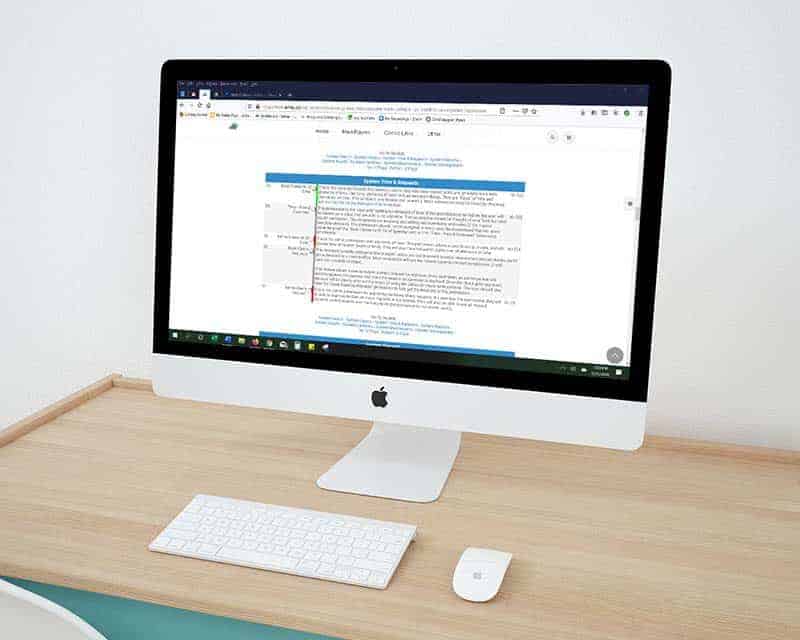Some users need more data points for their PO’s which is why we have added flex attributes to this main player. To set up your PO flex attributes, navigate to the PO homepage. From the Classic homepage, click on Liabilities. Then click on PO homepage. Click on More Options, then click on Flex Attributes. Click on edit next to PO … Read More
Set METRC API Keys for Users
**This function will be live on Wednesday, May 31st***** We now have the ability to add an API key at the user level so that transactions sent to METRC are linked to the user who performed the transaction. You will still need to have a corp level API key in order for the other processes that happen between METRC and … Read More
New Key Performance Indicators Dashboard
To access this dashboard, click on the reports link and then go to the reports homepage. Then click on KPI report under the invoice column. You will see a snapshot of the current date. You may also search for a different date. If you are using the Dispensary home Med or Dispensary home Rec as your sales interface, you may … Read More
New Advanced Part Search and Export Settings
Now you can choose what fields show up in a part search and a part export. Please note that the word ‘part’ is dynamic and may be named ‘item’ or ‘mj item’ or ‘inventory item’ in your system. It is the generic term for inventory. From any page in adilas, click on the magnifying glass and choose parts/items/mj items/inventory items(your … Read More
New Look for Employee Payroll Withholding Fields and New Fields for Employer Withholding
Adilas has edited some existing fields in payroll to help address the new withholding for FAMLI in the state of Colorado. These fields are available to anyone requiring additional withholding for payroll, but for this update we will focus on how this helps with this particular withholding scenario. First, you will need to set up your settings. From the classic … Read More
Balance Sheet Item Added to Quick Search
From any page in adilas you can quickly navigate to the balance sheet. Some search options include: Type in a specific date for the balance sheet. The search will take you directly to that date. Enter a number for a user maintained balance sheet item. You will land on the user maintained balance sheet item you chose. Type in the … Read More
Use the New Look for 2023 or Keep the Old Look
You most likely have noticed some new looking pages in Adilas, particularly in the banking area. If you don’t want to use the new pages, you can switch a setting and have access to the old look. You can always switch back to the new look when you have the time or feel like you are ready for the change. … Read More
New Year… New Look and Feel!
There will be some new looking pages in Adilas coming in the next days and weeks. One example of a new look is the bank homepage. The default tab is the bank homepage that shows your bank balances. The second tab is for bank transfers. The bank transfer tab works as before, with clear instructions 1 through 3. Another new … Read More
New Printable Invoice Settings for Mini Version
New settings allow you to add a QR code to the printable invoice for the mini version. If you would like the QR code on another printable version, please contact us and we can get you a quote. Click here to watch a quick video on how to set this up or keep reading below. To turn on these settings, … Read More
New Interface for Online Scheduling
**Please read news and update titled “Flex Grid Tie In Settings Required for Online Scheduling” first. Now your clients can reserve their spot for events or appointments online through your integrated Adilas e-commerce. To start, you will need to create a master time template for Elements of Time. Please consult the previous news and update titled “Track Project Time in … Read More
New Permission Now Required for Certain Settings in Adilas
We have added a new permission to access the following page settings: Cultivation, Production, Gram control in the shopping cart, and MMJ Homepage settings. You will need to assign yourself or be assigned this permission (id=176) before you can access these pages. Until then, when you try to access these settings you will get an error message, reminding you to … Read More
New Gift Card Function Live on All Servers
Now you can sell gift cards in adilas and customers can use them for purchases. Please follow the instructions below for setup. If you have any questions or need help setting this up in your system, you can email Sean Carlton at sean.carlton@adilas.biz. First you will need to create a new inventory item to represent your gift cards. It can … Read More