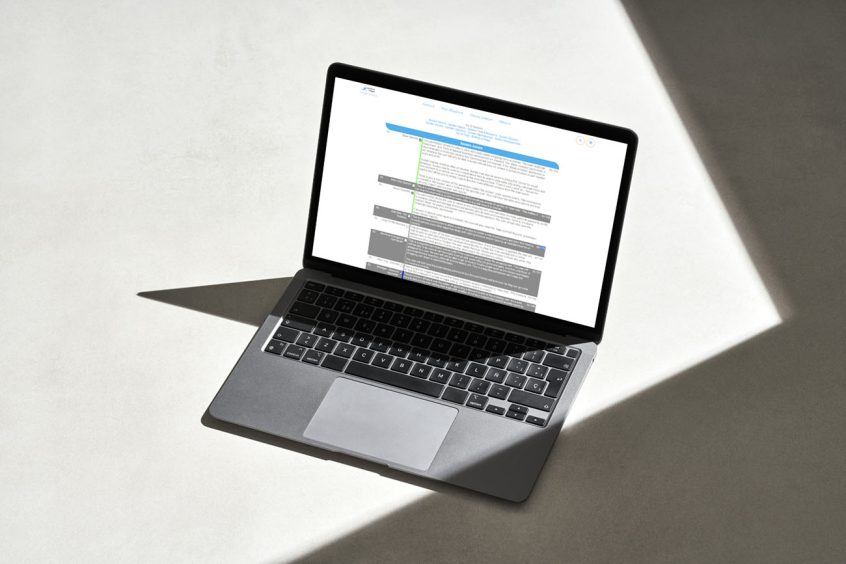Now there is a new limiting permission which restricts the user from viewing more than one invoice at a time. If the user has basic invoice permissions, they can operate in a shopping cart and make a sale. They can also look at the last invoice created.
To find the permission, do a ‘ctrl f’ for 175. You will find the permission on the righthand side (id=175). If this is used in conjunction with ‘Limit to my invoices id=141,’ then the last invoice the salesperson can see will be one they created.
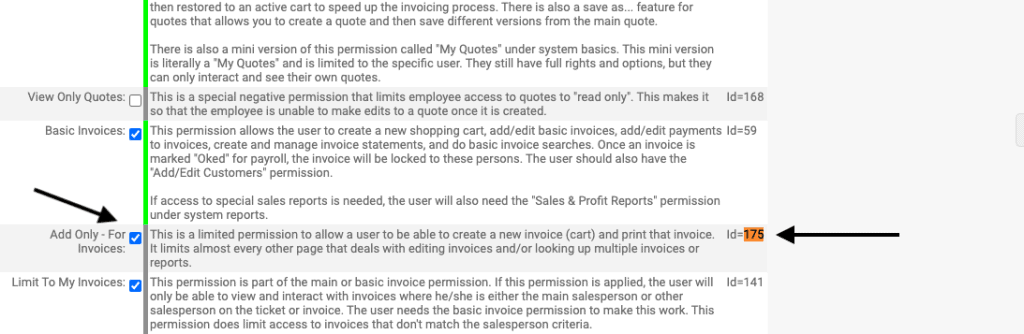
As always, please feel free to reach out to technical support at 720-740-3076, or email support@adilas.biz if you have any questions, concerns, or suggestions.