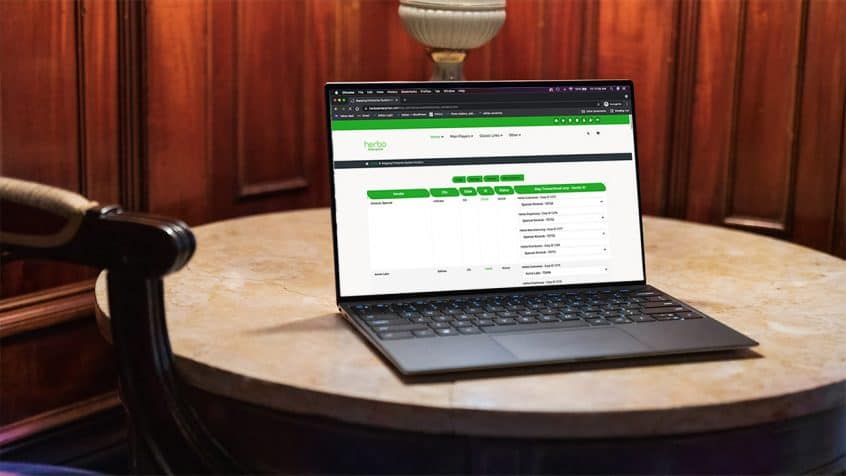Adilas has developed the functionality to add and edit vendors in one primary system and then push that data into your other systems. To take advantage of this new function, you need to have a business intel system. This system (corp) will act as a brain and will control how data in your other corp(s) behaves.
One you have a business intel system in place (currently this system is $350 to activate- one time fee- and $187/month) you can add vendor data, choose which corps you want to link to this “brain” and lock down the vendors in these corps so that they can’t be edited. The business intel corp will be part of the list of corps you already have. In the screenshot below, the user has four corps and one business intel corp.
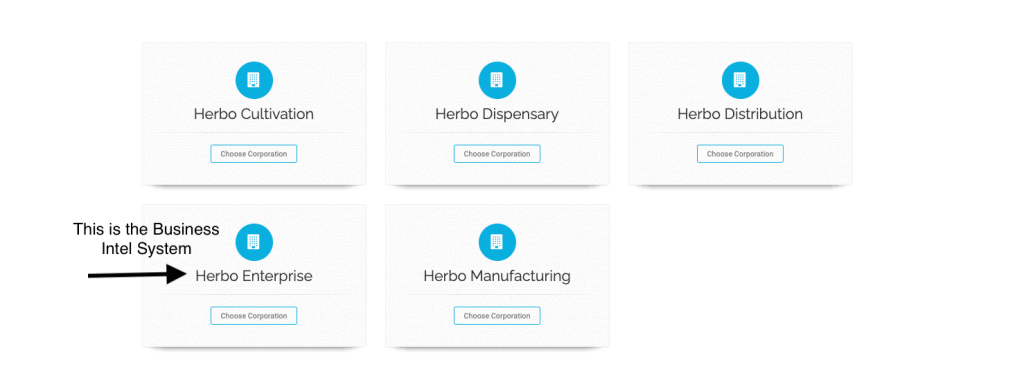
When you click on the business intel corp, it will look just like your other corps, with the classic homepage as the default. Click on the management link, and then manage corp info and permissions.
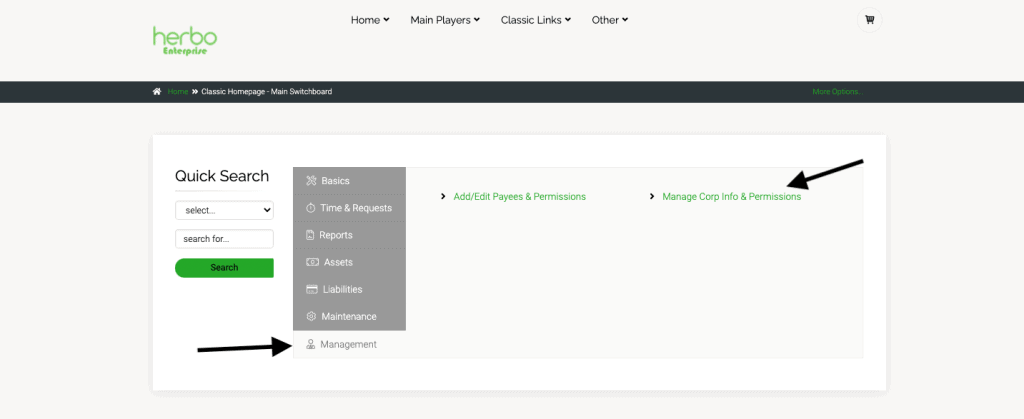
Click on more options link, and then enterprise system settings.
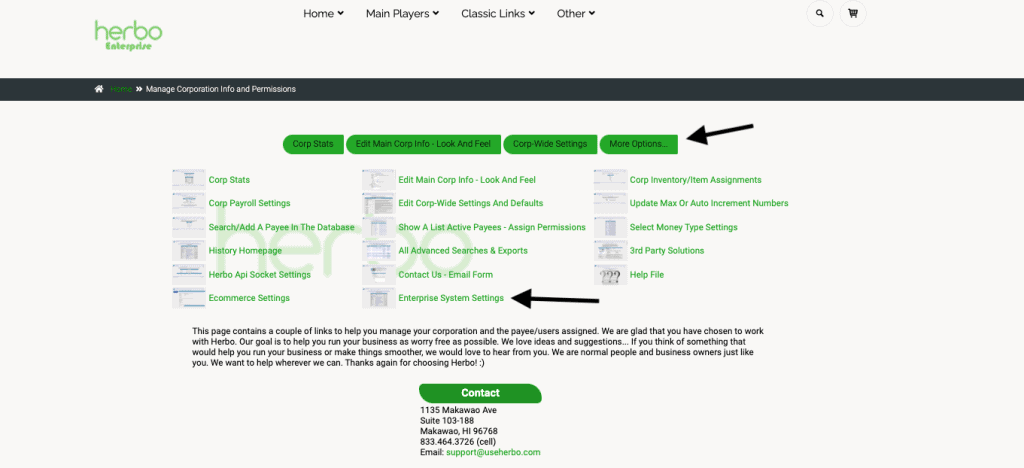
The enterprise system homepage shows the current available settings: corps, settings and vendors. In the screenshot below, you are on the corps page, where you can choose which corps will be linked to the business intel system. Once you check the boxes or choose all, click submit.
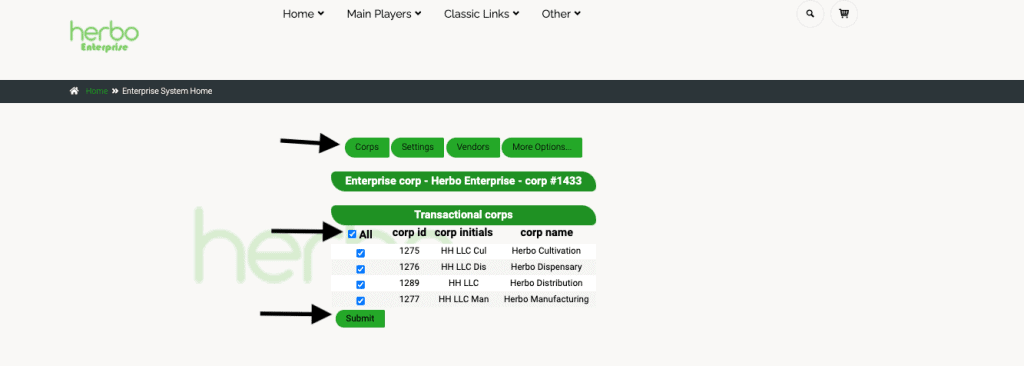
The settings tab will take you to the following page, where you can choose to lock down all of the associated corps so that users in those corps can’t add or edit vendors. If you leave the box unchecked, they will be able to add and edit vendors in the other corps. Please note that even when locked down, all other vendor actions will be accessible in the other corps: users can still create expense receipts and PO’s without issue.
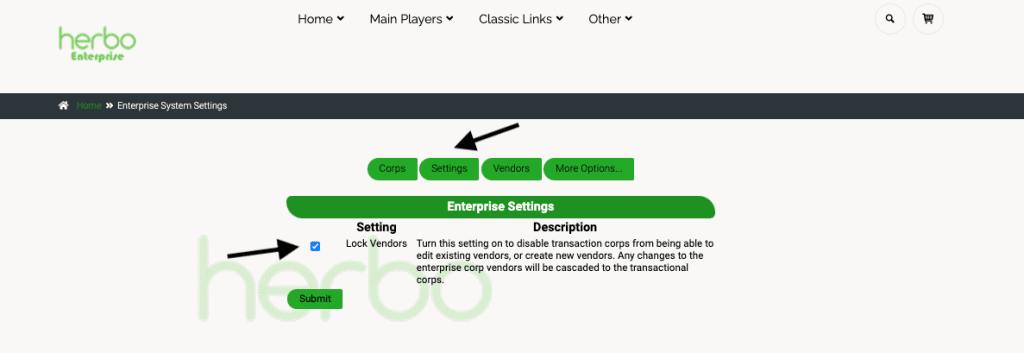
The vendors tab will allow you to look at all of your vendors and make sure they are properly mapped. **Please note that you will need to create your vendors in the business intel corp- they can’t be pushed from the other corps (it is not a two way street). If you have a large list of vendors, adilas can give you a quote to import the vendors into the business intel corp. The cost depends on how many vendors and how clean the import list is.
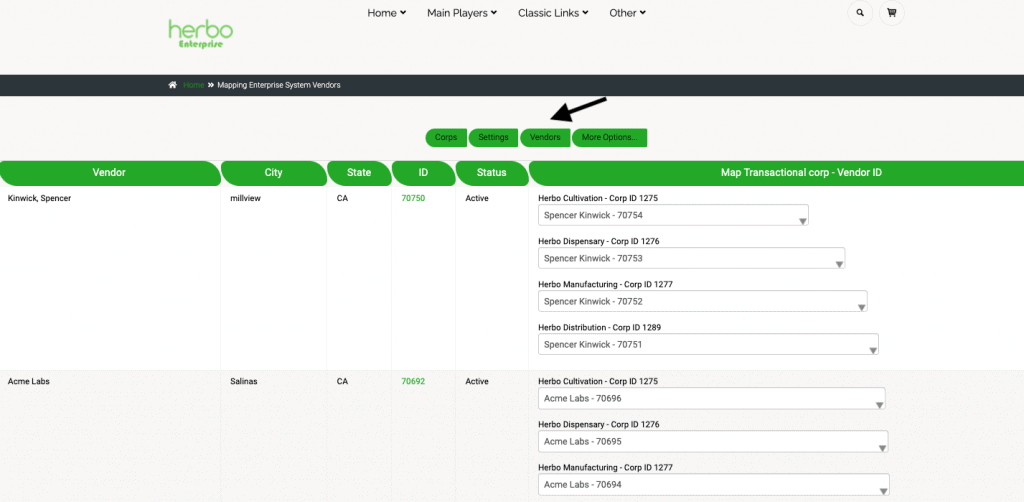
When you switch to another corp, you will be able to see how the vendors are locked down.
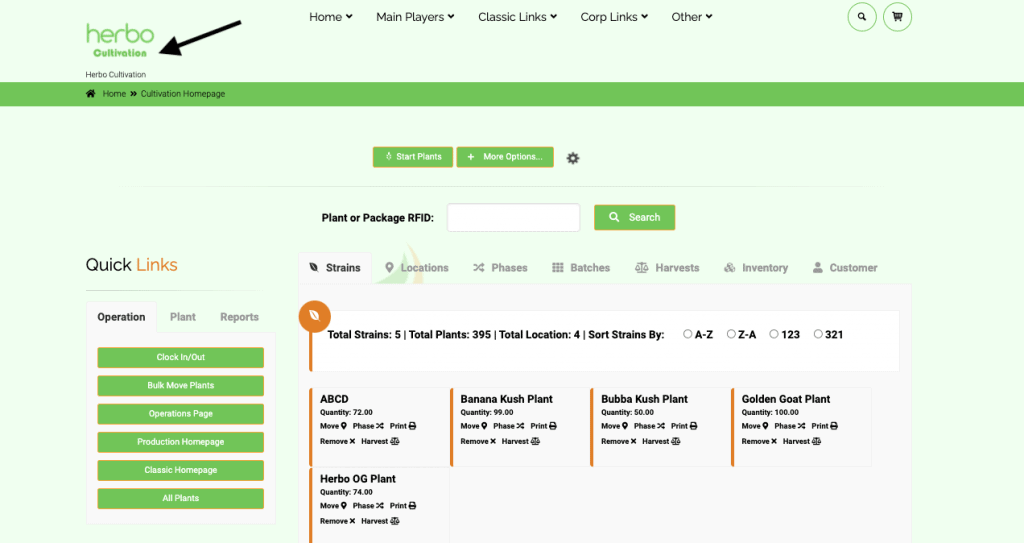
Search for a vendor.
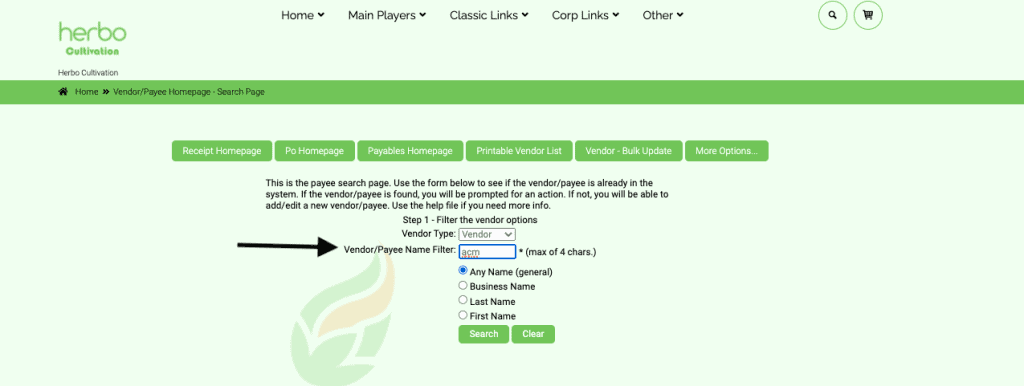
Click on edit. **You can also click on the “pull vendors” button to see if there are any vendors missing from the corp.
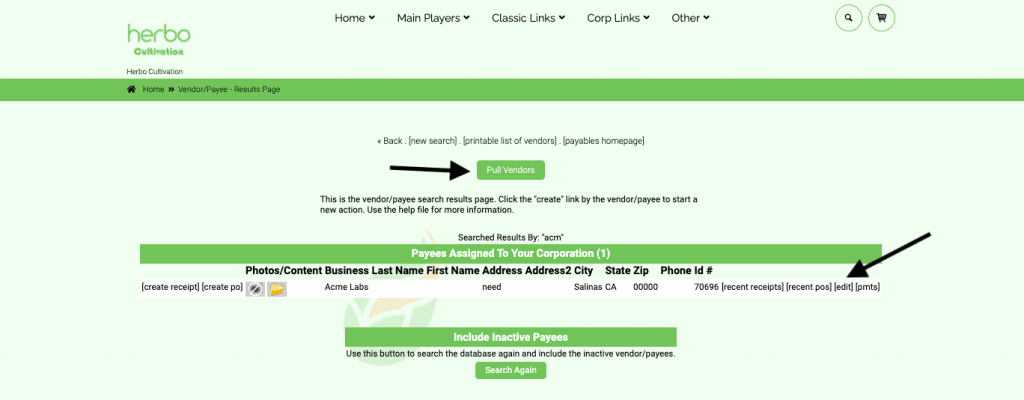
If there aren’t any vendors that need to be updated, then you will get the following error.
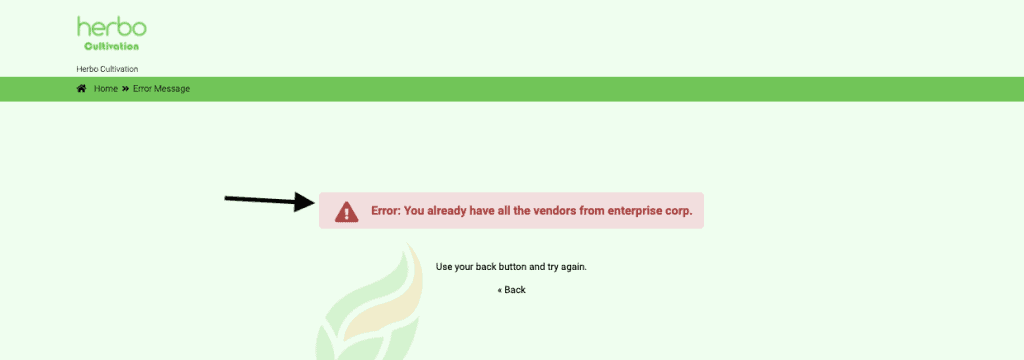
When you click on edit you will see that you can’t change anything- you can only view. You will be able to create new expense receipts and PO’s.
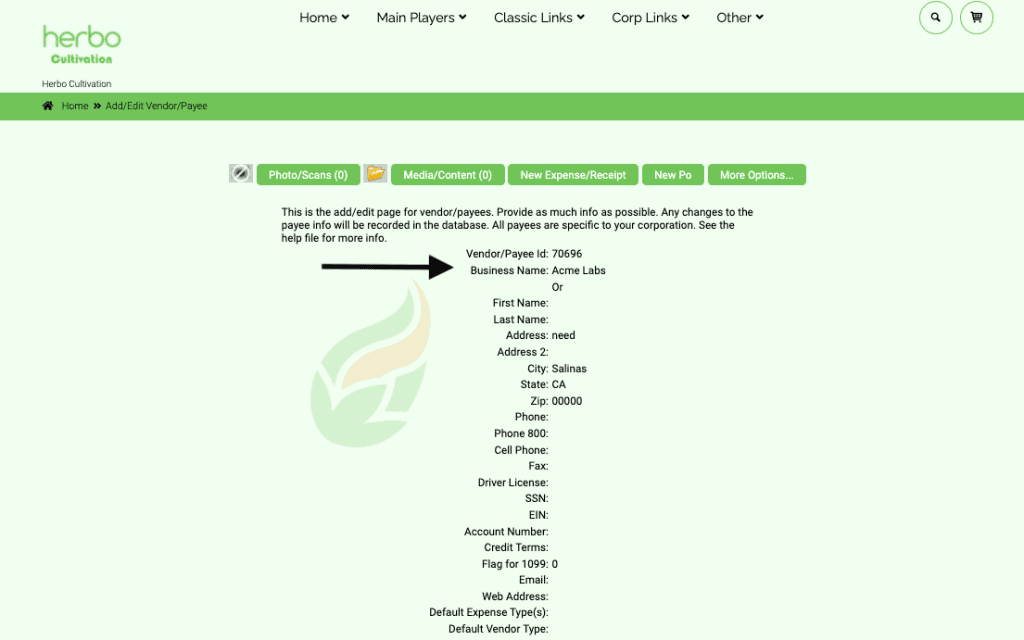
Switch back to the business intel corp and add a new vendor.
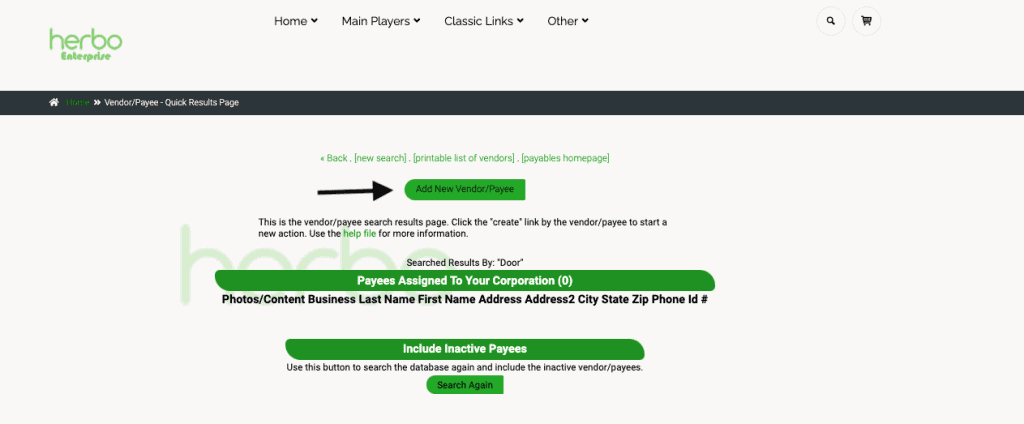
In this example, we added a vendor called Doors and More. As soon as we finished adding the new vendor, we were automatically directed to the push vendor page, to select which corp you want to push the newly created vendor to. For demonstration purposes, we chose all corps to receive the new vendor except for Herbo Manufacturing.
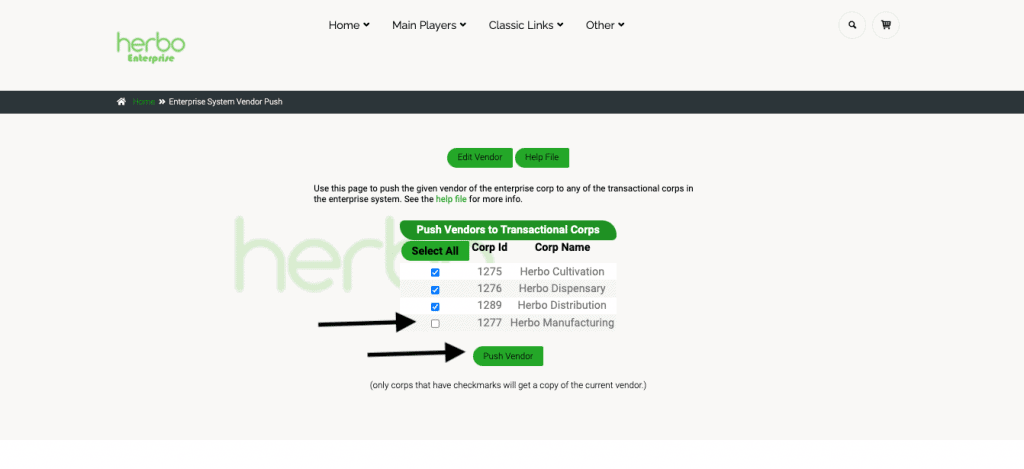
Now switch corps and go to Herbo Manufacturing and search for the new vendor Doors and More.
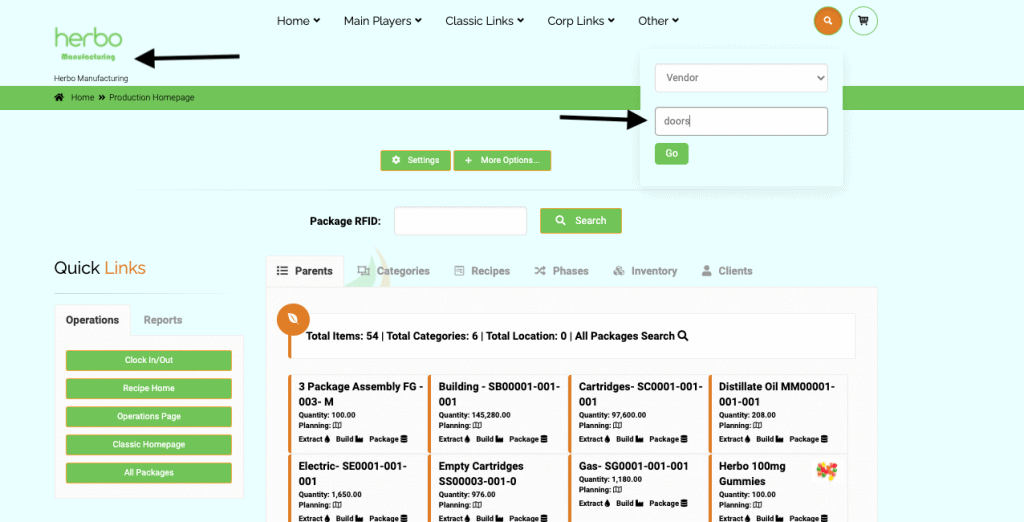
As you can see, the vendor is not in the manufacturing corp. The pull vendors button is available on that page, and the vendor can be pulled in this way.
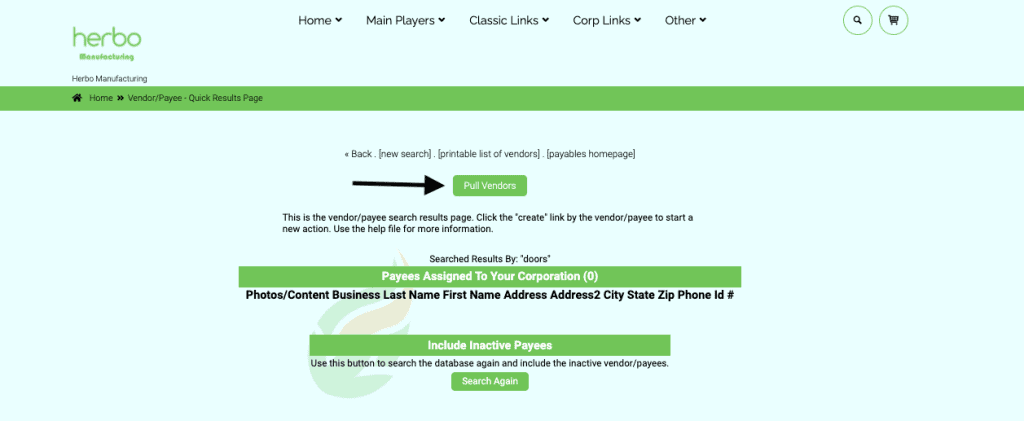
Choose the new vendor that you wish to pull in.
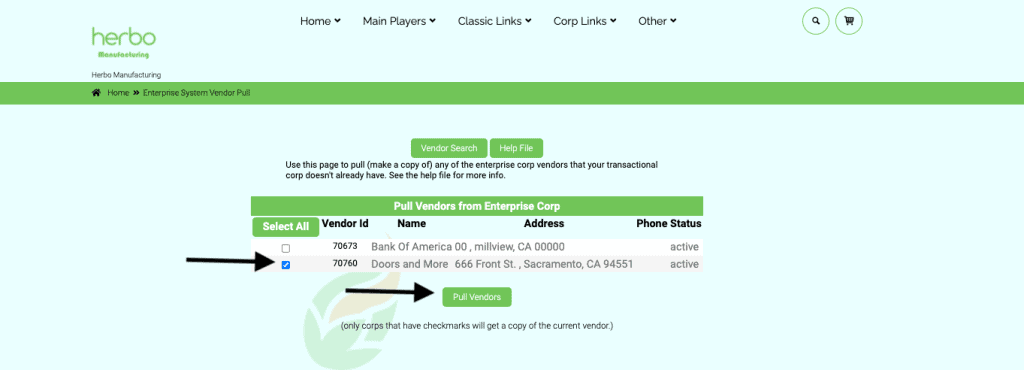
Now search for that vendor in manufacturing.
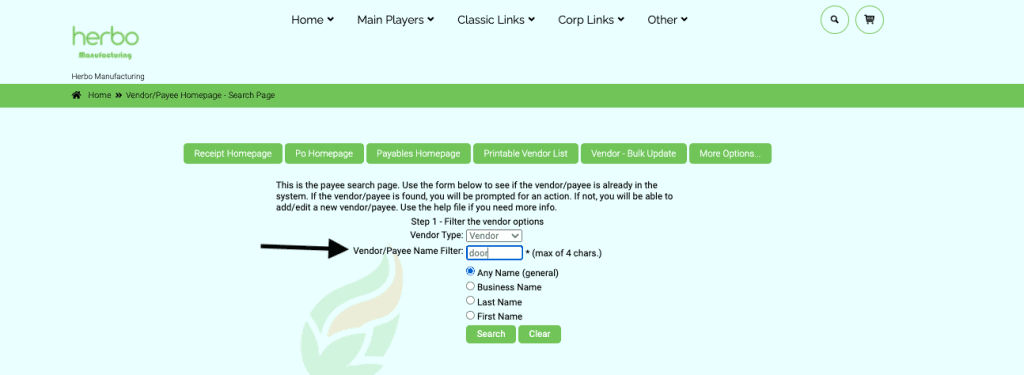
You can see the vendor is now available for expense receipts and PO’s.
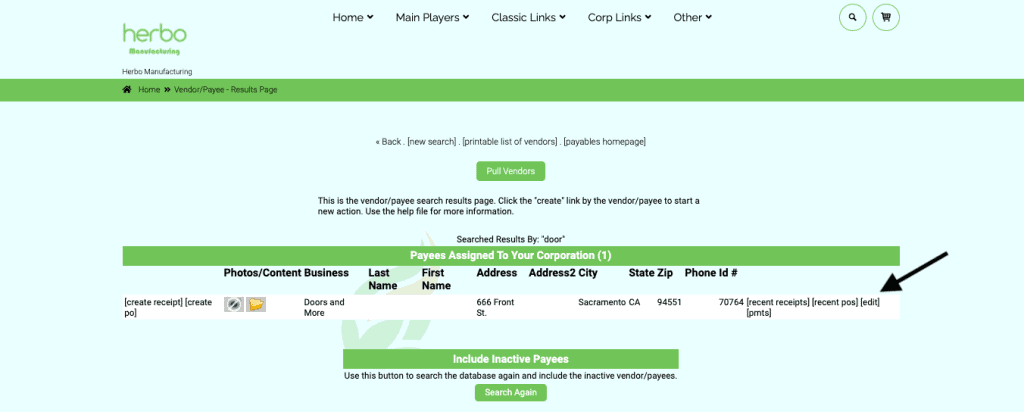
The vendor still can’t be edited, since the lock was set from the business intel corp.
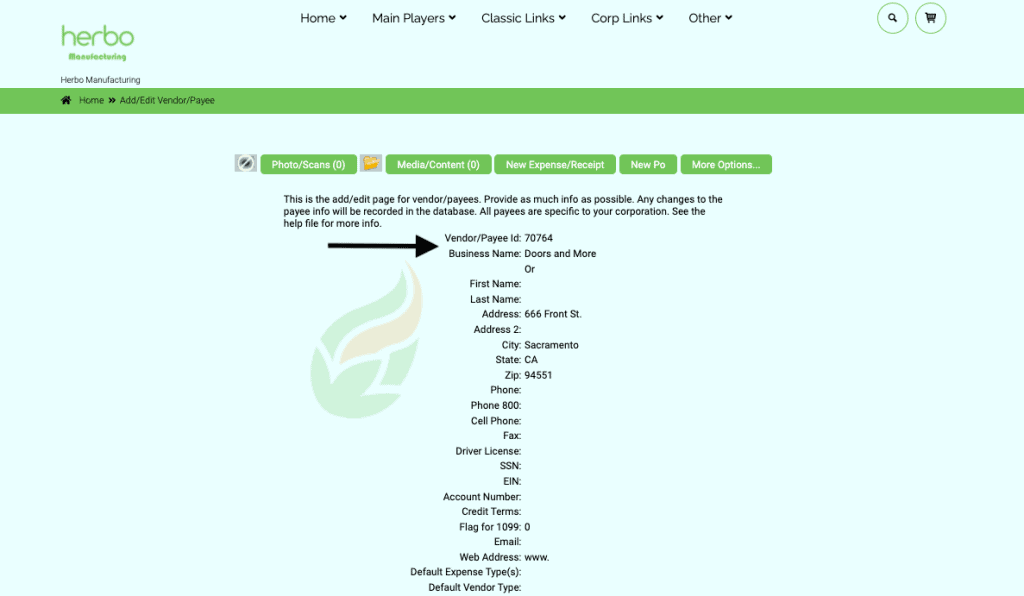
The next project in development will be the item catalog. All items will be created in the business intel system, and then pulled into the other corps. As with the vendor catalog, this will help normalize data between multiple systems.
As always, please feel free to reach out to your consultant, technical support at 720-740-3076, or email support@adilas.biz if you have any questions, concerns, or suggestions.