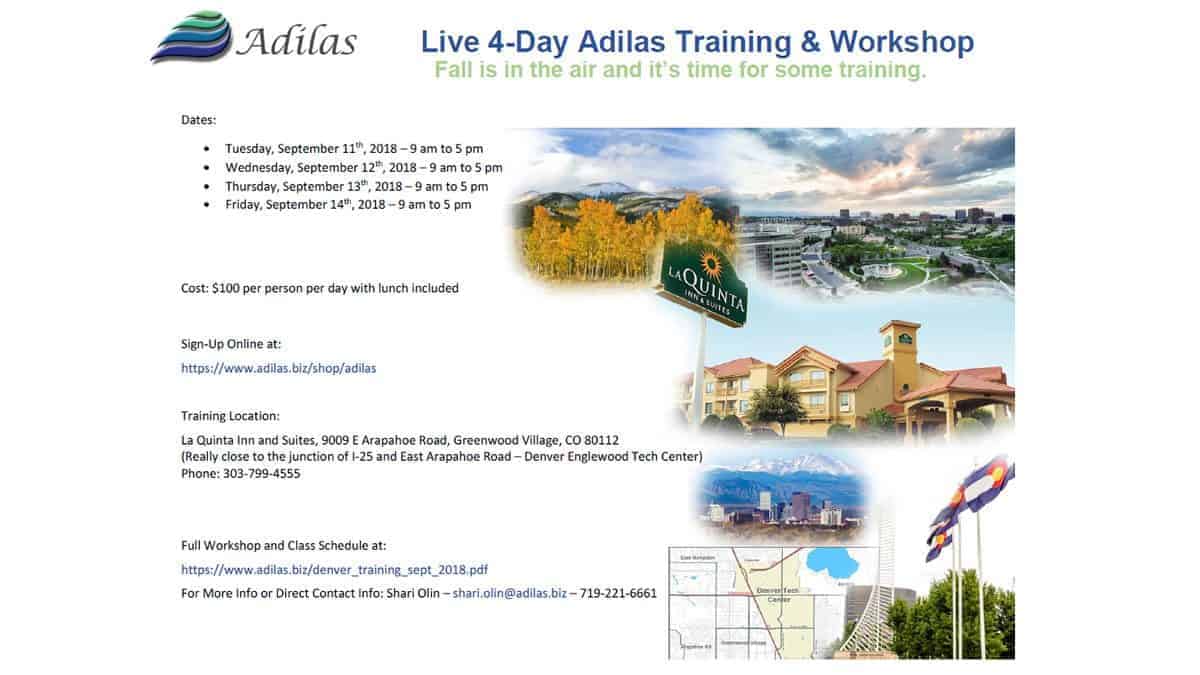Before you could receive email alerts from PO activity, specifically Internal Build PO’s created through the Build process. Now, when a sale happens, and your inventory drops below the threshold, you will receive emails alerting you to this. Please refer to the prior News and Updates “Improvements to the Threshold Engine and Report” and “Do You Want to Receive a … Read More
New Bulk Transfer Function Now Available
If you need to transfer multiple inventory items from one location to another, this bulk tool is super helpful. Start a transfer shopping cart. Designate your from and to locations. Instead of adding items directly into the cart, navigate to the invoice homepage. Click on more options, and then bulk transfer items. You can choose a vendor or leave it … Read More
Do You Want to Receive a Notification When Your Inventory Drops Below a Set Threshold?
Currently, Adilas has email notifications for this that are driven by Purchase Order activity if you set the threshold engine (see previous post entitled “Improvements to the Threshold Engine and Report “). When you reduce your inventory through a PO, such as with an internal build/recipe or update inventory PO/inventory adjustment, you can receive an email alert. Once you review … Read More
Improvements to the Threshold Engine and Report
Setting inventory thresholds enables you to see when inventory items drop below a specified level, which helps the inventory manager know when to order more. These settings will generate a report (see below) and will also show up in the shopping cart as an alert. To set inventory thresholds click on management, and then manage corp info & permissions. Click … Read More
New Aging Inventory Report
This new report can be found on the reports homepage. From the classic homepage, click on reports. Then click on reports homepage. Click on the aged inventory report. Choose a category and click filter. Now you will see how long the sub inventory has been in stock. As always, please feel free to reach out to technical support at 720-740-3076, … Read More
How to Hide Your Closed Subs on the Inventory Homepage
There is a setting that you need to check in order to hide zero quantity/closed sub packages automatically. From the inventory homepage, click on advanced item search (please note the word ‘item’ is dynamic so your system may have another term in its place, such as part, or mmj item). Click on the question mark on the right side of … Read More
The Reports Homepage
We wanted to give you a quick reference guide to our new and improved Reports Homepage. Here we have broken each section down into individual reports, with a short explanation and instructional for each. In order to access the Reports Homepage, the user requires permission id=146. Additionally, there are a few reports on this page that require further admin permissions. … Read More
New Feature: Bulk Closing of Sub Inventory
Adilas is happy to announce our newest updateto Sub Inventory Packages. We are proud to release the latest update for the sub inventory packages. Up until now, all sub inventory had to be closed individually, either through the sub inventory edit or the Metrc Comparison Page. We have now updated the Reports Homepage to allow you to close the sub … Read More
Take A Look: Cultivation Settings Page
Have you already re-assigned your sub attribute names to better describe what is physically happening in your facility but you would like to run the new cannabis cultivation tracking functionality? The New Cultivation Tracking requires several plant categories and sub inventory attributes to be in place in order to track each step of the cultivation process. Without them, it won’t … Read More
** Updated With Videos & Notes – 4-Day Live Training Event & Workshop!
Thanks for checking back in. Please use this link go to a page that has all of the workshop notes and video links. Enjoy! All Notes & Videos —- old entry is below — There will be a 4-day adilas live training event and workshop in mid September, 2018. The course will be held in Denver, Colorado. The cost will be … Read More
Metrc – Now access all of your Plant, Plant Batch, and Harvest Data
Are you ready for access to ALL of your Metrc synced Data? Since Metrc Bulletin #17 limited accessibility to Metrc to 24 hour increments, it has been almost impossible to see all of your synced data. Now we are introducing three new unique tables that hold all of your Plants, Plant Batches, and Harvests. Here is how to access the … Read More
Sign Up For Beta Testing Now – Bulk Create, Move, Harvest and Print Plant Tags With Ease!
Adilas Has Begun Beta Testing New Functionality: Bulk Actions For Plant PO’s Are you ready to take your plant tracking and handling to the next level? Sign up for Beta Testing our new bulk print functionality and you will be able to: Create multiple plant PO’s and assign them with just a few clicks; Change the phase of any number … Read More