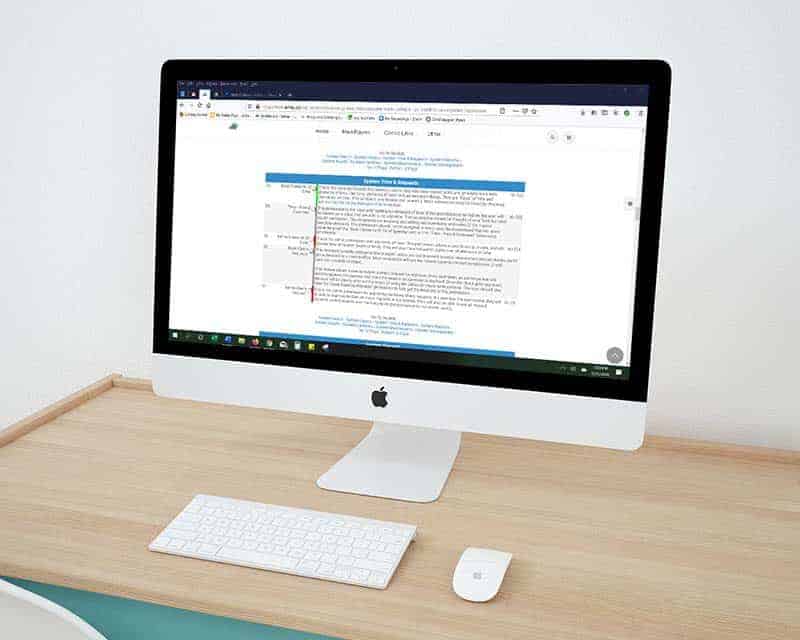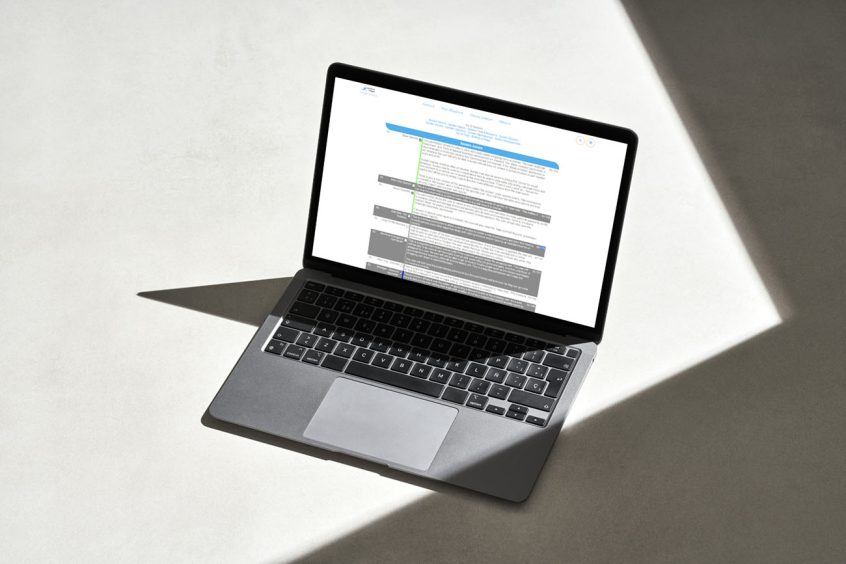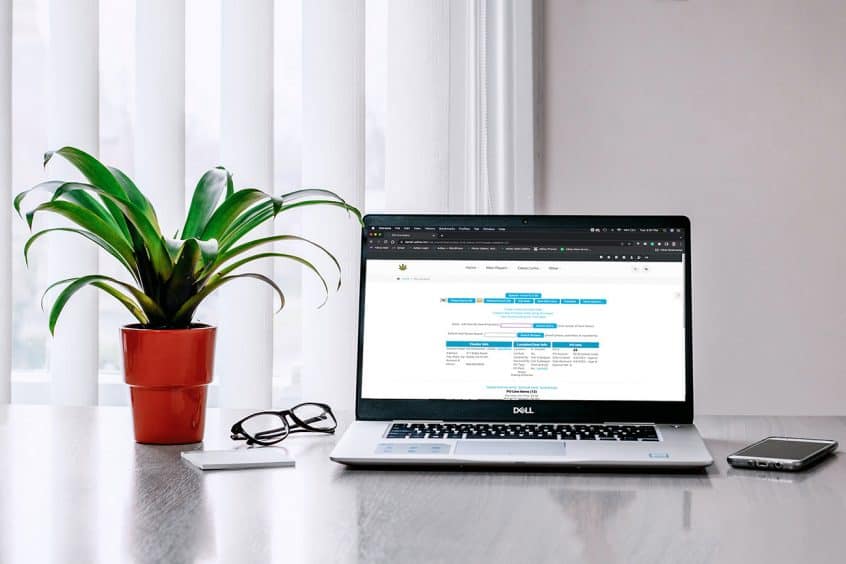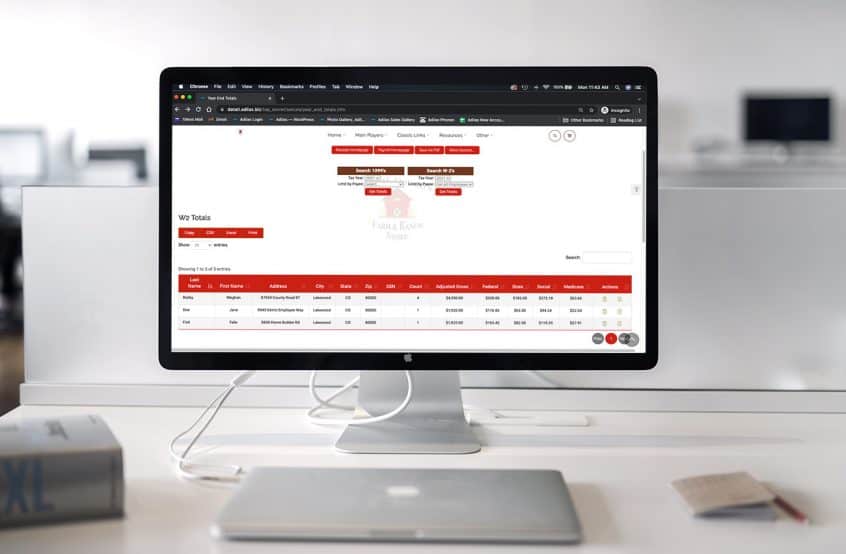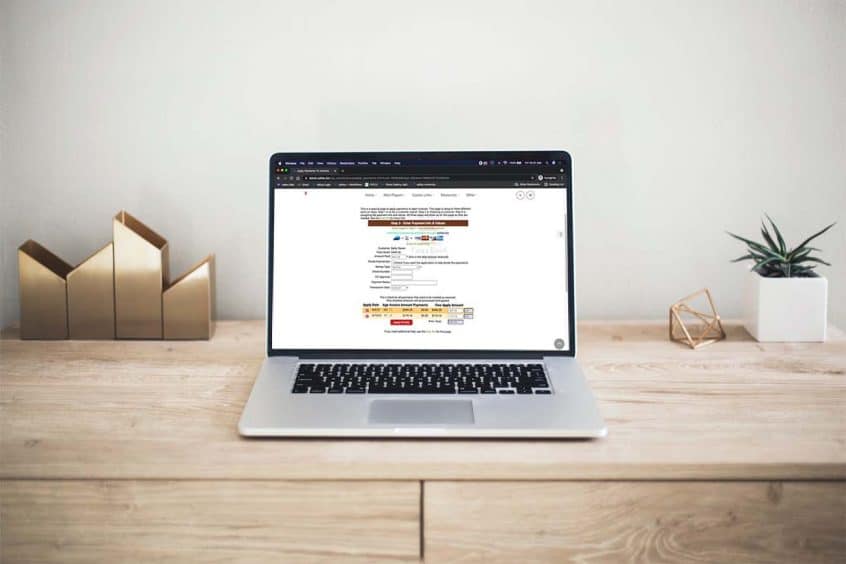We have added a new permission to access the following page settings: Cultivation, Production, Gram control in the shopping cart, and MMJ Homepage settings. You will need to assign yourself or be assigned this permission (id=176) before you can access these pages. Until then, when you try to access these settings you will get an error message, reminding you to … Read More
Elements of Time Homepage Will Have a New Look
In the next week or two, the Elements of Time Homepage will have a new look. The homepage for Elements of Time works the same but has some added functionality. Please see image below and refer to the numbered list underneath for details. 8. This is the grouped view. Please see screenshot below. 9. This view shows details. 10. This … Read More
Add Invoice Only “Permission”
Now there is a new limiting permission which restricts the user from viewing more than one invoice at a time. If the user has basic invoice permissions, they can operate in a shopping cart and make a sale. They can also look at the last invoice created. To find the permission, do a ‘ctrl f’ for 175. You will find … Read More
Add Due Date and Credit Terms to Invoices
Now you can view your invoice due date and credit terms on your invoice. There are several settings that need to be configured in order to see this information on your invoices. From the classic homepage, click on management, then manage corp info and permissions. Click on corp-wide settings. Then click on the navigation link on the right for invoice. … Read More
Track Project Time in Elements of Time
Elements of Time is a robust component of adilas that has myriad applications for your business. This update highlights new functionality that allows you to track time that has been spent on specific activities/projects by one or multiple people in your company. To get started with Elements of Time, you first need to set up your template or templates. Templates … Read More
Product Registration & Warranty Functionality
Please click here to watch a short video on how the product registration and warranty functions in Adilas. This is a great solution if you are selling any products that allow for warranties. If you are interested in integrating a workflow for online product registration please reach out and we can get you a quote. The best way to reach … Read More
New Look for Working with Time
There is a new look for the Working with Time page. When you click on an Element of Time that you have scheduled on your Elements of Time Homepage, the new layout will look similar to the screenshot below. This is completely based on how your time template is set up, so yours may differ from this example. Below you … Read More
New CRM Report: Show All Email Addresses
Now you can run a report to show the email addresses from your main contact information, as well as your additional contact information. From the classic homepage, click on system maintenance. Click on customer homepage. Click on advanced customer search**please note that the word “customer” is dynamic and varies based on your corp wide settings. Click on more options and … Read More
PO Line Item Rounding for Internal Builds
Adilas has a way for every PO Line Item (on all PO types) to go through a rounding function where the system will do the calculations in the background for you. There is a keyword of “auto” that we use behind the scenes that is used to force the math update. If a real rounding number is submitted manually by … Read More
Year End Totals Page Has New Functionality and New Forms
We hope our clients find the new year-end totals page more helpful when viewing their W-2 and 1099 reports. To access the page from the classic homepage, click on the Liabilities tab. Then click on Payroll Homepage. From here you will see a link at the top called “Year End Totals.” Click on this button. The list on the left … Read More
New Sort Functions Now Available on Balance Sheet
Users will notice that their existing user maintained balance sheet items are now in numerical order starting with the number “1.” These numbers were system generated when the item was created. All subsequent user maintained balance sheet items will follow suit in numerical order. If you wish to reorder these items, click edit main to the right of the item. … Read More
Venmo Money Type Added to Adilas
Now Venmo is available as a money type in adilas. In order to add this money type to your list, you will need to access the money type settings page. From the Classic homepage, click on Management. Then click on Manage Corp Info & Permissions. Click on more options. Click on the link for Select Money Type Settings. Scroll down … Read More