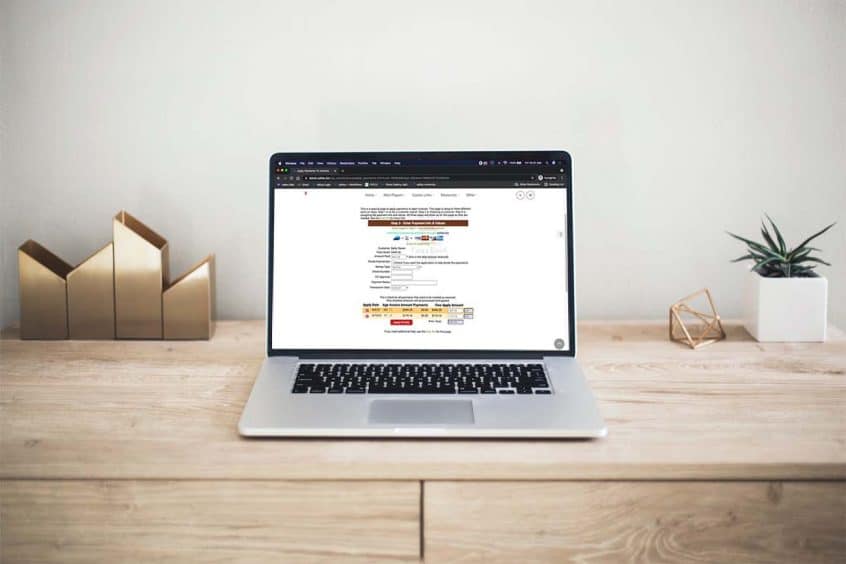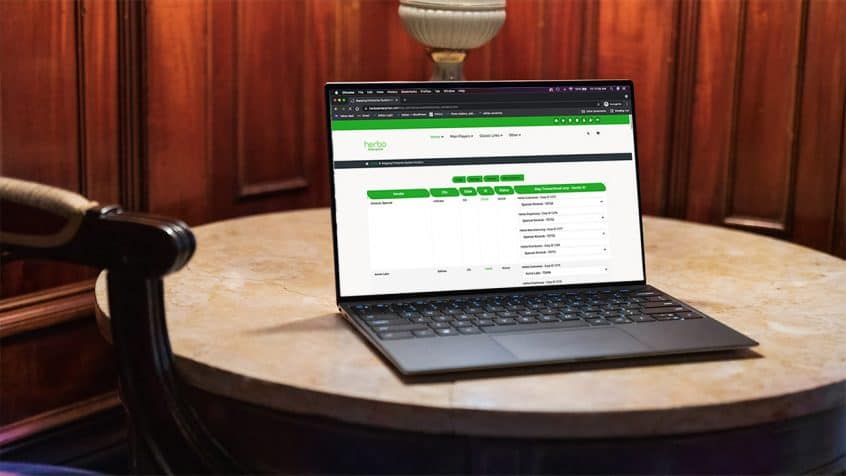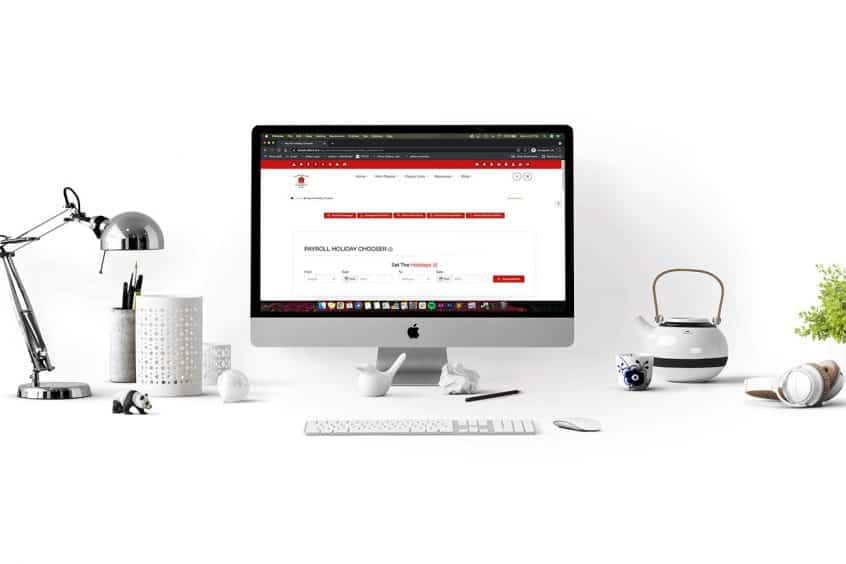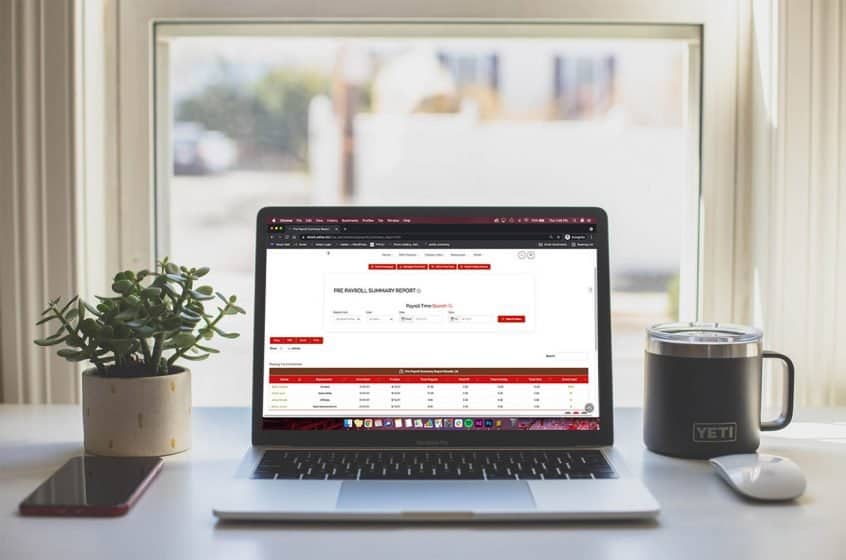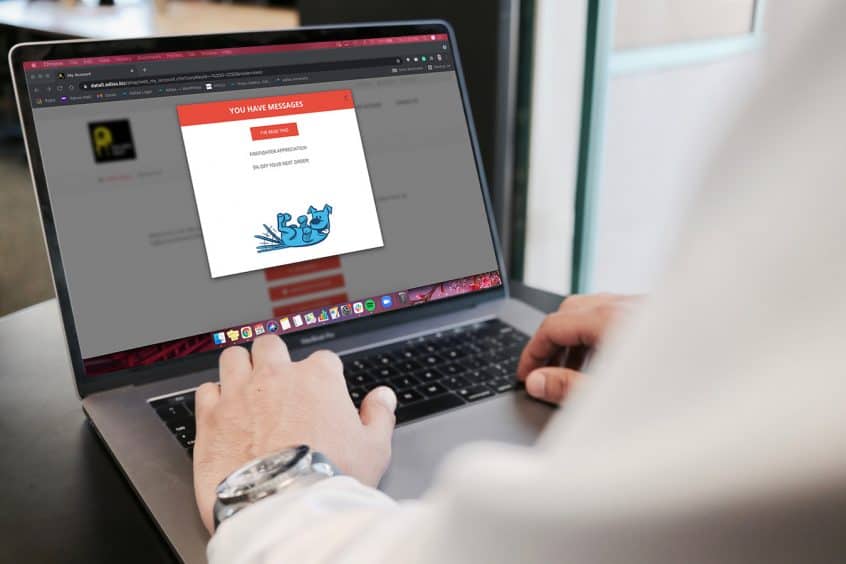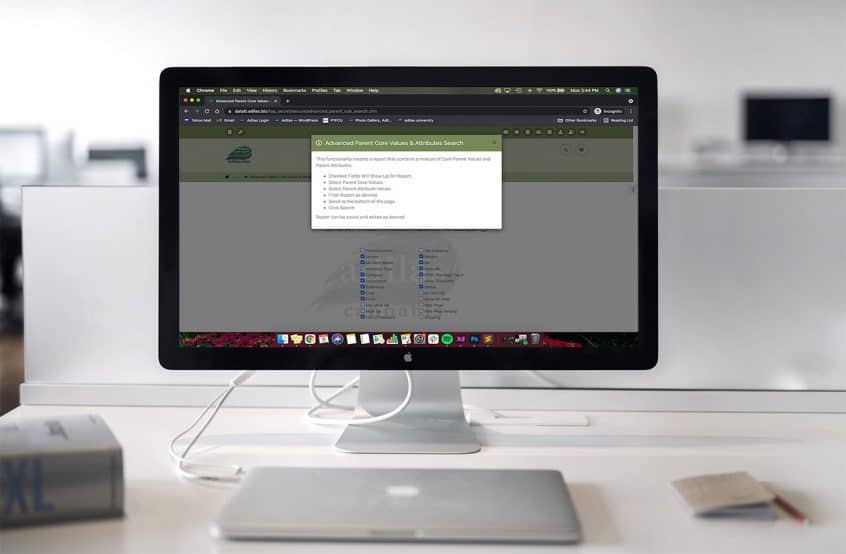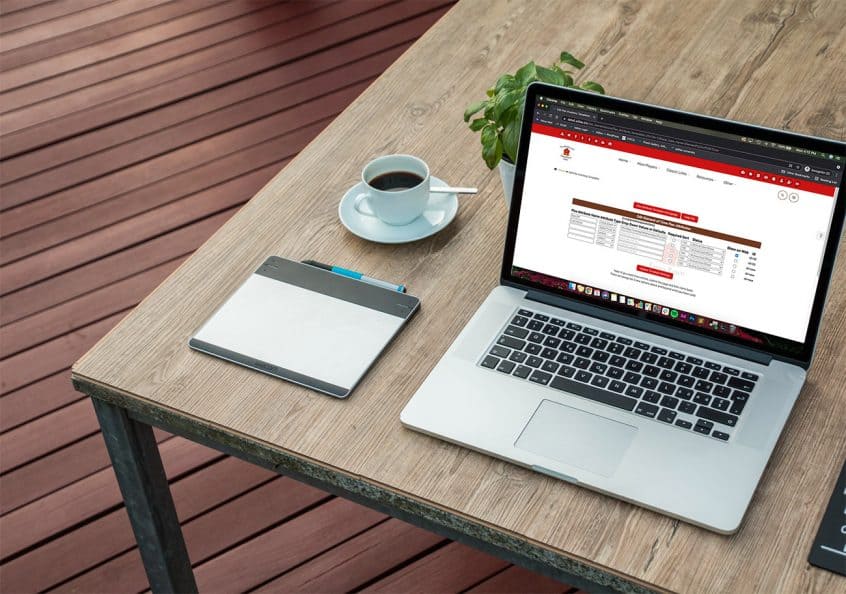Users will notice that their existing user maintained balance sheet items are now in numerical order starting with the number “1.” These numbers were system generated when the item was created. All subsequent user maintained balance sheet items will follow suit in numerical order. If you wish to reorder these items, click edit main to the right of the item. … Read More
IMPORTANT ANNOUNCEMENT – Scheduled Server Update 12/7/2021
We have scheduled a server update for Tuesday, December 7th, 2021. It will be completed by 6:30 am MST. There should be no impact to you as a user, but should you experience any issues please do not hesitate to reach out via tech support at 720-740-3046. Here are the details that explain the reason for the update: Adilas has been making … Read More
Venmo Money Type Added to Adilas
Now Venmo is available as a money type in adilas. In order to add this money type to your list, you will need to access the money type settings page. From the Classic homepage, click on Management. Then click on Manage Corp Info & Permissions. Click on more options. Click on the link for Select Money Type Settings. Scroll down … Read More
Manufacturing Recipe Yield Multiplier
Recipes can now be multiplied with a quick number adjustment. From the production homepage click on the link for recipes. If you need help creating recipes, please refer to news and update “How to Create a New Recipe”. Click on the recipe you wish you use. If you click on the green text below the recipe name you will see … Read More
E-Commerce as a “Mobile App Icon”
Your customers can now save your Adilas e-commerce website as an “app icon” on their phones. Below are the steps to send them an email invite with instructions. First, search for the customer in your system. You can do this by clicking on the search icon in the upper right corner, selecting Customer, then typing their first or last name. … Read More
Vendor Catalog for the Business Intel System
Adilas has developed the functionality to add and edit vendors in one primary system and then push that data into your other systems. To take advantage of this new function, you need to have a business intel system. This system (corp) will act as a brain and will control how data in your other corp(s) behaves. One you have a … Read More
Pre-Set Holiday Dates in Adilas
Now you can pre-set holiday dates in adilas. The new feature allows for up to two years of dates to be flagged as holidays. Once flagged as holiday dates, any hours worked on those dates will be separated out from regular hours, which will make it easier to calculate the required pay for those days. Please note: The calculation is … Read More
Pre Payroll Summary Report
This new report uses the payroll holiday chooser and flags in the time clock to determine what kind of hours your employees have worked. To access this report you will need manager time clock or admin time clock permissions. Once you are on either of those pages, click on the link for pre payroll summary report. Choose the department, the … Read More
New Message Marketing Modal
Adilas has developed a way to share messages with your clients through our client portal. This is a great way to alert your customers of specials you may be having during a given time period. These messages can then be accessed by the client through your adilas e-commerce site either on their mobile device or on their computer. To set … Read More
Parent Core and Attributes Report
There is a new report on the reports homepage that allows you to search for parent core information, as well as any parent attributes that you have added to your system. These can then be searched as needed, pulled into a report, saved and exported. To navigate to the reports homepage, hover on the link for classic links, then choose … Read More
Flex Attributes for Elements of Time
Adilas has expanded the functionality for elements of time by adding a flex attribute table. In addition to all of the existing data points that can be tracked and reported in elements of time, these unlimited, dynamic fields are now also at your fingertips. To access the flex attribute table, go to elements of time homepage. Click on more options … Read More
Training Sign Up & Registration
Here is the complete overview of each training session that is planned for the 3-day conference. Sign up for all 3 days and save $200! Or, pick and choose the specific day(s) that you would like to attend. In-person or online virtual seats are available. The location of the training will be at the newly renovated Surestay Plus Hotel by … Read More