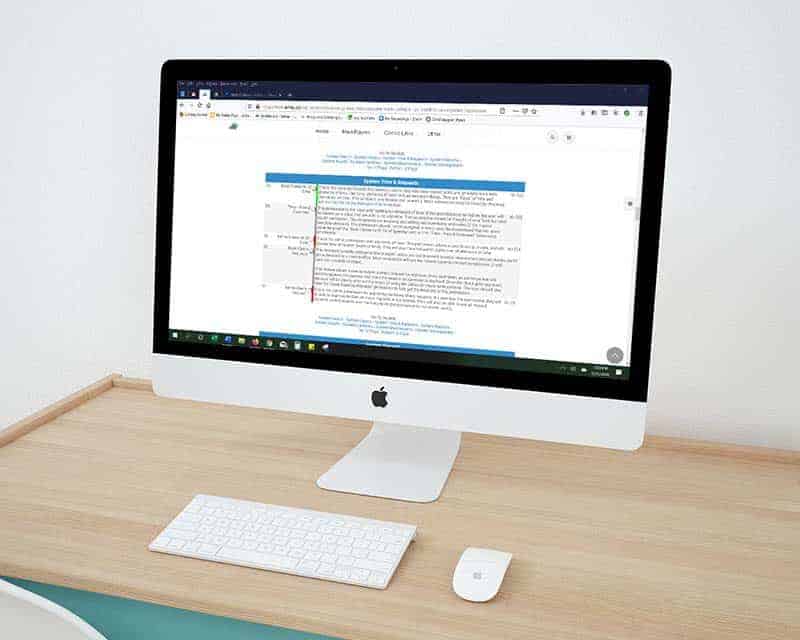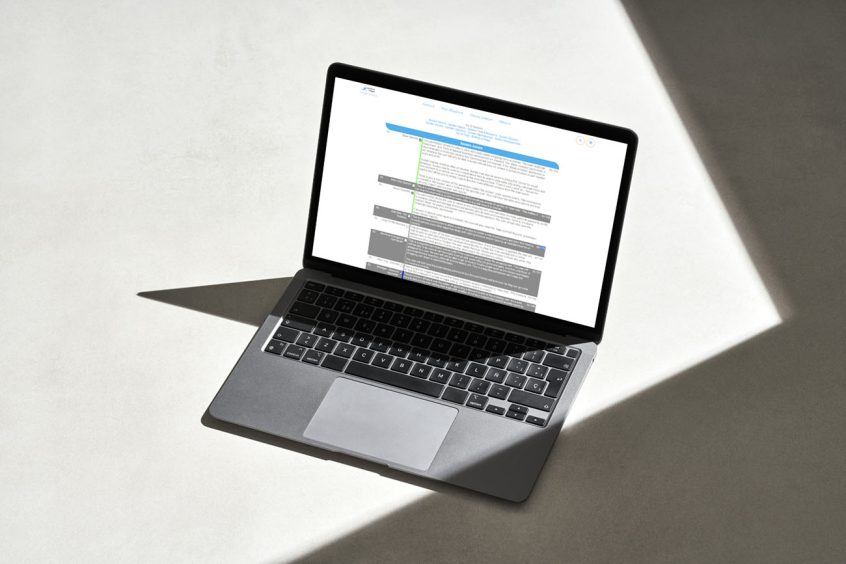You most likely have noticed some new looking pages in Adilas, particularly in the banking area. If you don’t want to use the new pages, you can switch a setting and have access to the old look. You can always switch back to the new look when you have the time or feel like you are ready for the change. … Read More
New Year… New Look and Feel!
There will be some new looking pages in Adilas coming in the next days and weeks. One example of a new look is the bank homepage. The default tab is the bank homepage that shows your bank balances. The second tab is for bank transfers. The bank transfer tab works as before, with clear instructions 1 through 3. Another new … Read More
New Printable Invoice Settings for Mini Version
New settings allow you to add a QR code to the printable invoice for the mini version. If you would like the QR code on another printable version, please contact us and we can get you a quote. Click here to watch a quick video on how to set this up or keep reading below. To turn on these settings, … Read More
New Interface for Online Scheduling
**Please read news and update titled “Flex Grid Tie In Settings Required for Online Scheduling” first. Now your clients can reserve their spot for events or appointments online through your integrated Adilas e-commerce. To start, you will need to create a master time template for Elements of Time. Please consult the previous news and update titled “Track Project Time in … Read More
Server Maintenance Scheduled for December 5th
Please be advised that your server may be unavailable on Monday, December 5th between 12am-3am MST. (Times may vary slightly based on server). As always, please feel free to reach out to technical support at 720-740-3076, or email support@adilas.biz if you have any questions, concerns, or suggestions.
Flex Grid Tie In Settings Required for Online Scheduling
In order to use the online scheduling interface, there is some manual setup required at this time. We intend to automate these settings in the future. When we do automate them, we will also open it up to be more dynamic per company to help fit your scheduling needs. For the time being, please follow the steps listed below. 1.)From … Read More
New Permission Now Required for Certain Settings in Adilas
We have added a new permission to access the following page settings: Cultivation, Production, Gram control in the shopping cart, and MMJ Homepage settings. You will need to assign yourself or be assigned this permission (id=176) before you can access these pages. Until then, when you try to access these settings you will get an error message, reminding you to … Read More
Elements of Time Homepage Will Have a New Look
In the next week or two, the Elements of Time Homepage will have a new look. The homepage for Elements of Time works the same but has some added functionality. Please see image below and refer to the numbered list underneath for details. 8. This is the grouped view. Please see screenshot below. 9. This view shows details. 10. This … Read More
Add Invoice Only “Permission”
Now there is a new limiting permission which restricts the user from viewing more than one invoice at a time. If the user has basic invoice permissions, they can operate in a shopping cart and make a sale. They can also look at the last invoice created. To find the permission, do a ‘ctrl f’ for 175. You will find … Read More
Add Due Date and Credit Terms to Invoices
Now you can view your invoice due date and credit terms on your invoice. There are several settings that need to be configured in order to see this information on your invoices. From the classic homepage, click on management, then manage corp info and permissions. Click on corp-wide settings. Then click on the navigation link on the right for invoice. … Read More
Track Project Time in Elements of Time
Elements of Time is a robust component of adilas that has myriad applications for your business. This update highlights new functionality that allows you to track time that has been spent on specific activities/projects by one or multiple people in your company. To get started with Elements of Time, you first need to set up your template or templates. Templates … Read More
Product Registration & Warranty Functionality
Please click here to watch a short video on how the product registration and warranty functions in Adilas. This is a great solution if you are selling any products that allow for warranties. If you are interested in integrating a workflow for online product registration please reach out and we can get you a quote. The best way to reach … Read More