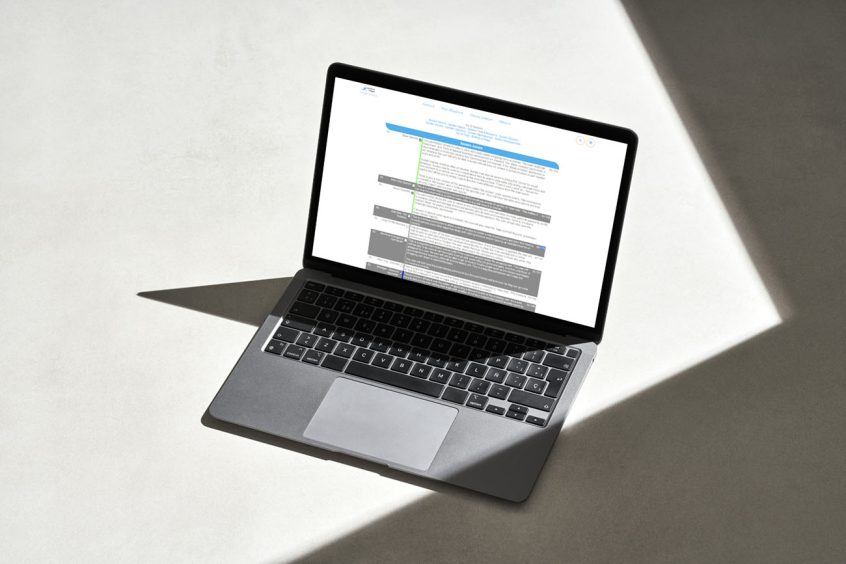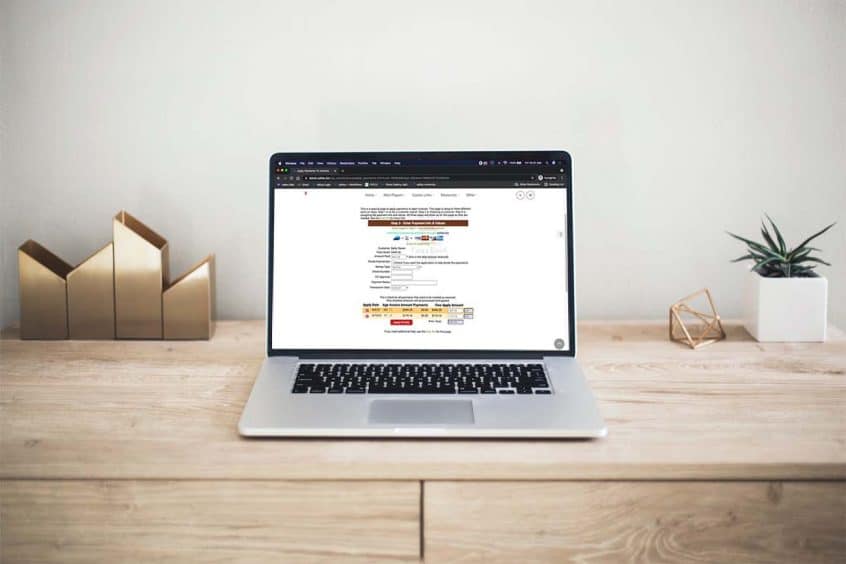Now you can add multiple lines to a Basic Live PO and Basic Request PO at one time. This only adds the parent, and you will still need to add the sub inventory if needed. Start a PO as usual. You can click on the link to ‘bulk add lines’ in two places. When you click on the link, all … Read More
Adilas AI Agent At Your Service!
Adilas has built Adi, an AI Agent, to help speed up some of our functionality. Here is a quick guide on how to set it up and how to use it. Now you are ready to go! This is stage one of our Agent. Adi has been trained on 350 prompts to date. You can type a specific prompt into … Read More
New Features Available for Mini Scan Cart
If you are interested in the Mini Scan Cart, please read the News and Updates Parts 1 and 2 to learn how to set up most of the features. If you have any questions or need help with setup, please give us a call at 720-740-3046. In the Mini Scan Cart you can add descriptions to items directly in the … Read More
Adilas has incorporated a new AI feature
This feature allows user to generate an image for an item and easily save that image to the item. Coming soon…generate an image for a category and save to the category. To use this new AI feature, navigate to the items and inventory homepage. In this example, we are starting from the classic homepage. Click on all items or if … Read More
Save Adilas as Favorite to Skip Corp Key
This feature has been around for quite some time, but some may still not know about it. When you get to the corporation key input page, enter your corp key. Now click on the ‘i’ on the right. This will create your quick link that you can save as a favorite in your browser bar. It will allow you to … Read More
Settings for New Mini Scan Cart – Part 2 of 2
Here we will continue to review the settings available for the new mini scan shopping cart. In the third section there are settings for presets and favorite buttons. There are detailed instructions on the right side of the settings. You can create direct links to any page in adilas that you want to access from the shopping cart. If you … Read More
New Settings for Message Marketing Modal
Now you can allow your customers to respond back to your messages or keep the messaging as one direction only. If you haven’t set us the message marketing modal yet, please refer back to the news and update called ‘New Message Marketing Modal’ published on August 13, 2021. The setting that you will need to access is under the ‘Other’ … Read More
Add Invoice Only “Permission”
Now there is a new limiting permission which restricts the user from viewing more than one invoice at a time. If the user has basic invoice permissions, they can operate in a shopping cart and make a sale. They can also look at the last invoice created. To find the permission, do a ‘ctrl f’ for 175. You will find … Read More
Adilas.biz Security and Data Loss Prevention Information
Security at adilas.biz is provided within the system architecture and by Hostek. Hostek is a leading, managed technology, I.T. infrastructure, and Web hosting company that has been around since 1998. Adilas backups are provided and stored on-site at Hostek. Operations are based out of Tulsa, Oklahoma, and have data centers (with redundancy and backup) in St. Louis, Missouri, and Ashburn, … Read More
Venmo Money Type Added to Adilas
Now Venmo is available as a money type in adilas. In order to add this money type to your list, you will need to access the money type settings page. From the Classic homepage, click on Management. Then click on Manage Corp Info & Permissions. Click on more options. Click on the link for Select Money Type Settings. Scroll down … Read More
2020 1099 NEC and 1099 MISC are now live in Adilas
The IRS rolled out a new 1099 for the tax year 2020 for non-employee compensation. This is called the 1099 NEC. Previously this income was reported on the 1099 MISC. Adilas has made both of these forms available to its clients. In order to populate these forms, you will need to ensure the vendors have a check box in their … Read More
New Tech Support Number for Adilas
To our clients, Starting Tuesday, January 19th Adilas will be implementing a new service called Adilas Phones. The new phone number is 720-740-3076. You will be prompted to select from the below menu options. This will help us better address your needs when you call in. The support email will remain support@adilas.biz. We believe it is important for you to know … Read More