Now you can allow your customers to respond back to your messages or keep the messaging as one direction only. If you haven’t set us the message marketing modal yet, please refer back to the news and update called ‘New Message Marketing Modal’ published on August 13, 2021.

The setting that you will need to access is under the ‘Other’ dropdown settings at the top of any page in adilas.
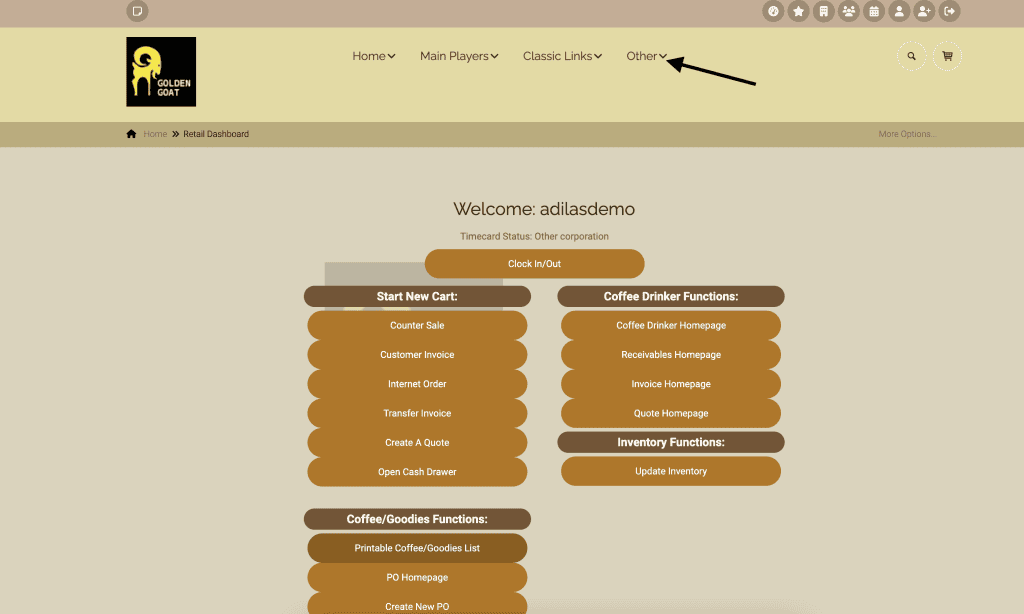
Then from the dropdown choose other settings, and then e-commerce settings. Click on e-commerce options on the right.
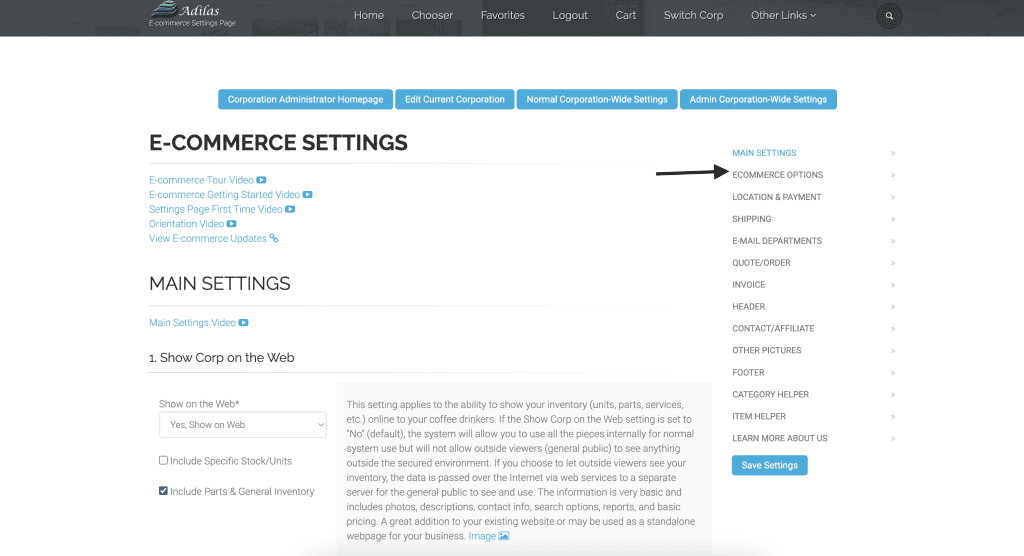
Scroll down to 1.29 Message/Marketing. The default is no messaging. If you want to allow for back and forth messaging with your customer, choose bi-directional. Click Save Settings.
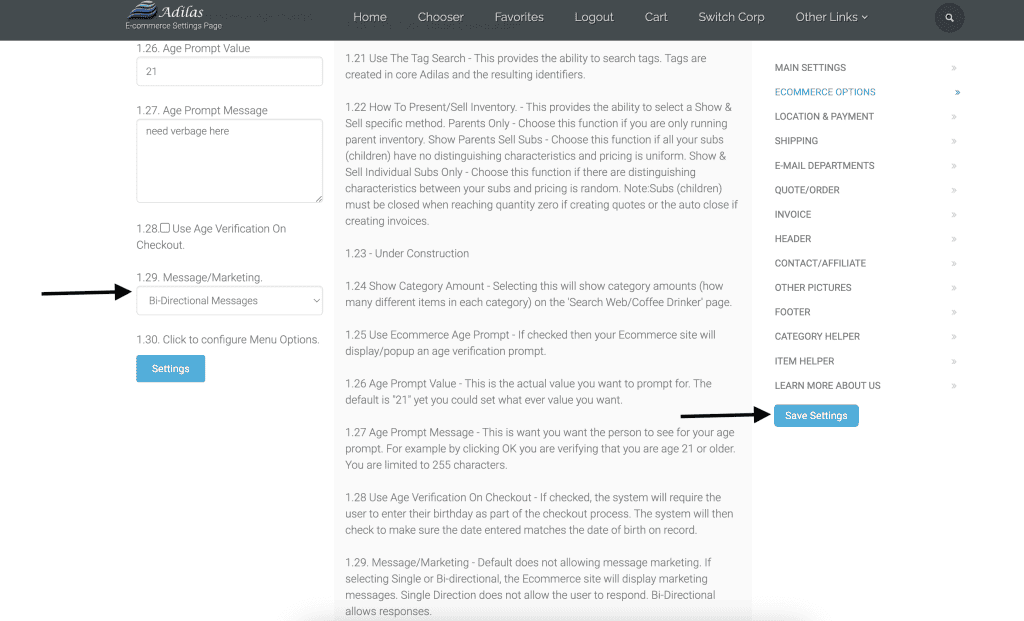
Send a message to your customer from the message marketing homepage. Please refer to existing news and update mentioned above for more information on how to access this.
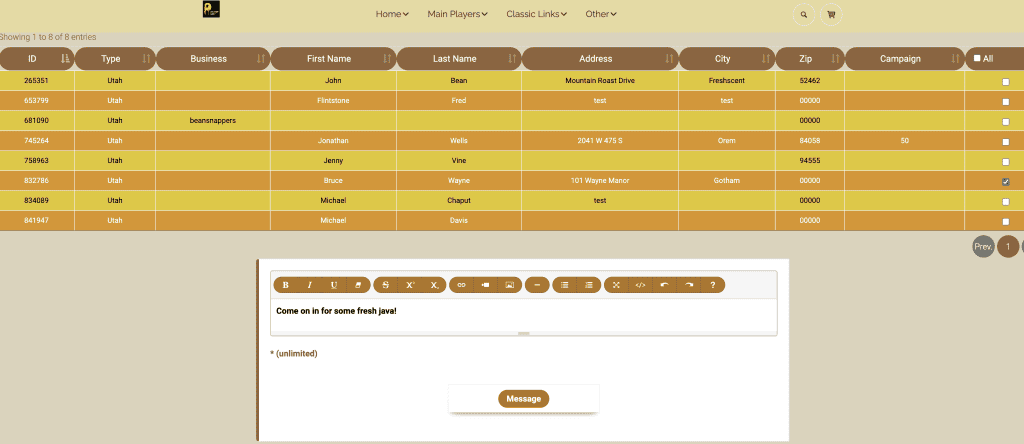
When your customer logs in to the client portal (aka e-commerce) they will see their message pop up.
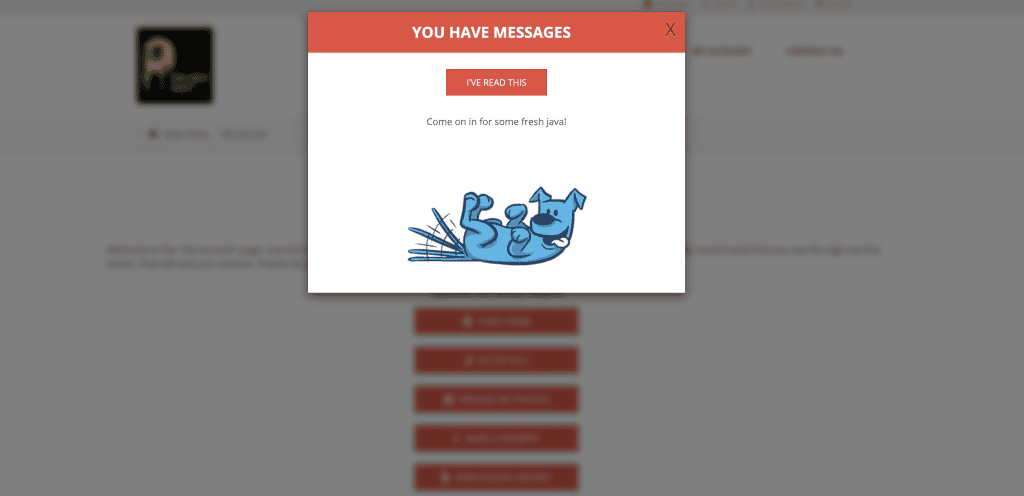
There is also a link for messages that will have a red indicator on it if there are new messages.
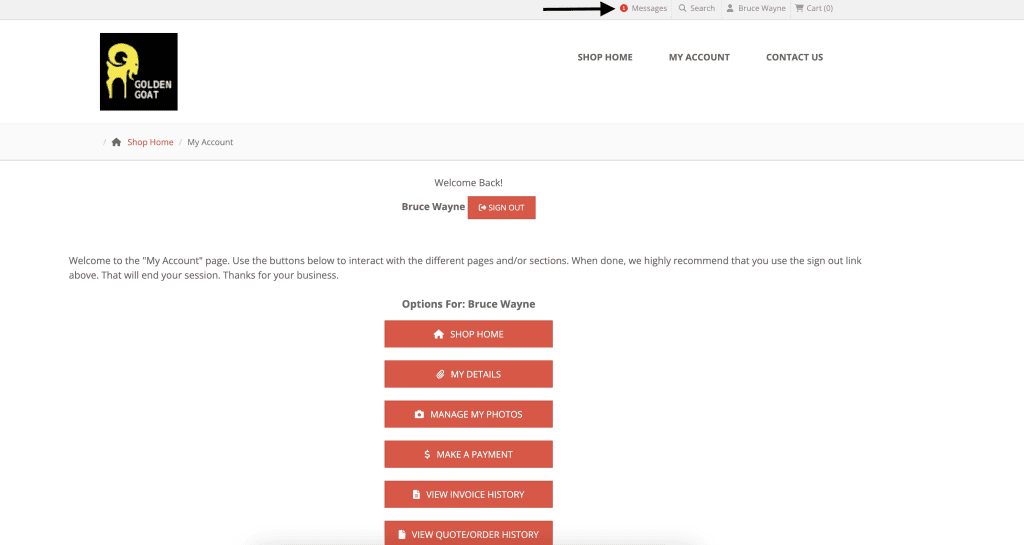
Your customer can click here to see their messages and to respond if bi-directional messaging is set.
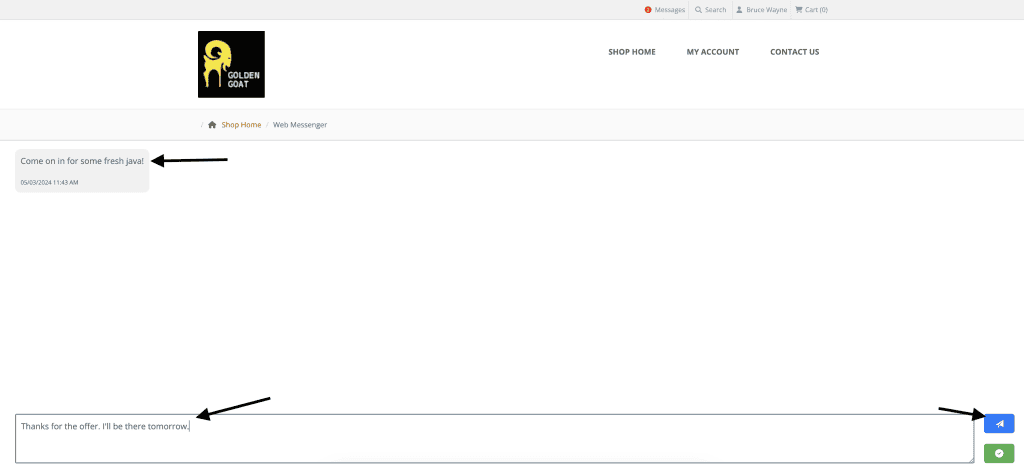
You can send as many messages as you wish through the modal.
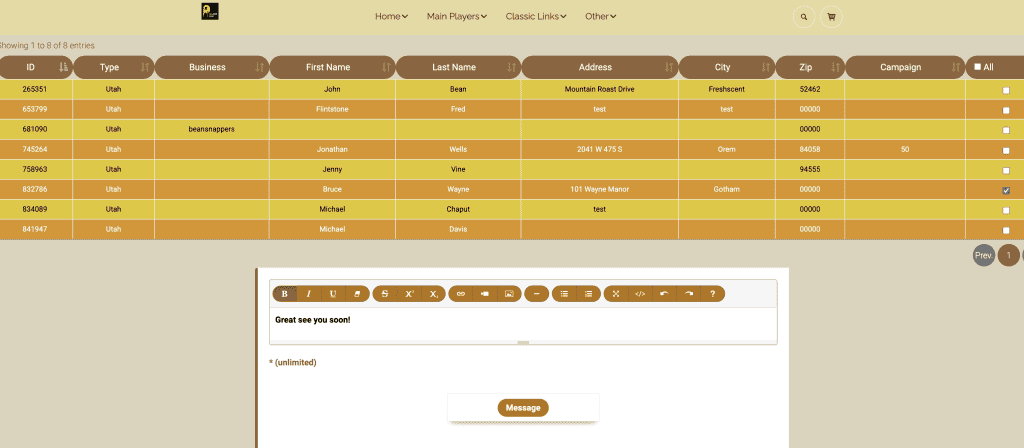
If you would like to message your customers but do not want them to be able to reply back, set your modal settings to single direction messages. Click on Save Settings.
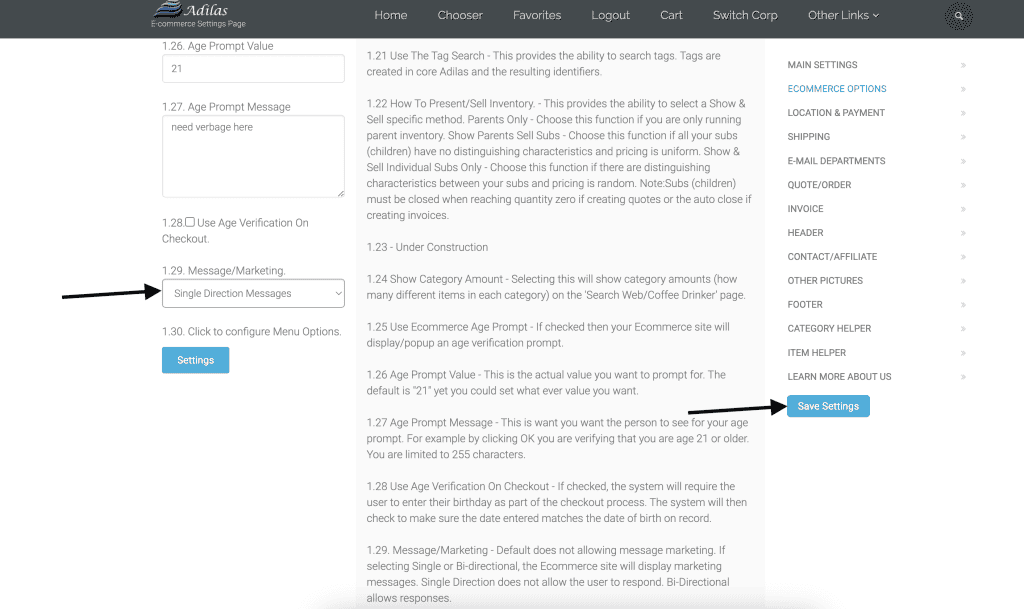
This will disable the message feature for your customers. You can still send them messages.
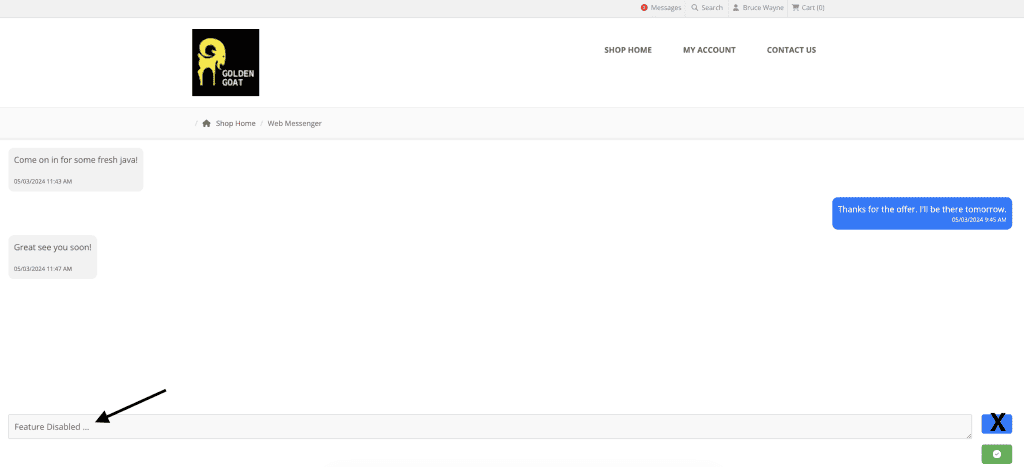
As always, please feel free to reach out to Technical Support at 720-740-3046 or email support@adilas.biz if you have any questions, concerns, or suggestions.




