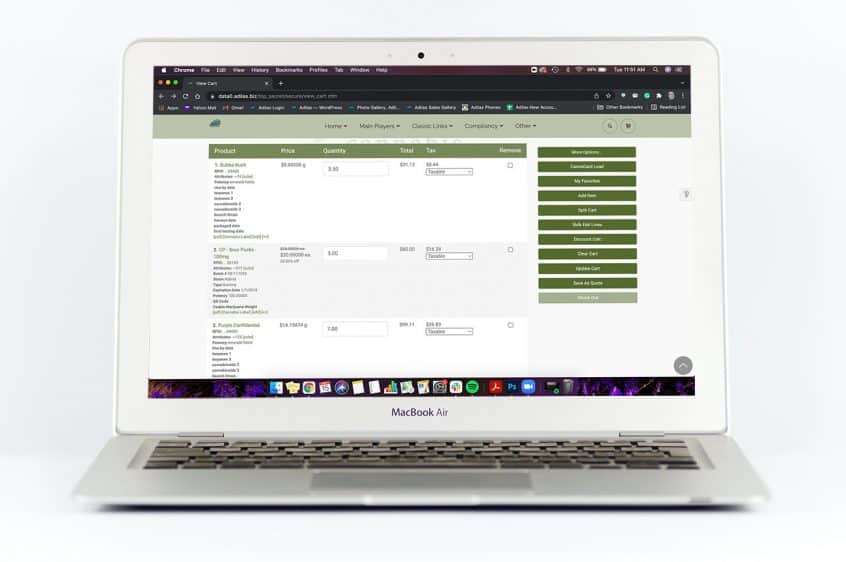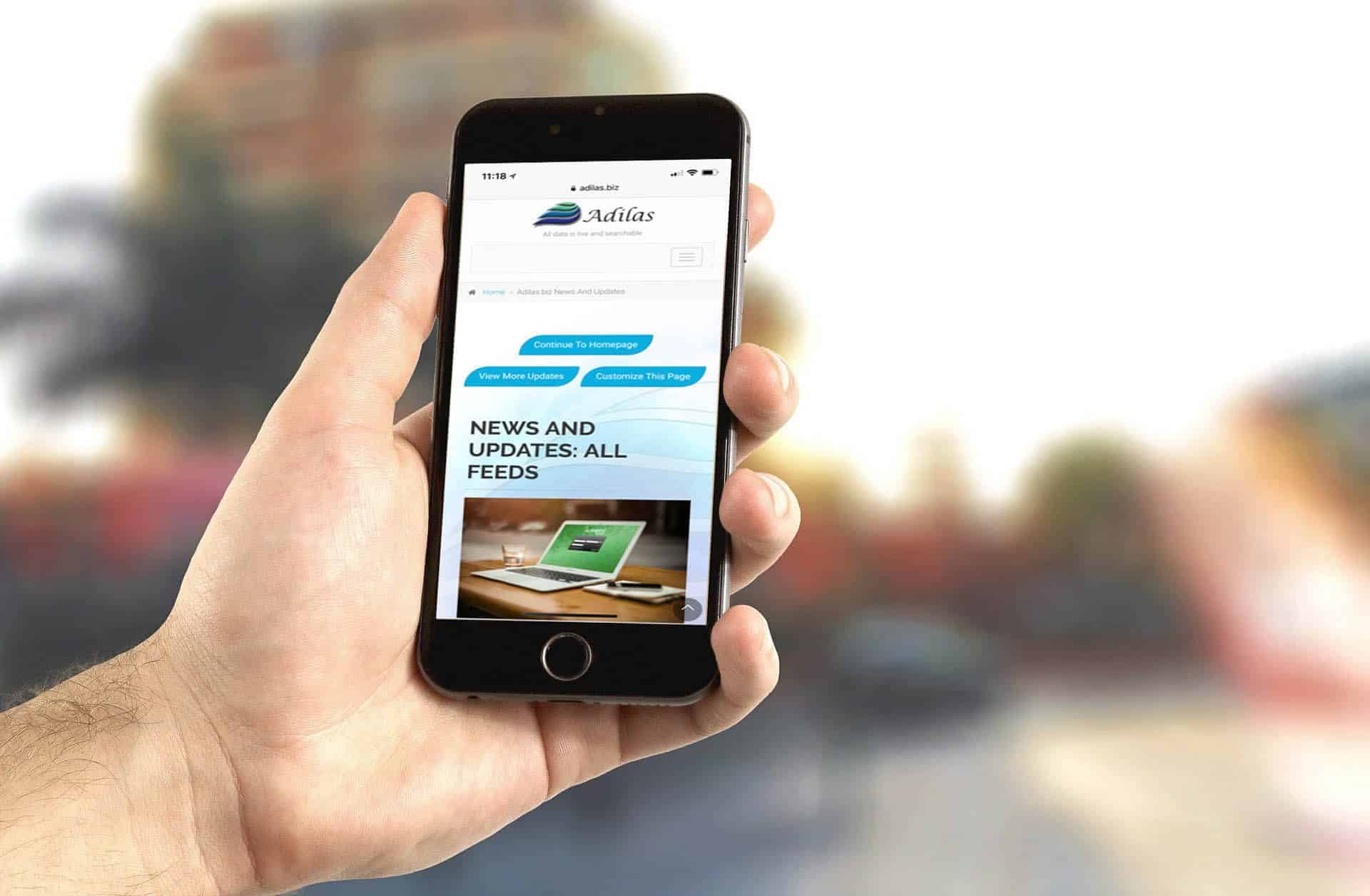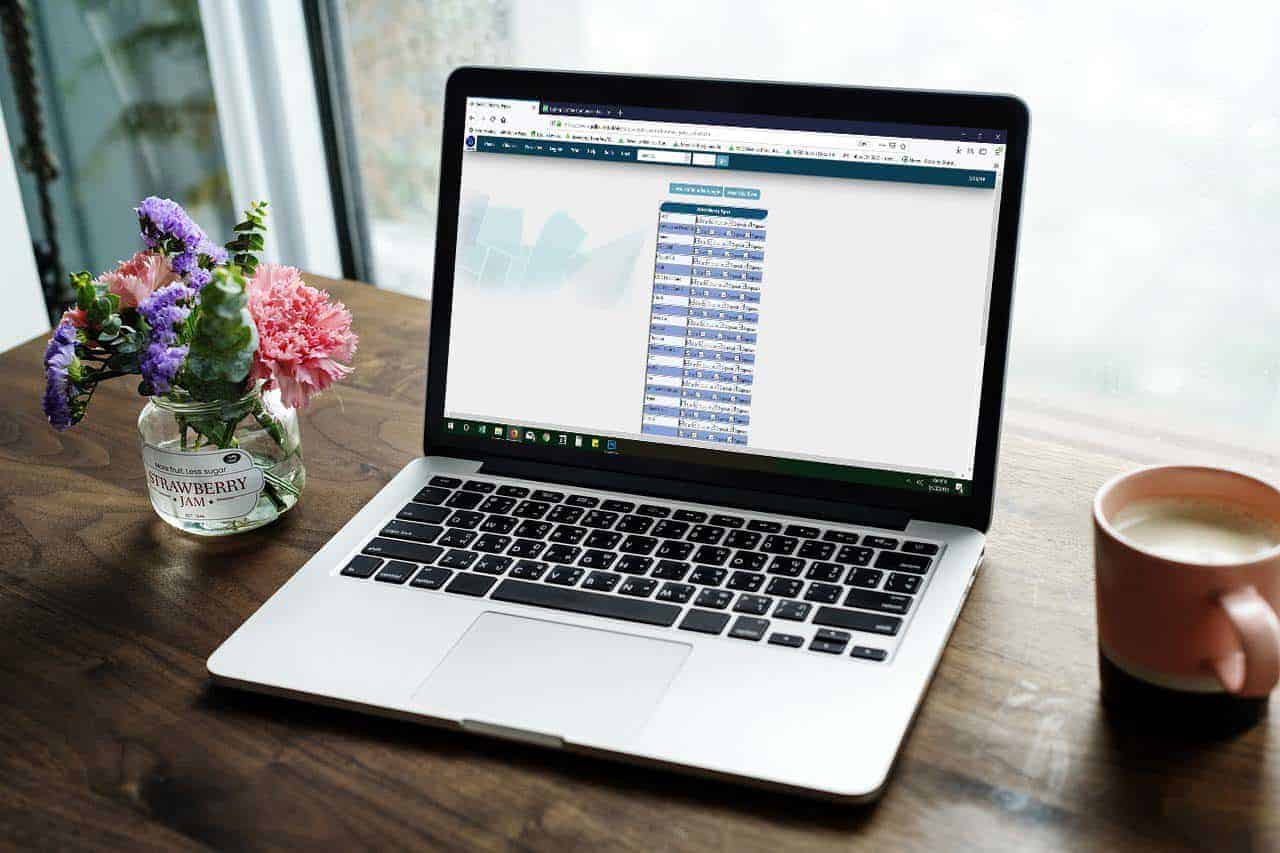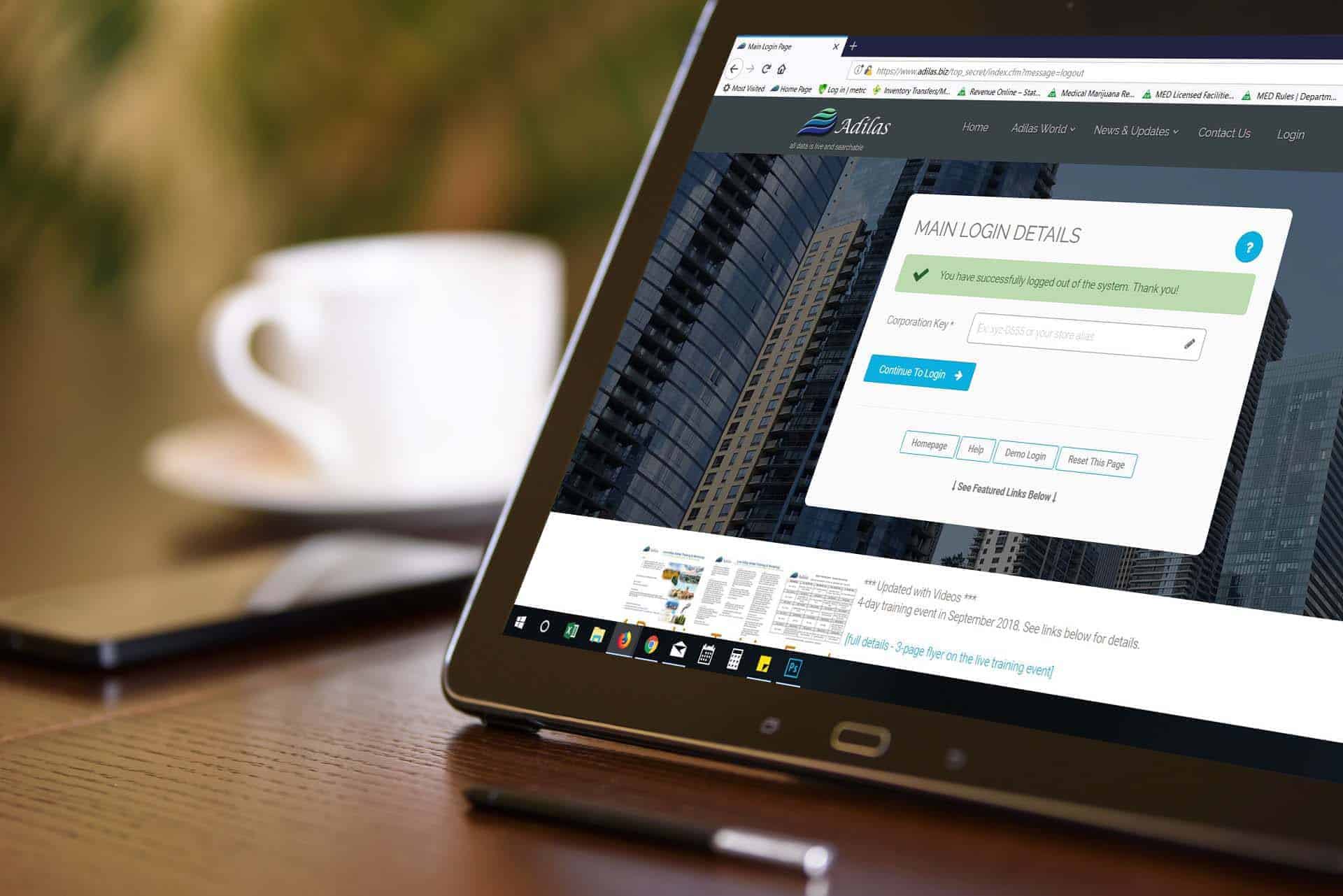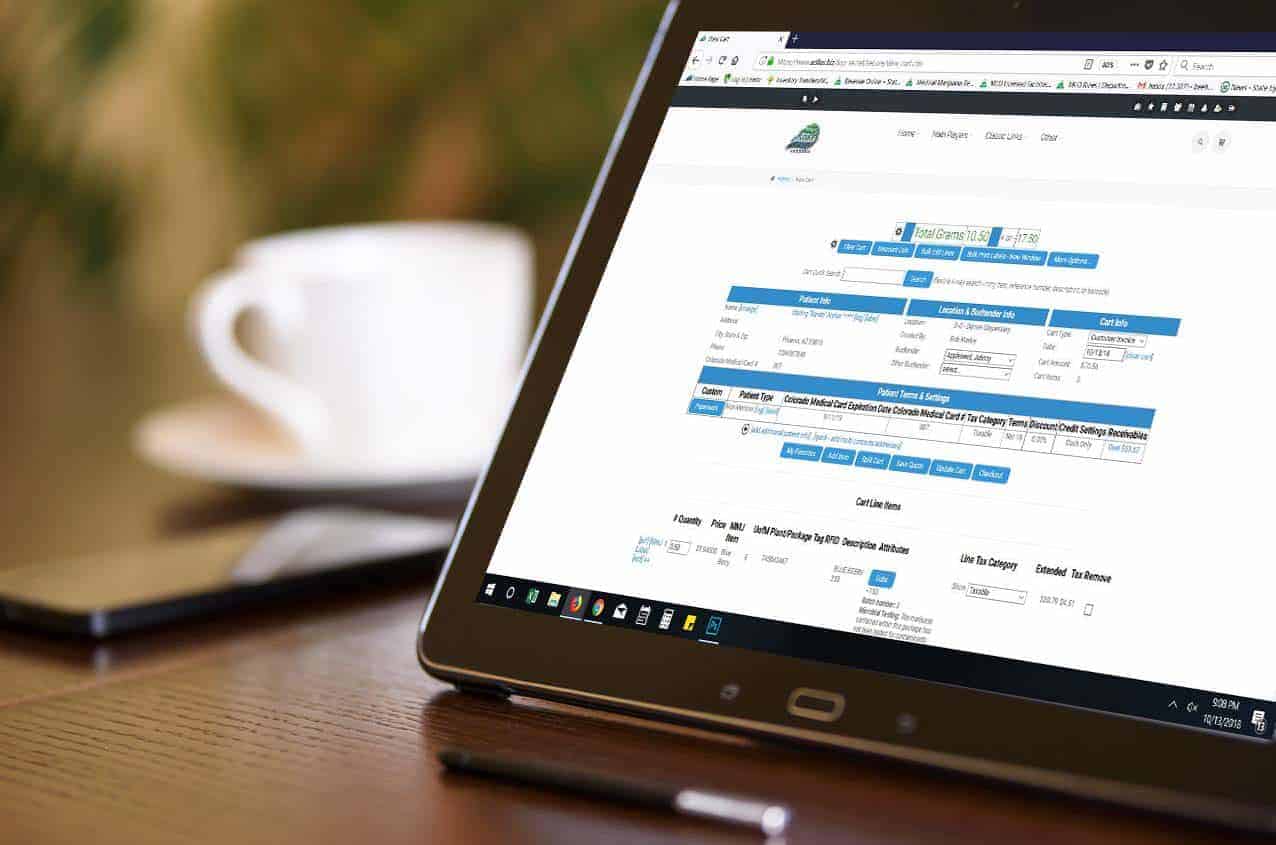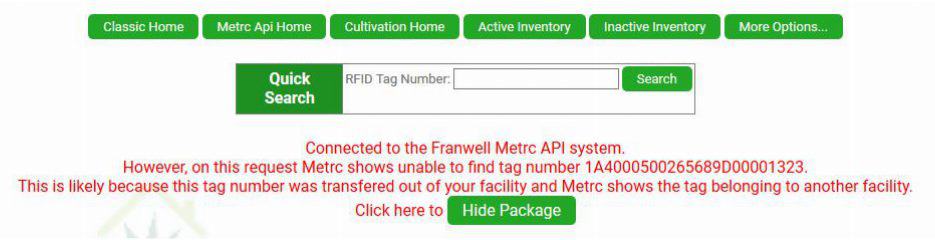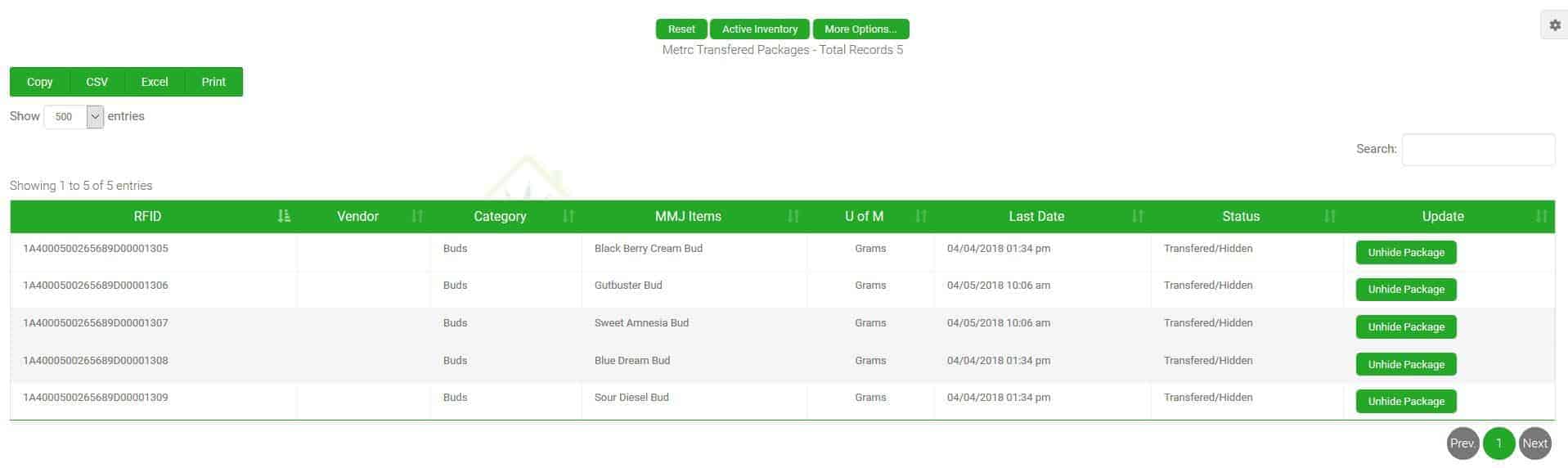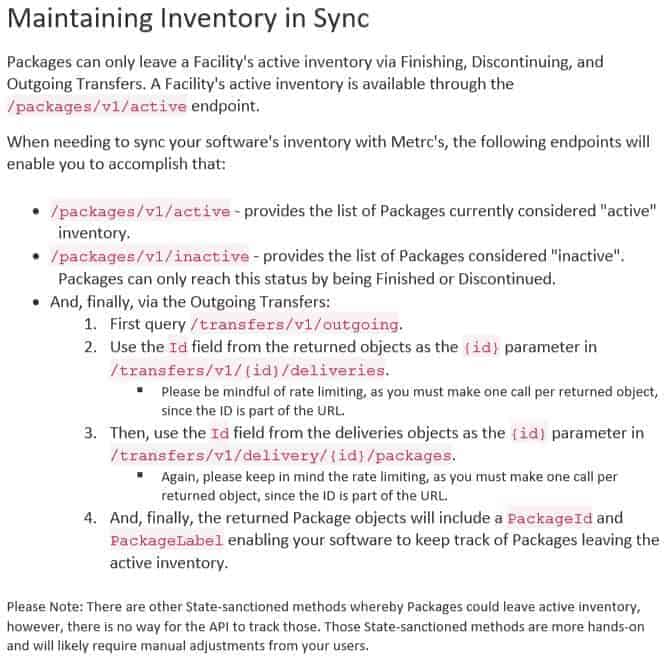Fear not! We have a quick and easy solution for you until our do-it-yourself label builder function is complete! You can duplicate the invoice and add it to a cart with just a few easy steps. From the Dispensary Homepage click on the Invoice Homepage. Scroll down to the Invoice you need to print labels for, and click on the … Read More
Save Time… Add Expense Types to your Vendors
It’s that time of year when you’re trying to catch up on your end of year financials. If you take just a few more minutes now, you will save yourself time throughout the year and at the end of year NEXT year when adding expense receipts for your business. First, go to the Vendor Homepage. You can reach this page … Read More
Money Type Settings
Multiple payment types exist and consumers use these daily. The main types include cash, debit cards, credit cards, and reward programs. Check out how adilas has made things a little easier on you 🙂 Allowing you to set what types of payments that your company will use, and hide the ones you will not. We have given you the option … Read More
Meet Our New Best Friend!!
Our new Avatar, the pup, adilas. He is looking forward to helping you with your data and to becoming your new best friend! Just for fun, here is some background on this adilas as a doggie type avatar and/or mascot… One of our sales reps was speaking to his wife and telling her all of the things that adilas could … Read More
New Feature: Bulk Closing of Sub Inventory
Adilas is happy to announce our newest updateto Sub Inventory Packages. We are proud to release the latest update for the sub inventory packages. Up until now, all sub inventory had to be closed individually, either through the sub inventory edit or the Metrc Comparison Page. We have now updated the Reports Homepage to allow you to close the sub … Read More
Help!! I’m Locked Out!
We have all, at one time or another, locked ourselves out of our Adilas Account. We want to share with you a few quick tips and tricks to help you with this issue. If you exceed the allowable login attempts, you will automatically be locked out of the system. Here are a few ways that you can get back in: … Read More
Sub Barcoding Options for Child Inventory
Dynamic Child/Sub Inventory Barcode Previously, Barcodes for sub inventory were auto generated by the system for each child/package using the format of ‘~ sub ID’. This meant that users could not enter a Barcode on a sub item. This new update now allows you to add a unique ‘Barcode’ at the child/sub inventory level. There are no changes to the … Read More
A Brand New Look for the Invoice Homepage
Our Adilas’ developers have been working hard to bring the newest look and feel to the system, and we are happy to announce the completion of this latest update. We are pleased to present a fully live reporting solution for your hourly/daily/weekly/monthly/quarterly/yearly sales. This new Invoice Homepage includes graphs and charts to make reading and processing your data … Read More
Conversions within the Gram Controller for the Recreational Marijuana Industry
As many of you already know, the Colorado Marijuana Enforcement Division (MED) has set the conversions required for all edibles and concentrate sales. The State of Colorado regulations require that the new limits are as follows: The State Daily Sales Limits for Recreational Sales are 28g of dry flower purchased daily. (1g of concentrate, or 100mg of edibles/topicals = 3.5g … Read More
Ohio Metrc Integration
Adilas Is Pleased to Announce API Integration with Ohio’s Metrc Tracking System. Ohio has elected Metrc to be their statewide Cannabis Tracking System, and Adilas has made connecting to the new Metrc system easier with our API Integration Tools. If you haven’t yet procured an API key from Metrc, follow these steps: Apply and receive your business approval from the … Read More
API (Application Programming Interface)
Adilas features a robust and customizable API API provides 3rd Party companies a secure method of pulling and pushing data into the adilas platform. Features, Advantages and Benefits: Allows other software solutions to provide their services independently. Adilas clients work directly with the 3rd Party on contracts and payment. Adilas clients have control, turning on or off the solution. 3rd … Read More