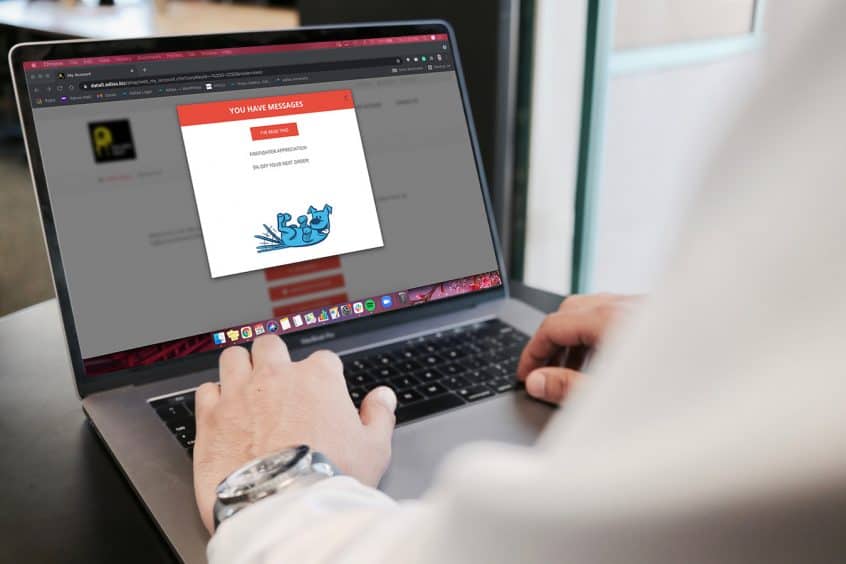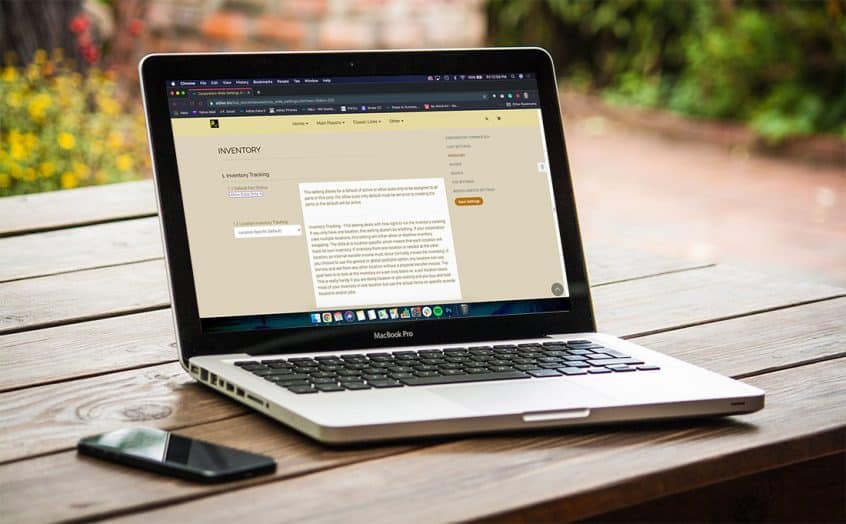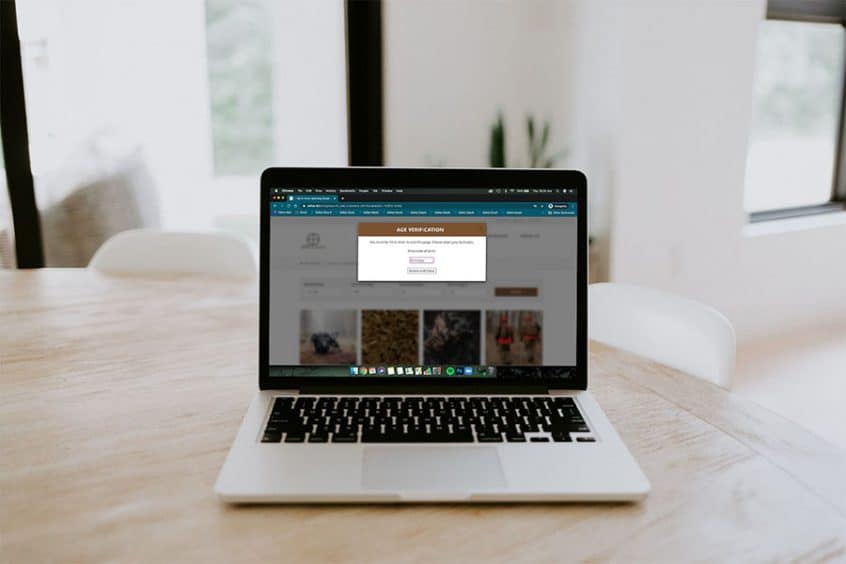We wanted to take this time to discuss the solutions that we have in place for the new Colorado MED rules and Metrc Bulletin 99. Metrc has released a Support Bulletin (CO_IB_12.27.21) which can be found here. These new rules take effect as of January 1st, 2022. We are working diligently to make this transition as seamless as possible, and … Read More
Important Message to Colorado Medical Marijuana Centers/Dispensaries
It is imperative for our Colorado Medical Marijuana Centers, still utilizing end-of-day CSV uploads to report sales to METRC, to contact us before January 1st, 2022, to switch to our new upgraded LIVE transactional reporting! There are a couple of ways to determine if you are set up for CSV reporting or old Transactional Sales reporting vs. upgraded Live Transactional … Read More
METRC API Bulletin 99
Click here to access the Metrc API Bulletin 99 regarding item category and patient limits process to support the implementation of Colorado legislation.
Manufacturing Recipe Yield Multiplier
Recipes can now be multiplied with a quick number adjustment. From the production homepage click on the link for recipes. If you need help creating recipes, please refer to news and update “How to Create a New Recipe”. Click on the recipe you wish you use. If you click on the green text below the recipe name you will see … Read More
METRC API Bulletin 96
Click here to access the METRC API Bulletin 96 that deals with reporting for destroying plants in Colorado.
New Message Marketing Modal
Adilas has developed a way to share messages with your clients through our client portal. This is a great way to alert your customers of specials you may be having during a given time period. These messages can then be accessed by the client through your adilas e-commerce site either on their mobile device or on their computer. To set … Read More
“Inception-to-CPA” Software That Integrates Directly with Metrc
Adilas has been a validated software integrator with Metrc since 2013. In fact, we were among the first group of cloud-based software companies to step into the ring with Metrc and work together, hand in hand, making positive progress in the cannabis industry. Our cannabis software provides inventory management, accounting solutions, employee accountability, and so much more, inside of ONE, … Read More
Small Changes to the Compare Inventory Page
For those clients who are connected to METRC, you most likely have noticed some new symbols on the compare inventory page. These changes were made to help with the functionality of the page. From the MJ Dispensary Homepage, click on the link for METRC API Homepage. Then click on the link for Compare Inventory. There is now a new symbol … Read More
New Corp-wide Setting: “Active” or “Allow Subs Only” Part Default
Many of our clients use parent parts/items, and this setting will not pertain to them, as the “default” default for parts/items will still be “active”. For those clients who use sub inventory, the new default for “Allow Subs Only” will be helpful for designating any future parent item’s default status. Additionally, choosing the “Allow Subs Only” default setting when first … Read More
Add JPEGS to Customer Profile in E-Commerce
To help support contactless sales in Adilas, online shoppers can now upload photos of documents necessary for shopping directly into their customer profiles. **Please note this is only for jpegs. To activate this setting in your Adilas e-commerce, hover on ‘Other’ link at the top of any page, then scroll down to ‘Other Settings, then click on ‘E-commerce settings.’ Click … Read More
Age Verification Settings in E-Commerce
If your corporation uses Adilas’s e-commerce there are two new settings that you may use. From any page in Adilas, hover on ‘Other’ at the top of the page. Scroll down and hover on “Other Settings.” Choose E-Commerce Settings from the drop down list. Click on E-Commerce options on the right side of the page. Scroll down to 1.25. Click … Read More