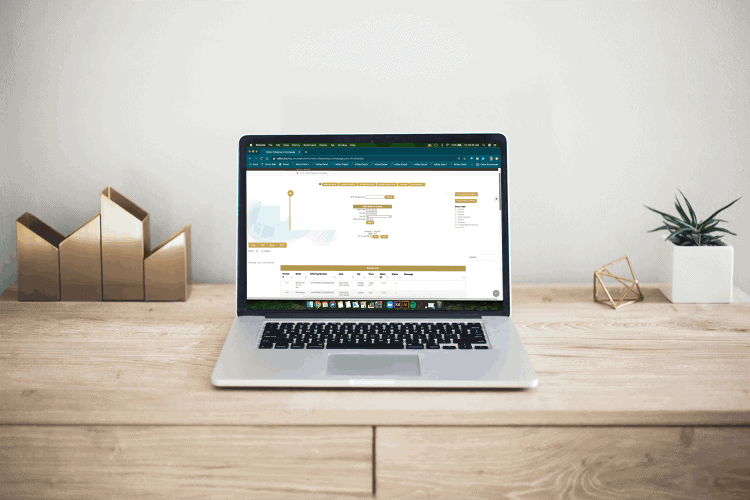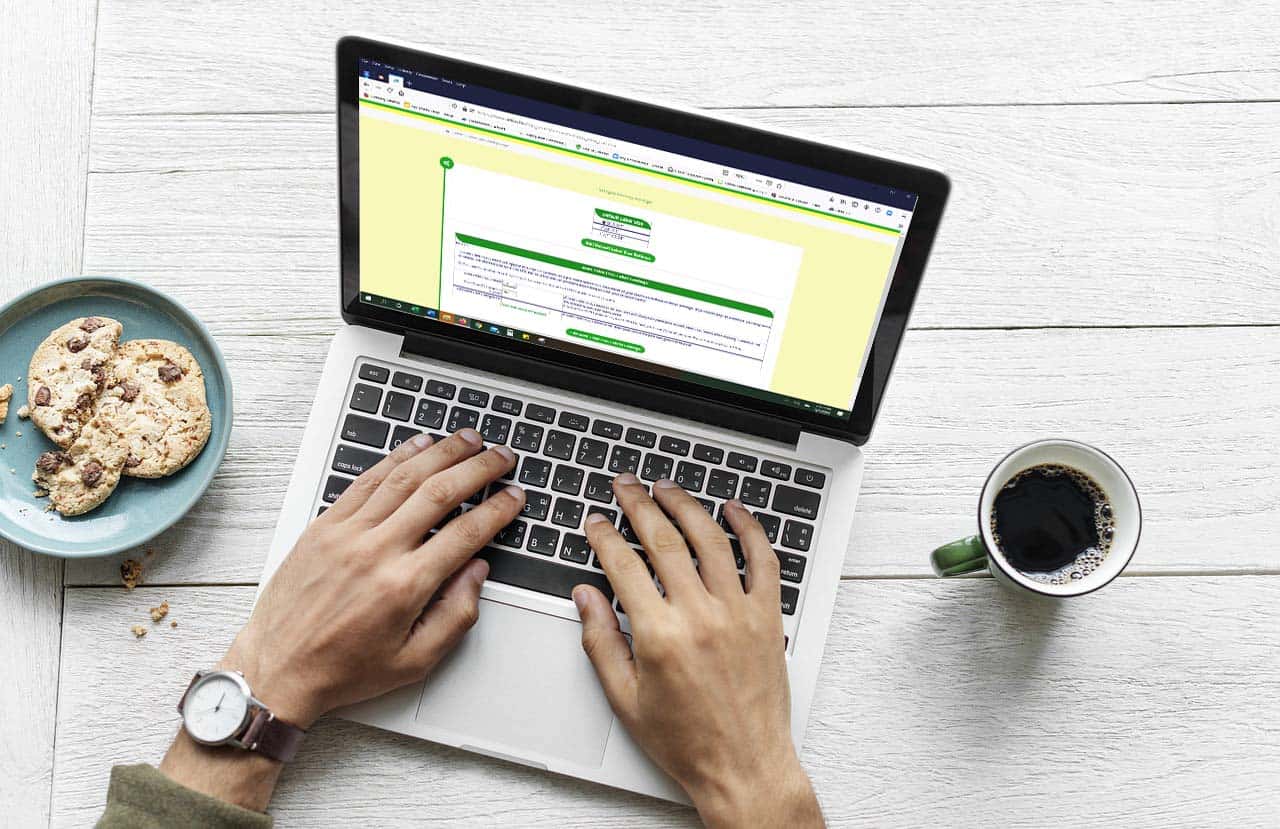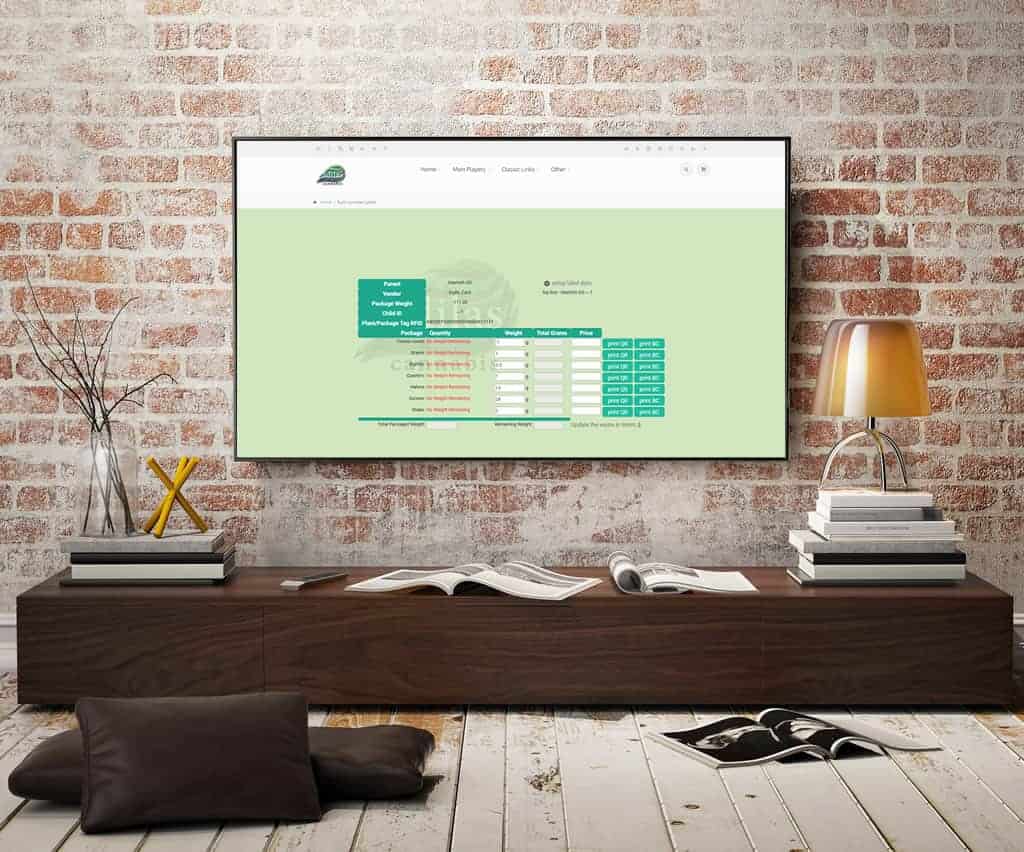Brush up on your skills or learn new techniques that will help take your business to the next level, all while visiting the birthplace of Adilas! Sign up for registration to follow soon. We will announce more details such as venue location, activities in the area, and the sign up form next week. If you. have any questions, please feel … Read More
Save The Date – Adilas Conference & Training Event
Adilas will be hosting a live conference training event in the town where it all started, Salida, Colorado. The event will take place during the dates of June 8th-10th, 2021. There will be more details to come as we work through the exact location, training topics, keynote speakers and much more! So keep your eyes out for an update next … Read More
Adilas Adds Certification for METRC in Maine
Adilas is pleased to announce that we have been awarded a production API key to Maine’s Metrc system. This opens the door for all of our Maine Medical & Recreational Cannabis partners, giving them the ability to connect to Metrc via API. Here is how it works: 1. Navigate to the Maine page on the Metrc website and … Read More
Green Kiosks announces their integration with Adilas
Dispensary Kiosk Services Green Kiosks use driver’s license scanning technology to simplify the customer check-in process. Each multilingual QuotePro Kiosk is built on a proven ATM platform that accepts cash payments and is able to make change to the penny. Our online payment reporting services help automate the cash reconciliation process so your employees will never have to touch cash … Read More
How to use the new METRC Dispensary Homepage
Our new functionality automates the process so the system will push invoices to METRC whenever an invoice is created, and then every hour adilas will re-submit any invoices that failed to send to METRC. Additionally, every 15 minutes Adilas will re-sync the current day of records from METRC and will show METRC id’s, report and allow voiding of any duplicate … Read More
Improvements to the Metrc Api Sales Interface
Adilas has been working on a new Metrc api sales interface to ease some of the frustrations our clients are experiencing when transmitting daily sales to the state reporting software. This has been an eight month long and thousands of dollars endeavor. We understand the importance of compliance and see how this has been challenging due to sales transactions not … Read More
Printing POS Labels is Easier Than Ever
We have simplified the POS label printing process. Once you start a new cart, click on the settings gear to the left of the “Clear Cart” button near the top of the page. There are three easy settings. Once you set them, they stay set until you change them. 1)Make sure to set auto print to on. 2) If you … Read More
Now adilas Cultivation Can Handle Much Larger Plant Batches
In order to allow for larger batch sizes or movements of large numbers of plant, Adilas has created new code to cut down on the load times by creating new settings for cultivation. This setting will determine how many plants you can view and manipulate at one time, and can be changed as often as needed to meet your current cultivating … Read More
Building Complex Labels (a.k.a. mini conversions)
This mini conversion code is useful for barcoding bulk flower to sell as packaged units. You may break the flower into pre-rolls, grams, 1/8ths, 1/4’s, 1/2’s, and oz’s, and push any remaining value to Metrc as waste. You may enter the number of units, the weight in grams of each unit, and the price for each unit. Then you may … Read More
METRC API Bulletin #61
Please click here for information regarding API Bulletin #61. This relates to California clients only. As always, please feel free to reach out to your consultant, Technical Support at 719-966-7102, or email support@adilas.biz if you have any questions, concerns, or suggestions.
Bulk Update Parent RFID Field and Web Status
Now you can bulk update the parent RFID field and the parent web status. As with the other parent updates, you will access this through global parts markup link, which is under system maintenance. If you don’t see this as an option, you will need the permission id=74. Once you click on global parts markup, click on global parent core … Read More