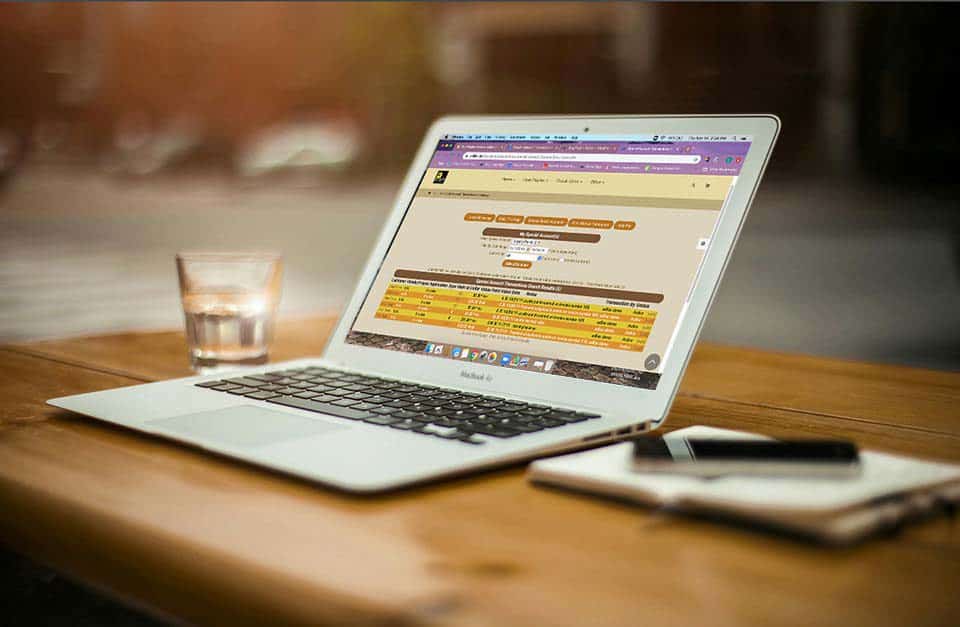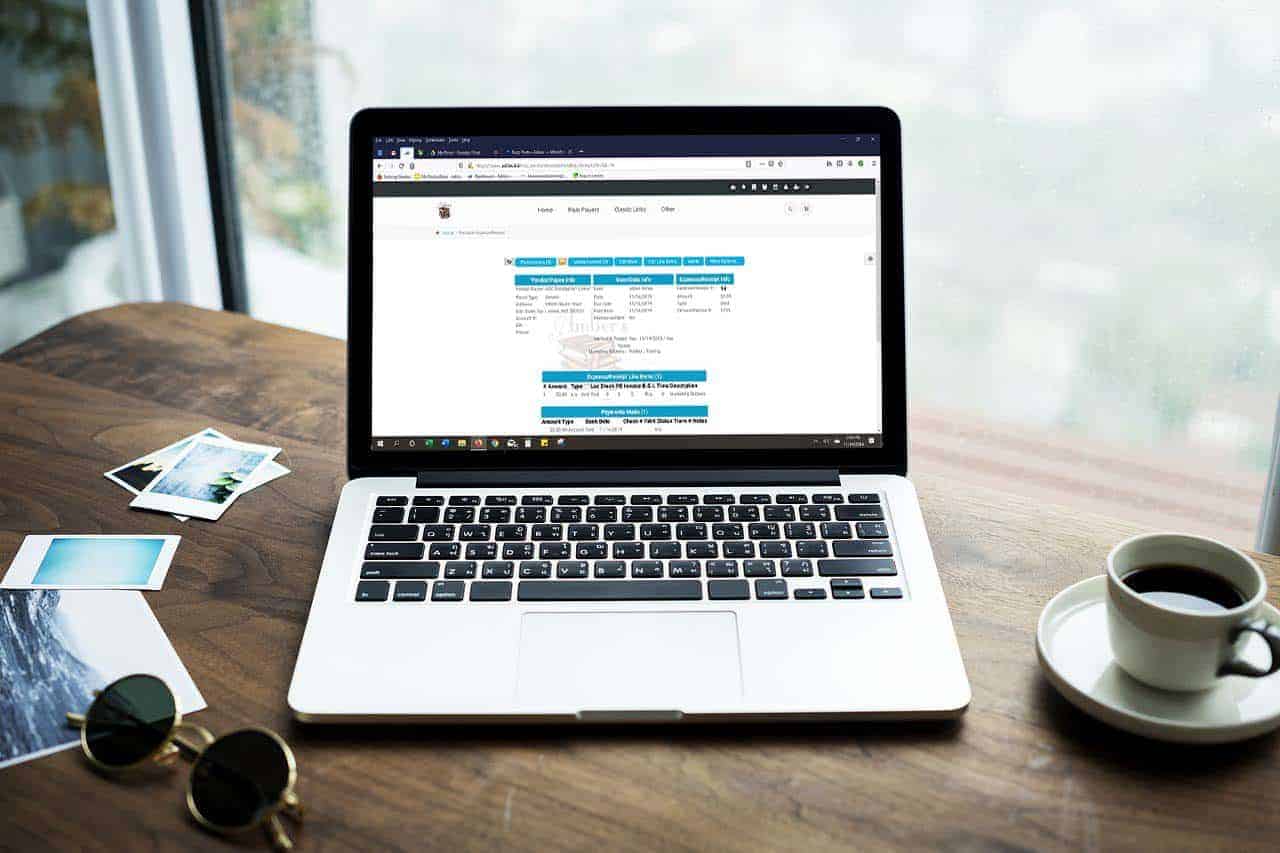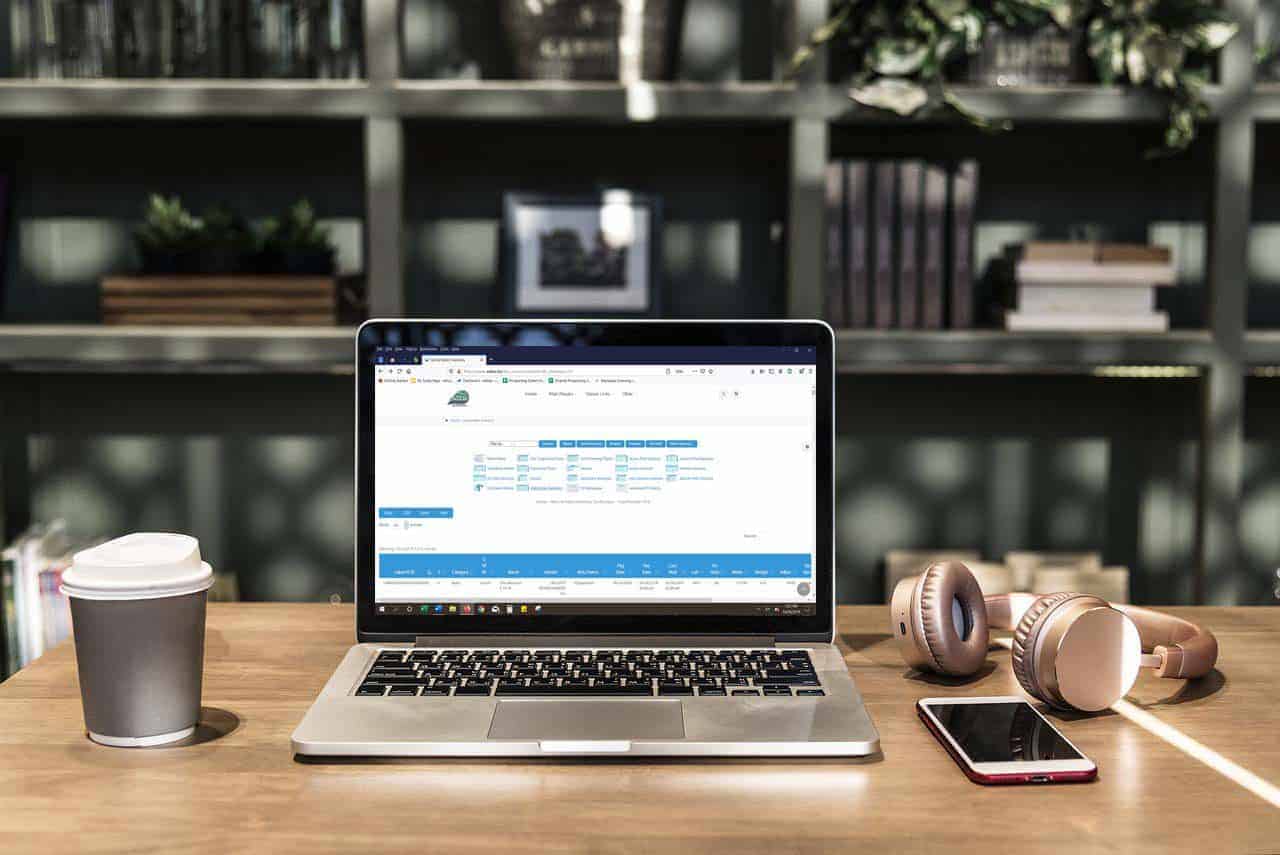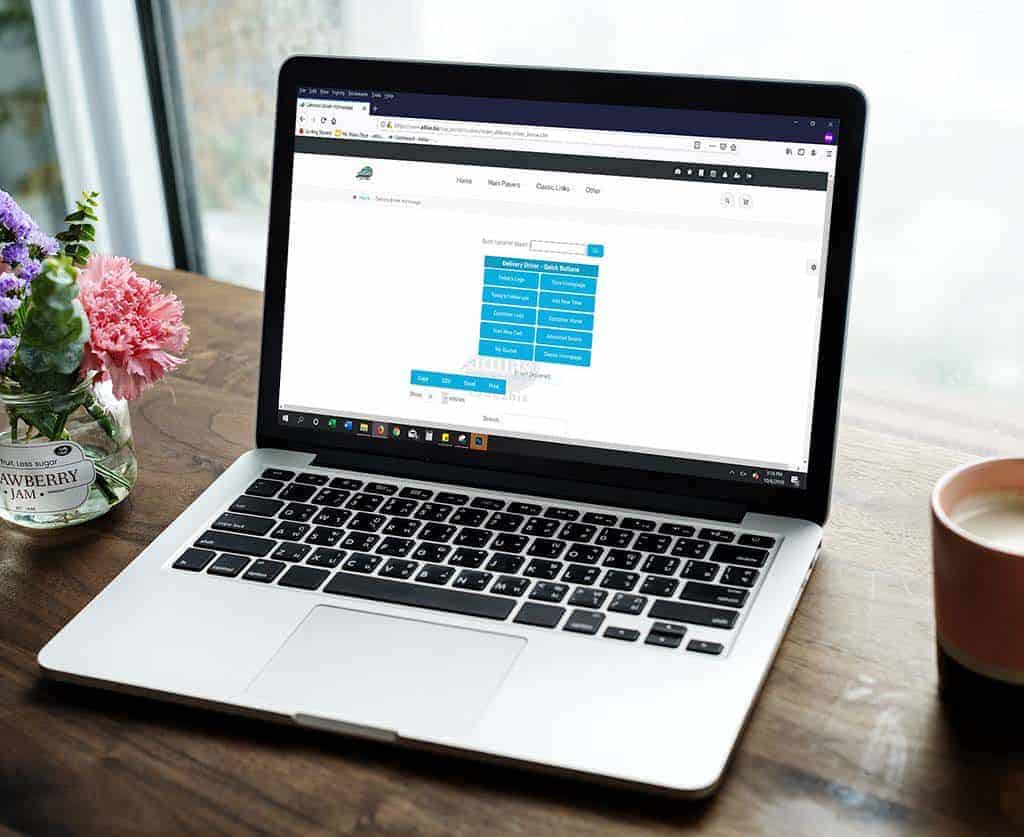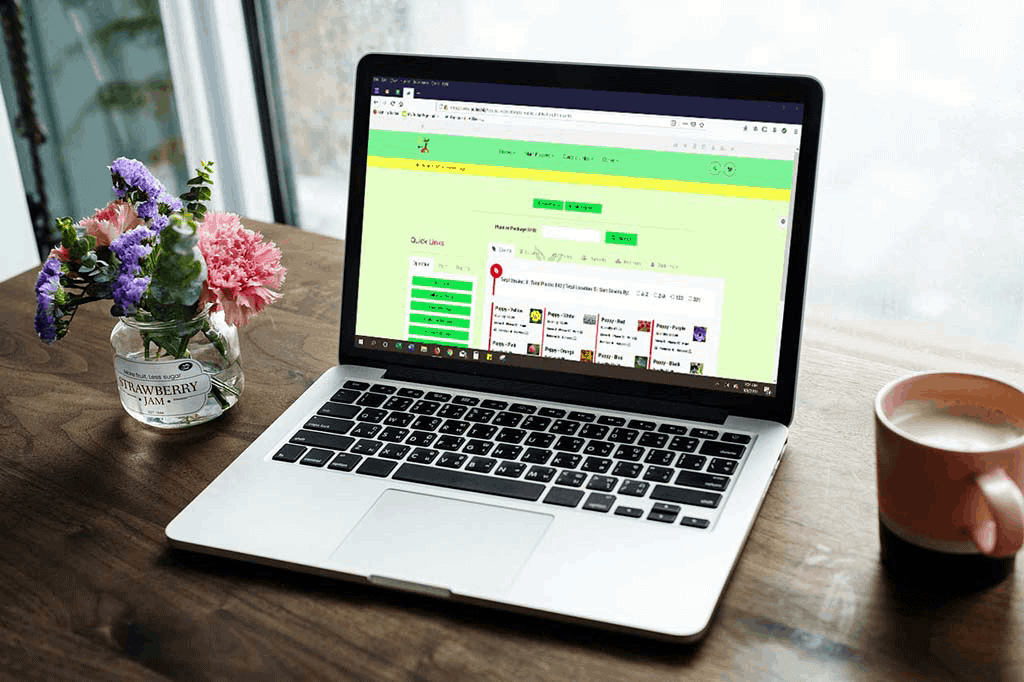If you are a cultivator in the state of California, please click here to access this update from Metrc regarding License Number Conversion. As always, please feel free to reach out to your consultant, Technical Support at 719-966-7102, or email support@adilas.biz if you have any questions, concerns, or suggestions.
Tips for Managing your Loyalty Points Program
Here are a couple other helpful hints for using the loyalty points program.If you want to start a customer with a balance of points, you can create a manual transaction without actually creating an invoice. Go to your special accounts page (you can access it from classic homepage, under system management, choose manage corp info & permissions, then more options. … Read More
How to re-void a voided expense receipt
Infrequently an expense receipt gets voided and all of the data is not set to zero like it should be. Here is a “hack” or workaround to revoid. Find a good and valid E/R – say E/R # 13 for our example. Make sure you are on the edit line items page where the void link is. Actually click on … Read More
E-commerce is now included with all new adilas accounts
Adilas succeeds when our customers succeed. All new adilas accounts will include our full scale, robust e-commerce platform. If you’d like to activate your e-commerce module, please contact us. Current e-commerce clients, please contact us so we can review your account to determine if you qualify for a discounted or free account. Please reach out to your consultant, Technical Support … Read More
How to show transferred inventory that won’t show up in adilas
Sometimes inventory gets transferred back and forth from a vendor, which can cause it not to show up in adilas. Here are a few simple steps to re-introduce that inventory into your database. Please keep in mind this is for users who are connected to Metrc. From the dispensary homepage, click on the Metrc API homepage button. Click on Compare … Read More
Flex grid fields expanded from 15 to 30!
Flex grid can be used to track specific information related to any application in the database. Previously, only 15 fields were available to any one application. Now that has been expanded to 30 fields per application. To set your custom fields, hover on home, and go to the flex grid homepage. Click on Admin- Manage Custom fields link. Scroll down … Read More
New Settings for the Dispensary Homepages
In addition to the existing setting of choosing where you want the cursor focus to default to (patient name field or drivers license field), now there are two additional settings that control how data is displayed on the dispensary homepages. For Medical Dispensary Homepage only, there is the option to add an orange highlight that cautions the budtender that the … Read More
Adilas Database Information
The following is a Q&A with lead developer Brandon Moore on September 20, 2019 that deals with many aspects of security, data storage, and how the adilas database runs. These are questions that are often asked so we thought we’d make them easier to access. Q: Where is data source stored? A: The data source is a MySQL server database … Read More
New Mobile App – Delivery Driver’s HomeHub
Some states allow for online cannabis orders to be delivered. Once your customer places their order through e-commerce, the order is fulfilled, items are pulled from inventory, and the invoice is placed “on account,” meaning no payment has been tendered. The delivery driver can set their default homepage to #31- Delivery Driver homepage. From the Classic homepage, click on the … Read More
Using the Help Tool Bar
On every page in the platform, there is a small round gear icon on the right hand side of the page. This accesses a tool bar which currently has a help file for the specific page you are on. Development is also under way to add videos and other learning materials to help you learn how to best use your … Read More
New Cultivation Settings- Part One
New settings have been added that allow you to organize your harvest batches by type, or keep them all together. From the Cultivation homepage click on the gear at the top of the page. Click on the layout link under Layout Settings. Choose from the drop down list how you would like to view your strains and how you would … Read More
Missouri Integration with Metrc
Adilas Is Pleased to Announce API Integration with Missouri’s Metrc Tracking System. Missouri has elected Metrc to be their statewide Cannabis Tracking System, and Adilas has made connecting to the new Metrc system easier with our API Integration Tools. If you haven’t yet procured an API key from Metrc, follow these steps: Apply and receive your business approval from the … Read More