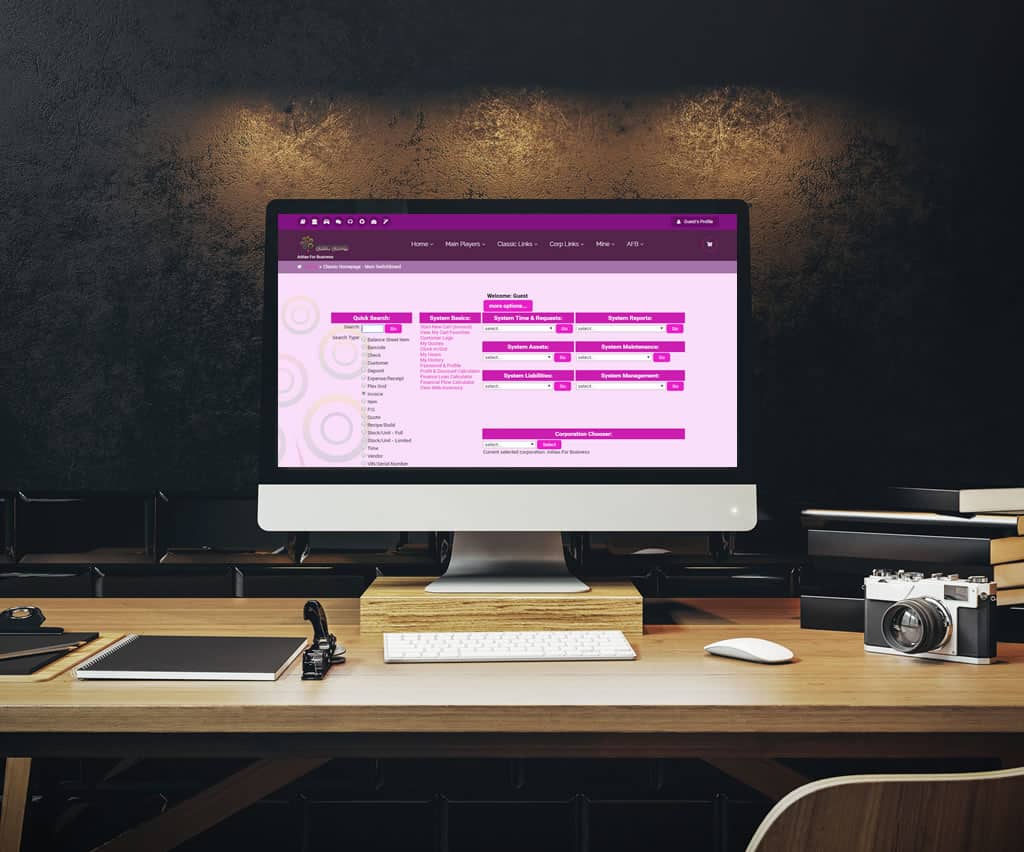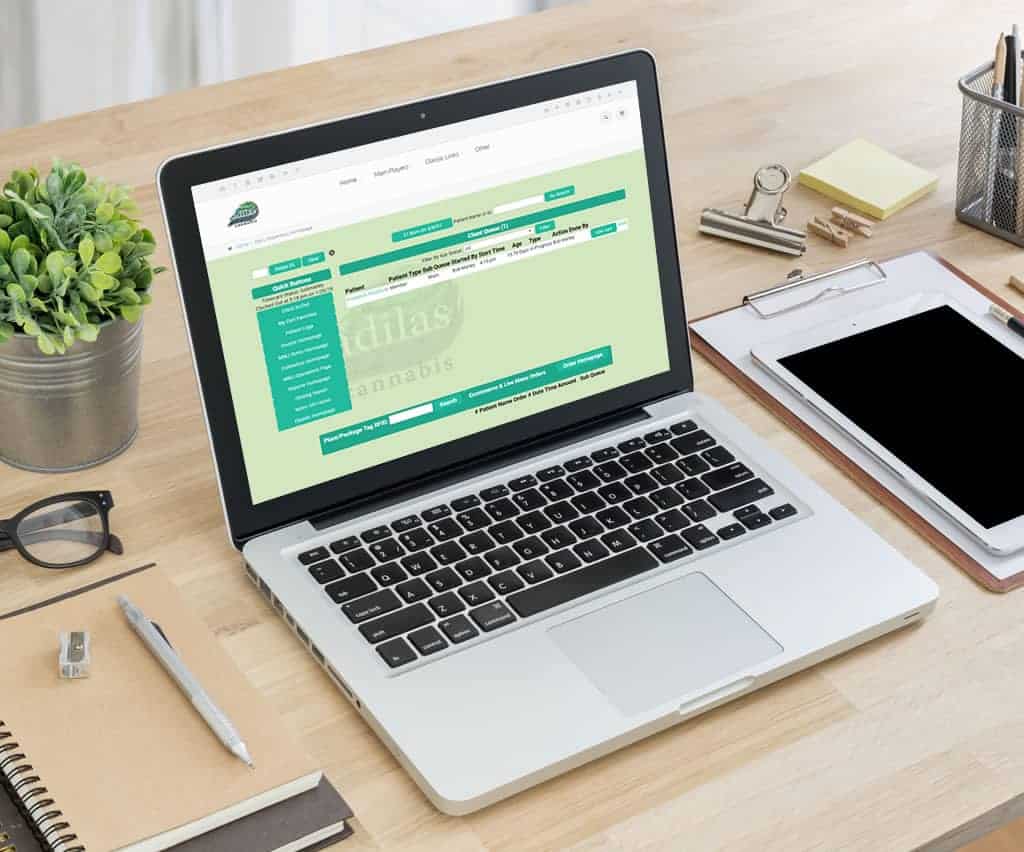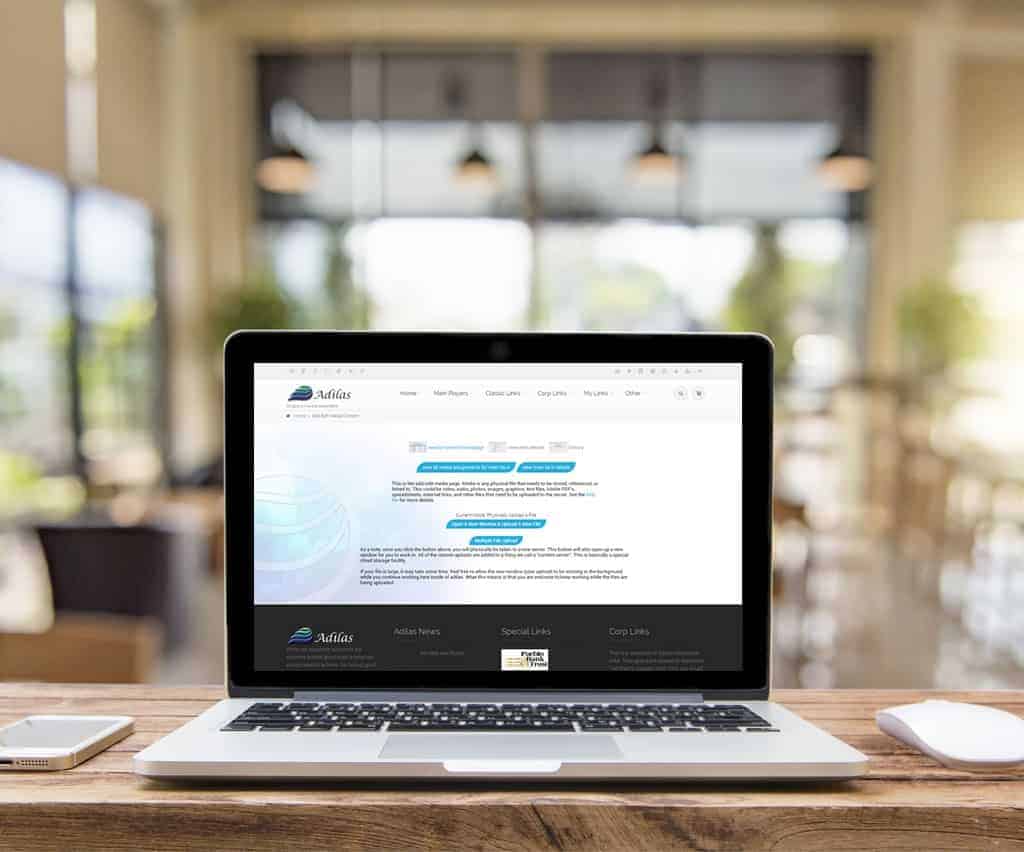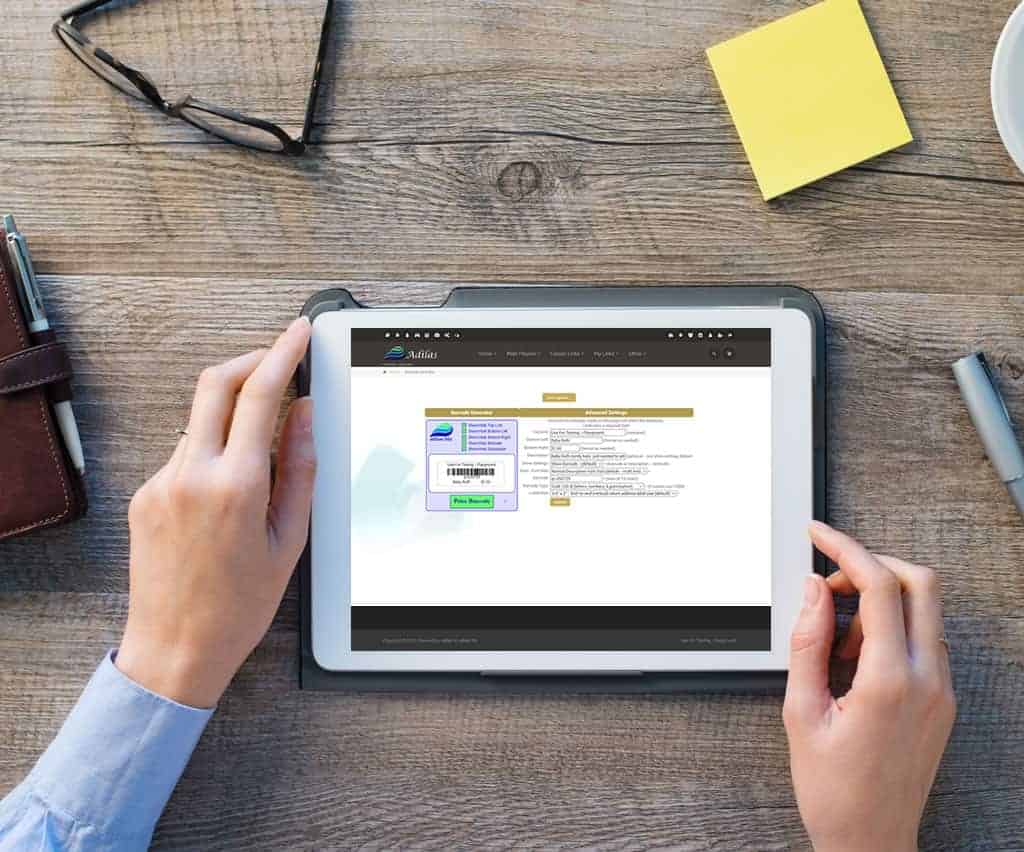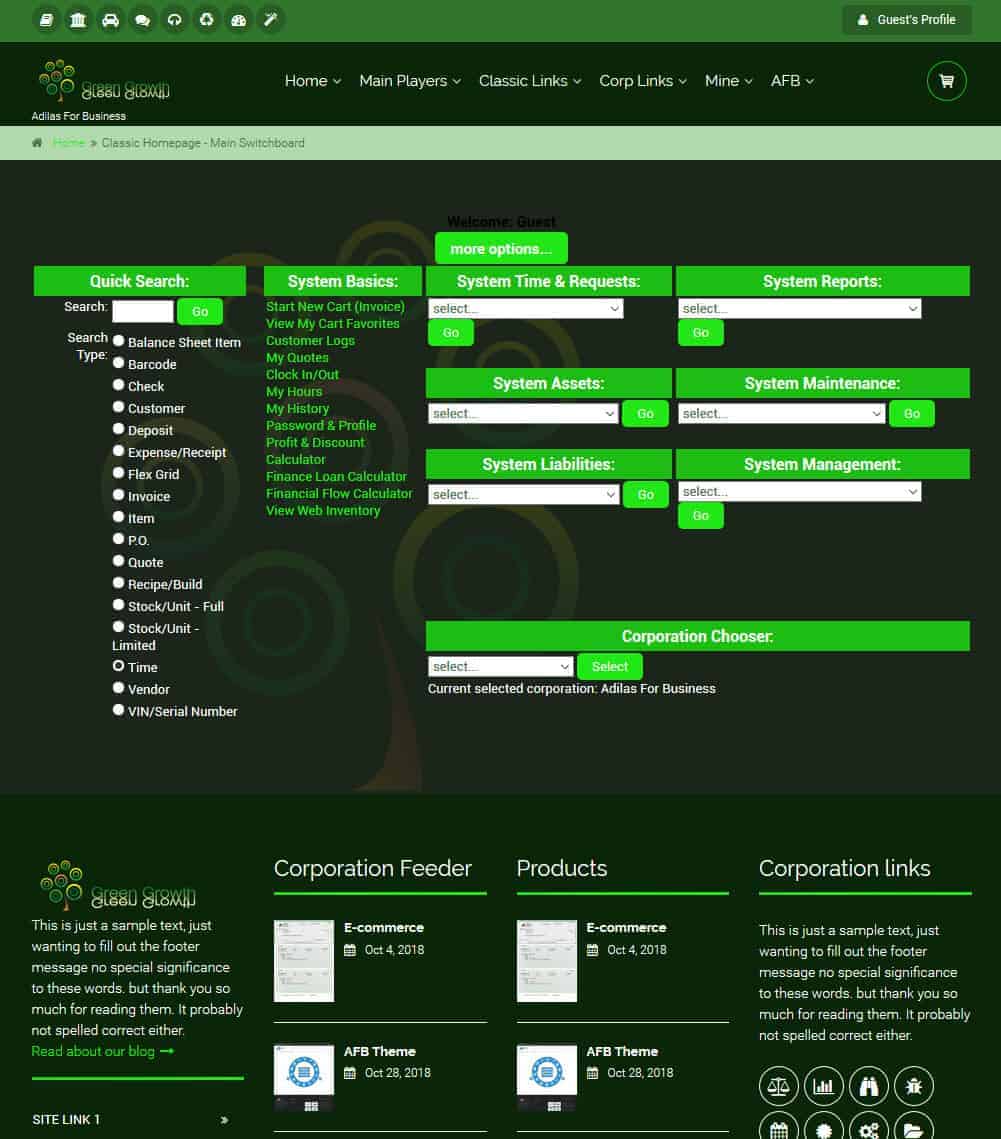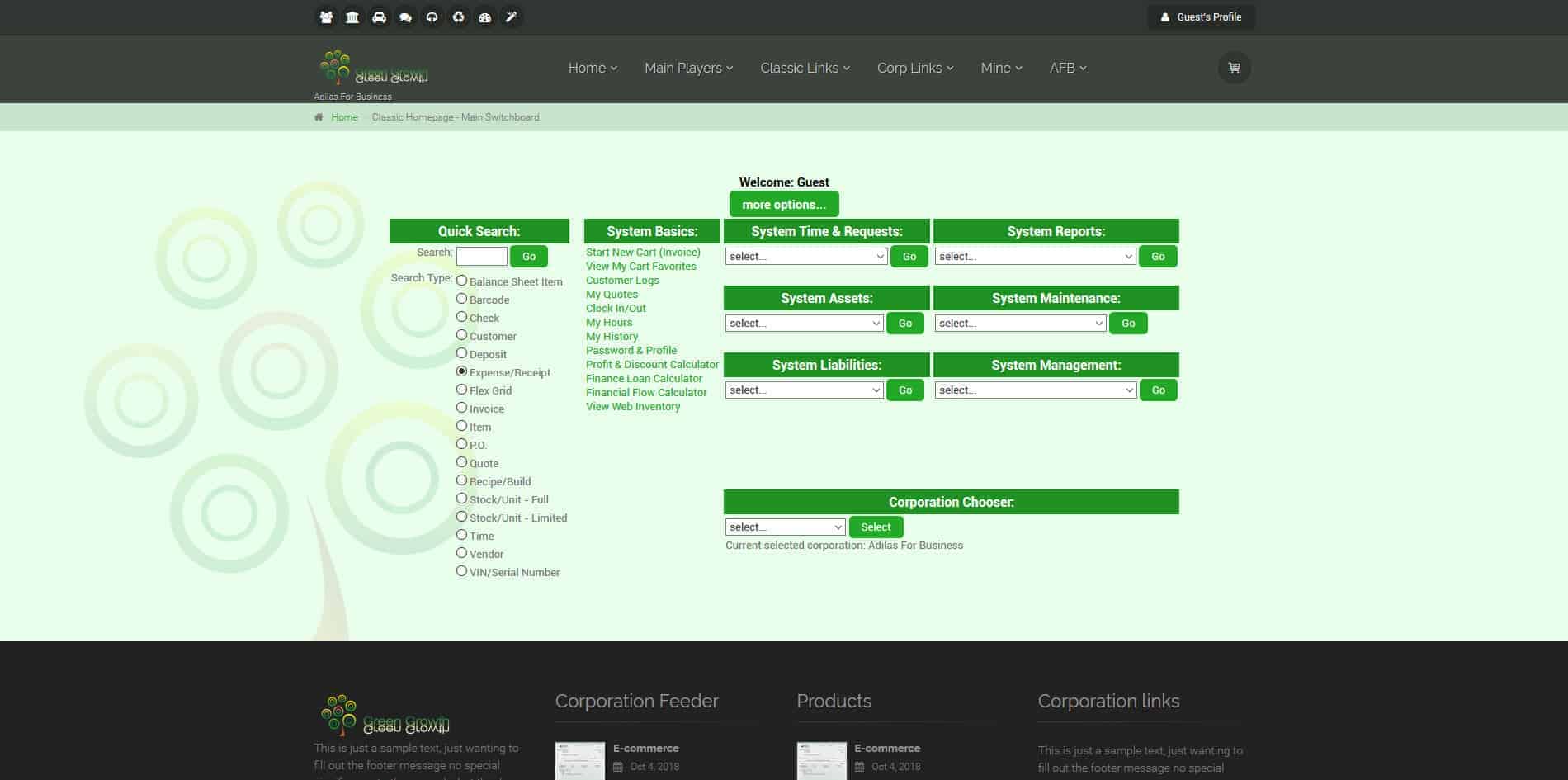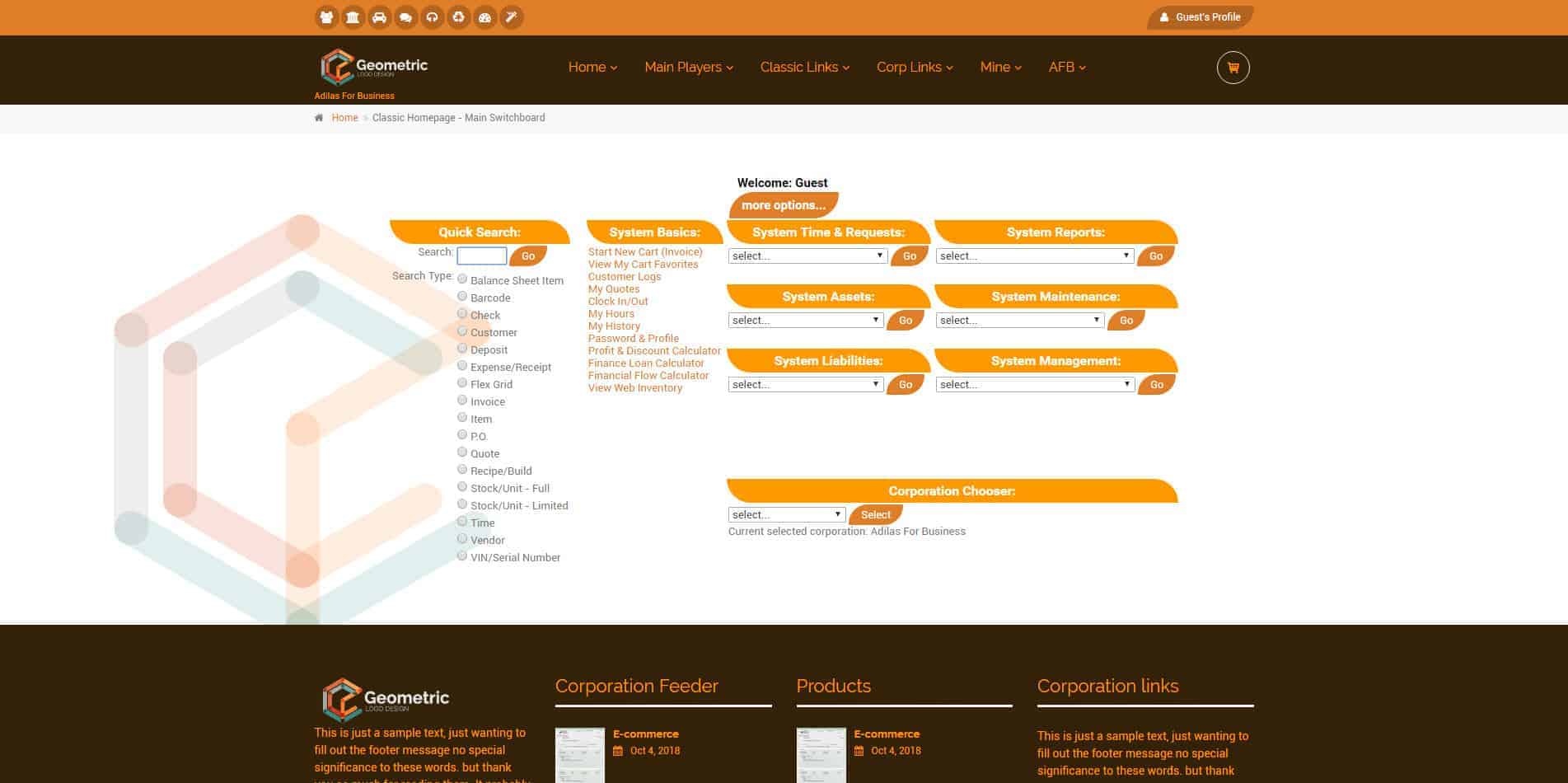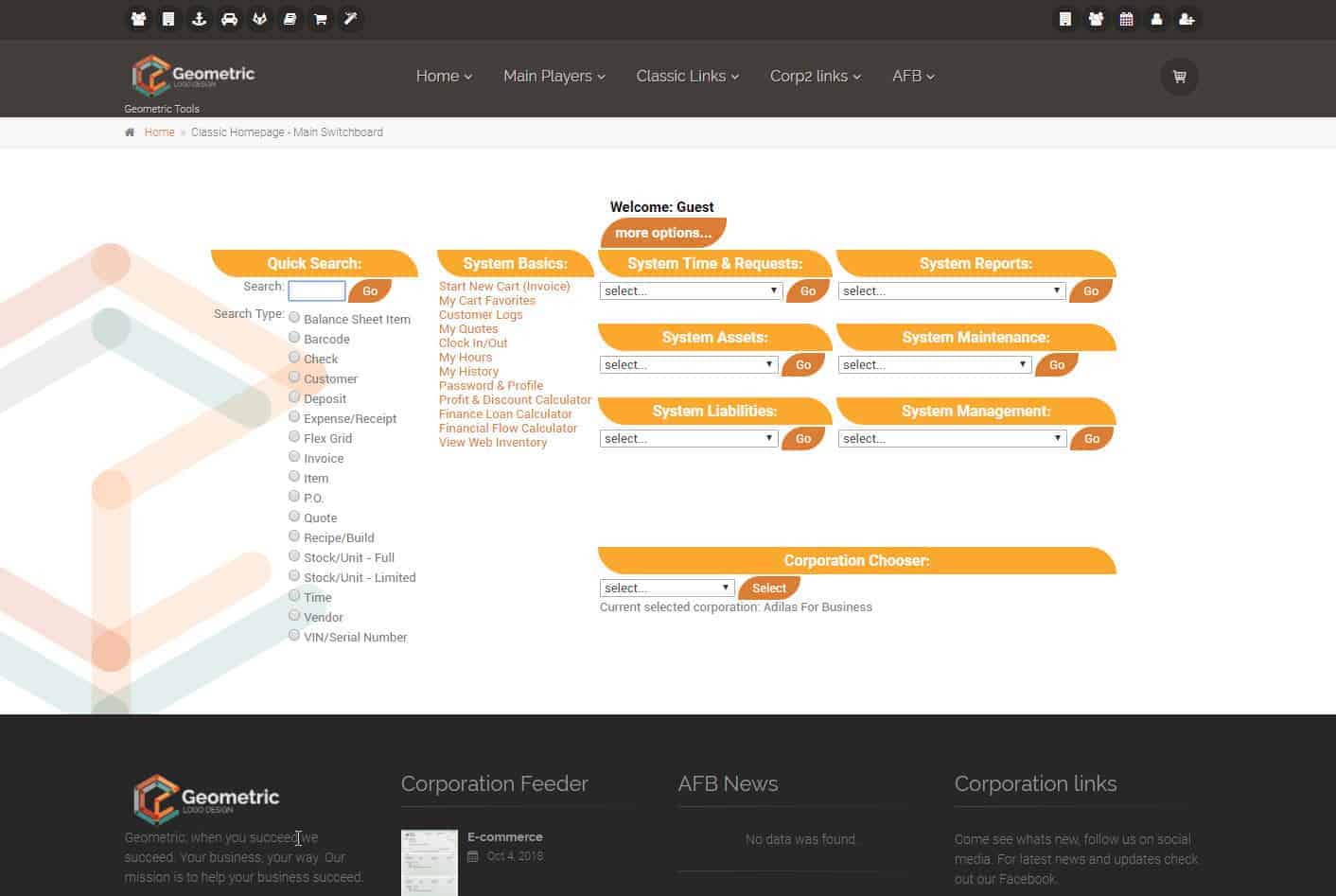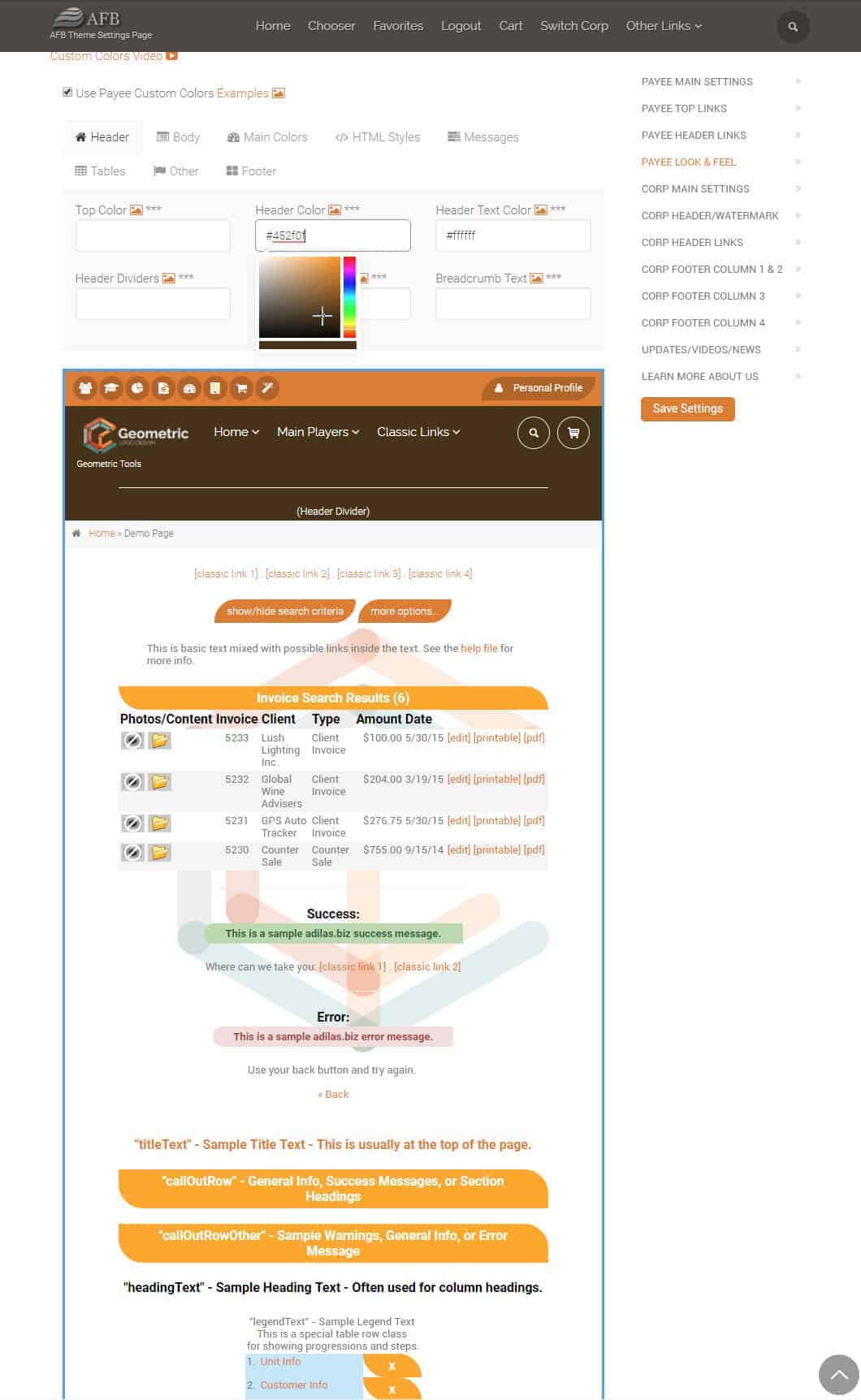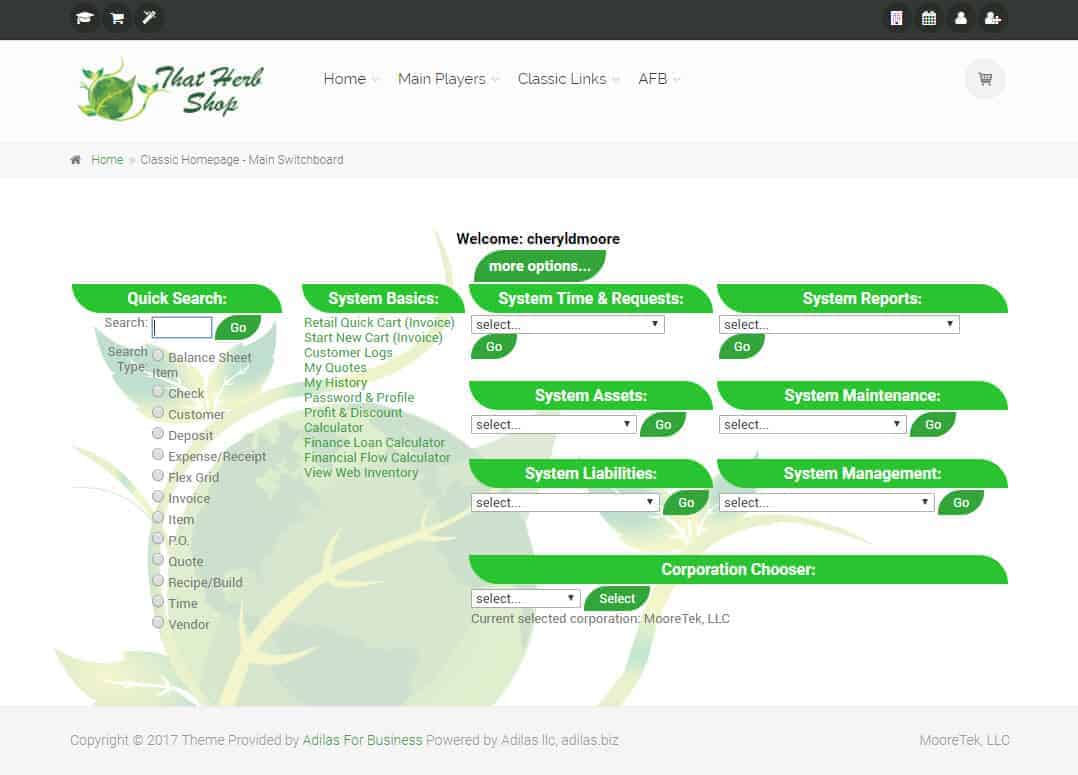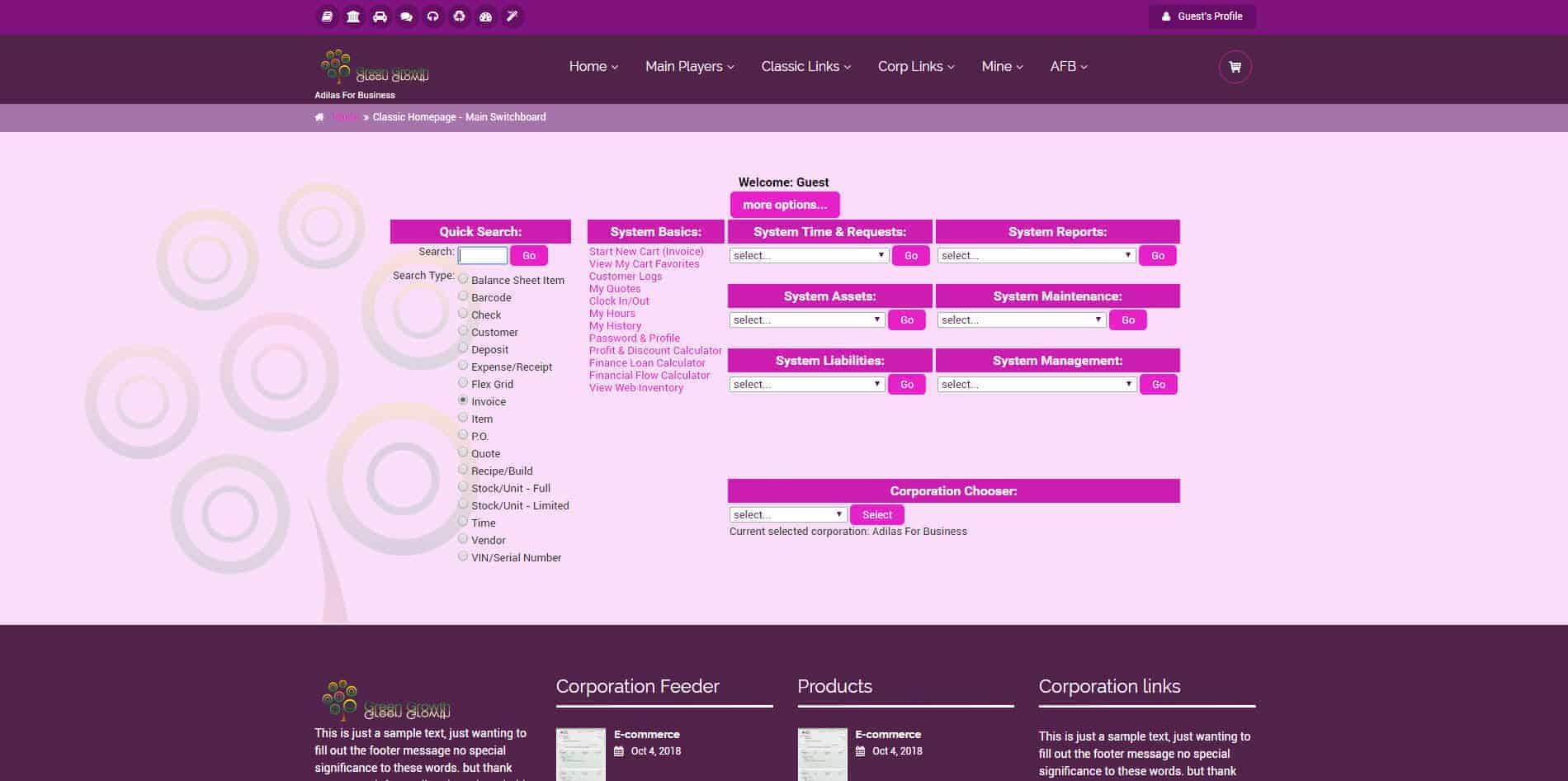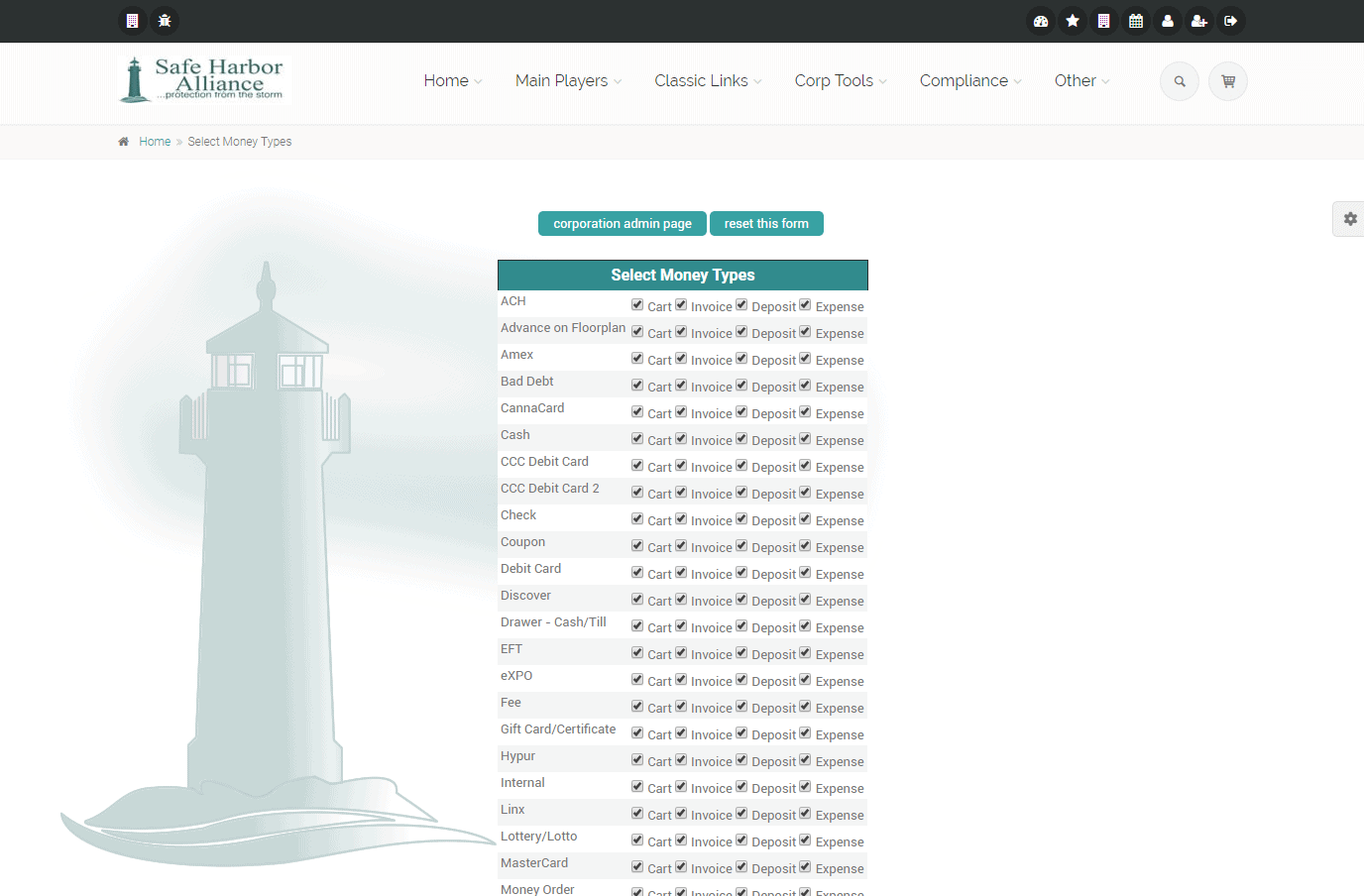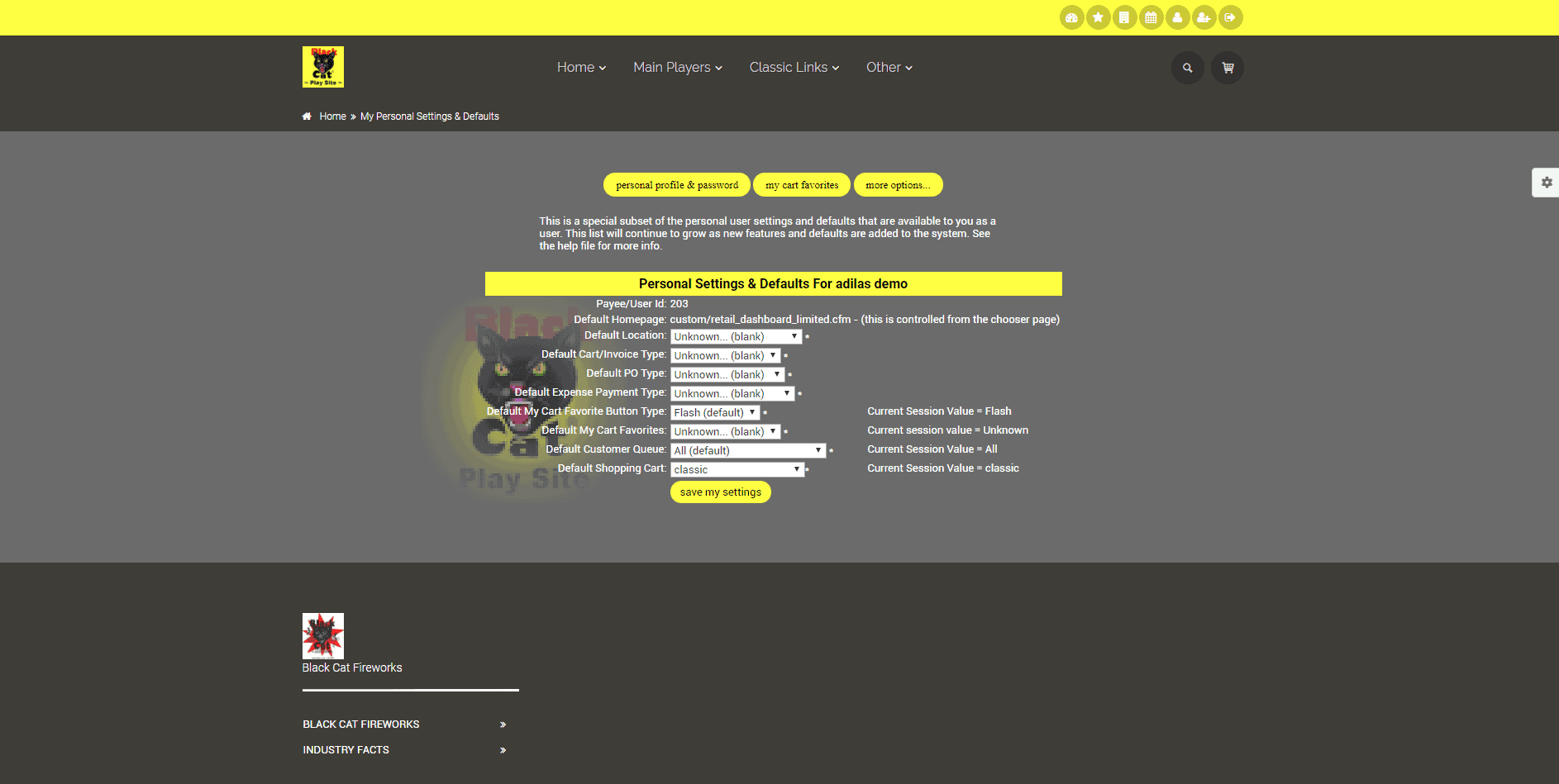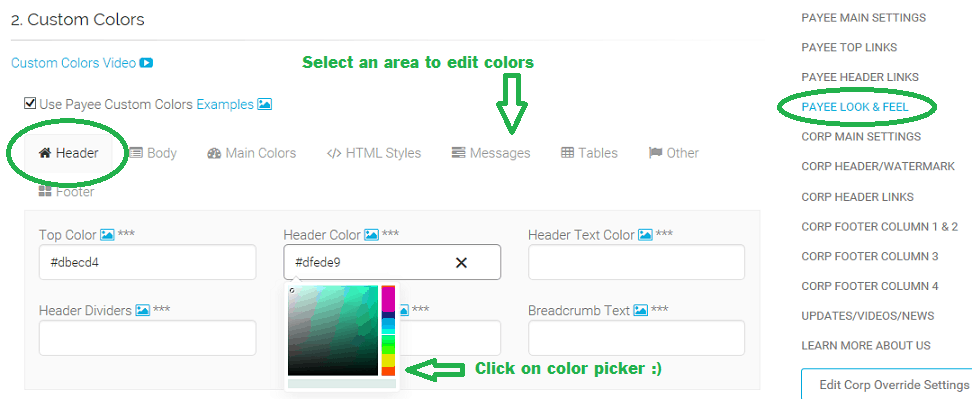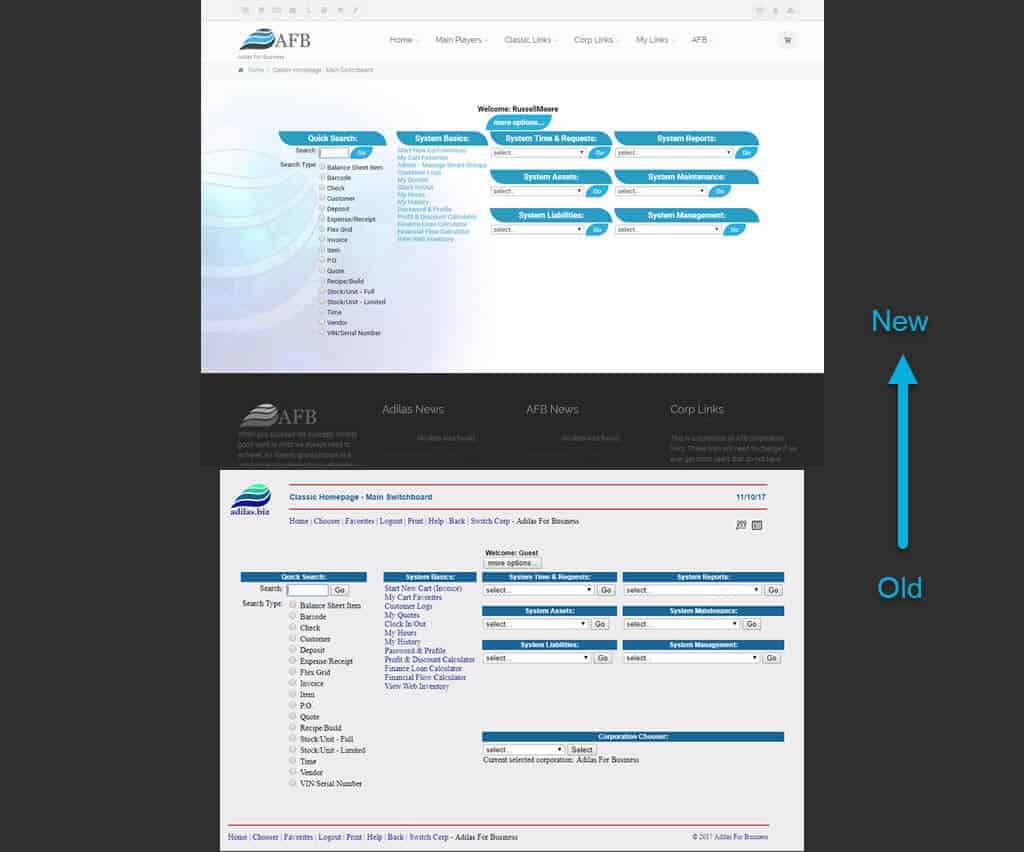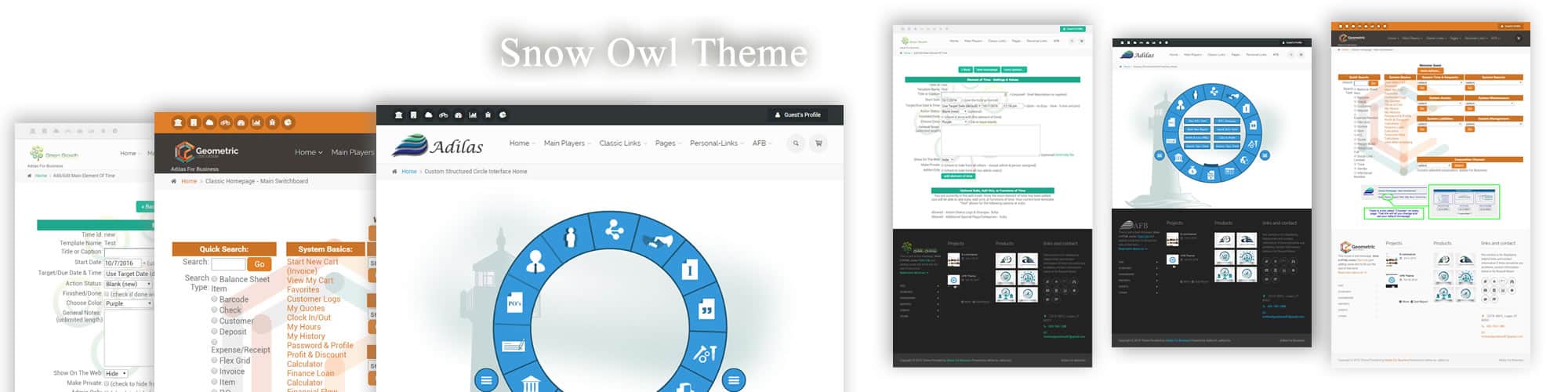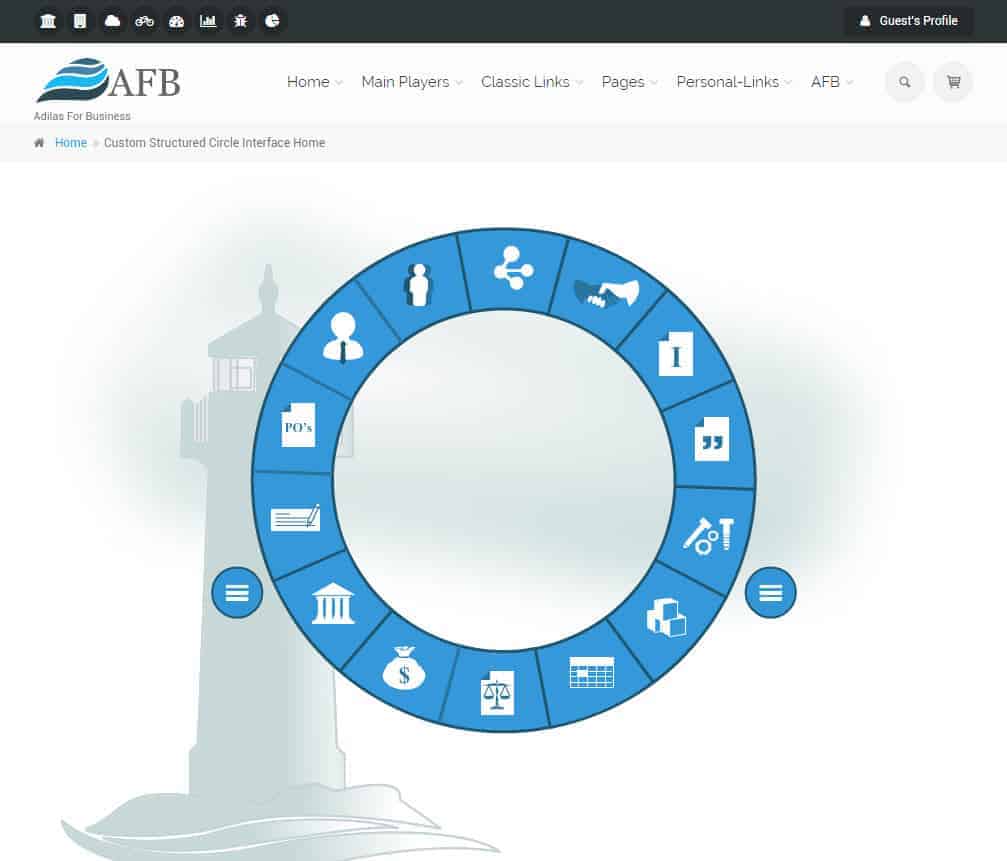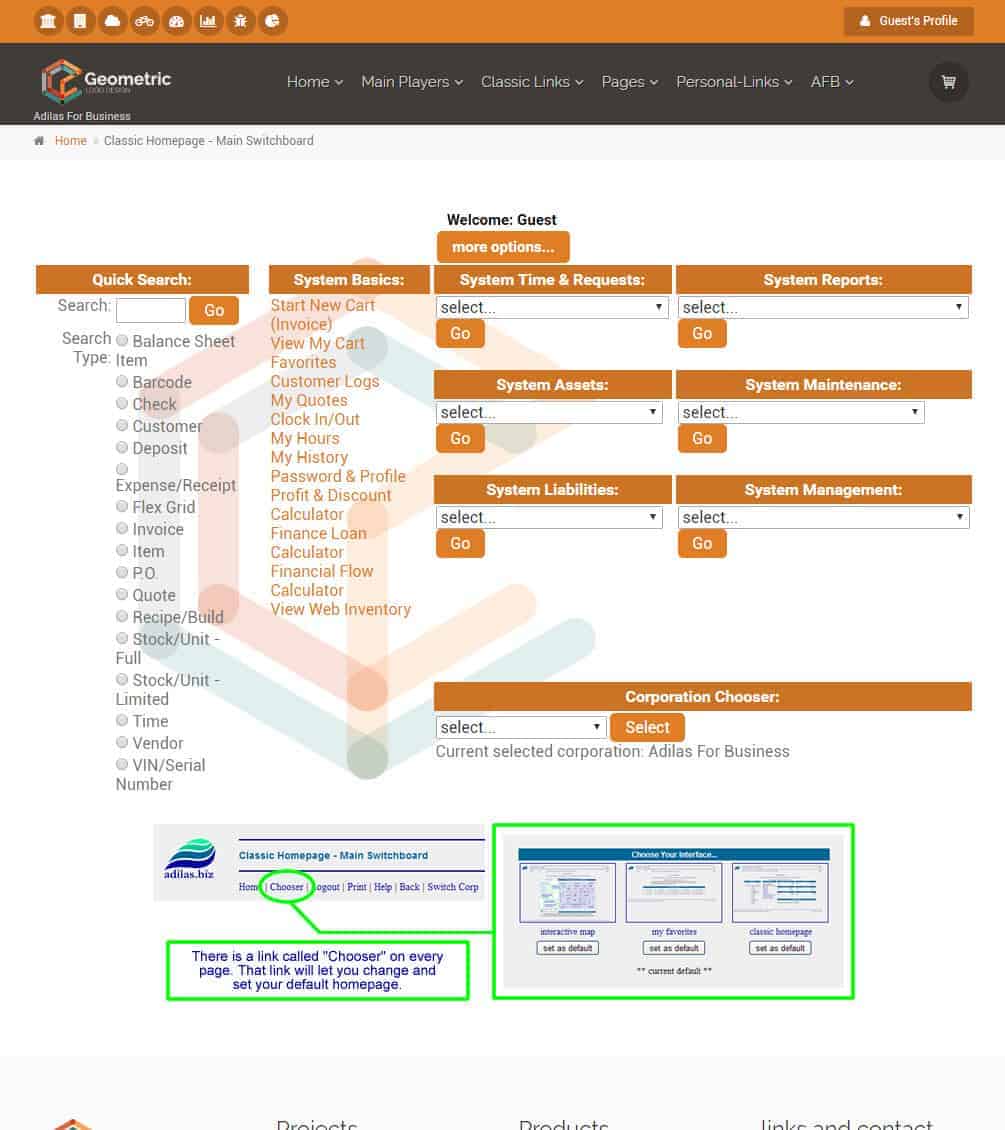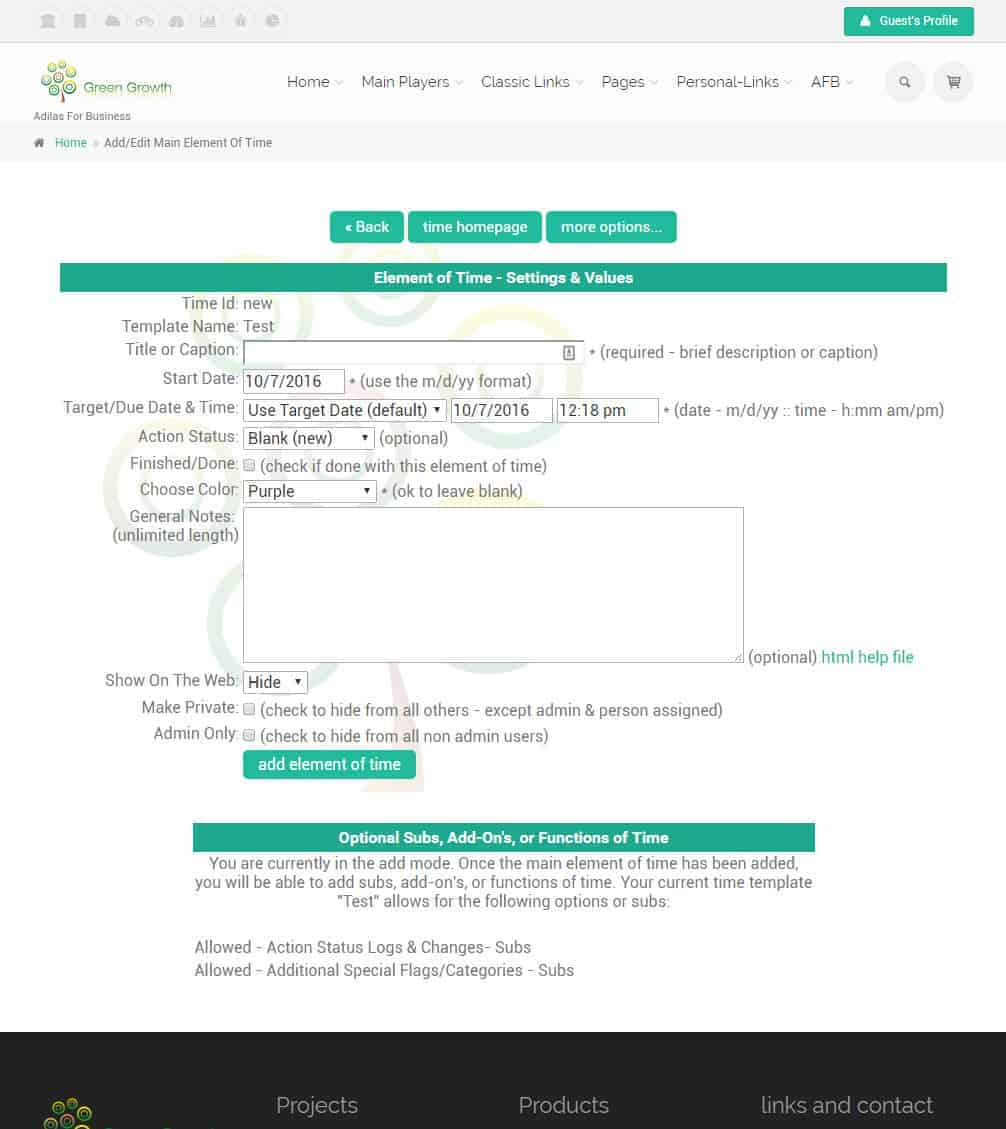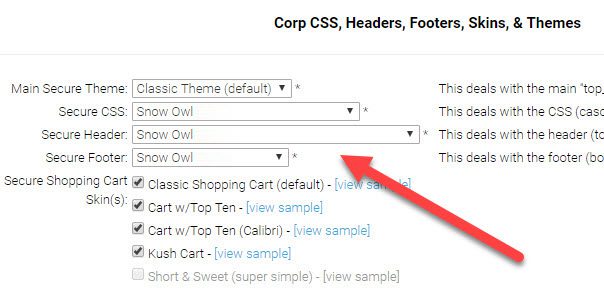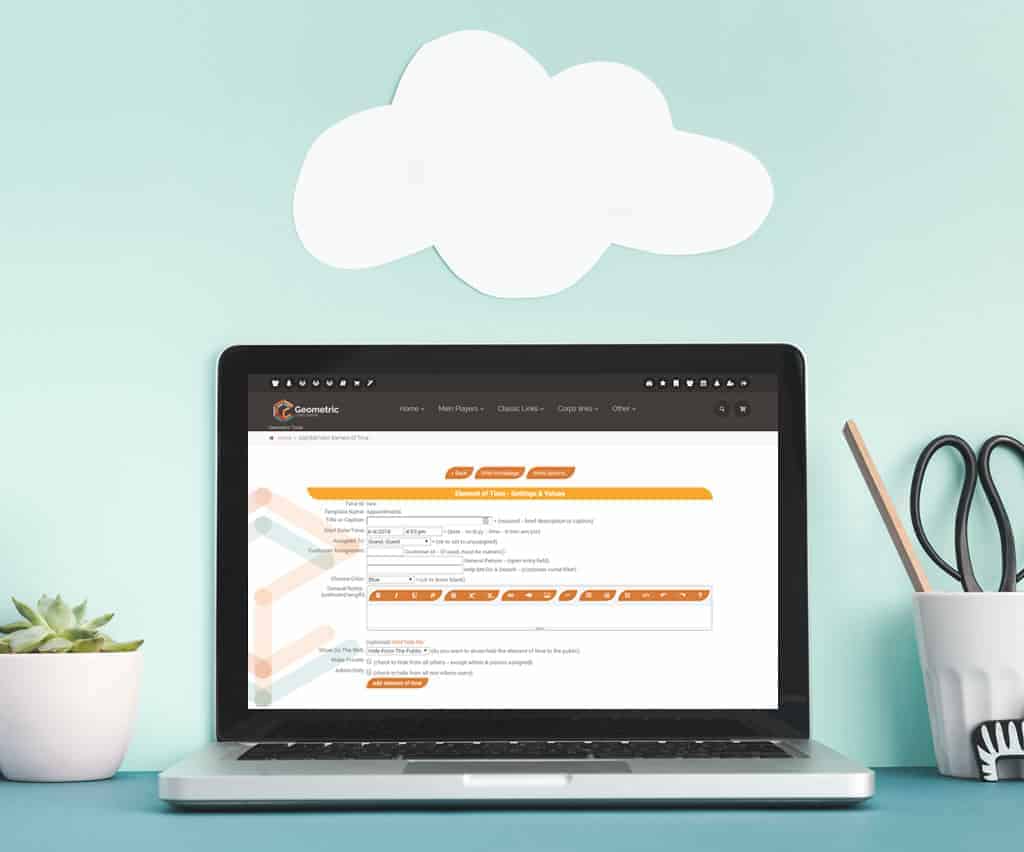Snow Owl – Templates and More The Snow Owl theme can now create templates and have control of payee settings. In this update we will go over these new settings. Create Template Edit Template Edit Payee Settings Payee Select Template Watch a video on it Written instructions below Create Template Snow Owl now has the ability to create multiple templates. … Read More
Snow Owl – Cultivation Home
Snow Owl – Cultivation Home Snow Owl Theme – Cultivation Home Offers custom settings and colors per user. Includes ability to locate multi or single plants by touch, Or to scan a Barcode or QR Code for process or procedure. Provides real time inventory to five (5) decimal accuracy. This is the first Snow Owl Themed Cannabis Homepage. Coming soon … Read More
Multi Queue
Multi Queue Multiple Sub Queues offered. New multi queue view available. View on all Order Process pages, Medical Dispensary Homepage, Fulfillment Homepage, Custom Online or Drive Thru. See everyone in multiple queues or a specific queue. Great for Delivery, Instore Pickup, Drive Thru, Online Orders, you name it:) Sub Queues Update Add as many Queues as desired. Show or … Read More
Media Content – Multi-Upload
Media Content now has a multiple file upload. Upload multiple files to the content server repository, any file type. 🙂 How To Do It… 1. Click on the media file folder within any of the 12 main players. 2. Click on “Physically Upload A File” button. 3. Then select the “Multi File Upload” button. 4. Drag and drop or click … Read More
Metrc – Attributes
Metrc – Attributes Auto Add Child Attributes. From the Metrc API Home, click on the add inventory button. Select the incoming packages to build a new PO. On the Mapping page (shown here), select the child availability of Open or Disabled. Batch Number now pulls from Metrc. Metrc/Adilas Auto Add Attributes Update Batch Number will be auto added to … Read More
Text Message Marketing
Text Message Marketing – API with Full Circle 30 day Free Trial Marketing made easy Engage your Adilas POS system to enable a text message strategy Give Full Circle a call at (303) 848-3300 Or click to (learn more) Full Circle has been fully integrated with Adilas since 2012
Quick Response Bar Code
Quick Response Bar Code Bar Code functionality which adds a portion of a Child to the cart at a set price. Click on the “View” of any Child Then click on the Bar Code image Add special code to tell the shopping cart Child – price and quantity In the bar code field, change the ~ to qr_. After the … Read More
Metrc – Patients
Metrc – Patients On the Metrc API Homepage, click on the patient button. Compares to Adilas and provides a drill down link.
Metrc – Manifests
Metrc – Manifests Transfers/Manifests available. From the Metrc API Home, click on transfers. Metrc/Adilas – Transfers Update Click on the Manifest number to see details of all packages. Manifest number is auto populated on Adilas PO as new inventory is added. Please let us know if there is additional information you would like on this report.
Snow Owl – Text Editor
[alert_message id=”947f5da93739d906adc87e4f5879aaa7″ type=”info” title=”For Your Information” text=”As of 3/1/2018, AFB the third-party solution has been merged with Adilas. Please refer to the most recent posts for the most current information.” icon=”fa fa-info-circle” close=”true” alignment=”left” text_color=”#ffffff” background_color=”#47c9e5″ border_color=”” __fw_editor_shortcodes_id=”2dab3244aa39a1be2560805c5978c6fb” _fw_coder=”aggressive”][/alert_message] Snow Owl – Text Editor Text editors allow you to create HTML content easily and efficiently. Watch A Video On It … Read More