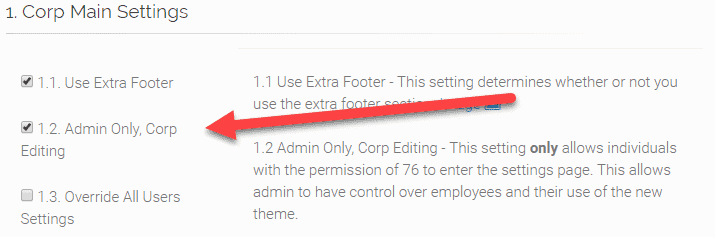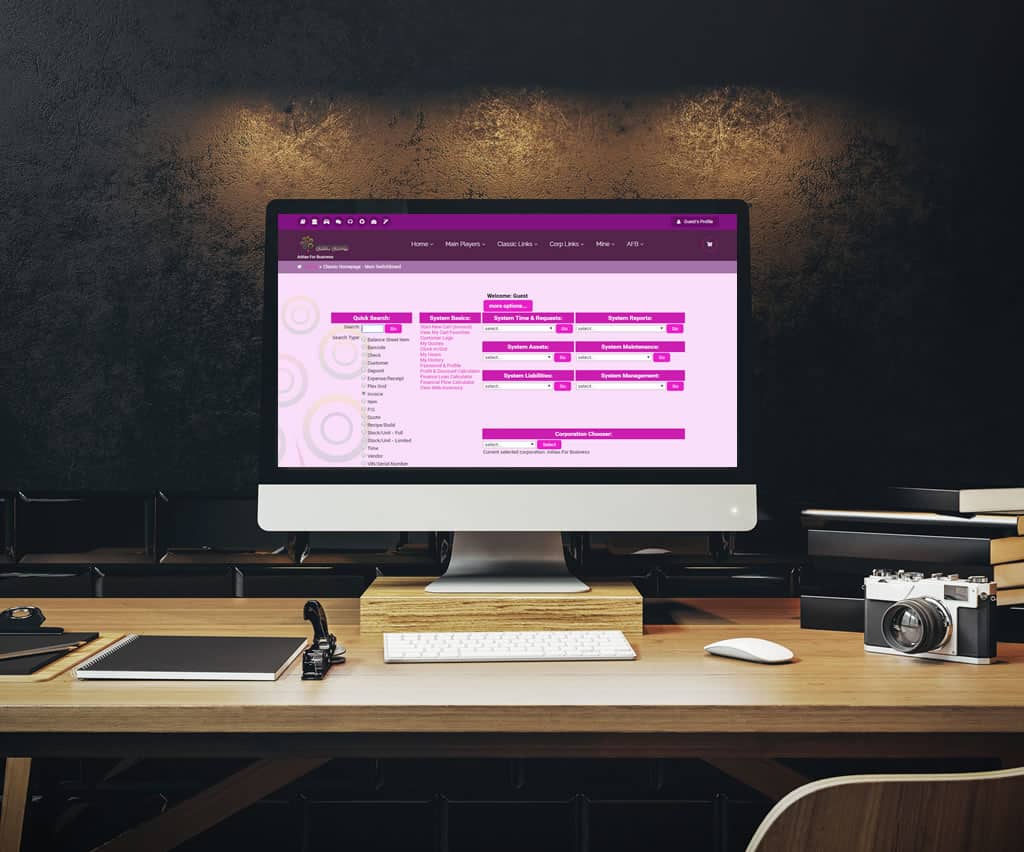Snow Owl – Templates and More
The Snow Owl theme can now create templates and have control of payee settings.
In this update we will go over these new settings.
- Create Template
- Edit Template
- Edit Payee Settings
- Payee Select Template
Watch a video on it
Written instructions below
Create Template
Snow Owl now has the ability to create multiple templates. Templates can be used for creating operational workflows. Each template can be designed for a certain department or type of user. After an admin or user selects a specific template, the user can, if the corporation allows, further customize their interface/theme profile, to perform their work more efficiently.
Templates can be created from scratch or use existing templates to start the process.
How To Get To It: Other (header tab) > Snow Owl Theme Settings > Corp Main Settings (right-hand side link) > Corp Payee Setting Templates (section) > Add Template
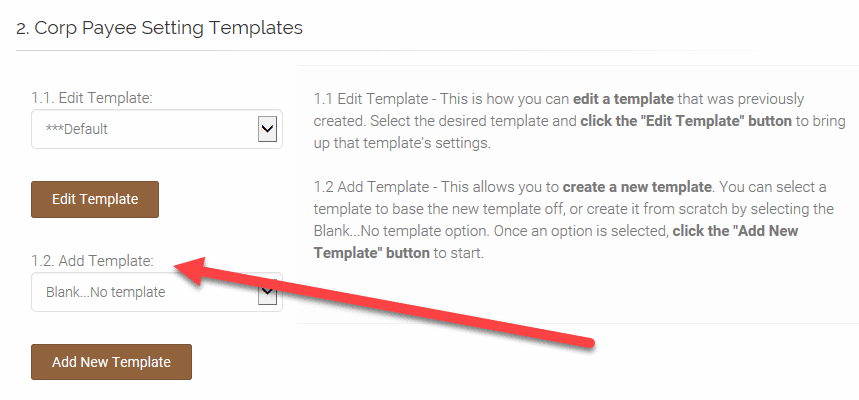
Templates are populated in the exact same way that the default template is edited or a payee template is edited.
You can make any template your “Default Template” and you can also make your templates only accessible by admin (permission id=76). This section is located under the “Payee Main Settings” when you are creating or editing a template.
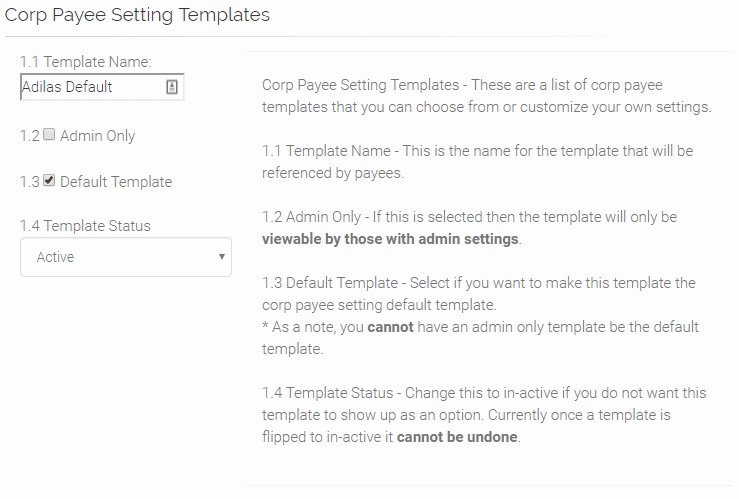
*** Important! You must save settings before template will be created or saved. ***
Edit Template
When you need to edit a template you can do so by using the “Edit Template” feature.
How To Get To It: Other (header tab) > Snow Owl Theme Settings > Corp Main Settings (right-hand side link) > Corp Payee Setting Templates (section) > Edit Template
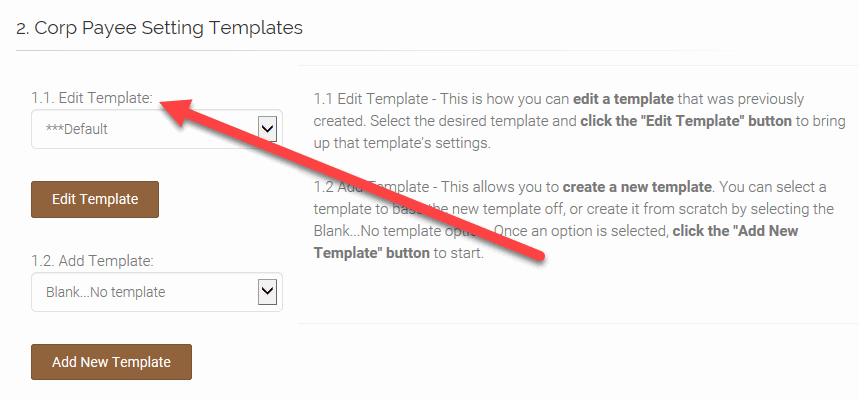
Templates are populated in the exact same way that the default template is edited or a payee template is edited.
*** Important! You must save settings before template will be saved. ***
Edit Payee Settings
Admin now can use the theme settings to go into a user’s profile and change them in any way they deem necessary.
How To Get To It: Other (header tab) > Snow Owl Theme Settings > Corp Main Settings (right-hand side link) > Corp Edit Payee Settings (section) > Edit Payee Settings
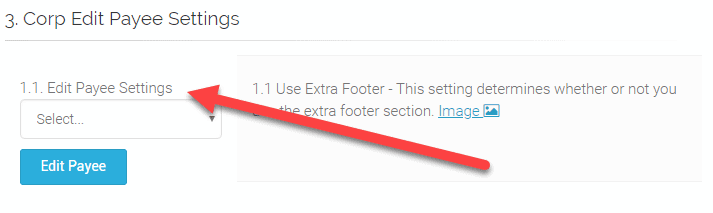
Payee settings are edited in the exact same way that the default template is edited or a personal payee template is edited.
*** Important! You must save settings before template will be saved. ***
Payee Select Template
Payees have the ability to select, if their corporation allows, any template from the “Use Template” options/drop-down, which is located under the “Payee Main Settings”, under the “Corp Payee Setting Templates” subsection.
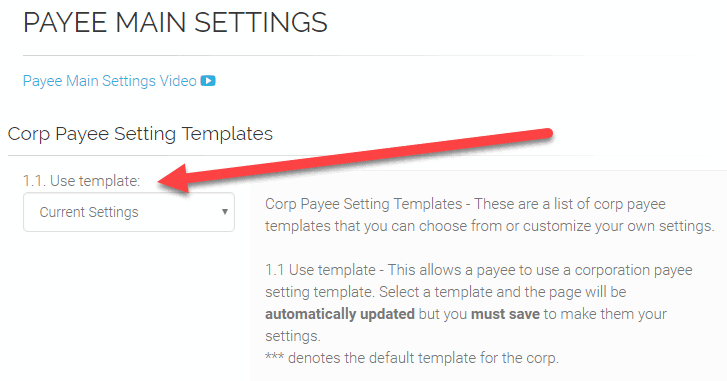
*** Important! You must save settings before the payee template will be saved. ***
Other Tips and Tricks
As a note you can restrict templates by making them only accessible by admin (read the section above on creating new templates called “Create Template”).
You can also restrict user access to the settings page by turning on the setting “Admin Only, Corp Editing” under the “Corp Main Settings” section.