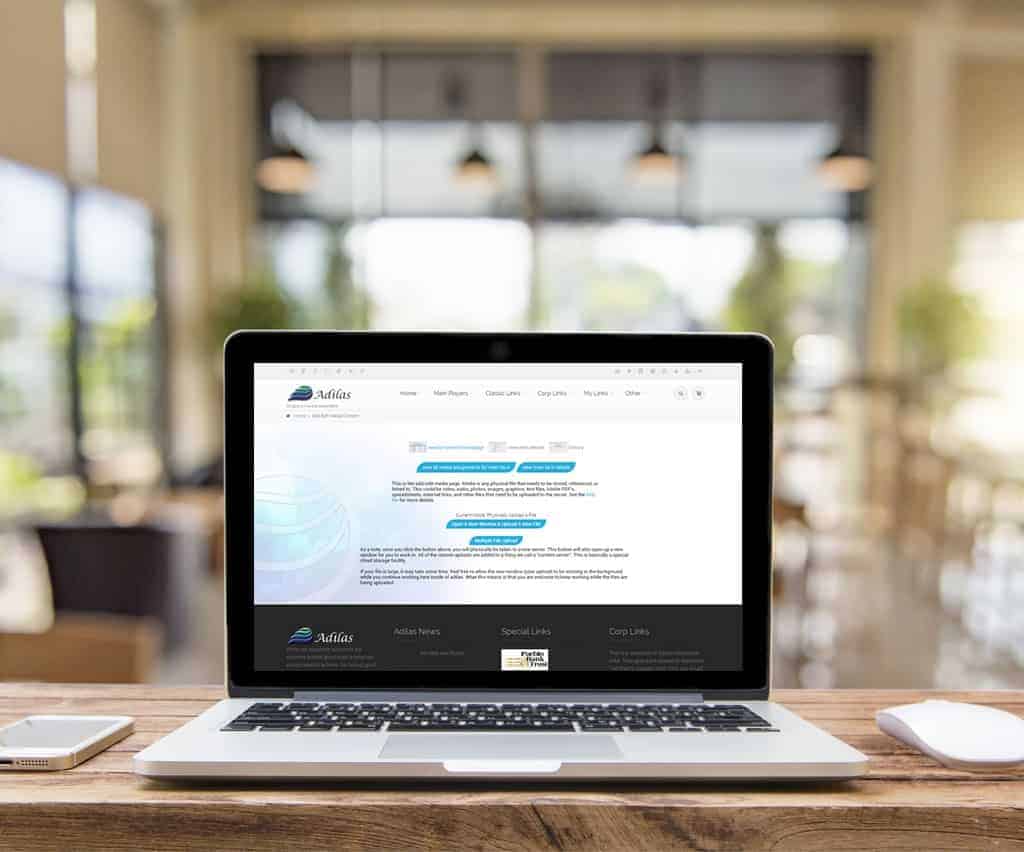Media Content now has a multiple file upload.
Upload multiple files to the content server repository, any file type. 🙂
How To Do It…
1. Click on the media file folder within any of the 12 main players.
![]()
2. Click on “Physically Upload A File” button.
3. Then select the “Multi File Upload” button.
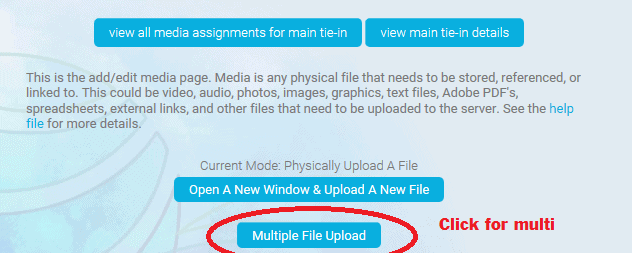
4. Drag and drop or click to select the documents.
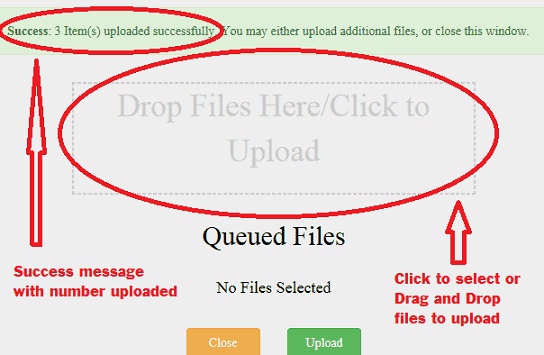
5. As you add files, you may select file type and add specific info.
6. Click upload and save time. 🙂