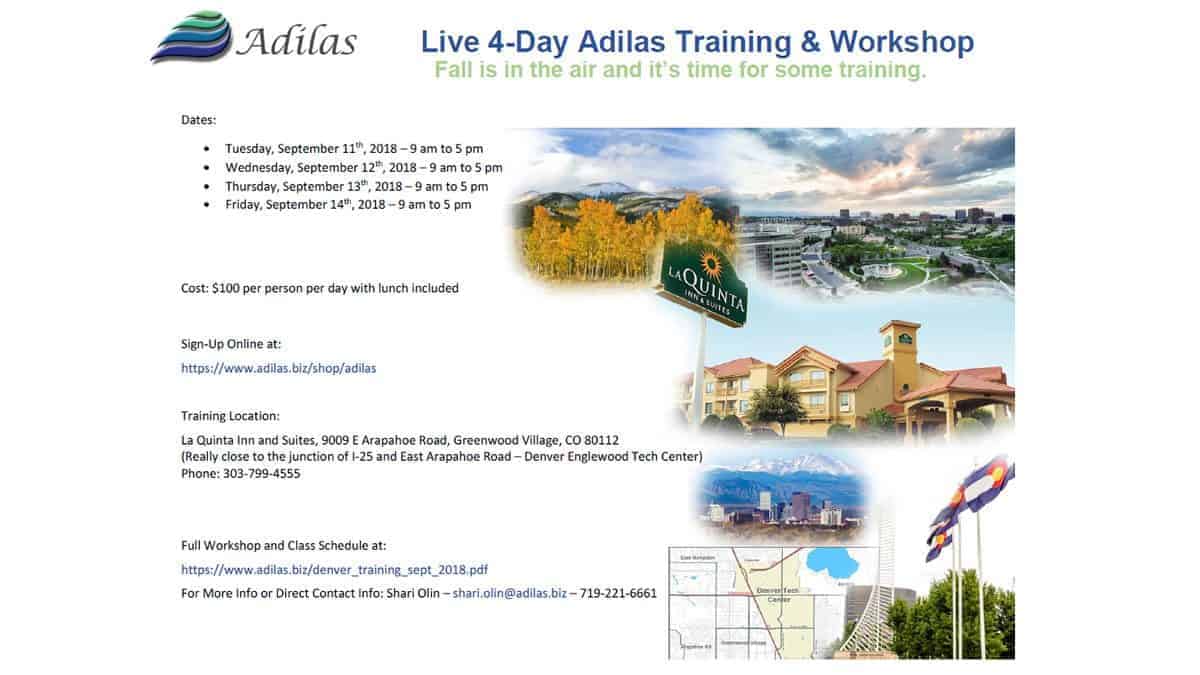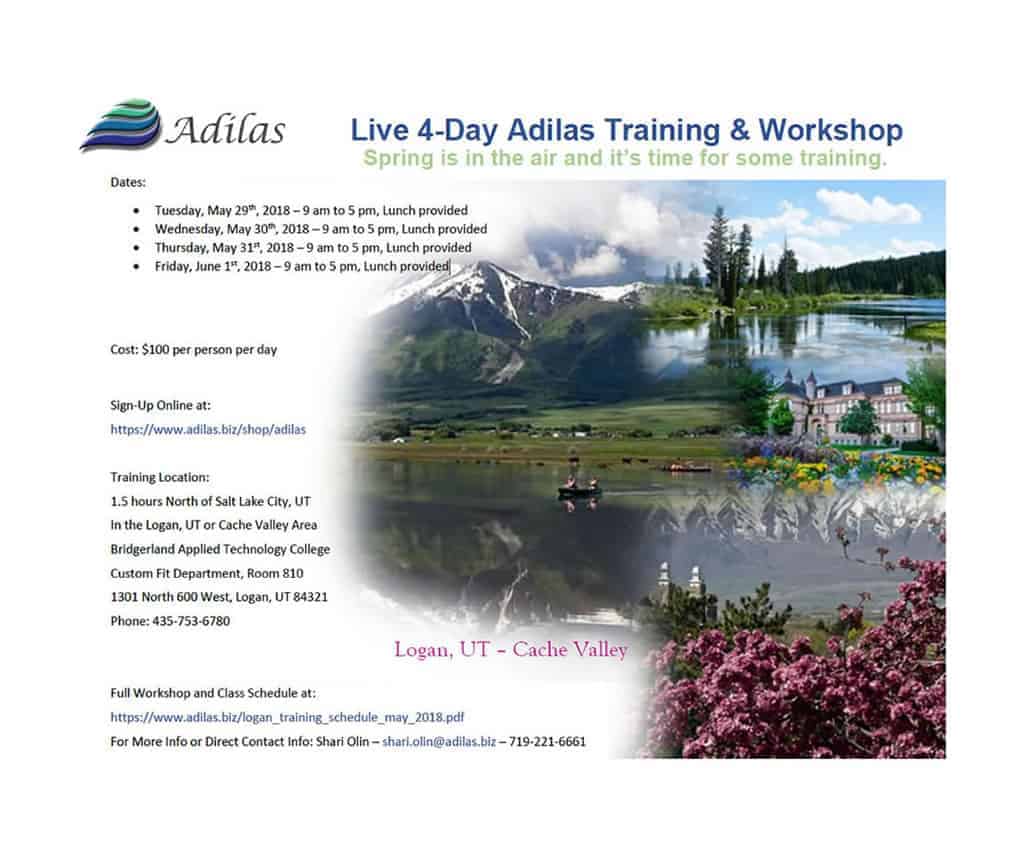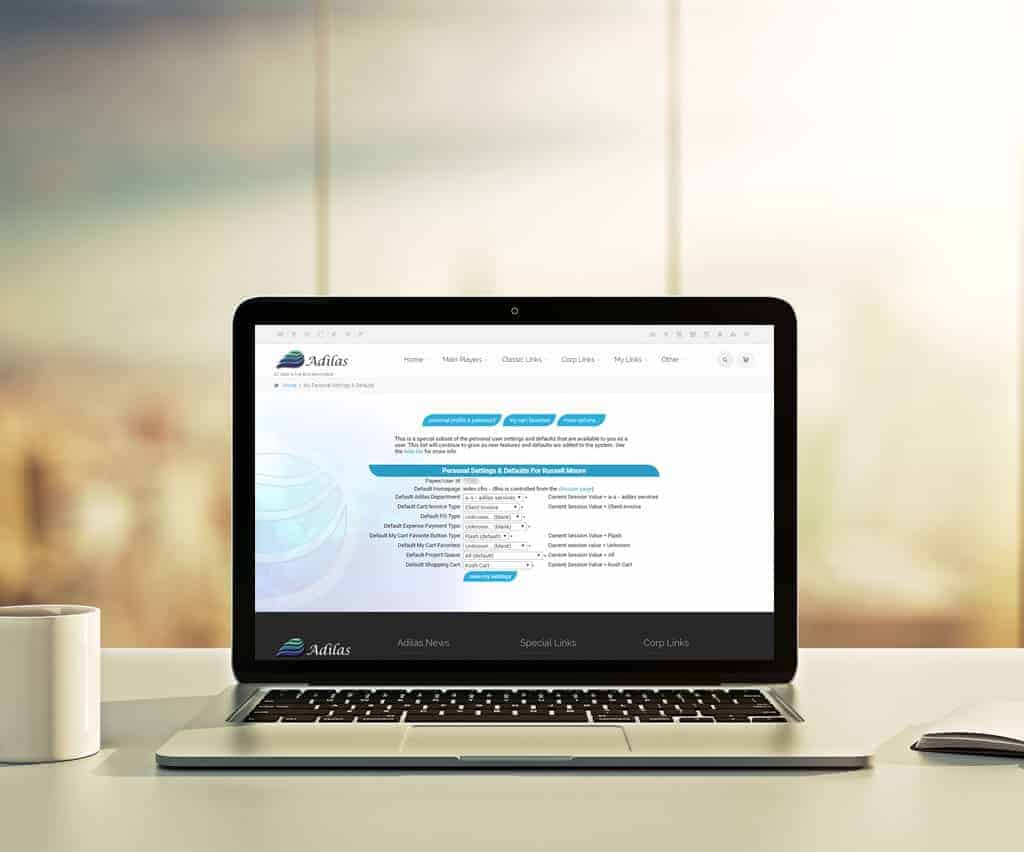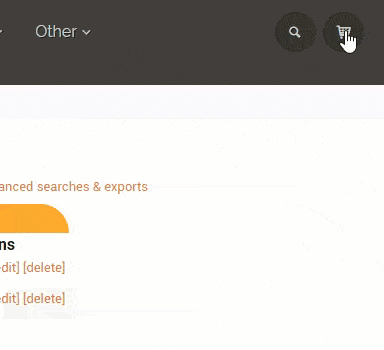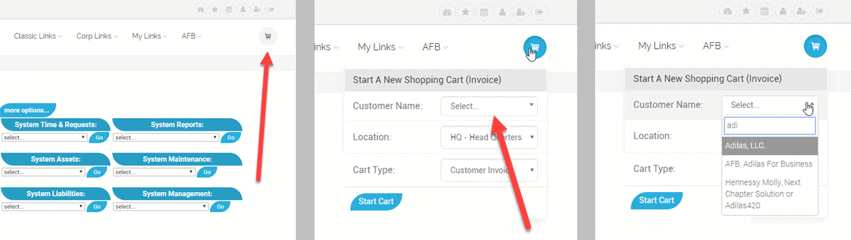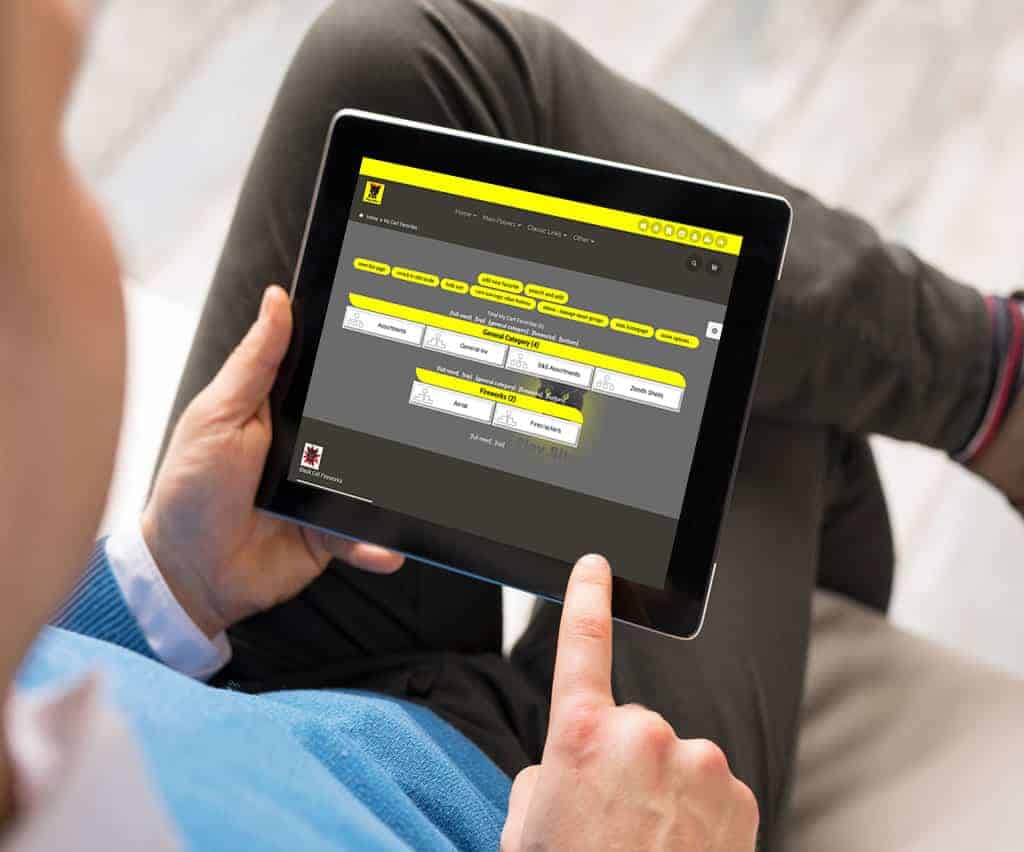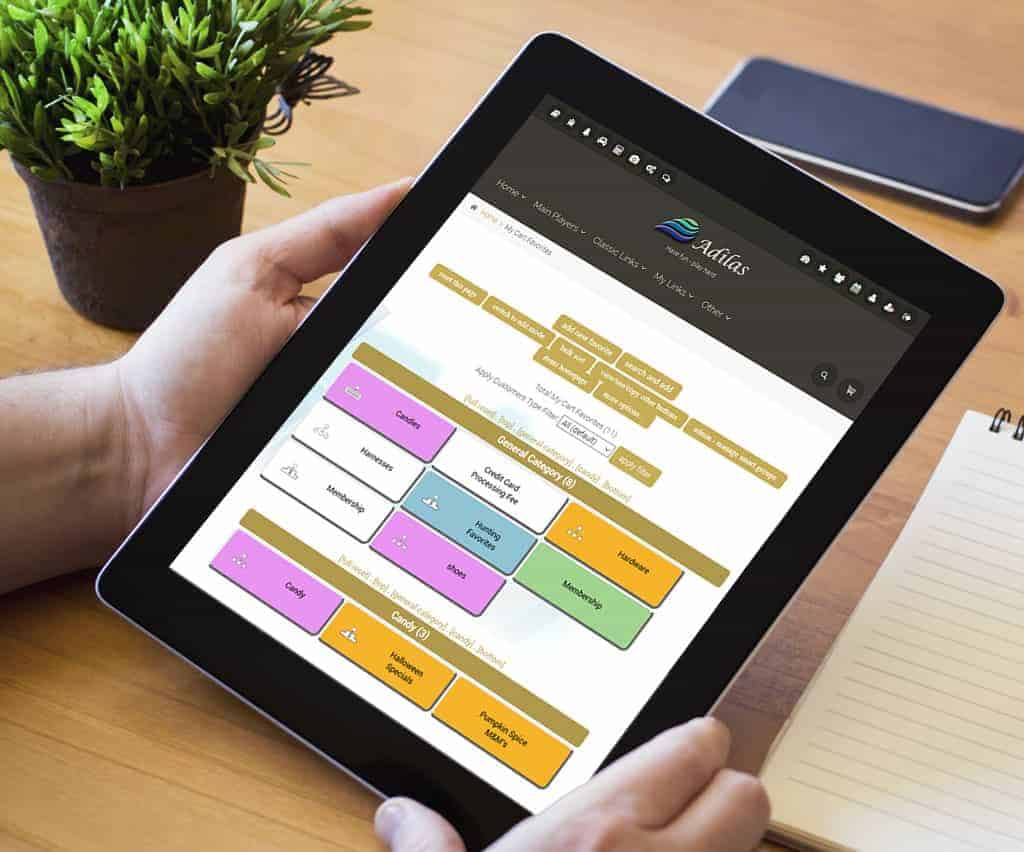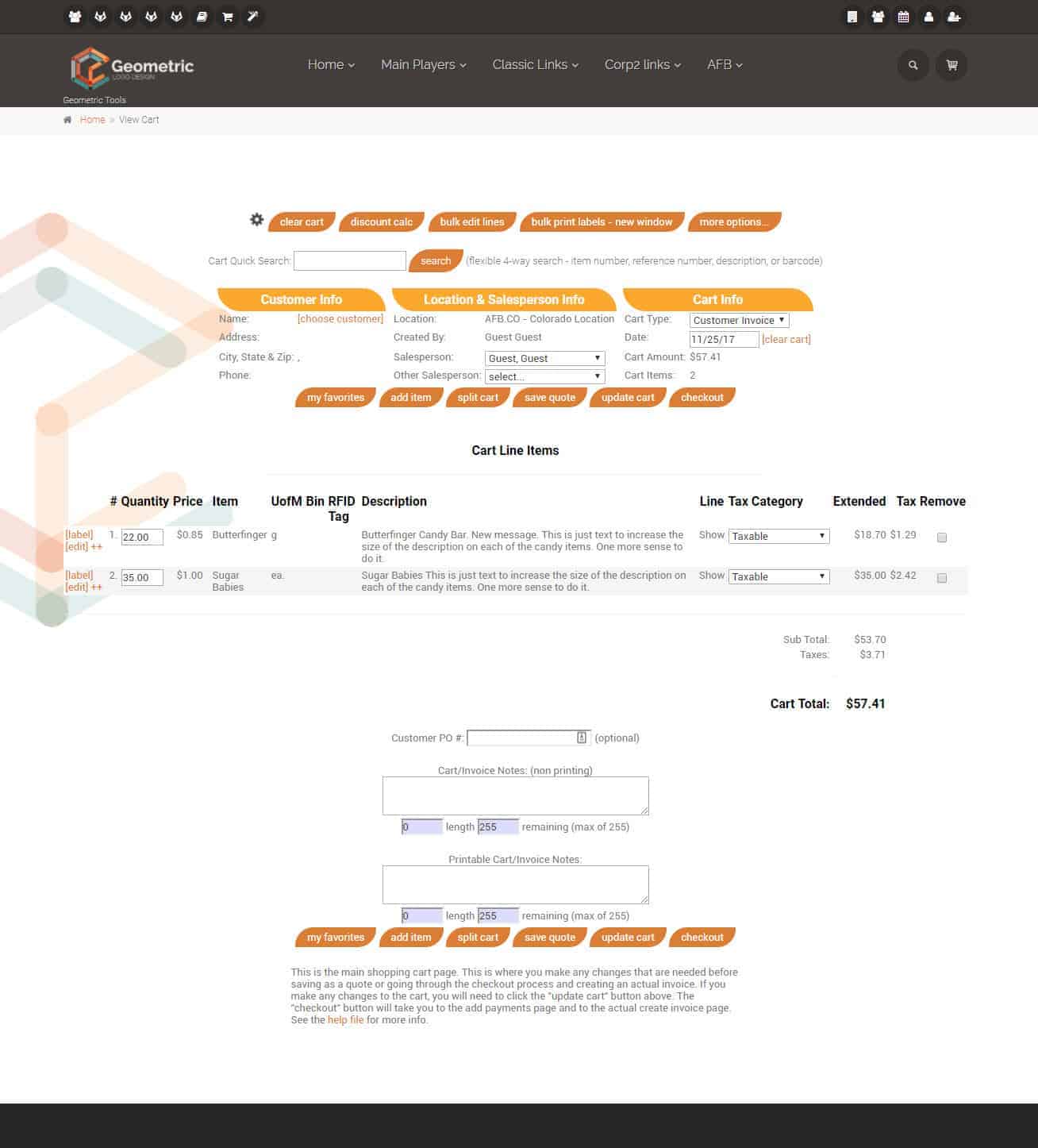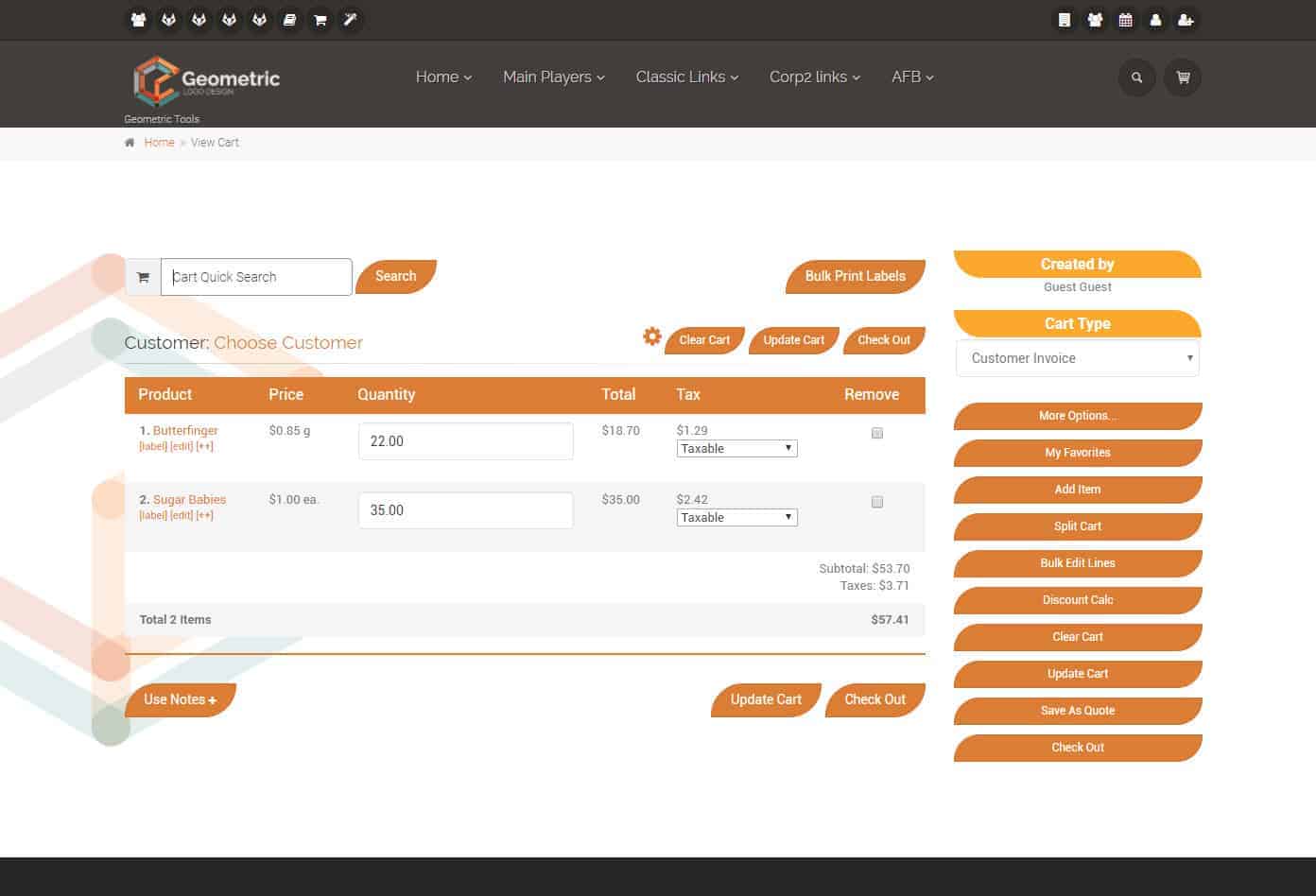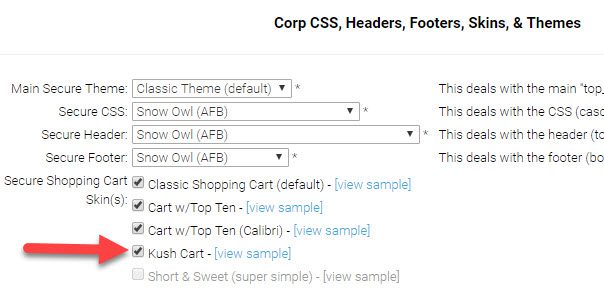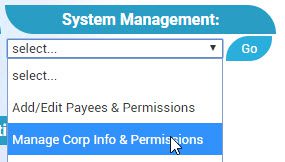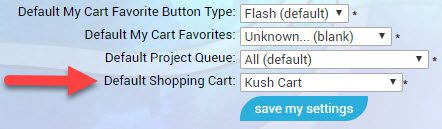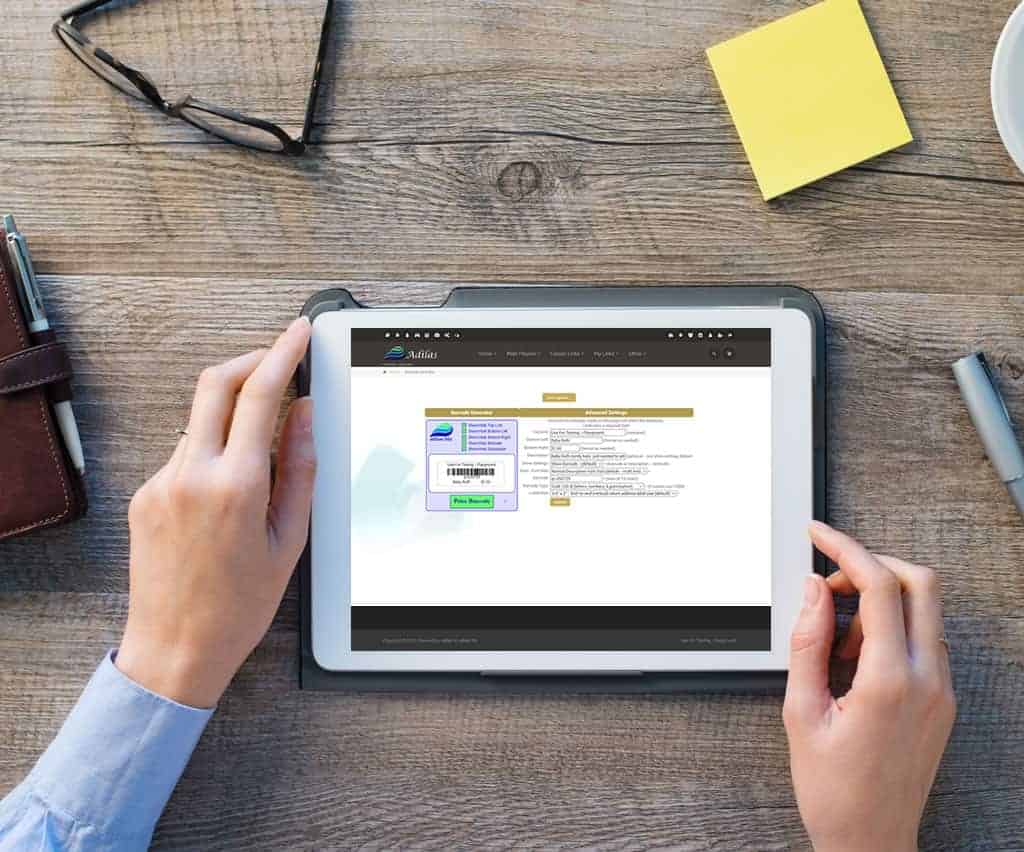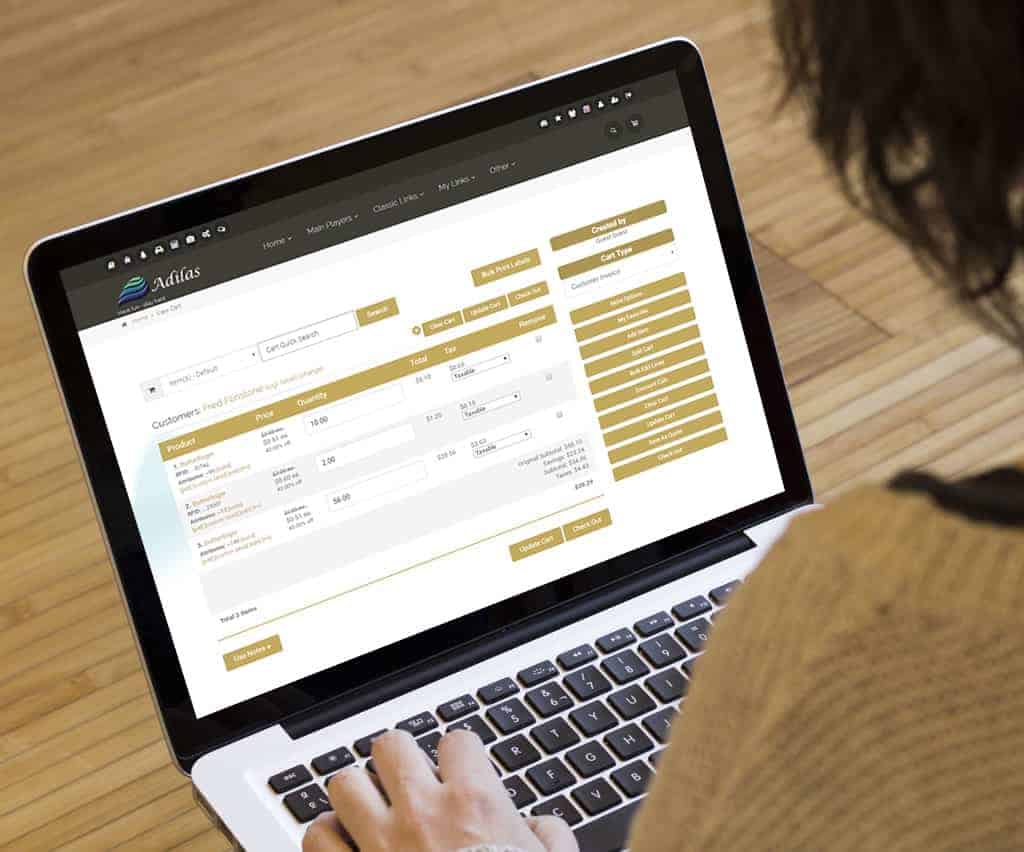In an effort to modernize the look and feel of Adilas, we have made some recent changes to the following pages: Start New Cart Discount Calc Checkout/Payment PLEASE NOTE: There have been no changes to the functionality of these three areas, only the look and feel have been revised. We will continue to revamp some of our pages throughout Adilas … Read More
** Updated With Videos & Notes – 4-Day Live Training Event & Workshop!
Thanks for checking back in. Please use this link go to a page that has all of the workshop notes and video links. Enjoy! All Notes & Videos —- old entry is below — There will be a 4-day adilas live training event and workshop in mid September, 2018. The course will be held in Denver, Colorado. The cost will be … Read More
***Updated with Videos – 4-Day Live Training Event & Workshop!
There will be a 4-day adilas live training event and workshop at the end of May. The course will be held in the beautiful Cache Valley, Logan, Utah area. It is 1.5 hours north of Salt Lake City, UT. The cost will be $100 per day per person. The dates will be: • Tuesday, May 29th, 2018 – 9 am … Read More
User Settings
User Settings Did you know that each user can select default settings for common tasks to make processes easier? Here are the available user settings as of 4/10/18. How to Get to User Settings: Select the user plus icon in the header You’re good to go. You can set up for yourself all the defaults you feel are necessary.
Smart Group – Show Parent/Child
Smart Group – Show Parent/Child My Cart Favorites -> More options -> Settings With a click of the button choose how smart group items are displayed Display only child items to make it easier for customers to find what’s available to buy 🙂 Display parent/child to show more detail and the relationship of items
Cart Favorite Buttons – Child Buttons
Cart Favorite Buttons – Child Buttons Children (Subs) are now tied to individual button functionality. Ability for the system to auto manage the children under the parent or add a specific child ID, can now be done by selling from a sub. View the help file.
Snow Owl – Standard Icons
Snow Owl – Standard Icons These standard icons, located at the upper right hand corner, are quick links to: Chooser Favorites Switch Corporations Client Queue Mini Calendar User Password/Profile User Settings Log Out The lower two icons are for. Quick Search Quick Cart
Quick Response Bar Code
Quick Response Bar Code Bar Code functionality which adds a portion of a Child to the cart at a set price. Click on the “View” of any Child Then click on the Bar Code image Add special code to tell the shopping cart Child – price and quantity In the bar code field, change the ~ to qr_. After the … Read More
Cart Favorite Buttons
Cart Favorite Buttons Tied to the open Child When you click on a button tied to a parent, the system looks to see if the parent is marked “Use Subs Only” Auto detection of one open Child If only one Child is open, system will sell from that Child If more than one Child is open, system will display results
Sub Button on Cart
Sub Button on Invoice Lines Child ID Helps choose the Child from Online Parent Orders Click to select or change sub Auto detection or select new Child. Ability to split subs to fill the order. Scan Parent Barcodes Child Barcodes RFID Tags or QR Codes