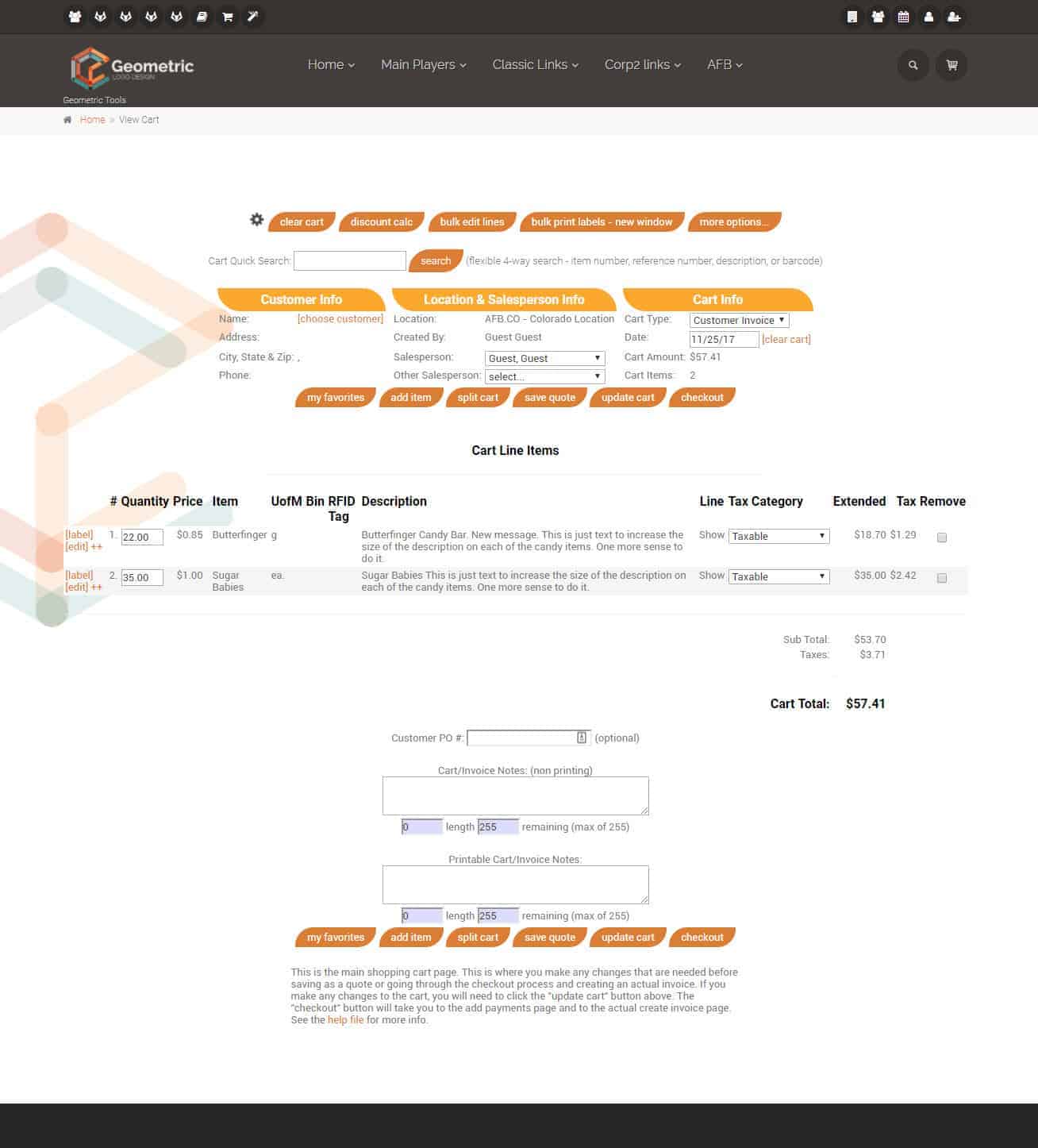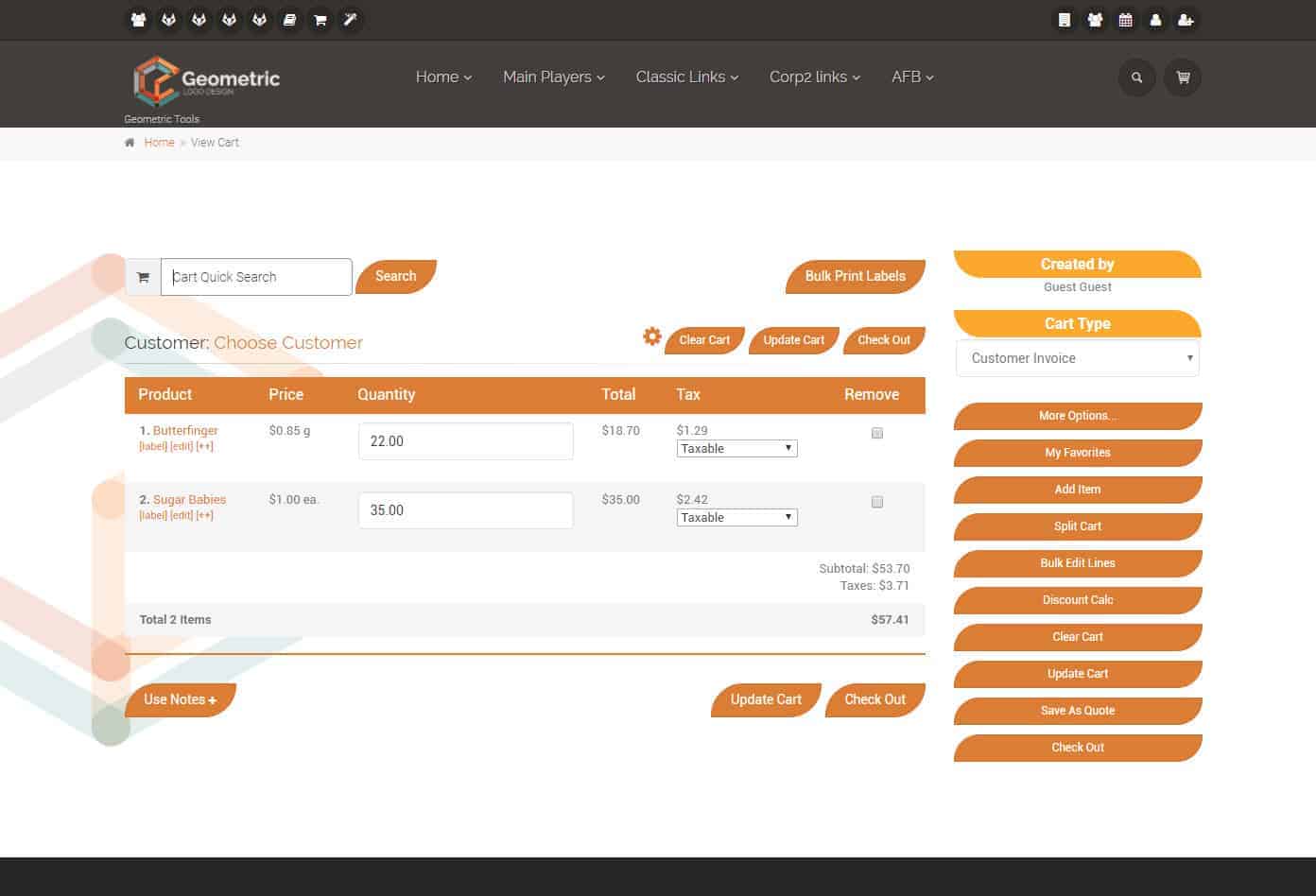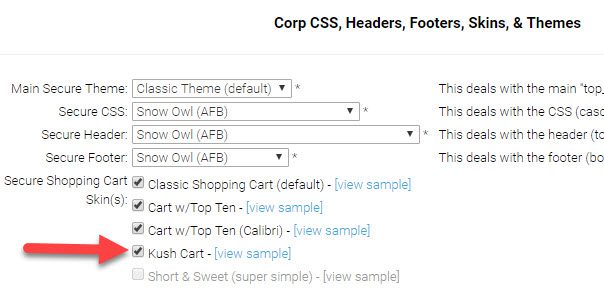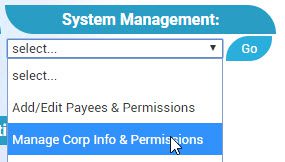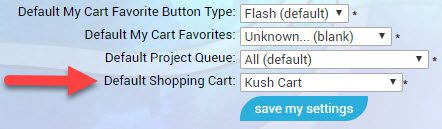This new cart is a slimmed-down version of the Adilas classic cart. If you’re curious and want to try this new cart out, follow these instructions.
Watch a video on it
Written instructions below
Get your administrator to make the card active for your corporation
1. Start by going to the Classic Homepage.
2. Next click on “System Management” – “Manage Corp Info and Permissions” – Press “Go”.

3. Next click on “Edit Main Corp Info – Look and Feel”.
4. Scroll down to the section labeled “Corp CSS, Headers, Footers, Skins, & Themes”.
5. Select the “Kush Cart” from the “Secure Shopping Cart Skin(s)”.

6. Save the settings by clicking the “Edit Corp” button at the bottom of the page.
At this point each user can turn the cart on for themselves if they so desire.
1. Click on the user plus button on the top bar of just about any page.
![]()
2. Select the Kush Cart as the “Default Shopping Cart”.

3. Save settings.
4. Go ahead and start a new cart and you should be ready to go. 🙂