This is a new feature that allows you to select a customer quickly and add them to a new cart.
Customer Quick Cart
1. Locate and click on the cart button on the header.
2. Select the field name called “Customer Name”.
3. Start typing in the name of the individual you are looking for. Remember more is less in this particular instance.
4. Configure the other options if needed, then press the “Start Cart” button.
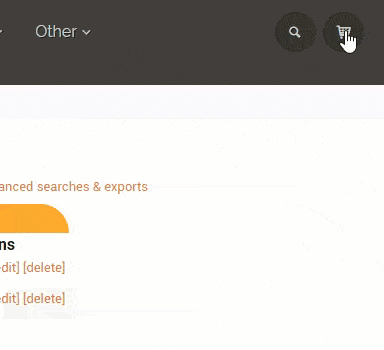
Things You Should Be Aware Of
This filter works a lot like the quick search. You can look for a customer based off their business name, first name, last name, phone number, and e-mail. Best practice is to search by first name or by business name or by e-mail etc. This search is built to look at one field at a time and will not work as expected if you combine search results.
If you have a lot of customers in your system, you may need to type in more characters to find them. For example if I have six customers in my database and all of them have the letter “a” in their name, the search result for “a” will bring all six customers to the selection list. If I have 3000 customers and all of them have an “a” in their name, it will not bring back the search result because it is too large.


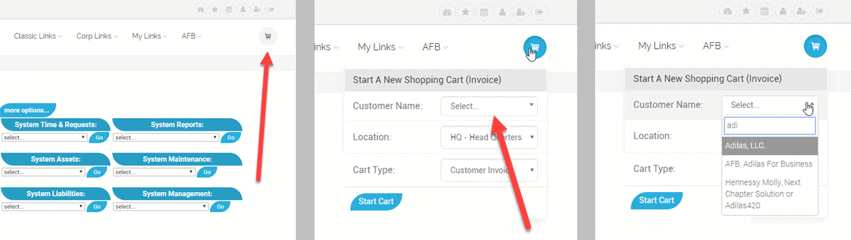


2 Comments on “Customer Quick Cart”
Great job Russell!
This is just absolutely B-E-A-U-T-I-F-U-L!!!!!! How awesome this is going to be…………………and such hard work that you have been putting into this……………..I just can’t wait to see MORE…………………….
Go Go………………..GO!!!!!!!!