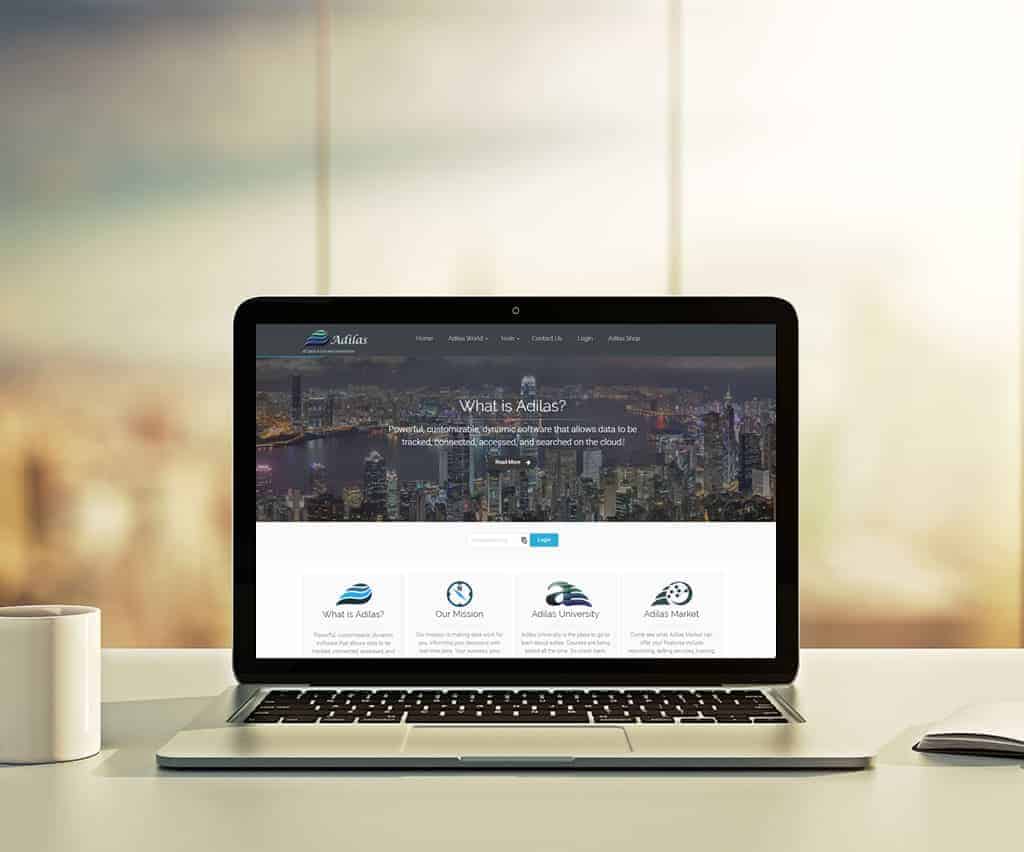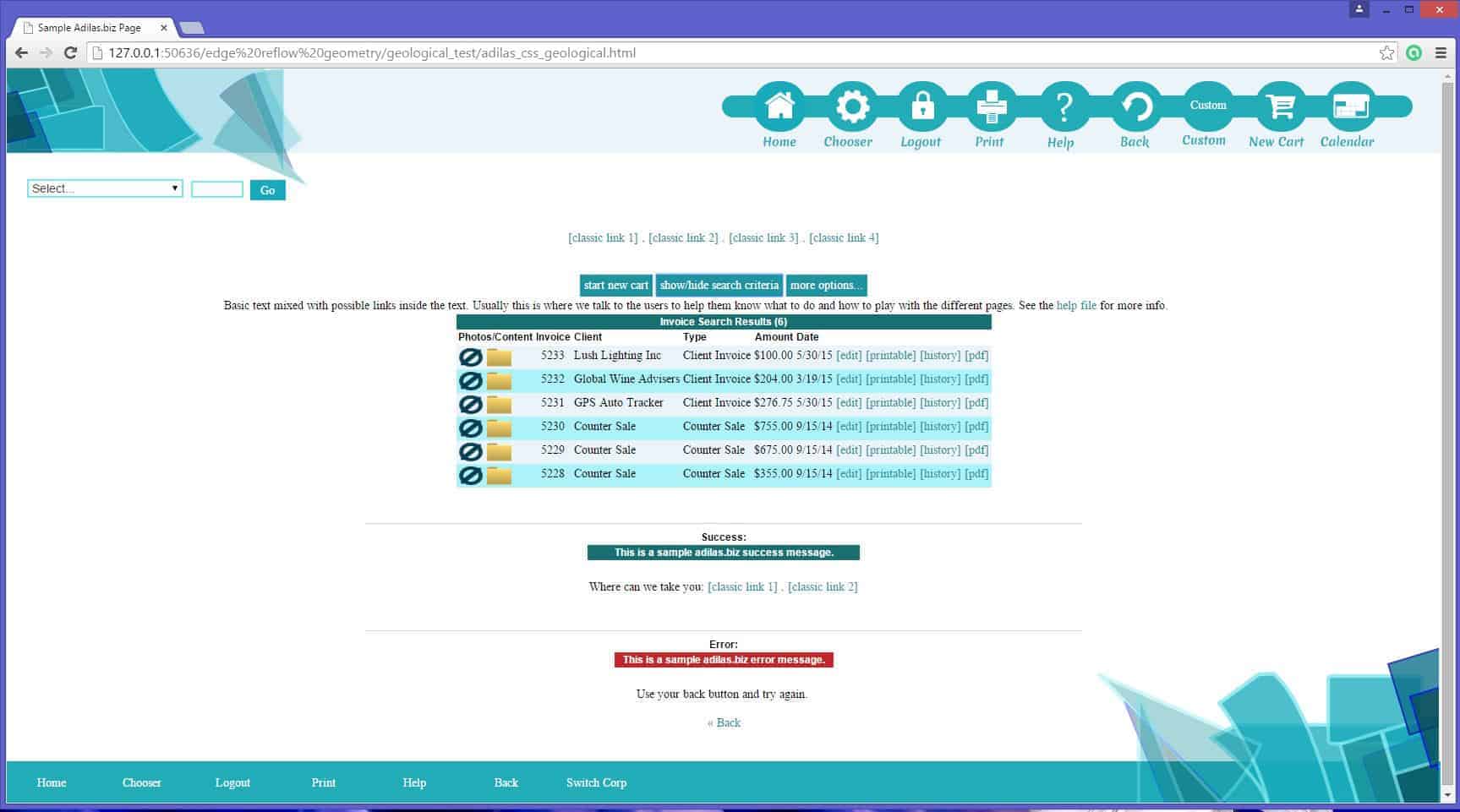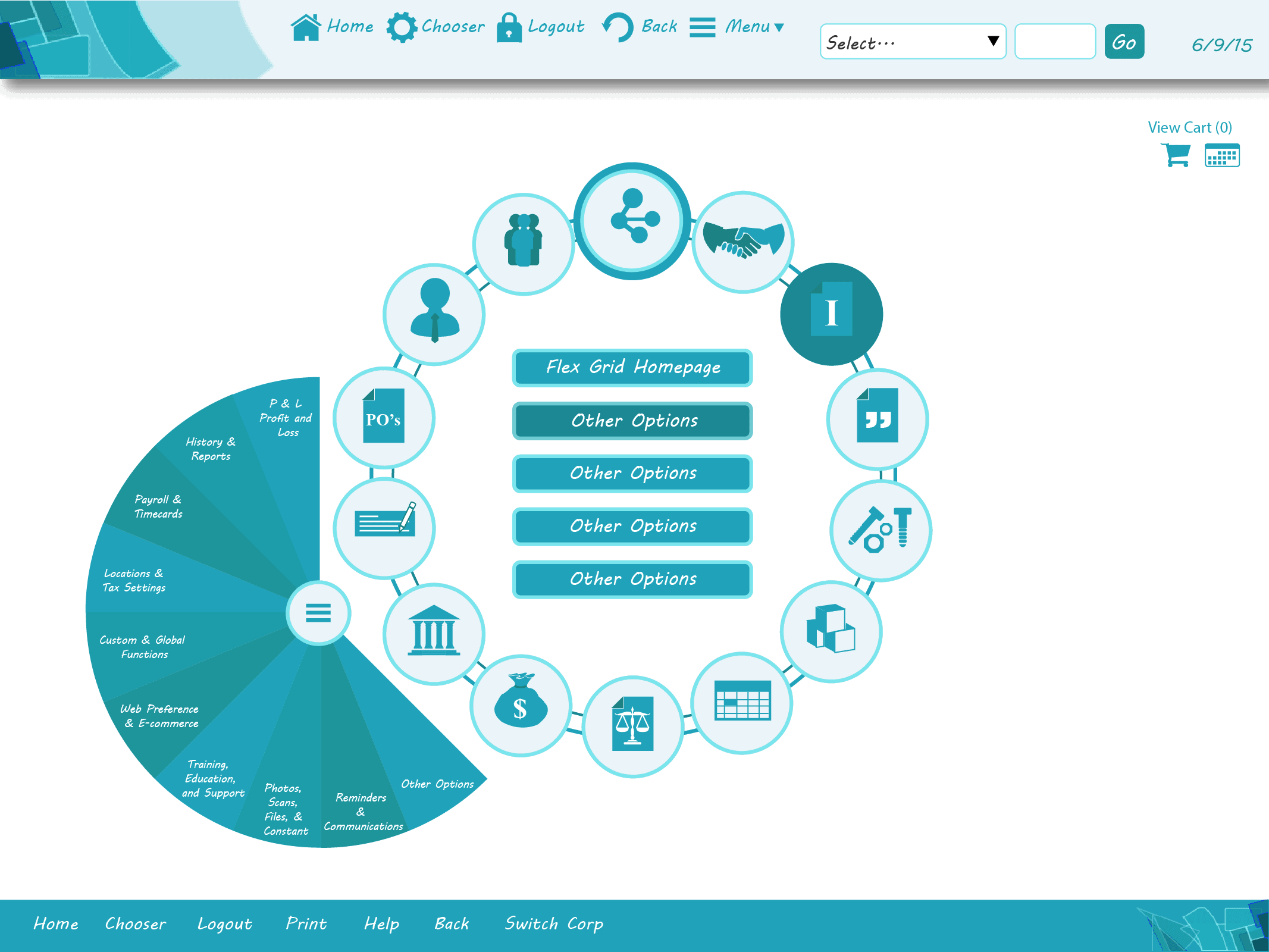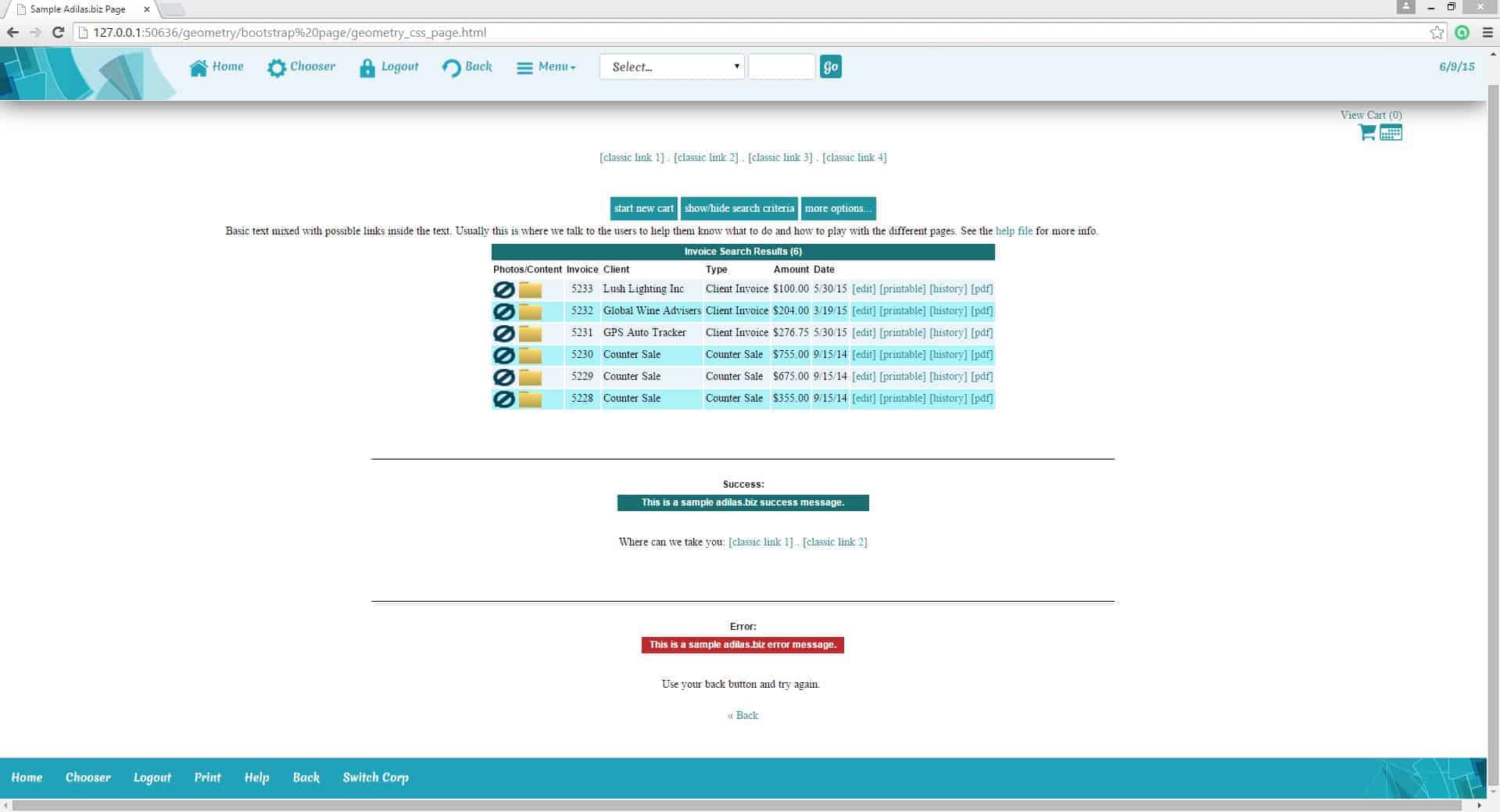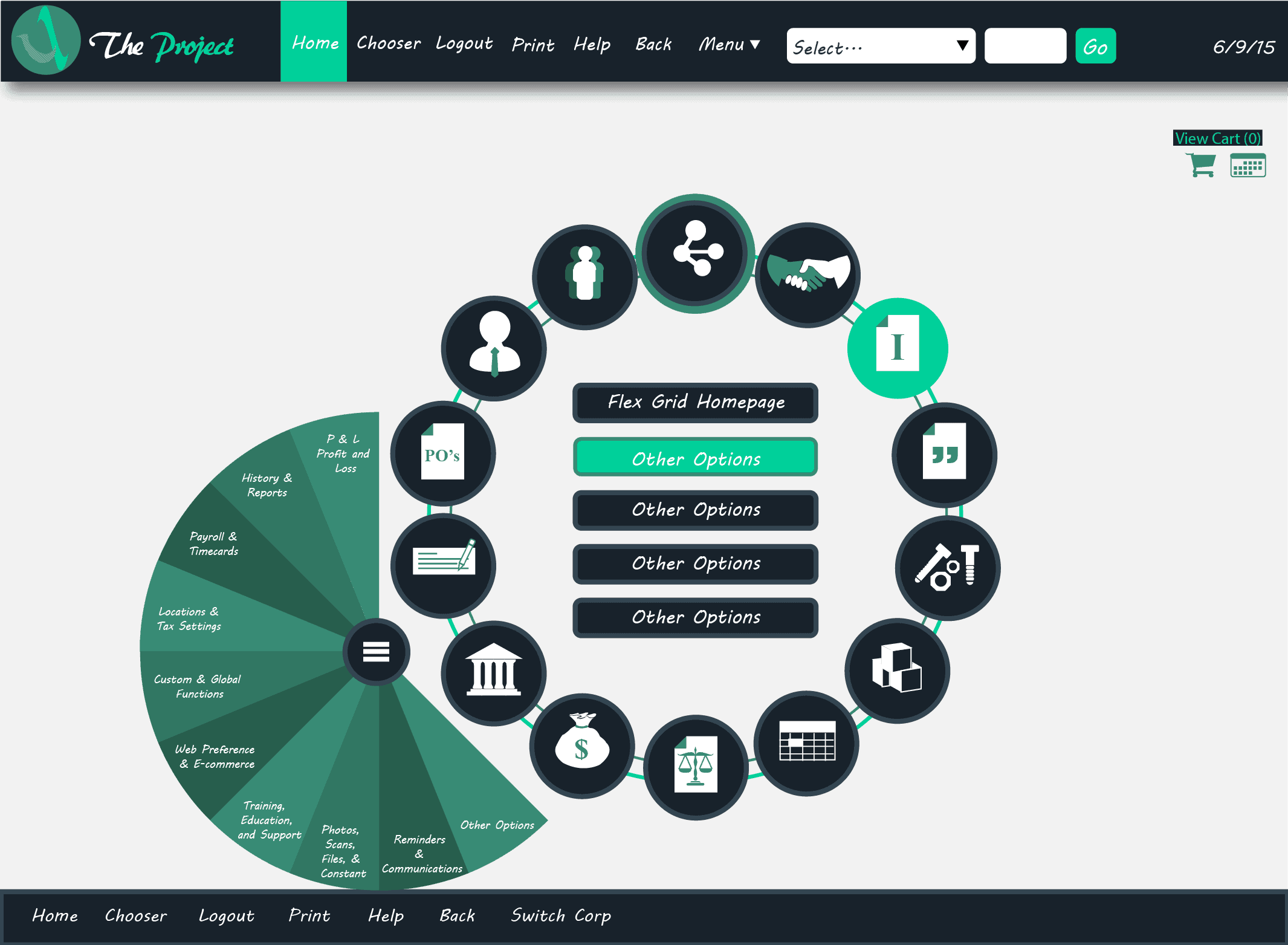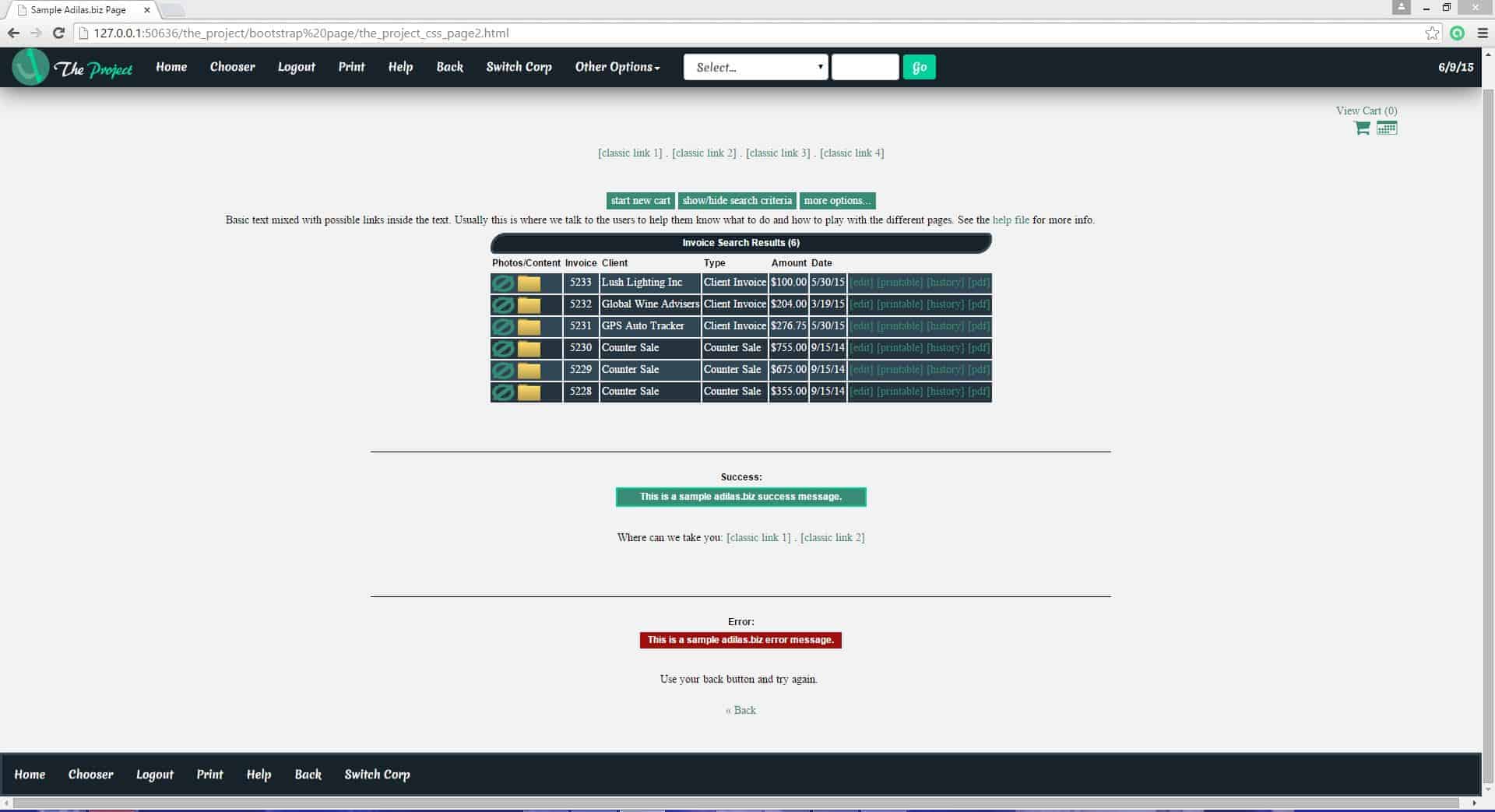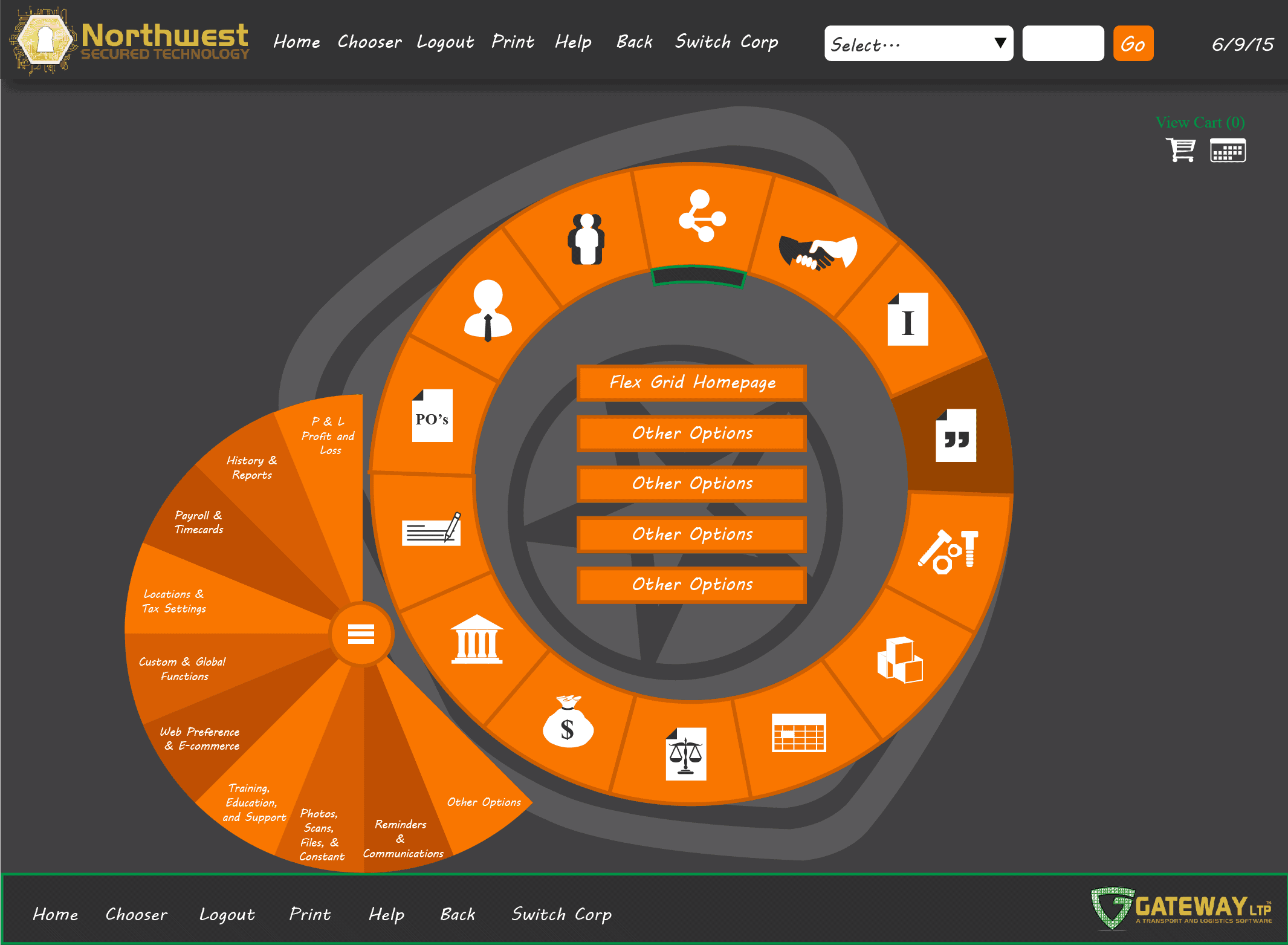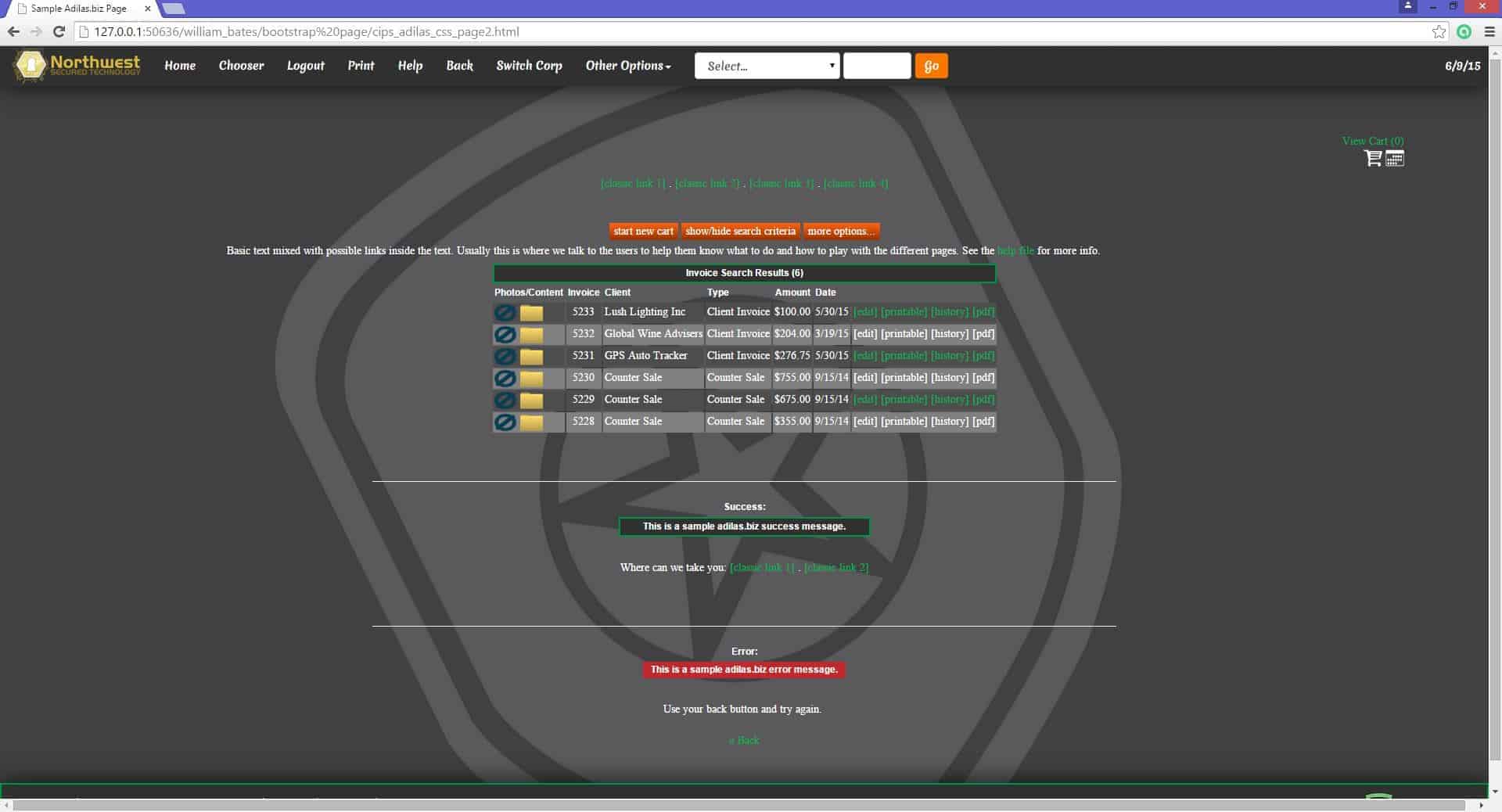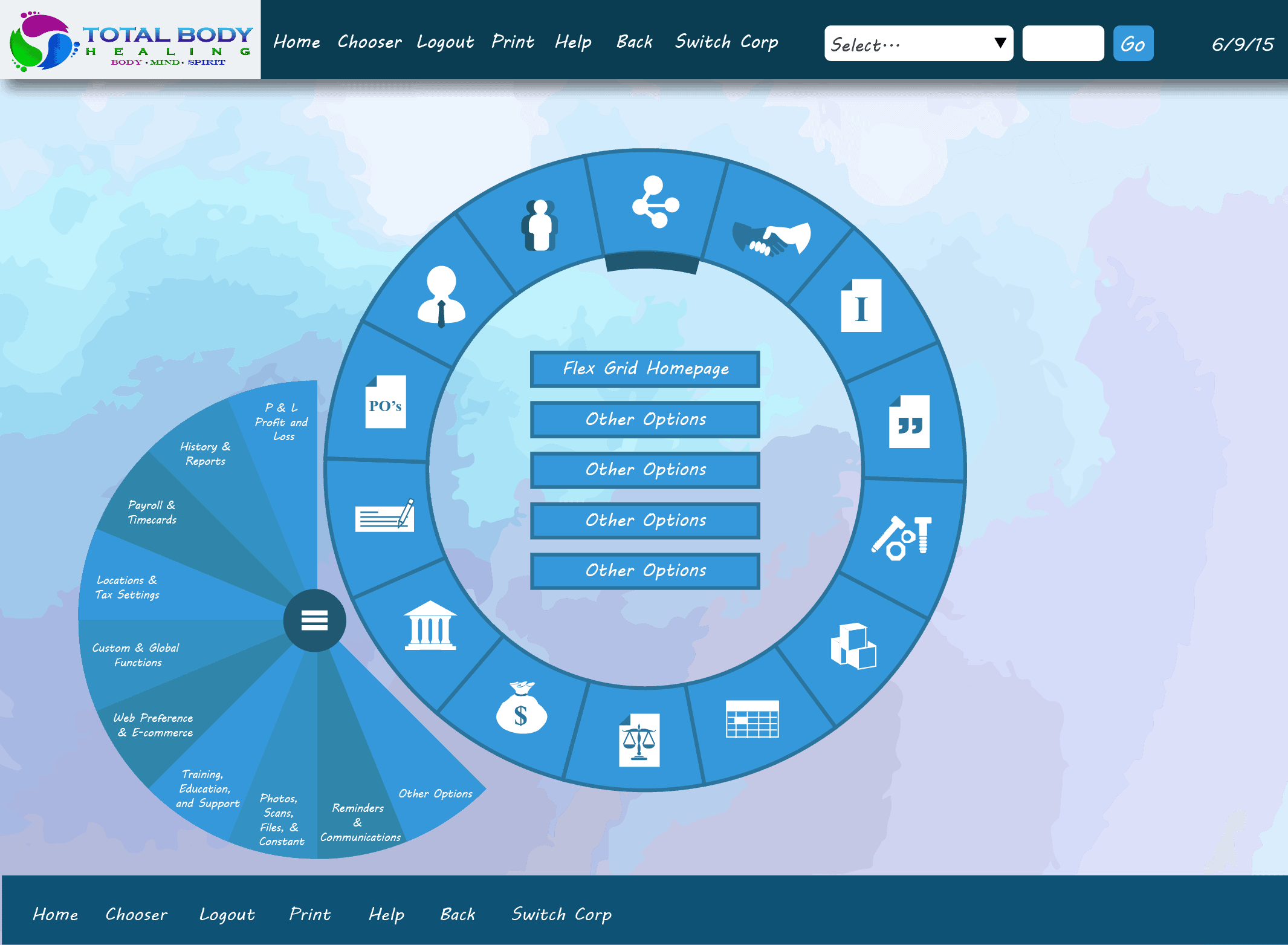Check out this document that highlights tons of new features, updates, changes, options, and new tools. Click to view PDF Icon Menus Gram Control Settings Split Cart Interface Bulk Print Labels Auto Restore RFID Email Invoices & Quotes Fulfillment Homepage PayPal FedEx Shipping Time Based Sales Reports Favorites & Saved Report Settings Bank Transfers Multi Corp – Consolidated Reports (banks … Read More
Colorado Metrc Integration
Adilas Is Pleased to Announce API Integration with Colorado’s Metrc Tracking System. Colorado elected Metrc as their statewide Cannabis Tracking System, and Adilas has now made connecting to the Metrc system easier with our API Integration Tools. If you haven’t yet procured an API key from Metrc, follow these steps: Apply and receive your business license from the Colorado Marijuana … Read More