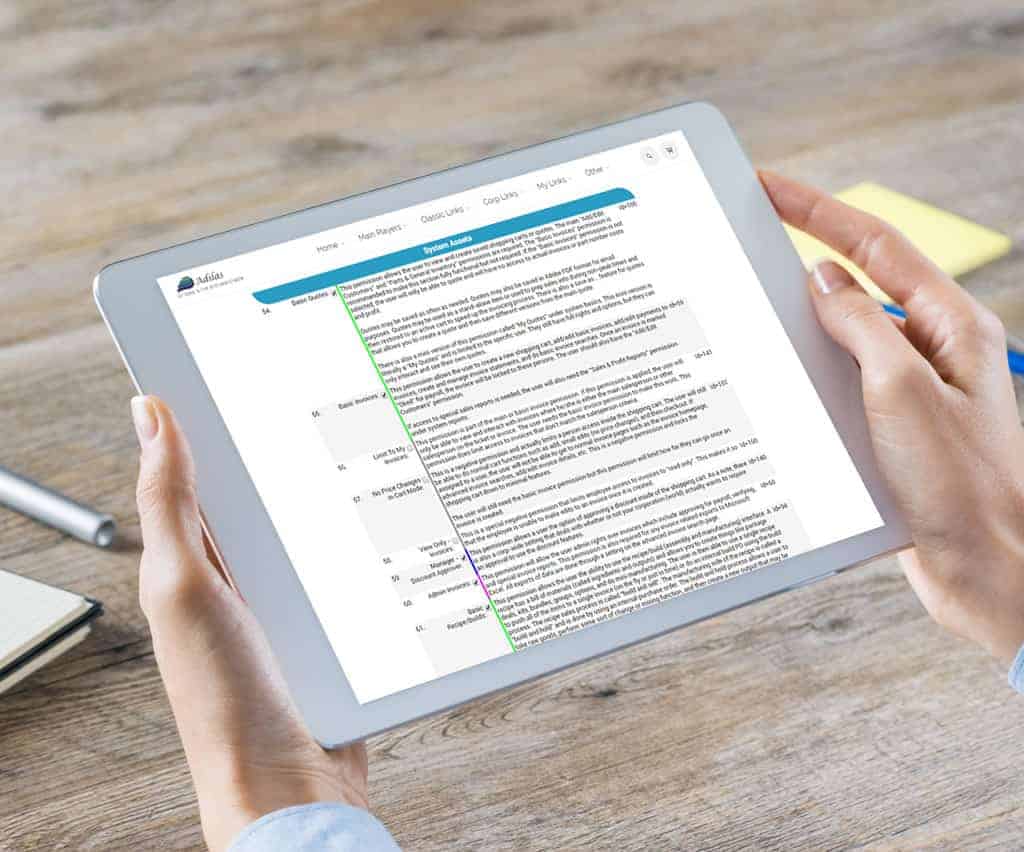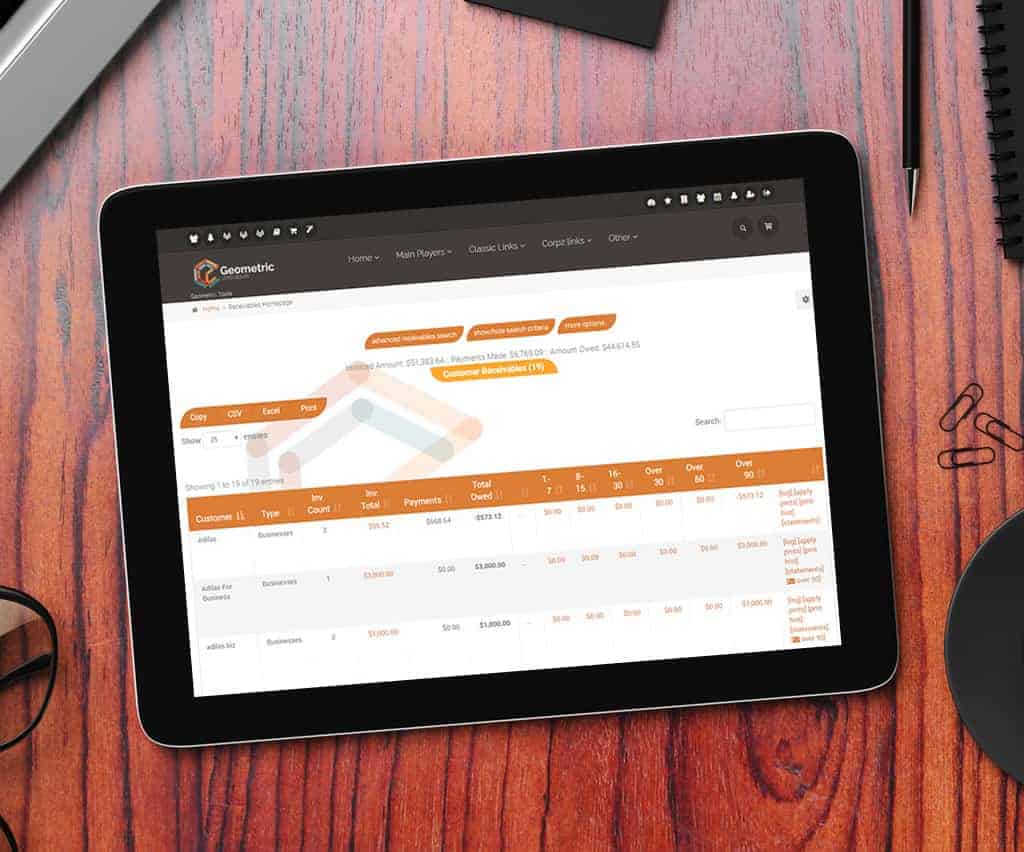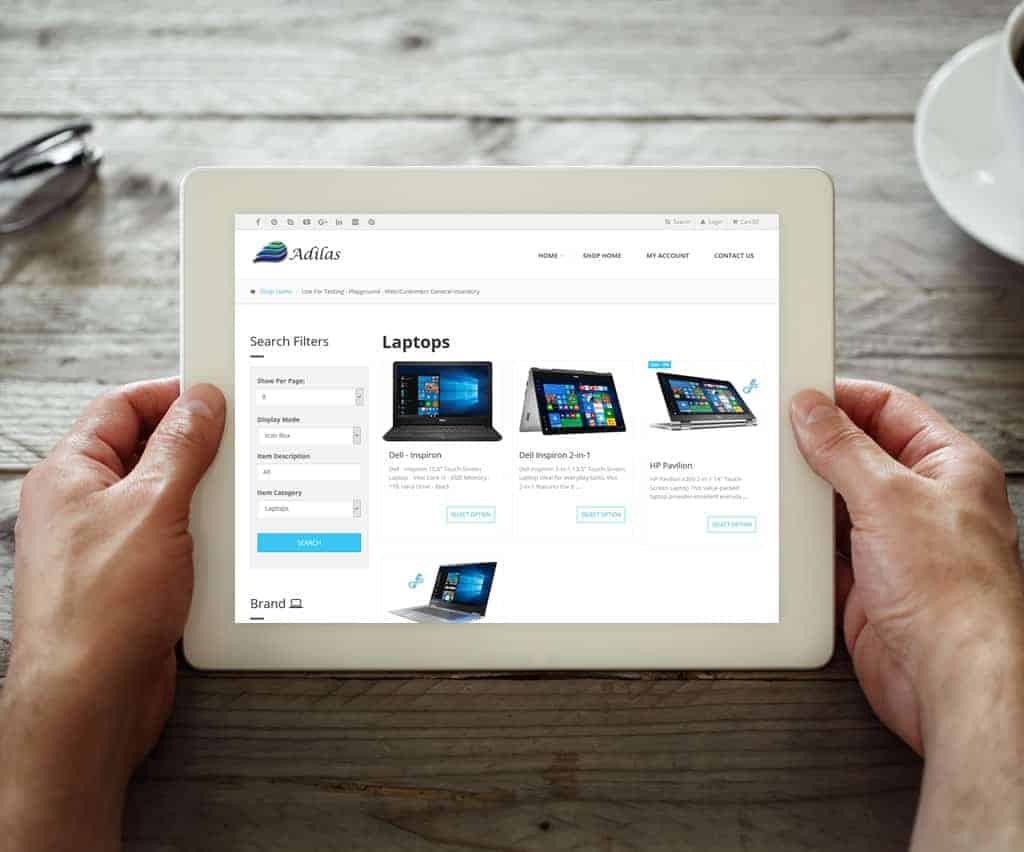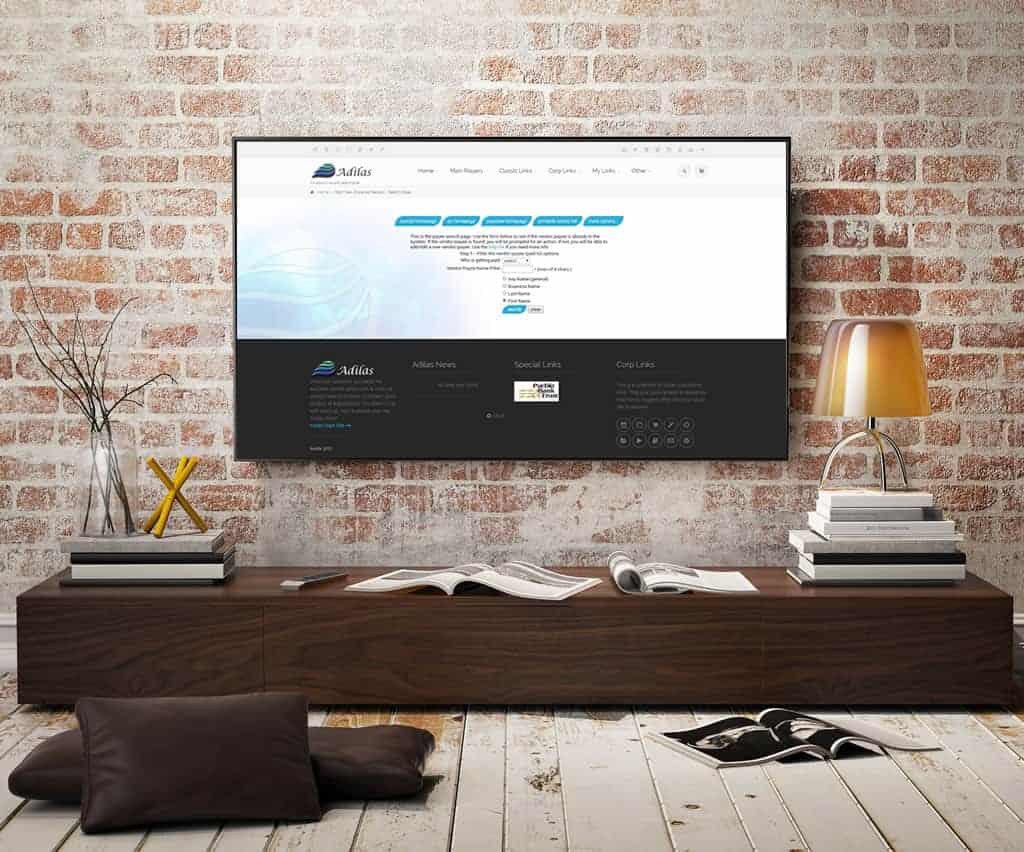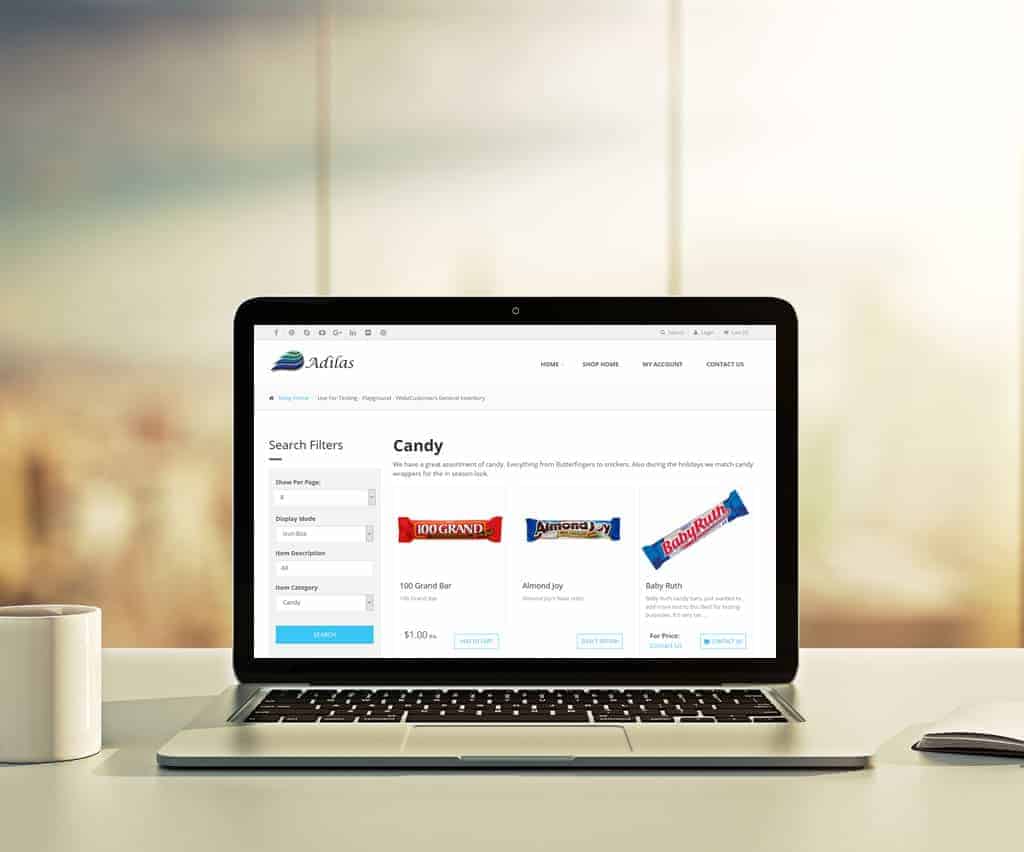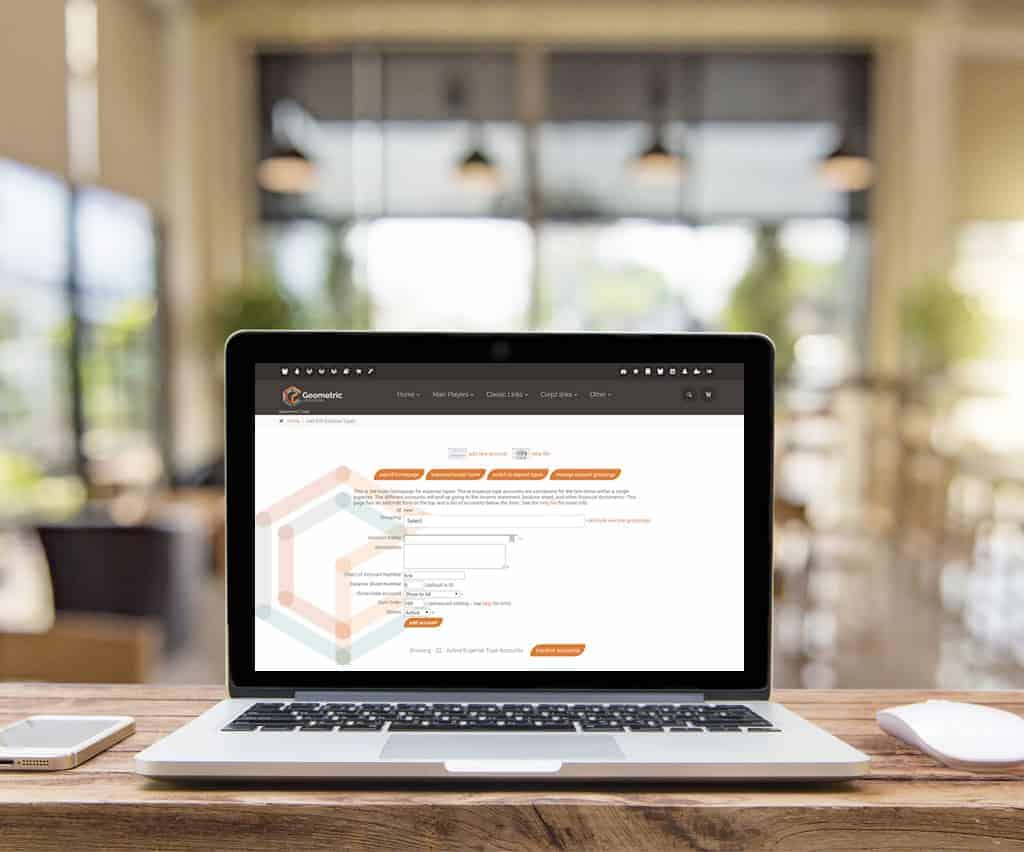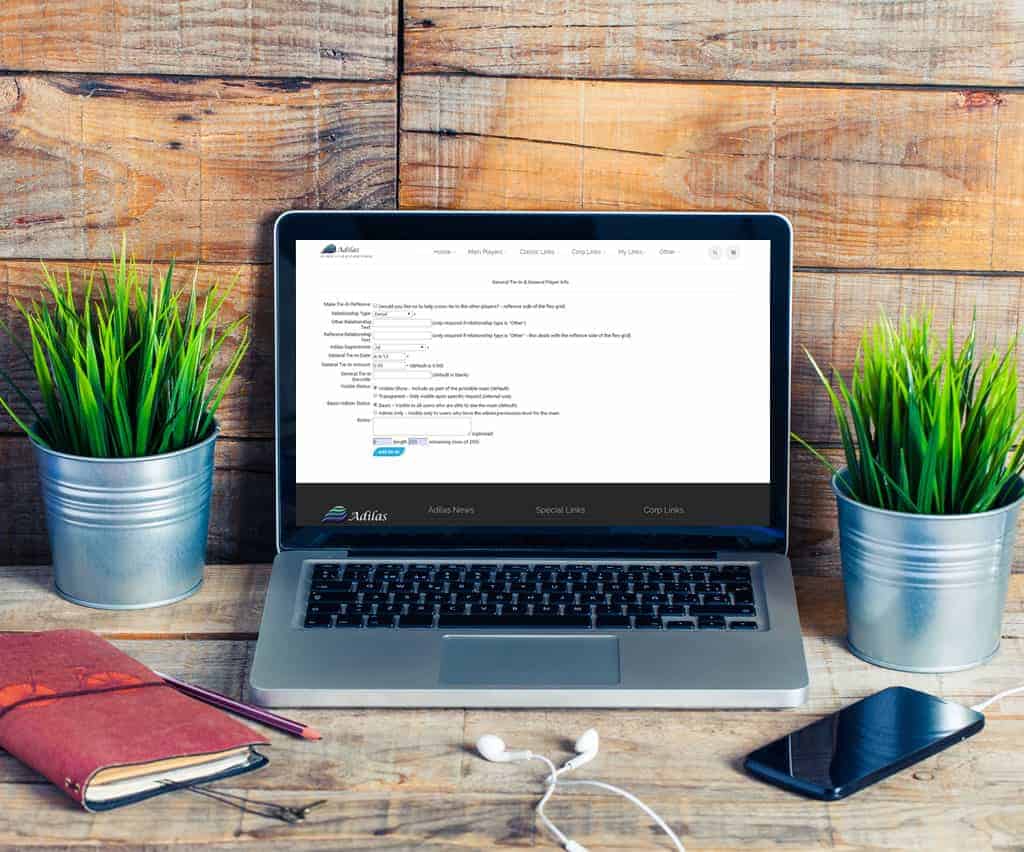Invoice Permission – View Only Permission to limit invoices to “View Only” is now available. This is a limiting permission – Grey Color – ID 160. Users with this permission are able to “read only”.
Accounts Receivable – Data Table
Accounts Receivable – Data Table The accounts receivable homepage now includes the data table functionality. Users can save to Excel or print to PDF, sort columns, and use the multi search to filter. To filter/search, just type in desired data, hit space, and type in additional data. Magic will happen 🙂
E-commerce – Sub Attributes
E-commerce – Sub Attributes Selling and searching for subs is now available on the E-commerce. *** Please report any bugs. Some corporations for whatever reason, have been experiencing problems, while others have not. Please let us know so we can resolve these issues as soon as possible. *** In this help file we will be going over: Different Options of … Read More
Enhanced Payment Details
Enhanced Payment Details When paying multi payables, the external invoice data will now auto print on check stubs These payment details are currently unlimited and depending on size, may exceed the available space on the check stub The ability to print out a separate report with details still exists
E-commerce – Threshold/Buffer and More
E-commerce – Threshold/Buffer and Hide Inventory Settings These settings are based off the “Check Quantity on Hand” in the E-commerce settings. How to Get to It: Other (header tab) > Other Settings > E-commerce Settings > E-commerce Options (link on the right-hand side) Category Buffer/Threshold If the “Check Quantity on Hand” is selected, the “Use Category Buffer” will create a threshold/quantity check … Read More
Chart of Accounts
Chart of Accounts Ability to add in a unique account number Predictive Select for adding accounts when in Snow Owl Snow Owl data table functionality, sorting, and multi searching Export to Excel or Print to PDF
Reflective Flex Grid
Reflective Flex Grid Reflective Flex Grid is now a reality 🙂 What is it? When you add flex grid and tie out to another one of the ID’s of the 12 main players, the system will stamp the same info on the other ID. This function automatically adds Flex Grid to both sides. Saves tons of time and will add … Read More
E-commerce – Parent Attributes/Tags
E-commerce – Parent Attributes/Tags For the sake of describing this tool, we will use the name of Tag. Please know that this naming convention is up to you. Parent Attributes or Tags is a new category convention inside of Adilas. It allows you to build Tag Categories, individual tags, and attach those tags to individual items for use within the … Read More
Parent Attributes
Parent Attributes – Dynamic Naming, Unlimited Categories and 1000’s of Icons Available from the Inventory Homepage and other options. Also available when you edit a Parent. There are links that add or edit attributes. This functionality allows searching by attributes on the e-commerce and the POS. Drop downs, Select boxes, Text fields, et cetera can be added. Limit by Categories, … Read More
Cross Corp Invoice to PO – Sub Inventory
Cross Corp Invoice to PO – Sub Inventory Cross Corp Invoice to PO, now include Sub Inventory From the Invoice or PO Homepage Click on the more options. Select the cross corp link. (optimization between systems required) This function automatically builds the PO off an invoice in another system If the parent in the master system is marked ‘Subs Only’, … Read More
E-commerce – Show/Hide Categories
E-commerce – Show/Hide Categories This setting allows you to hide all items within a category from being viewed in the E-commerce. Then if you wish, you can go back to individual items and set them to be viewed in the E-commerce. How To Get To It: Home (header tab) > Parts Home Page (may be named differently according to your … Read More
Returns Report
Returns Report From the Reports Homepage Click on the link to see All returns from Invoices and PO’s Ability to filter by category, vendor, date and type 🙂