Sometimes when package data changes in METRC (sometimes by a vendor, or through a sales transaction) the package in Adilas does not receive the update. This is when the resync function can come in handy to pull in the latest information.
Here’s an example: The THC content is updated in multiple items by a vendor in METRC, but that data doesn’t pull through into the specific packages that are already in adilas. By using the resync, you can update the packages in adilas.
From the METRC API Homepage, click on compare inventory.
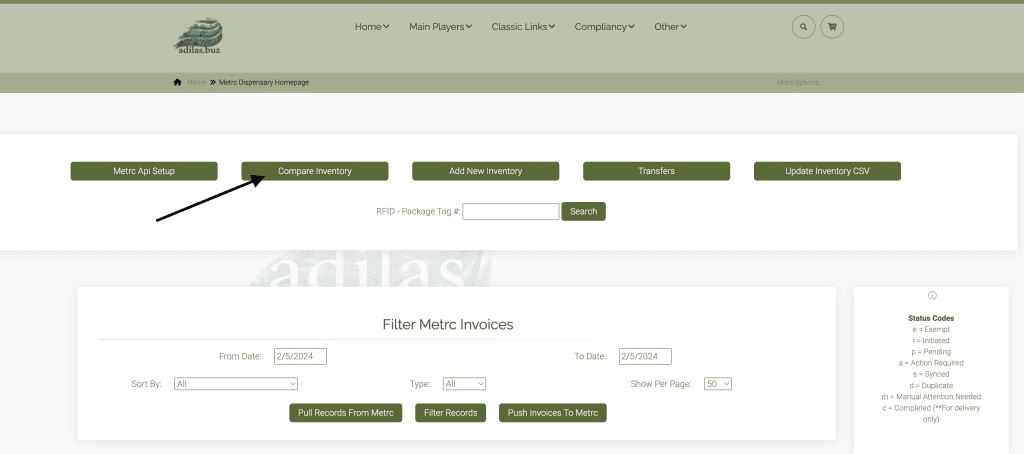
Click on Resync.
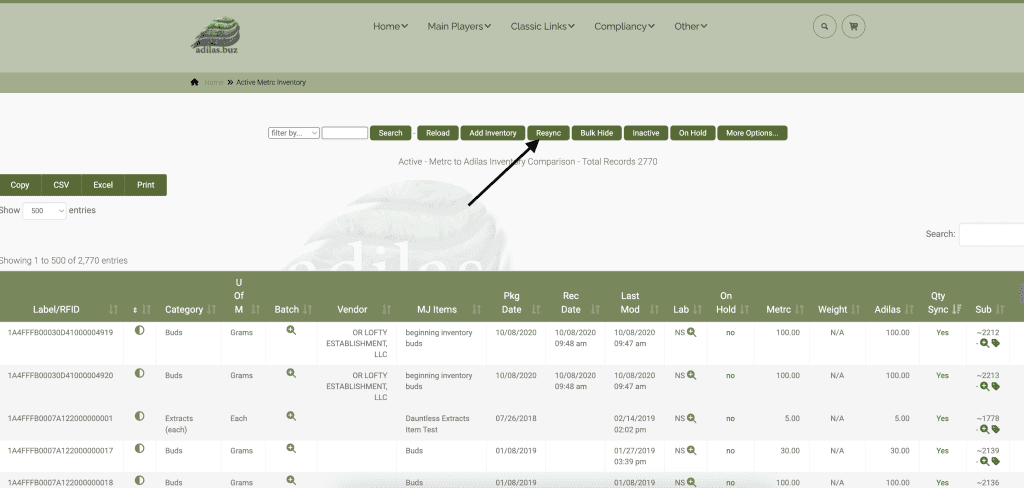
Click Start. If you are using Google Chrome as your browser, it will continue to update back to the beginning of your history with METRC, so you will want to click the ‘x’ on your browser once the records have gone back far enough for your updating purposes. Other browsers may require you to repeatedly click start.
You can also open another tab while this process is running so you can keep working on other tasks.
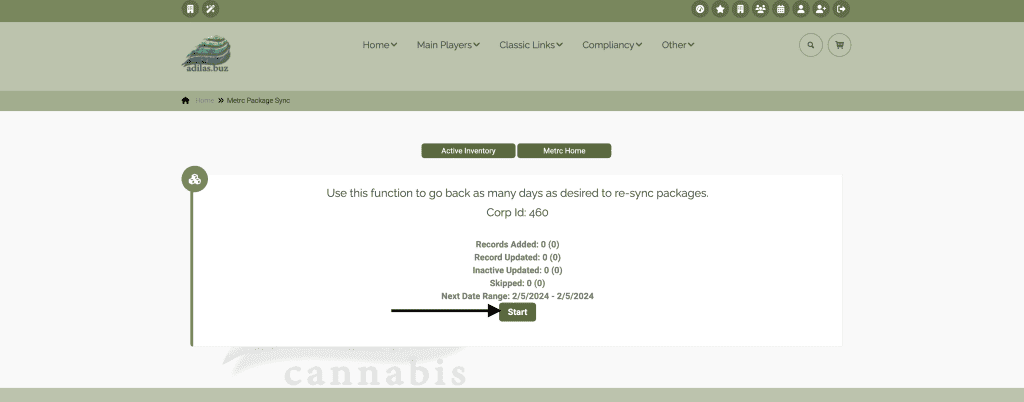
**Please note that while Resync does help update information in many situations, there are times when the data will not update, such as some package quantities on the compare inventory page. This can be due to the package being finished in METRC so further steps may need to be taken to reconcile inventory values.
As always, please feel free to reach out to technical support at 720-740-3076, or email support@adilas.biz if you have any questions, concerns, or suggestions.




