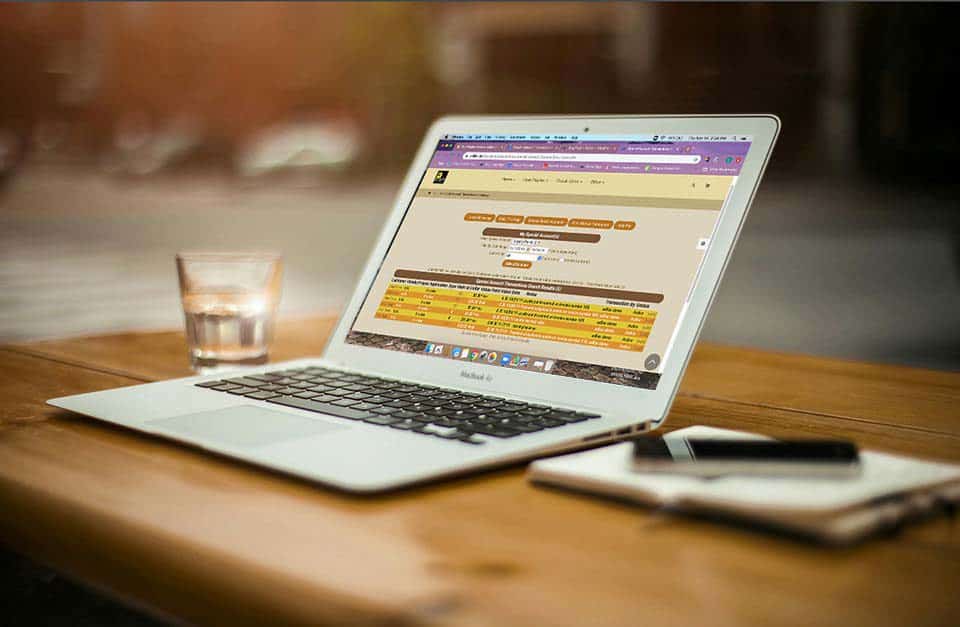New functionality has been added to the loyalty program and here are some more tips too!
Previously, even after you voided an invoice for a customer, the loyalty points would need to be manually removed. Now, when you void the invoice, the points go too!
Simply go to the invoice that you need to void and go to edit mode. Click on the link to void the invoice.
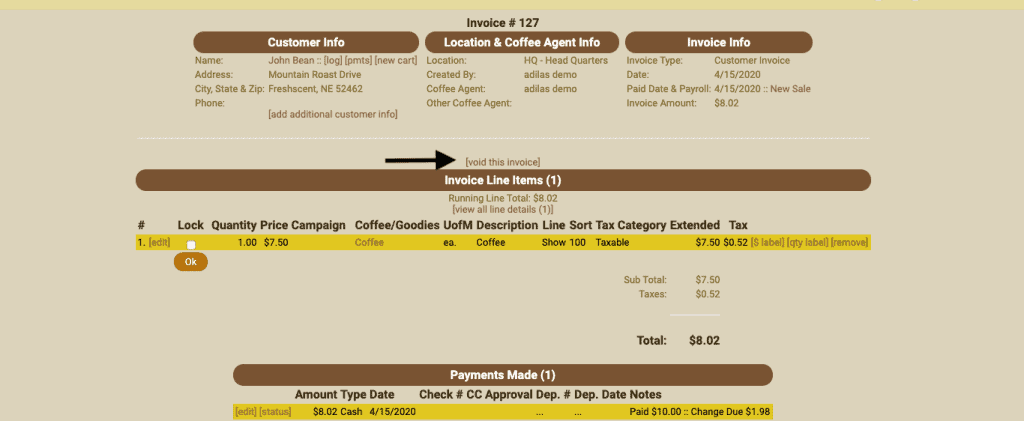
Note that you have successfully voided invoice #127.
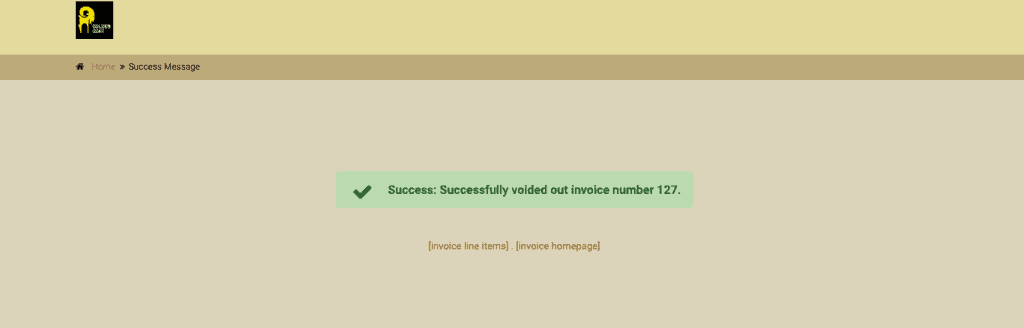
You can see that the invoice is now voided for John Bean.
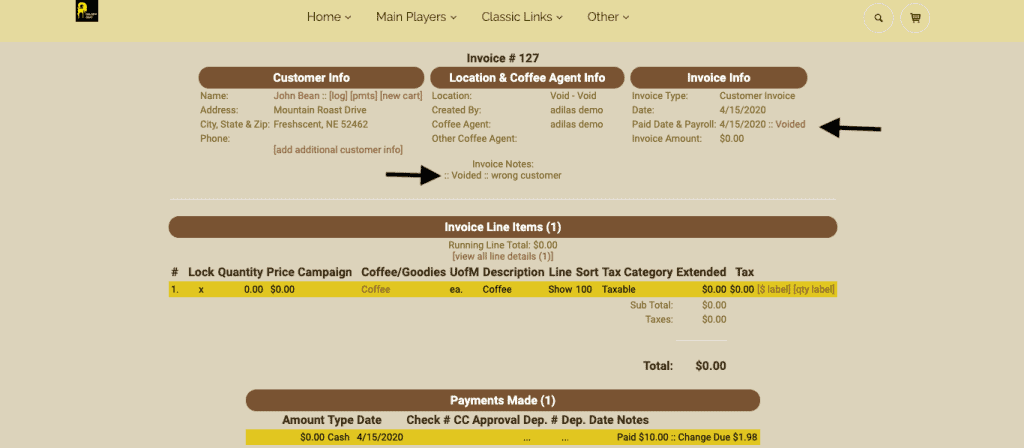
Now when you go to view and look up the customer’s special transactions, you will see that the invoice has been set to zero and so were the loyalty points that they originally earned.
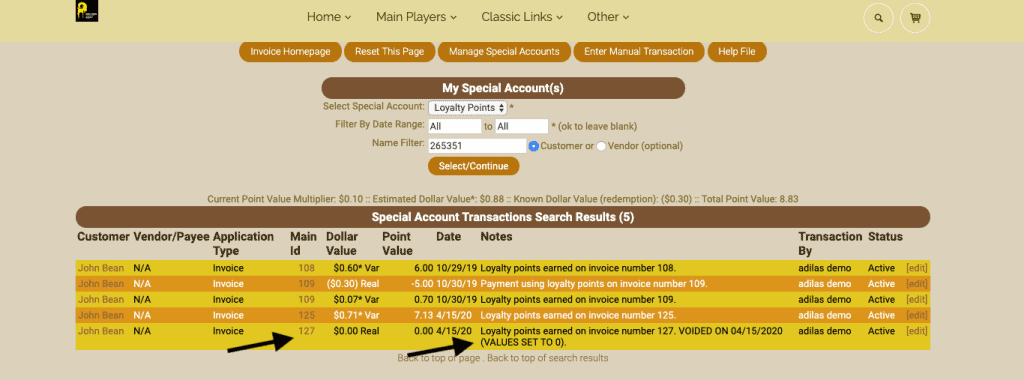
Please keep in mind that if you create a manual transaction to enter loyalty points, if you must remove those points for some reason, you must do so manually. Only invoices are automated for quantity in and out.
As always, please feel free to reach out to your consultant, Technical Support at 719-966-7102, or email support@adilas.biz if you have any questions, concerns, or suggestions.