When a customer comes in to your dispensary, you can scan their drivers license to either add them to a shopping cart, a queue, or add them as a new customer.
Place your cursor in the blank field to the left of the “Scan DL” button on the Dispensary homepage.
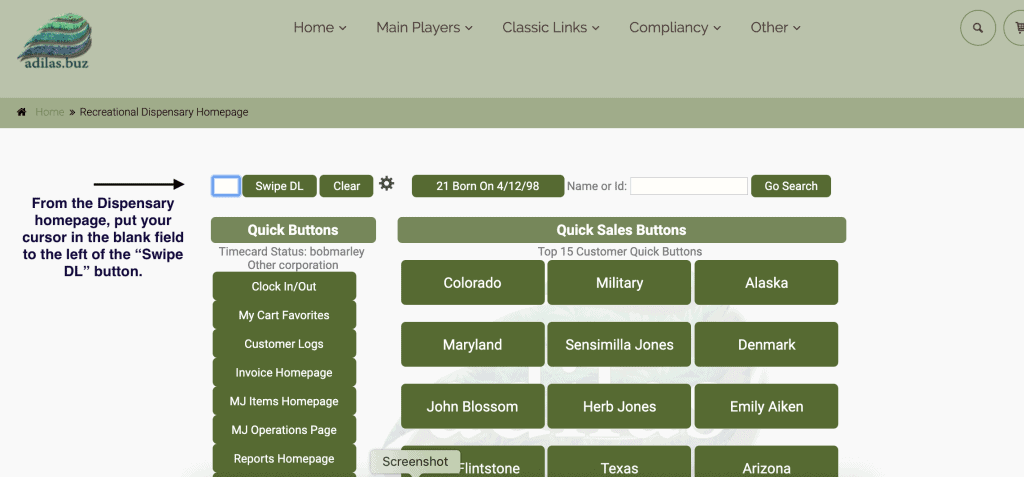
Scan their drivers license. This will do one of three things:
1) Pull up the existing customer’s name so you can add them to the queue or start a shopping cart for them.
2) If the customer does not exist in the database, it will pull up any other customers with the same last name.
3) It will also give you the option of starting a new customer. At that point, when you choose that field, it will auto-populate basic information from the drivers license…. Name, Address, City, State and Zip Code.
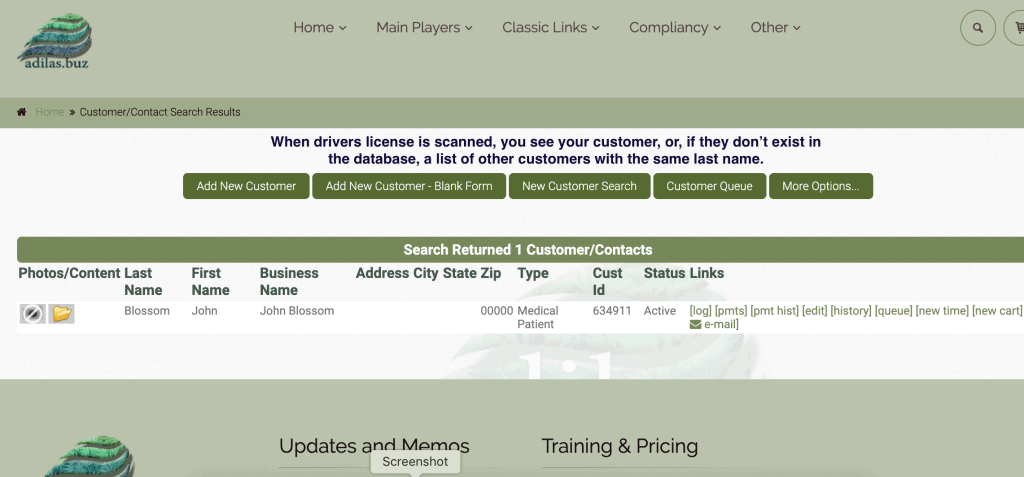
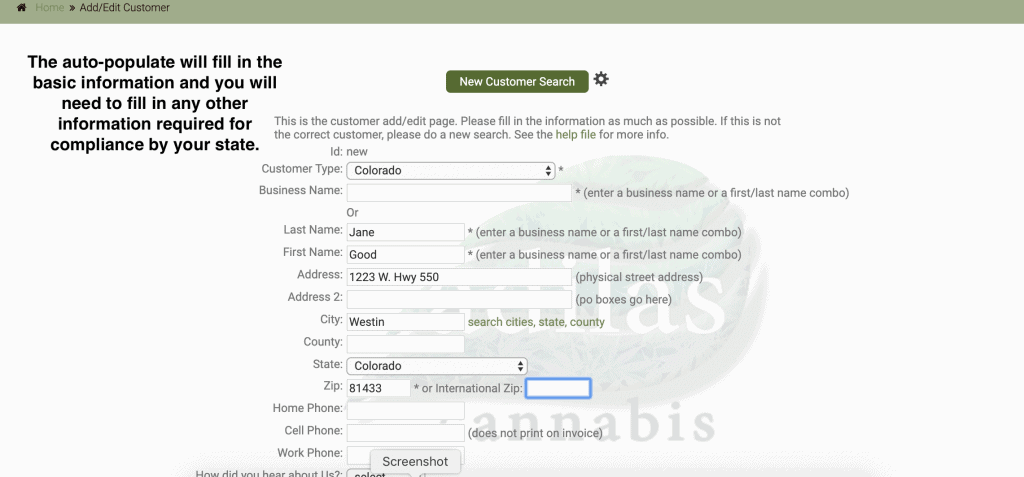
As always, please feel free to reach out to your consultant, Technical Support at 719-966-7102, or email support@adilas.biz if you have any questions, concerns, or suggestions.




