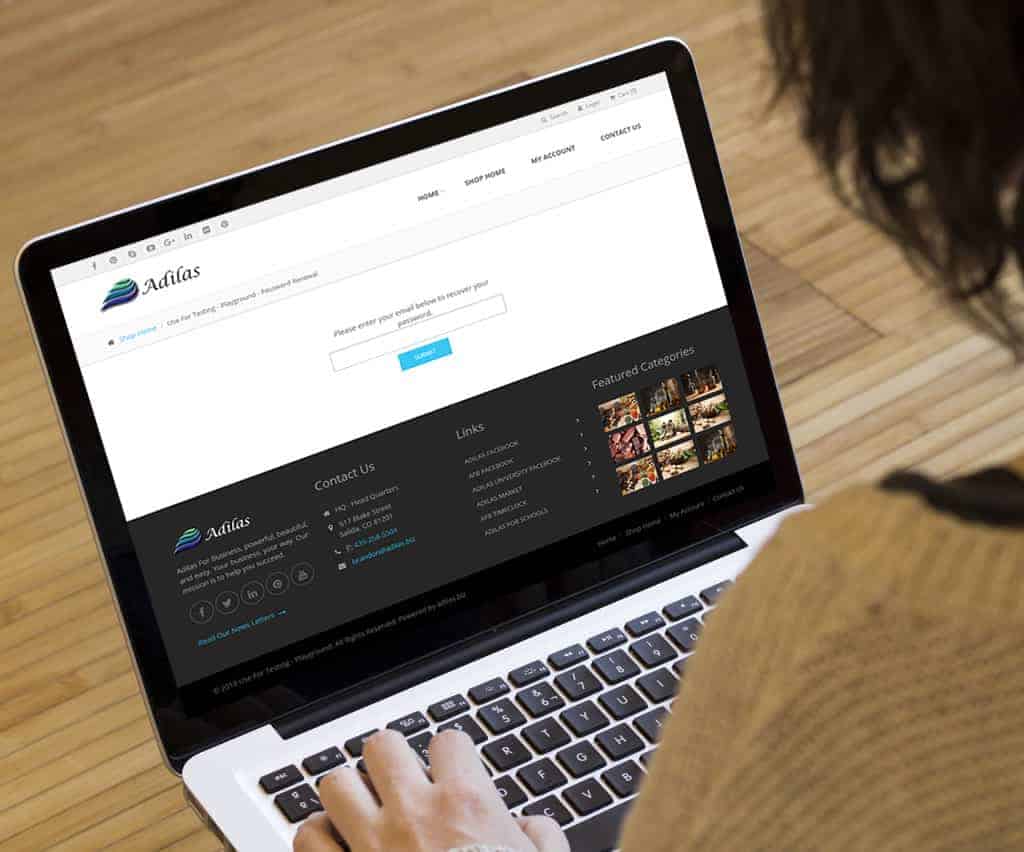Password Retrieval/Renewal
This feature is slightly misnamed as labeled below. It really should be called password retrieval. It allows a customer to be able to retrieve their password if they enter in a valid e-mail. The password will be sent to their e-mail account as a security measure. They can then, if they desire, log in and change their password.
How to Get to It: Other (header tab) > Other Settings > E-commerce Settings > E-commerce Options (link on the right-hand side) > Use Password Renewal
![]()
Password Renewal – to effectively use this setting requires your customers to have an e-mail, and requires you to utilize the customer tax ID field as the password field.
The password field must be one of the login credentials to make this an effective solution. Login credentials are located in the “Location and Payment” section of the E-commerce settings.
How to Set Up the Customer Tax ID Field as a Customer Password Field
How to Get to It: Classic Links (header tab) > System Management > Manage Corp Info & Permissions > Corp-Wide Settings (button) > Customer Tax ID Title
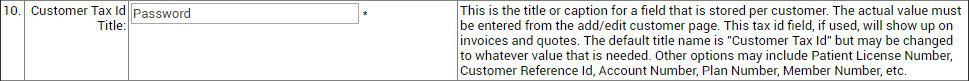
If you use the Customer Tax ID field as the customer password, it is important to note the password will be displayed on the customer’s invoices and quotes in the E-commerce. Companies that use the Customer Tax ID field for the password approach get custom code to remove the Customer Tax ID field from the E-commerce invoices and quotes. This is a one-time charge of $50 and can be done by almost any of our developers. Please contact us if you’re interested in this service.