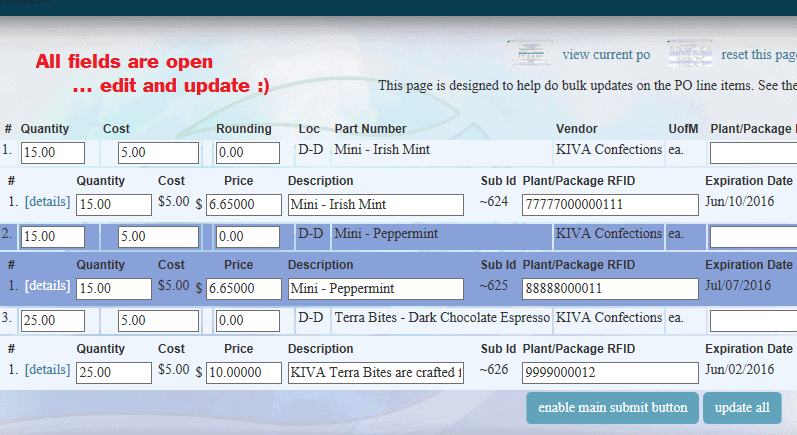Bulk Edit PO Line Items
- From the “Edit Line Items”, which are viewable on any PO
- Click on the “Bulk Edit Lines” button at top of page
- Or
- Click on the “Bulk Edit Lines” link in the middle of the PO
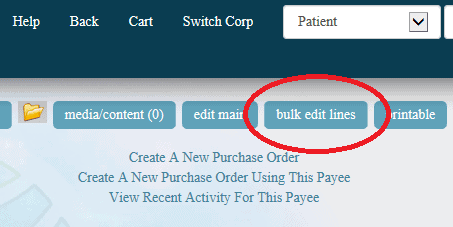
Edit View
- Fields are open
- Edit as desired
- Click on the “Enable Main Submit” button
- Update All