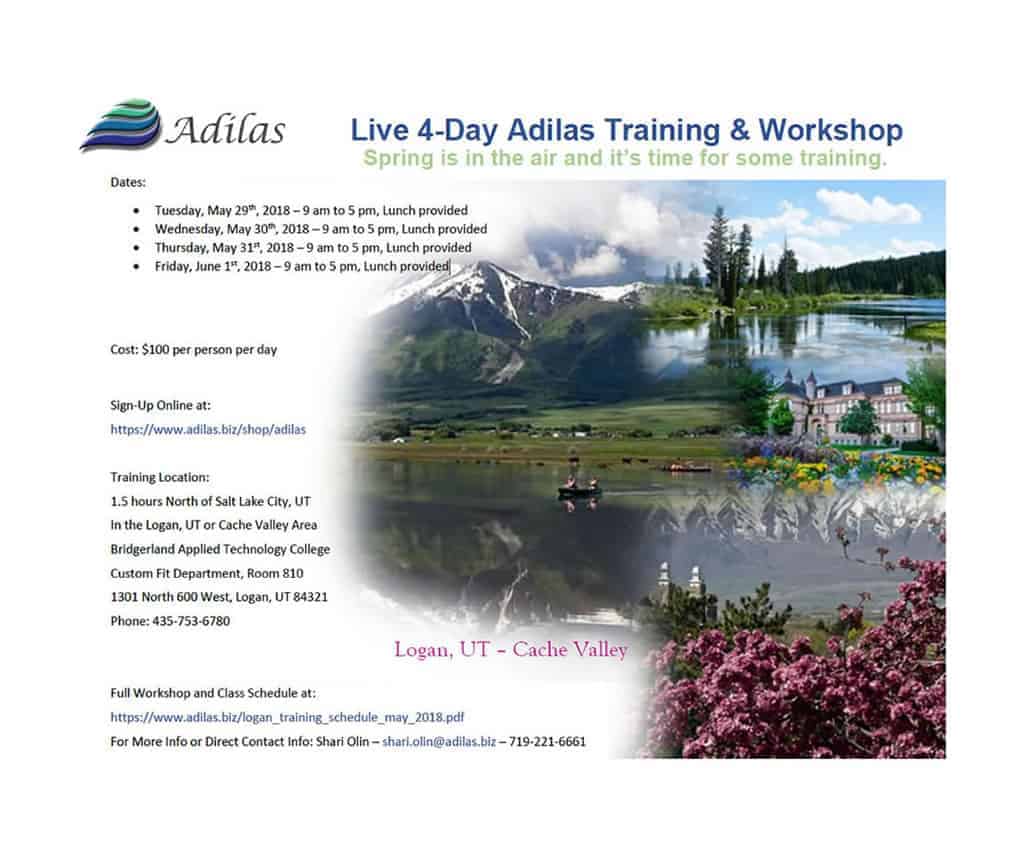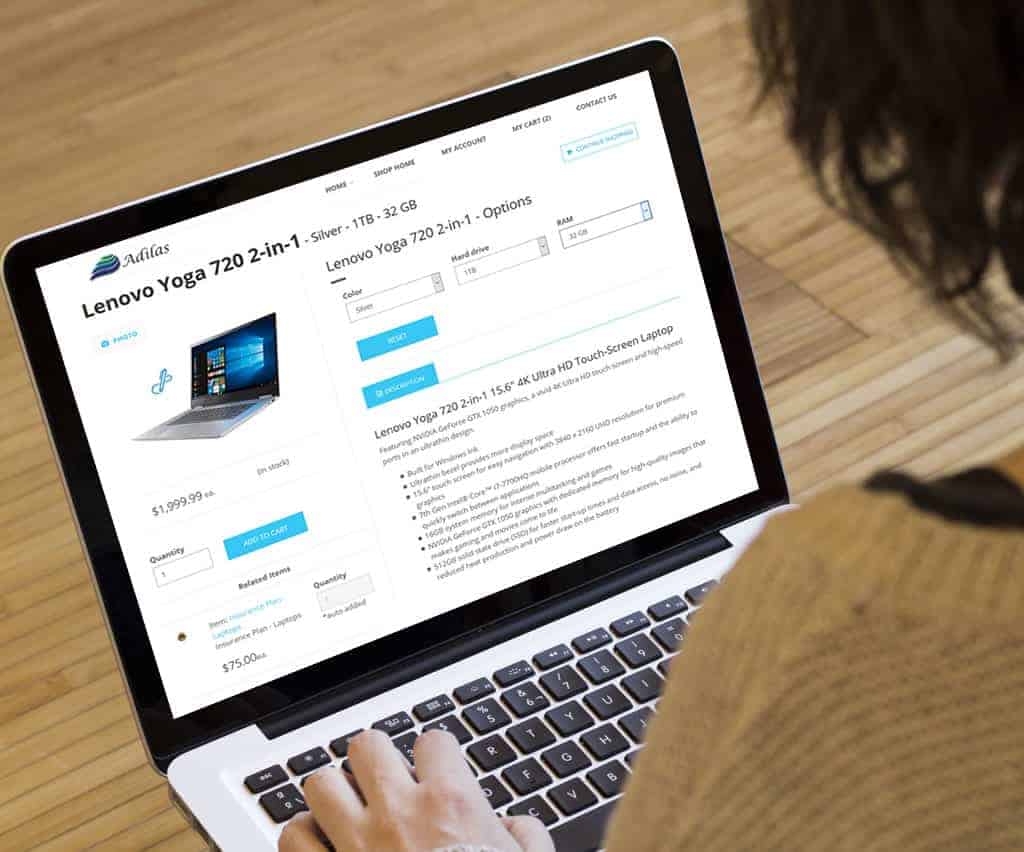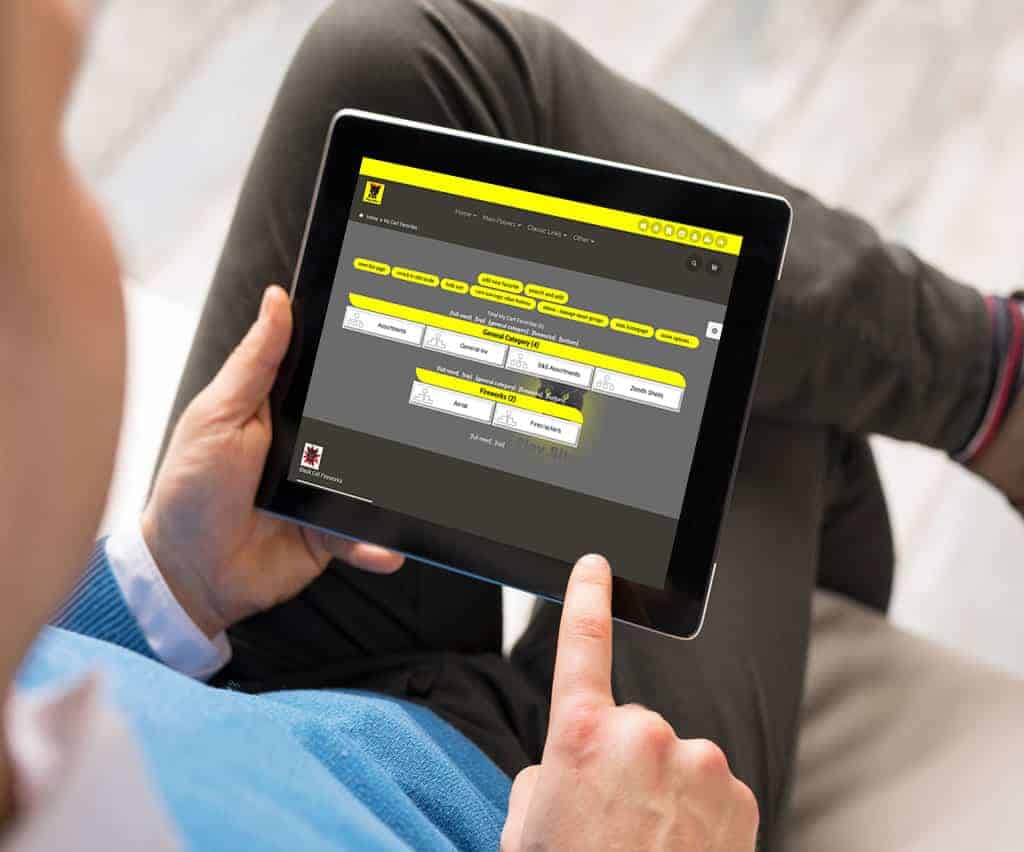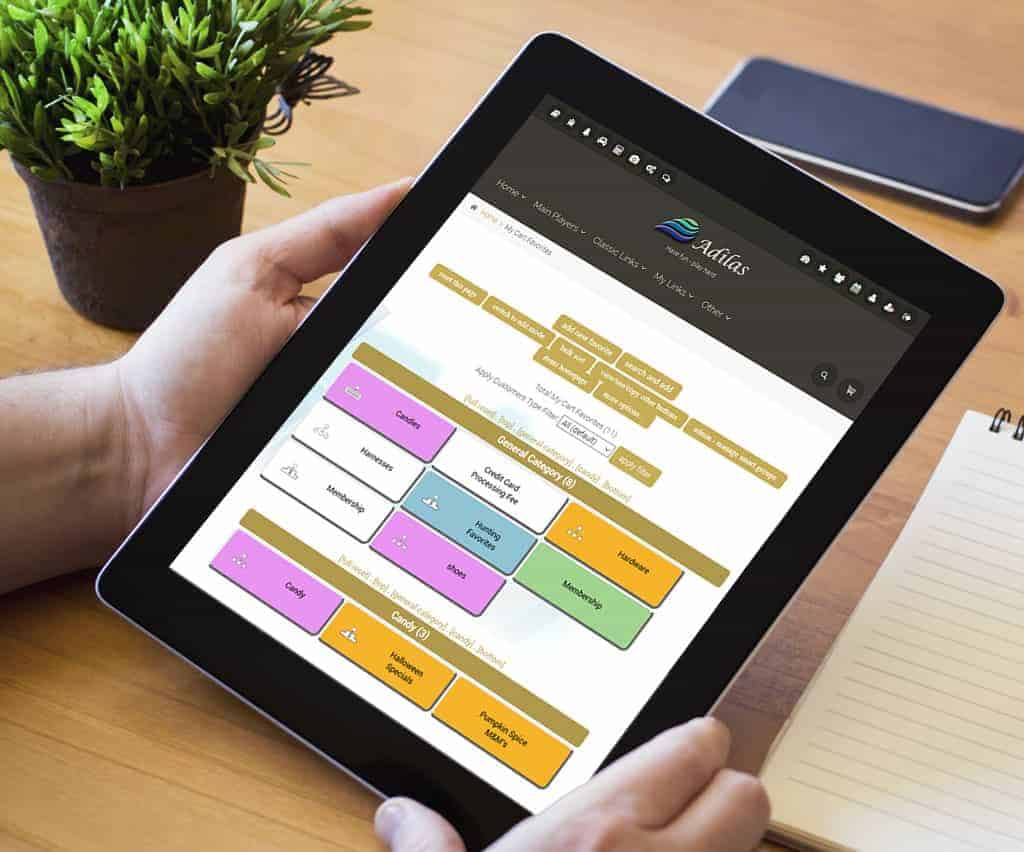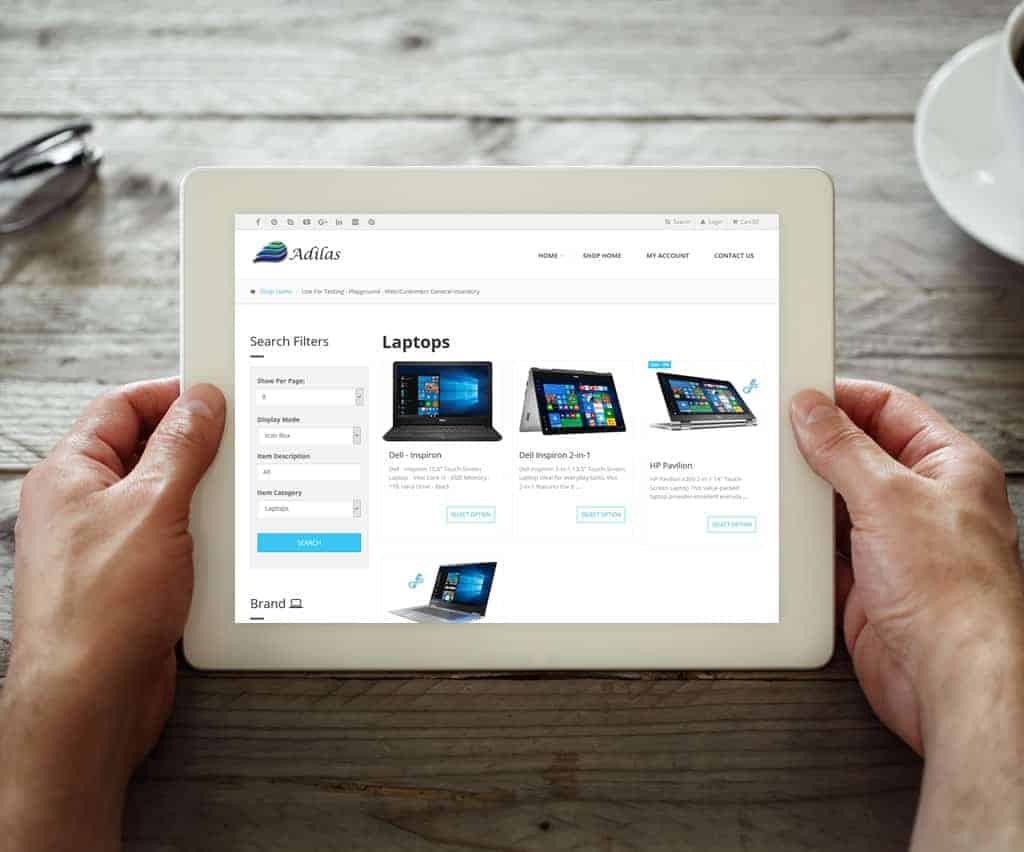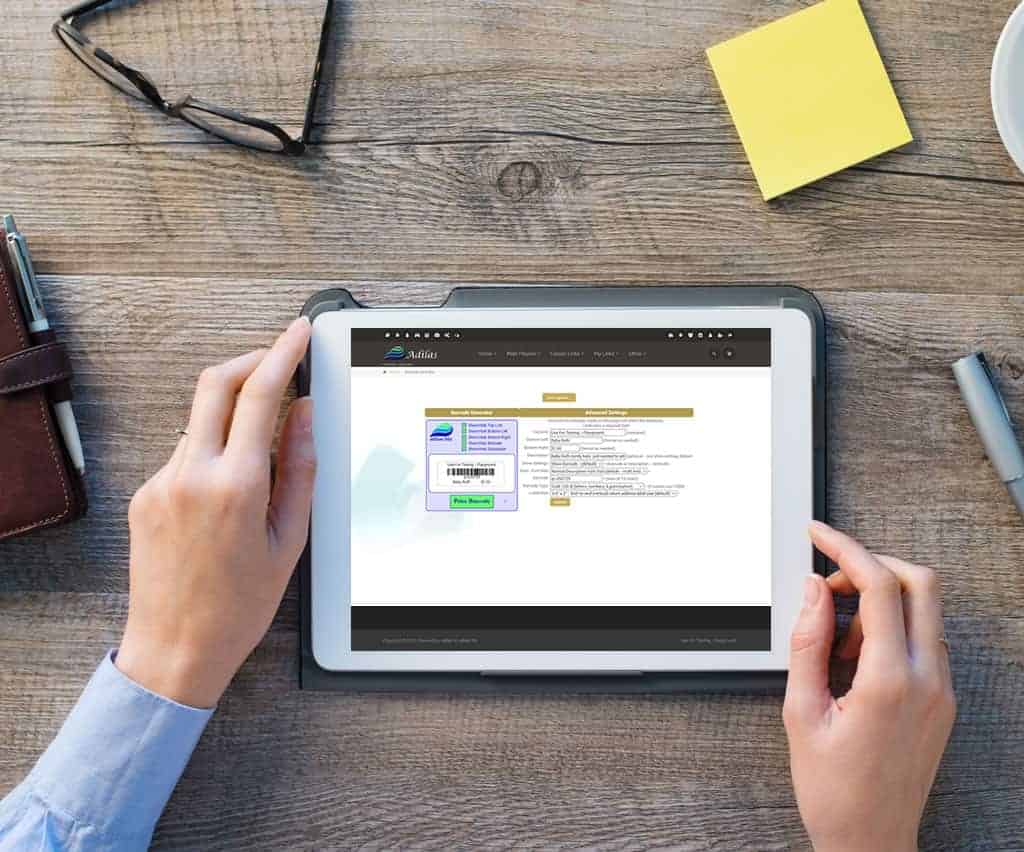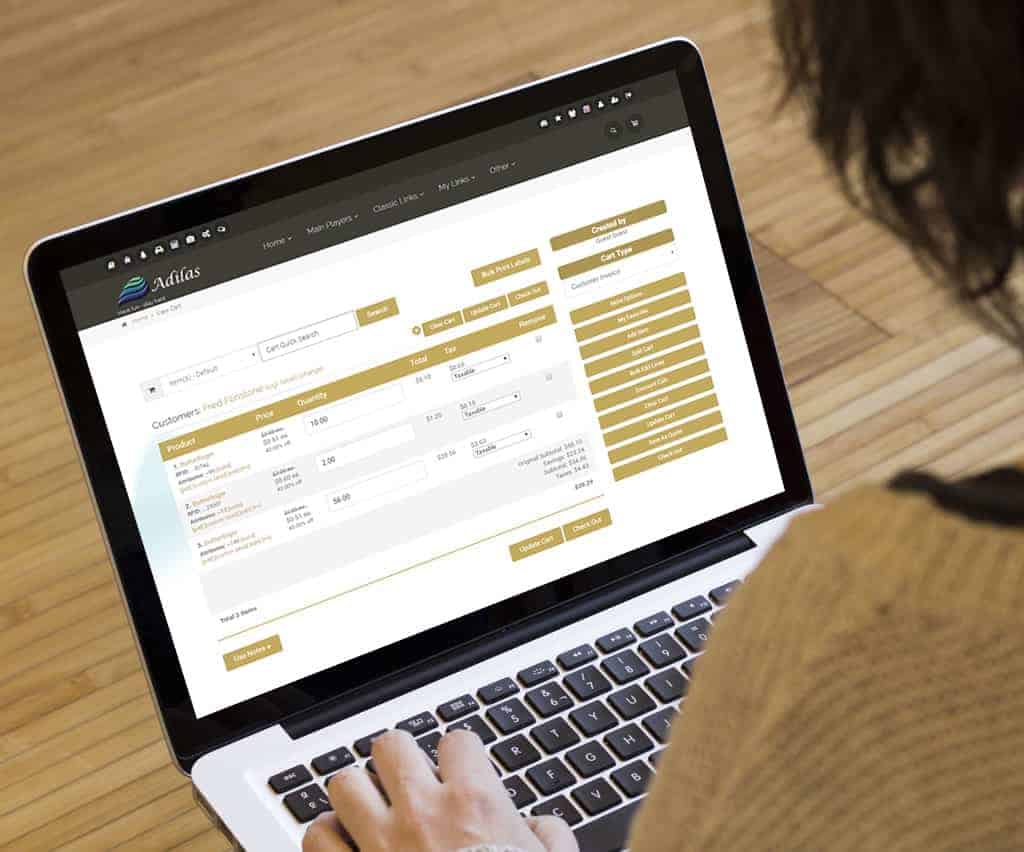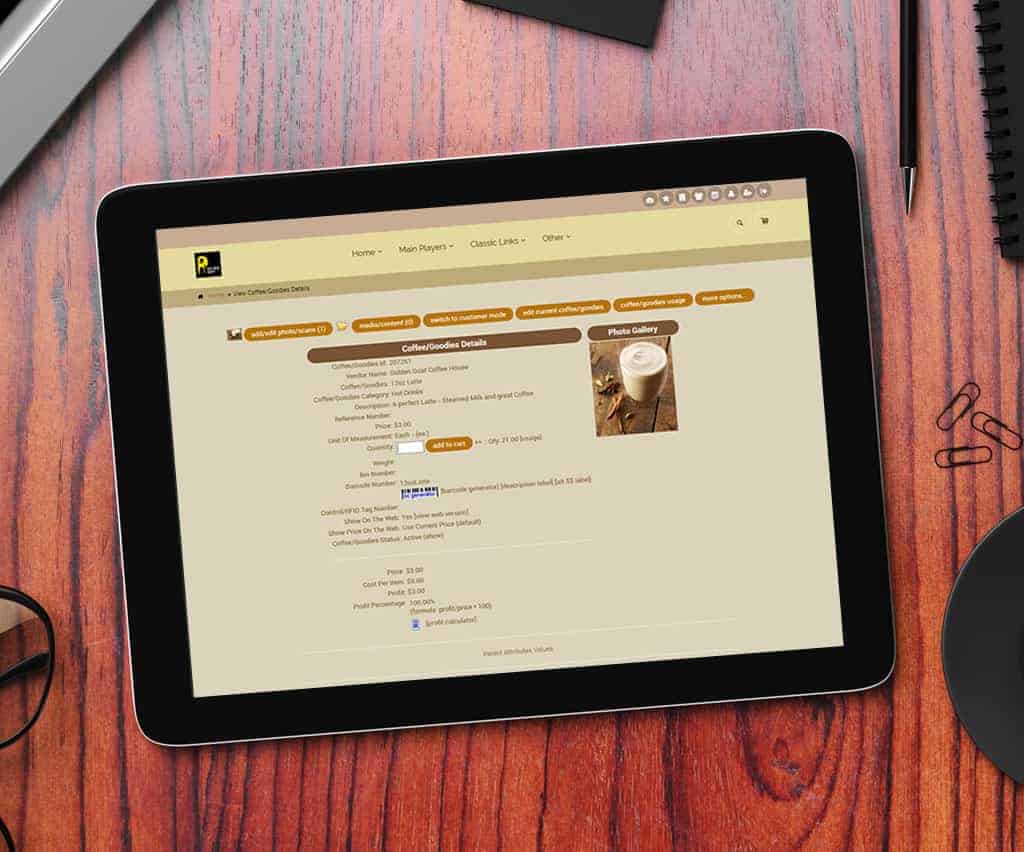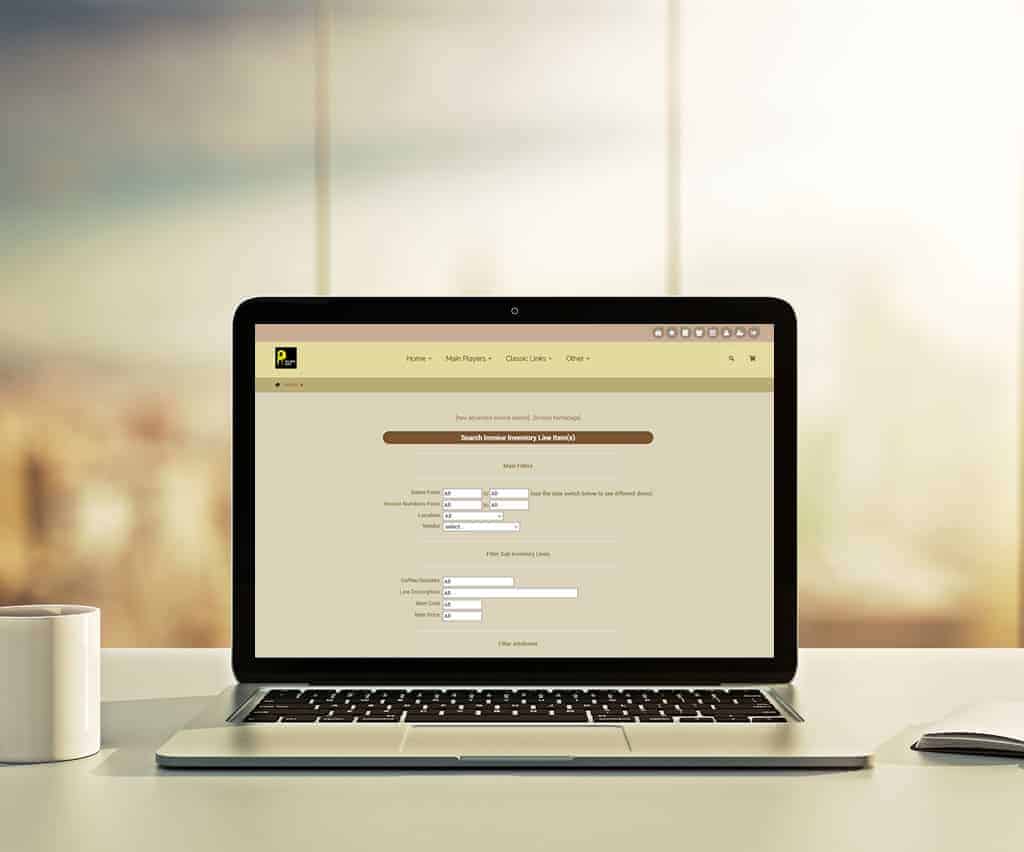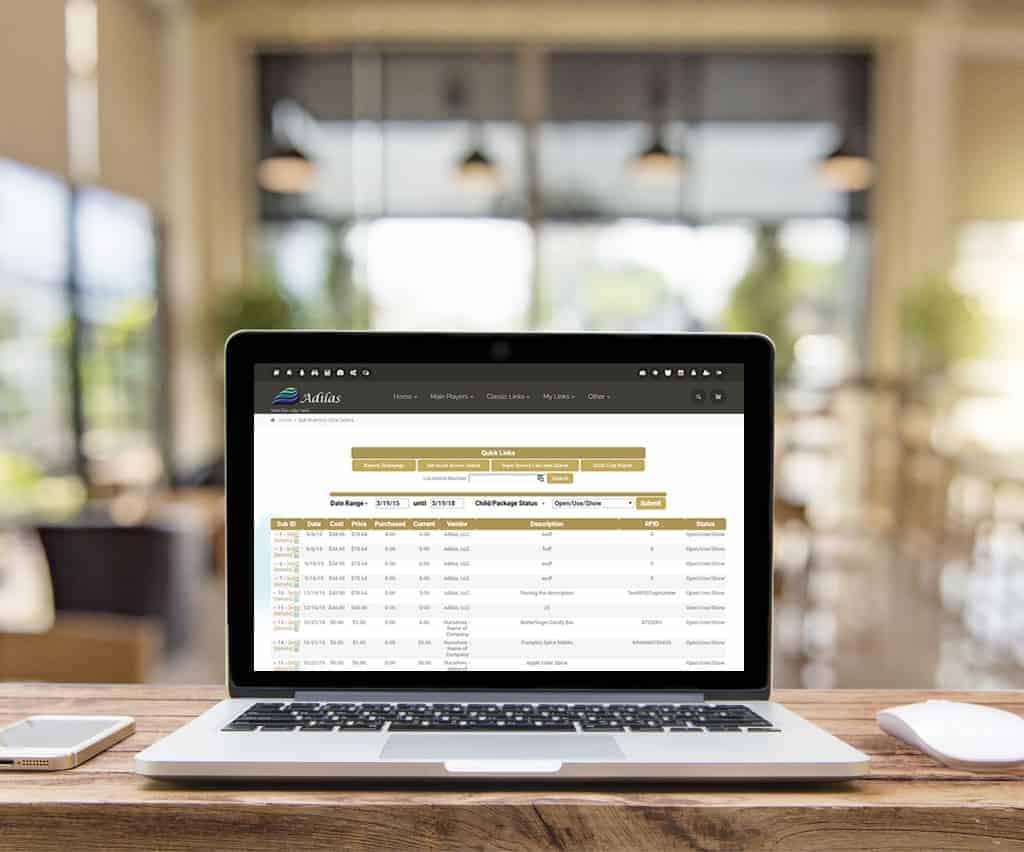There will be a 4-day adilas live training event and workshop at the end of May. The course will be held in the beautiful Cache Valley, Logan, Utah area. It is 1.5 hours north of Salt Lake City, UT. The cost will be $100 per day per person. The dates will be: • Tuesday, May 29th, 2018 – 9 am … Read More
E-commerce – Related Items
E-commerce – Related Items Have items that need to be sold together? This feature is for you! Tie associated items together using web related items on the add/edit item page You can make related items required when purchasing You can specify a quantity on required related items Related items can only be parent items Original items can be parent or sub … Read More
Smart Group – Show Parent/Child
Smart Group – Show Parent/Child My Cart Favorites -> More options -> Settings With a click of the button choose how smart group items are displayed Display only child items to make it easier for customers to find what’s available to buy 🙂 Display parent/child to show more detail and the relationship of items
Cart Favorite Buttons – Child Buttons
Cart Favorite Buttons – Child Buttons Children (Subs) are now tied to individual button functionality. Ability for the system to auto manage the children under the parent or add a specific child ID, can now be done by selling from a sub. View the help file.
E-commerce – Sub Attributes
E-commerce – Sub Attributes Selling and searching for subs is now available on the E-commerce. *** Please report any bugs. Some corporations for whatever reason, have been experiencing problems, while others have not. Please let us know so we can resolve these issues as soon as possible. *** In this help file we will be going over: Different Options of … Read More
Cross Corp Invoice to PO – Sub Inventory
Cross Corp Invoice to PO – Sub Inventory Cross Corp Invoice to PO, now include Sub Inventory From the Invoice or PO Homepage Click on the more options. Select the cross corp link. (optimization between systems required) This function automatically builds the PO off an invoice in another system If the parent in the master system is marked ‘Subs Only’, … Read More
Quick Response Bar Code
Quick Response Bar Code Bar Code functionality which adds a portion of a Child to the cart at a set price. Click on the “View” of any Child Then click on the Bar Code image Add special code to tell the shopping cart Child – price and quantity In the bar code field, change the ~ to qr_. After the … Read More
Cart Favorite Buttons
Cart Favorite Buttons Tied to the open Child When you click on a button tied to a parent, the system looks to see if the parent is marked “Use Subs Only” Auto detection of one open Child If only one Child is open, system will sell from that Child If more than one Child is open, system will display results
Sub Button on Cart
Sub Button on Invoice Lines Child ID Helps choose the Child from Online Parent Orders Click to select or change sub Auto detection or select new Child. Ability to split subs to fill the order. Scan Parent Barcodes Child Barcodes RFID Tags or QR Codes
Barcode Logic – Sell Subs
Barcode Logic – Scan the Parent Sell the open Child If multi subs are open, select or configure as needed
Sub Inventory Export to Excel
Sub Inventory Export to Excel Click to view PDF On any three of the advanced searches – Invoices, PO’s, and Inventory (inventory specific instructions below) Choose the category Filter and View or Export Attributes Select the attribute filters and the “Report Format” View web or excel For the Inventory Advanced Search choose “Sub Inventory – Export to Microsoft Excel” under … Read More
Sub Inventory – Child Core Values
Search Child Core Values From the Reports Homepage Click on the “Core Values – Subs” link Or – Click on the excel icon Core Values – Child/Sub Inventory Choose Date Range Choose Status Quick Search Parent or Child RFID