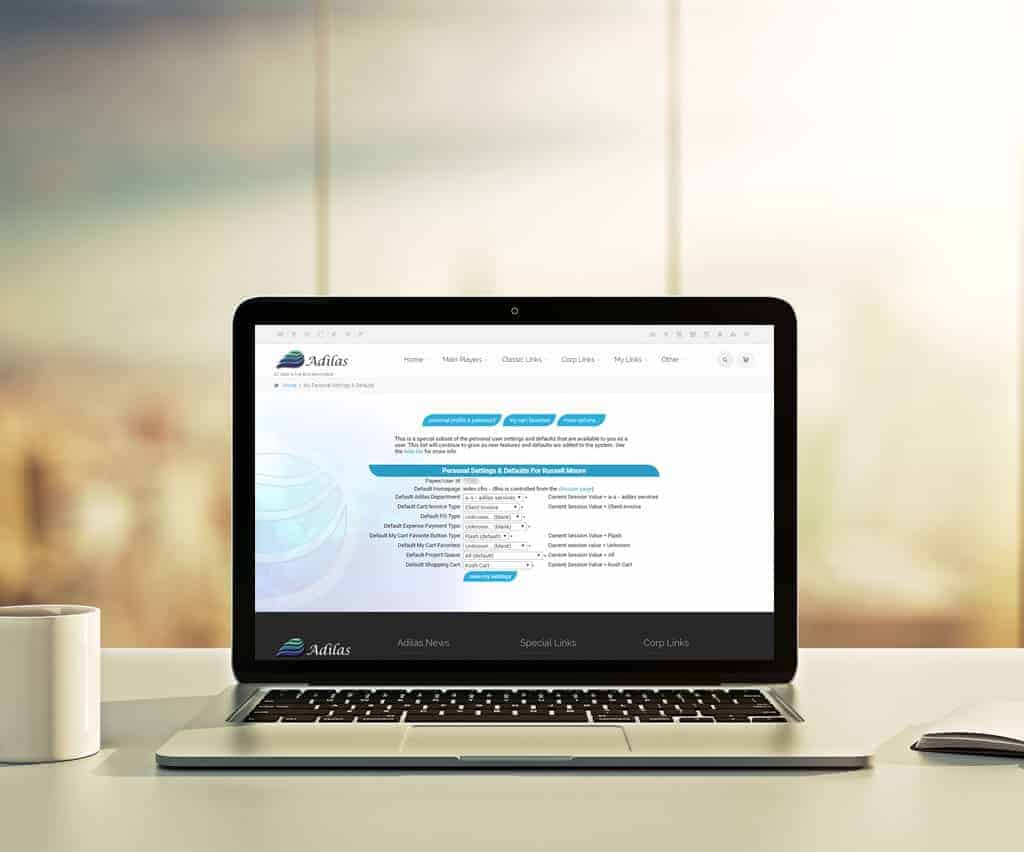Adilas Has Begun Beta Testing New Functionality: Bulk Actions For Plant PO’s Are you ready to take your plant tracking and handling to the next level? Sign up for Beta Testing our new bulk print functionality and you will be able to: Create multiple plant PO’s and assign them with just a few clicks; Change the phase of any number … Read More
User Settings
User Settings Did you know that each user can select default settings for common tasks to make processes easier? Here are the available user settings as of 4/10/18. How to Get to User Settings: Select the user plus icon in the header You’re good to go. You can set up for yourself all the defaults you feel are necessary.
Bulk Edit PO Line Items
Bulk Edit PO Line Items From the “Edit Line Items”, which are viewable on any PO Click on the “Bulk Edit Lines” button at top of page Or Click on the “Bulk Edit Lines” link in the middle of the PO Edit View Fields are open Edit as desired Click on the “Enable Main Submit” button Update All