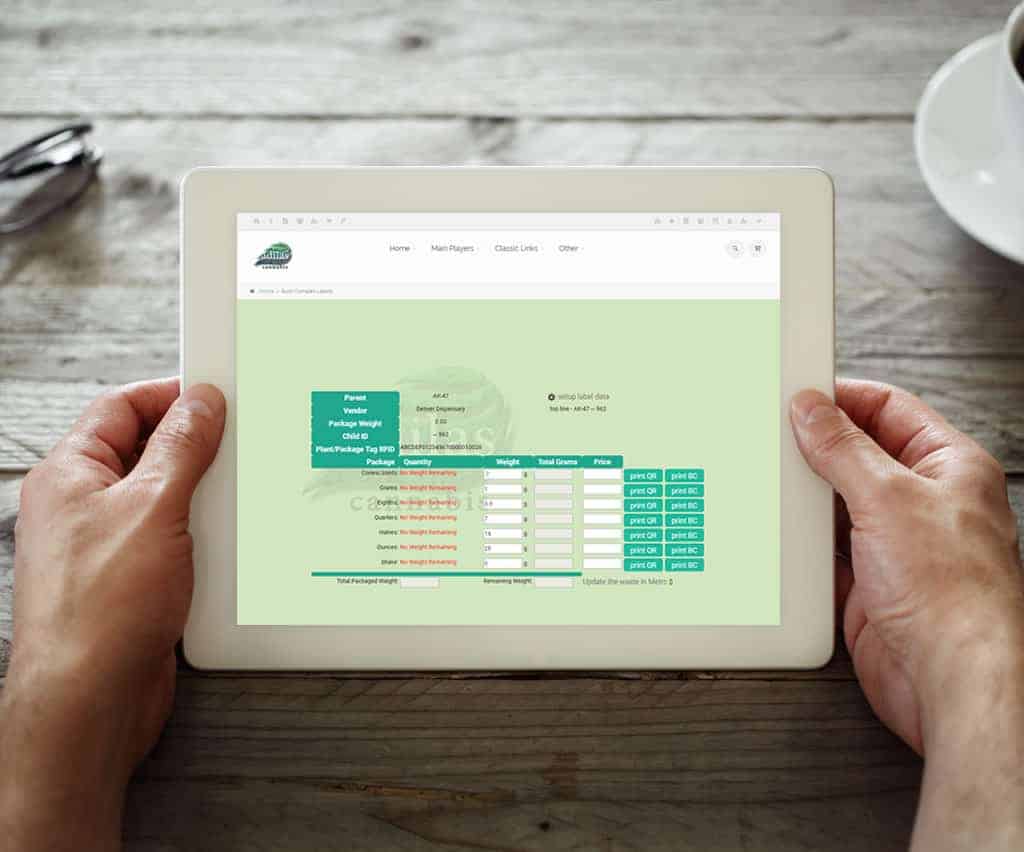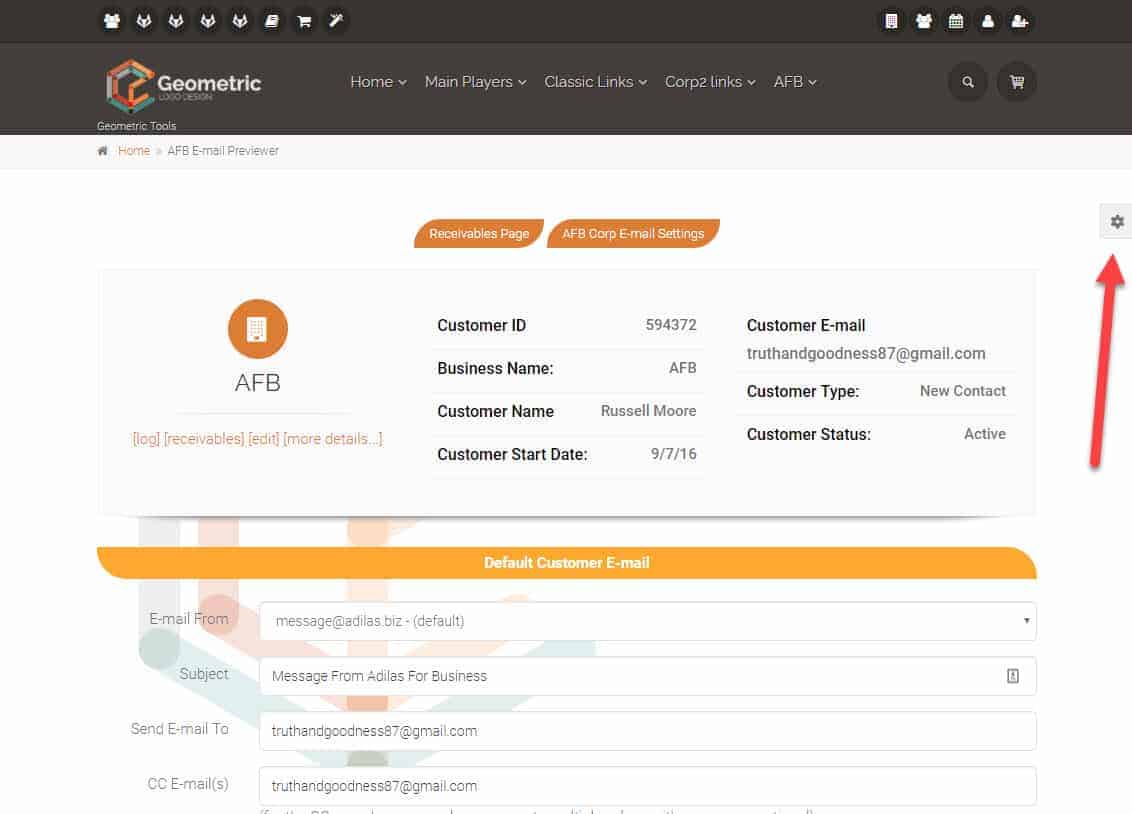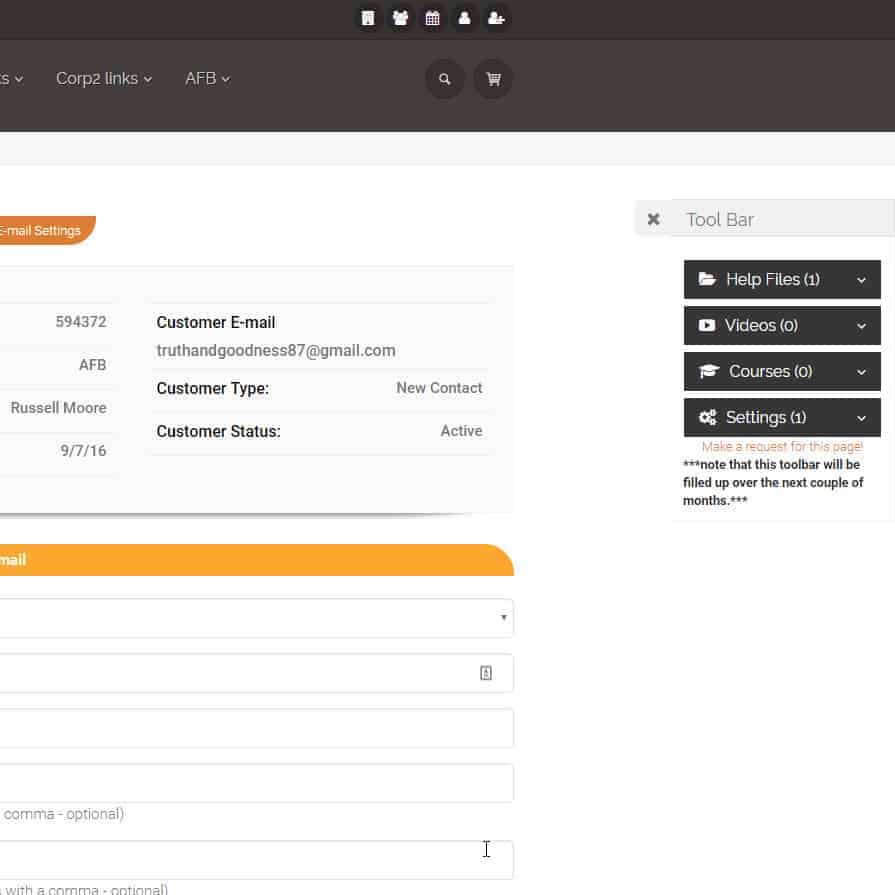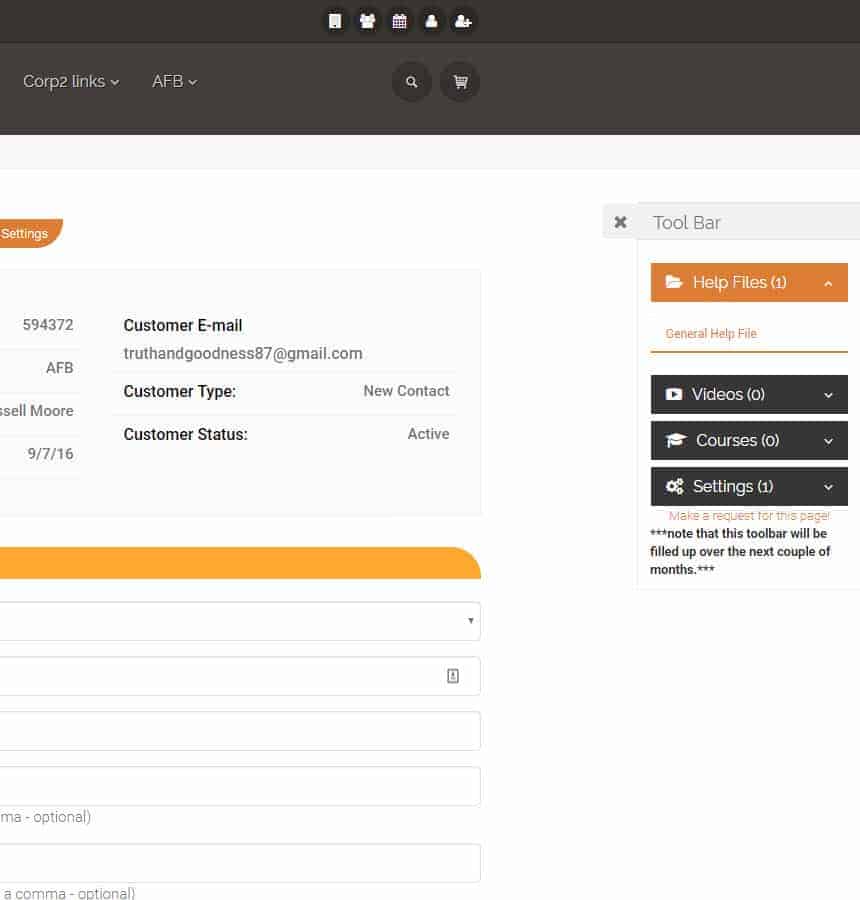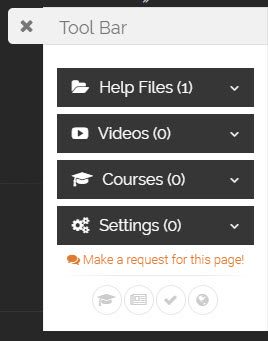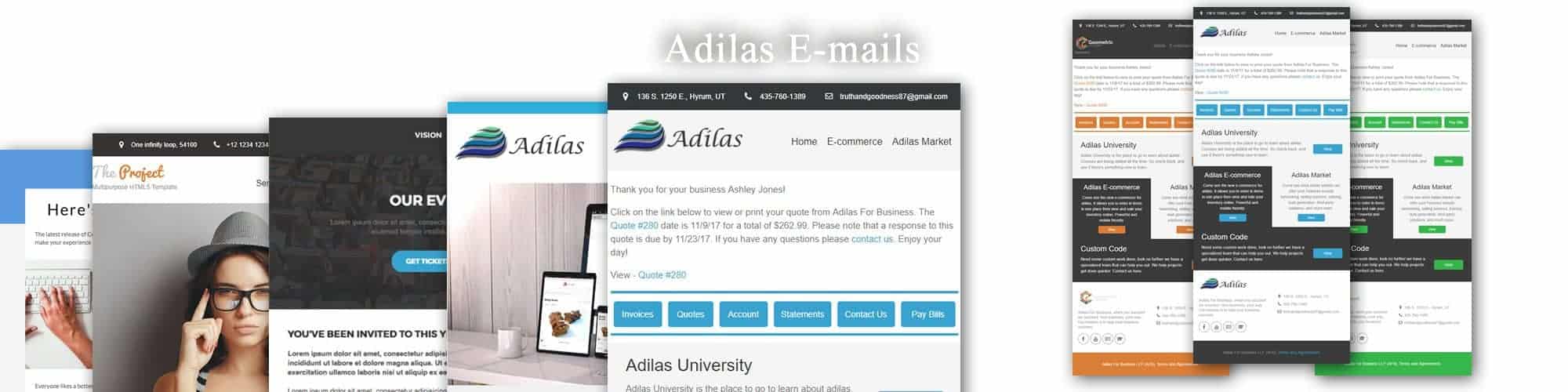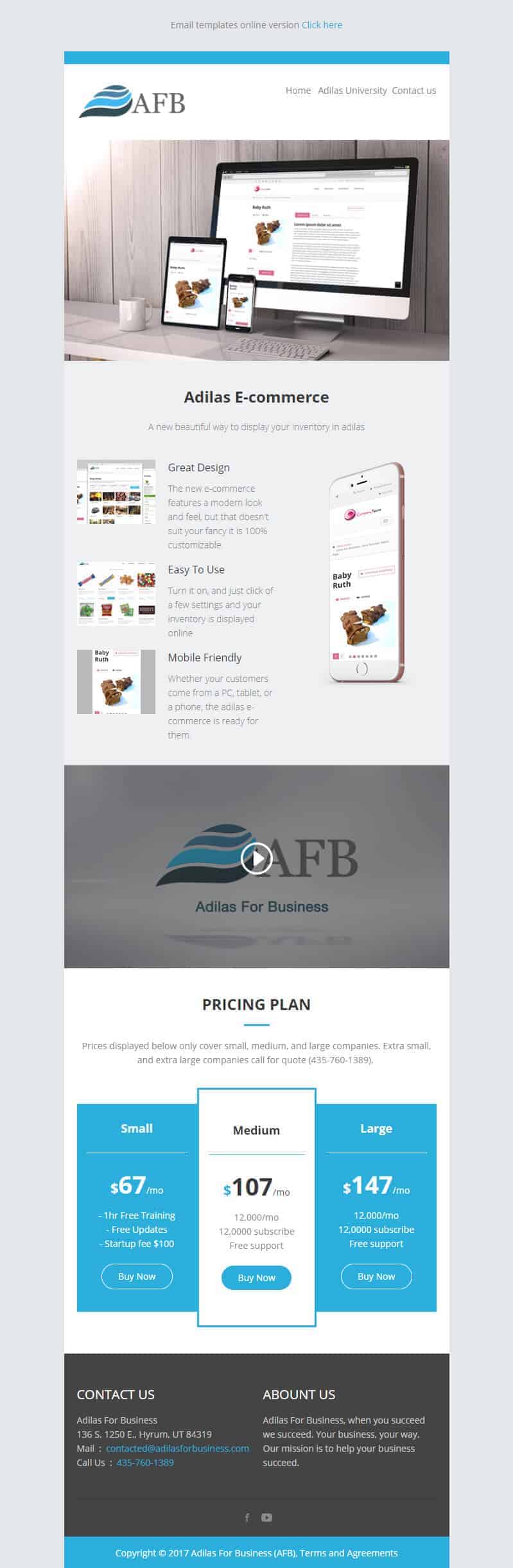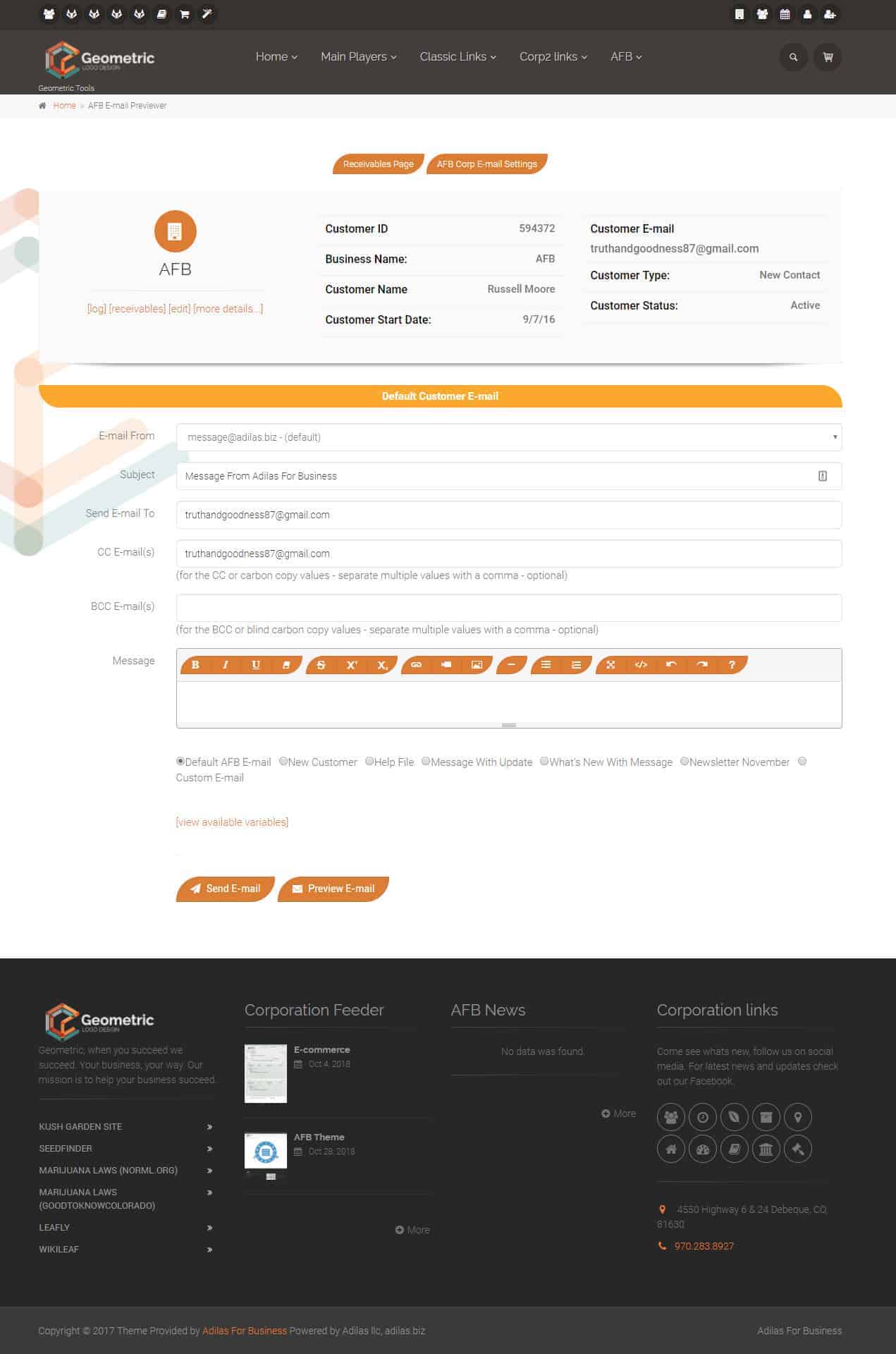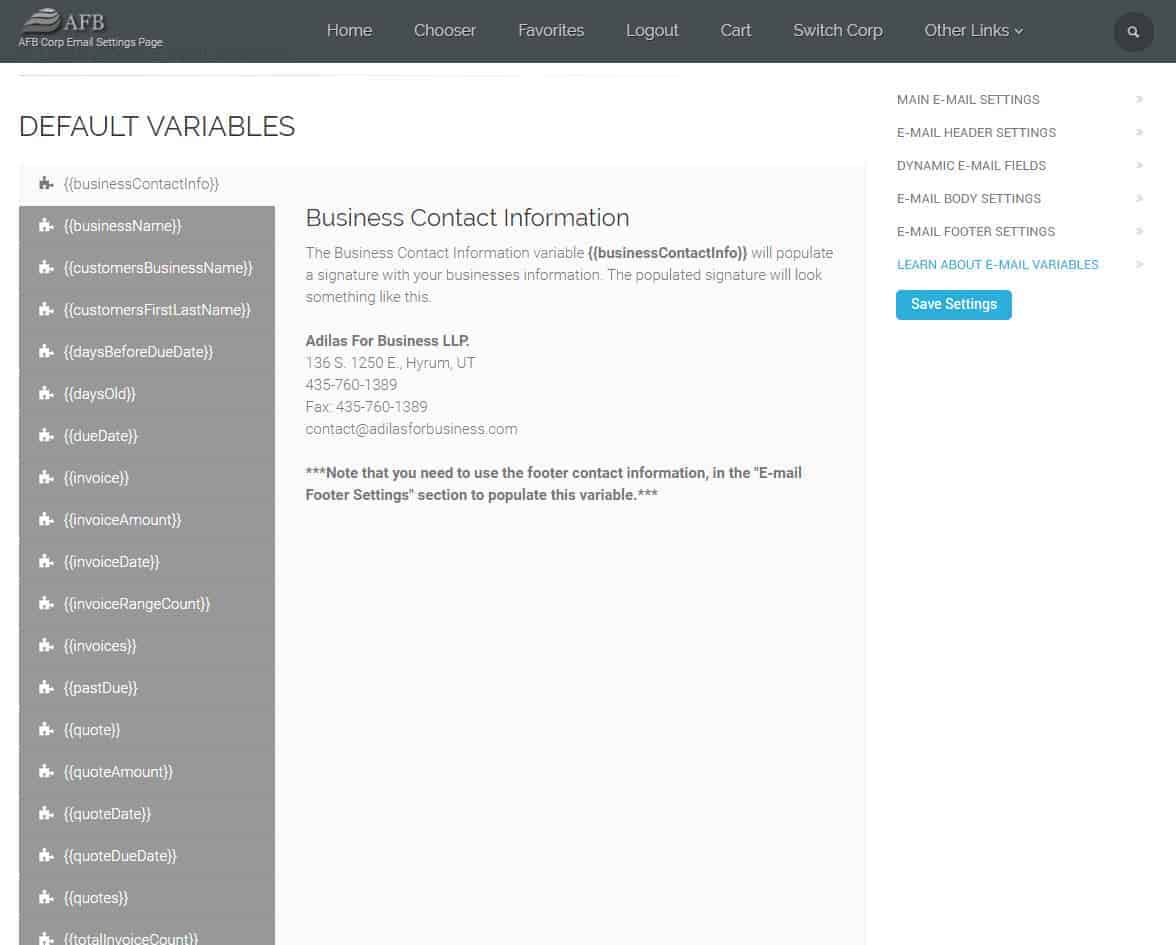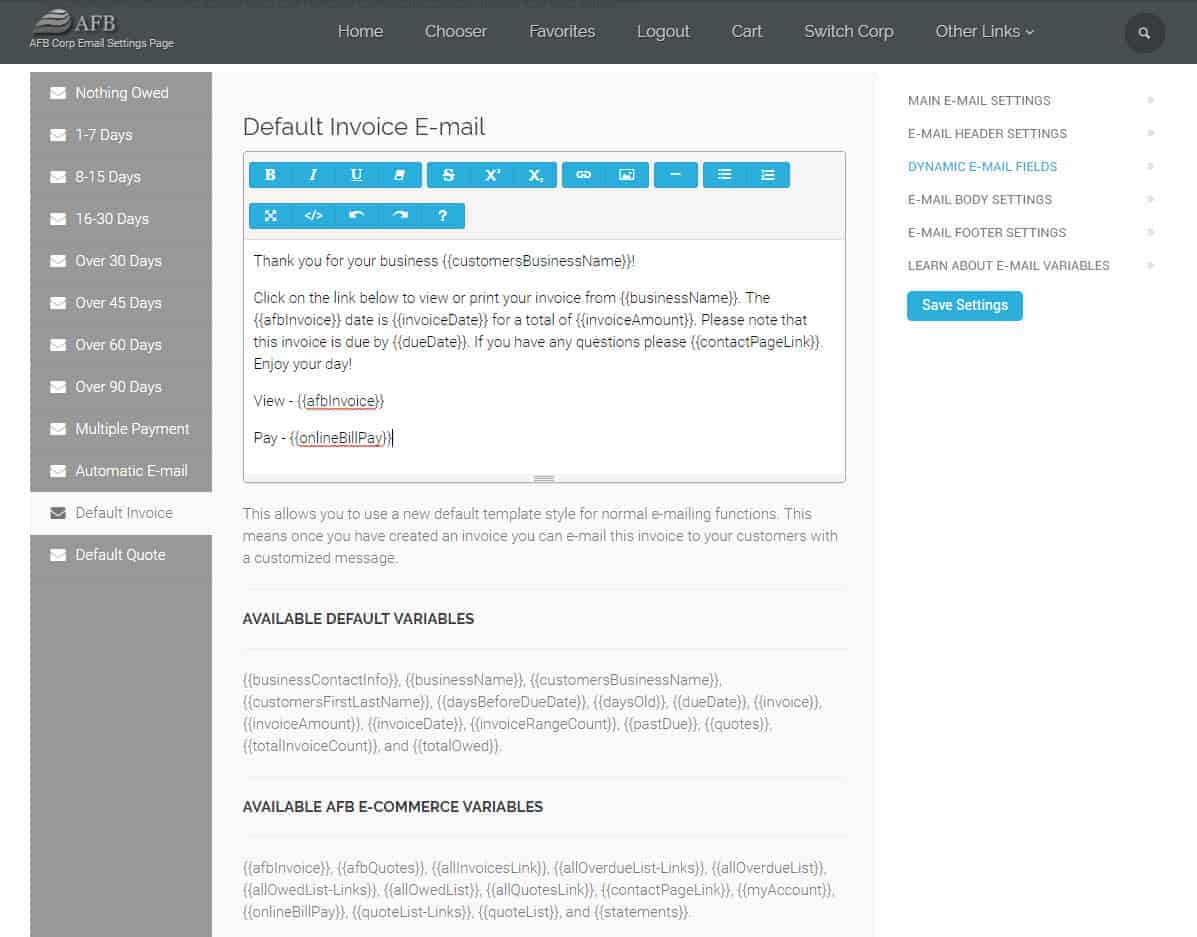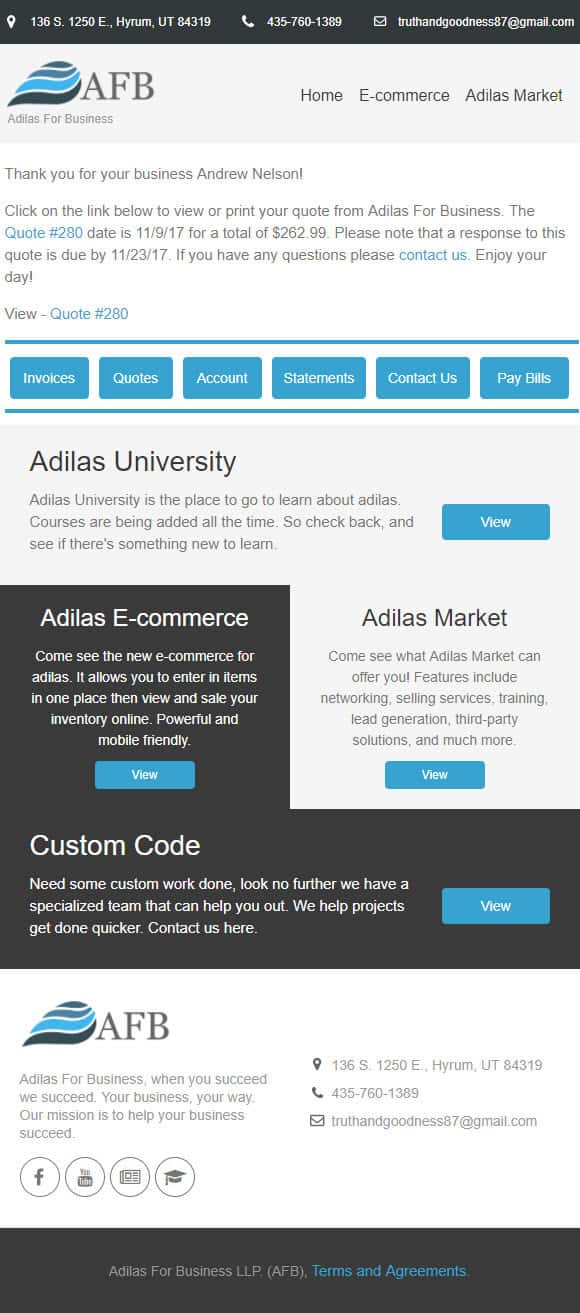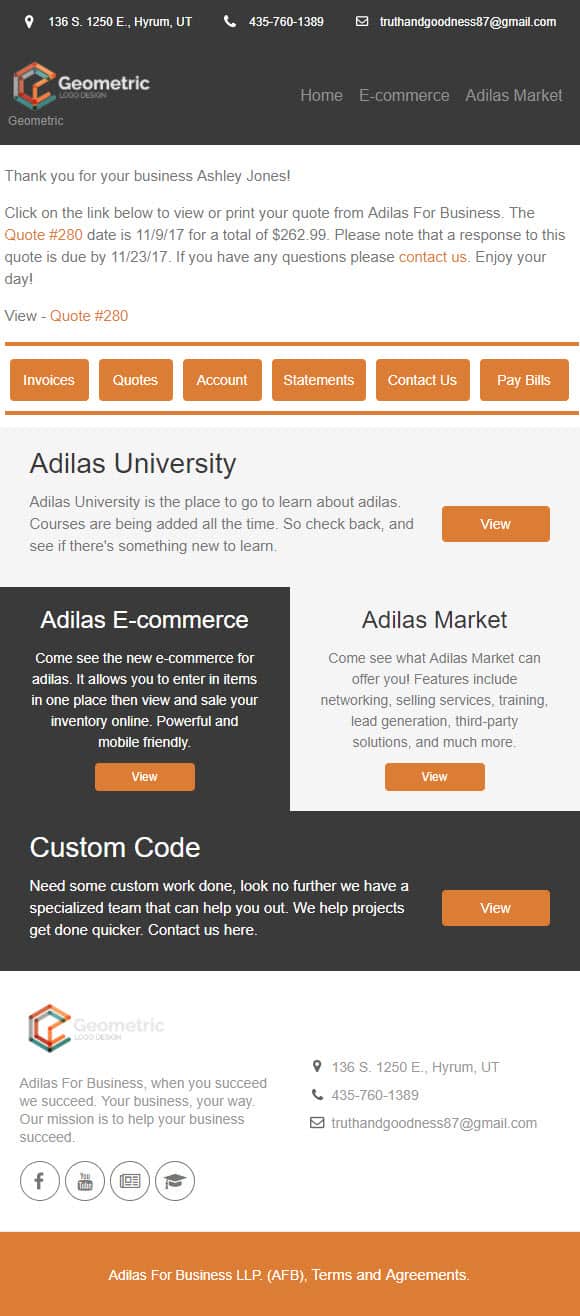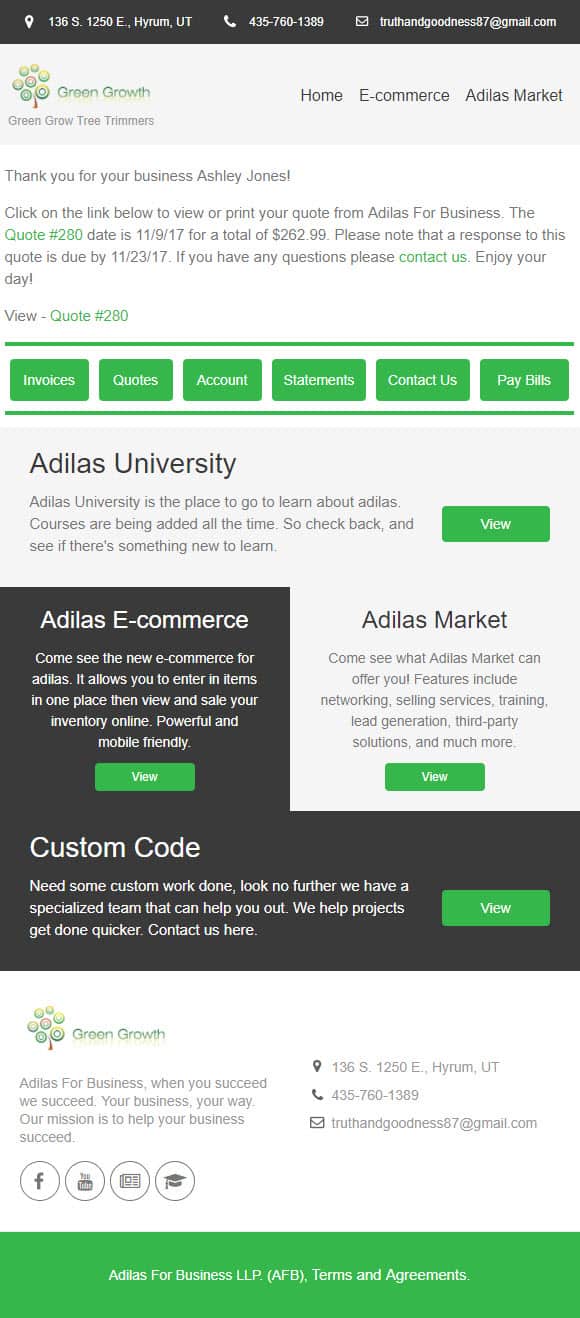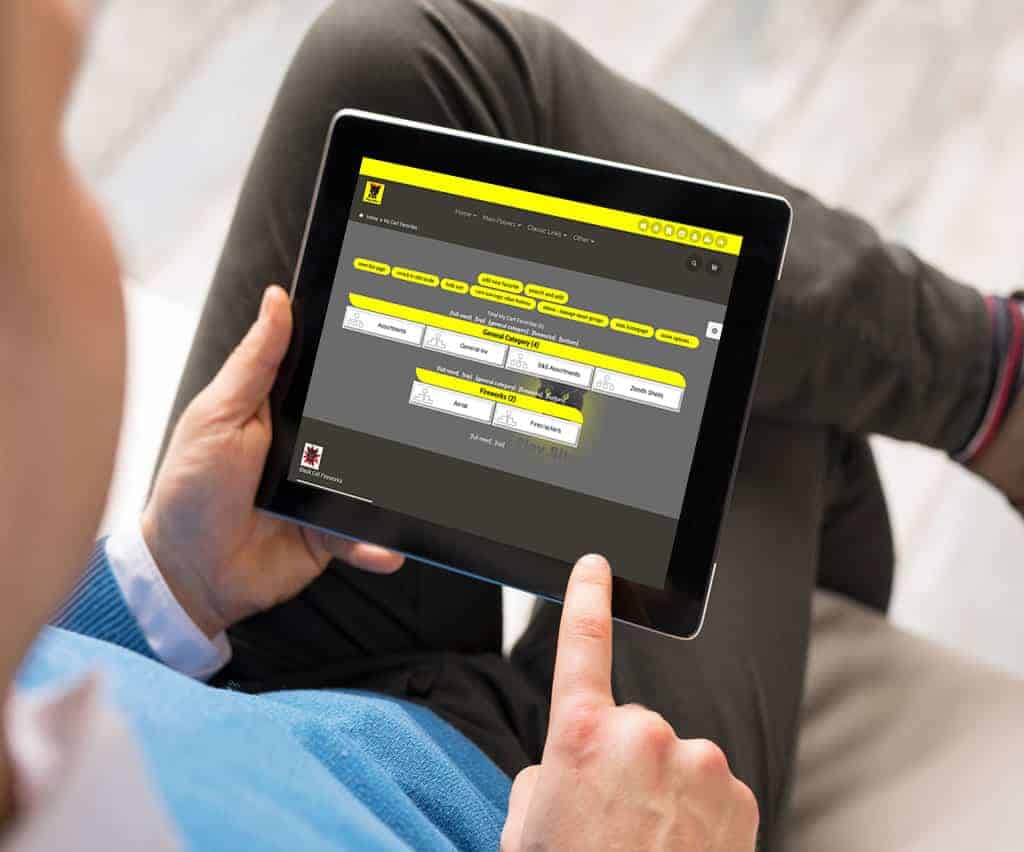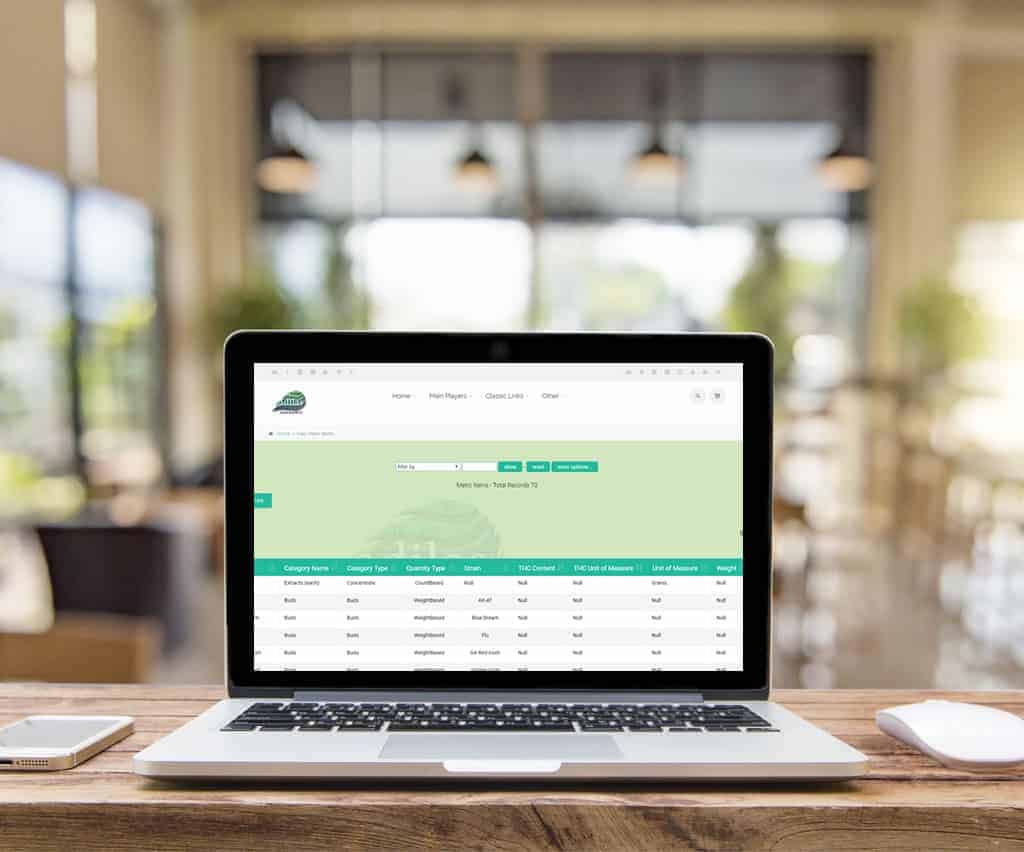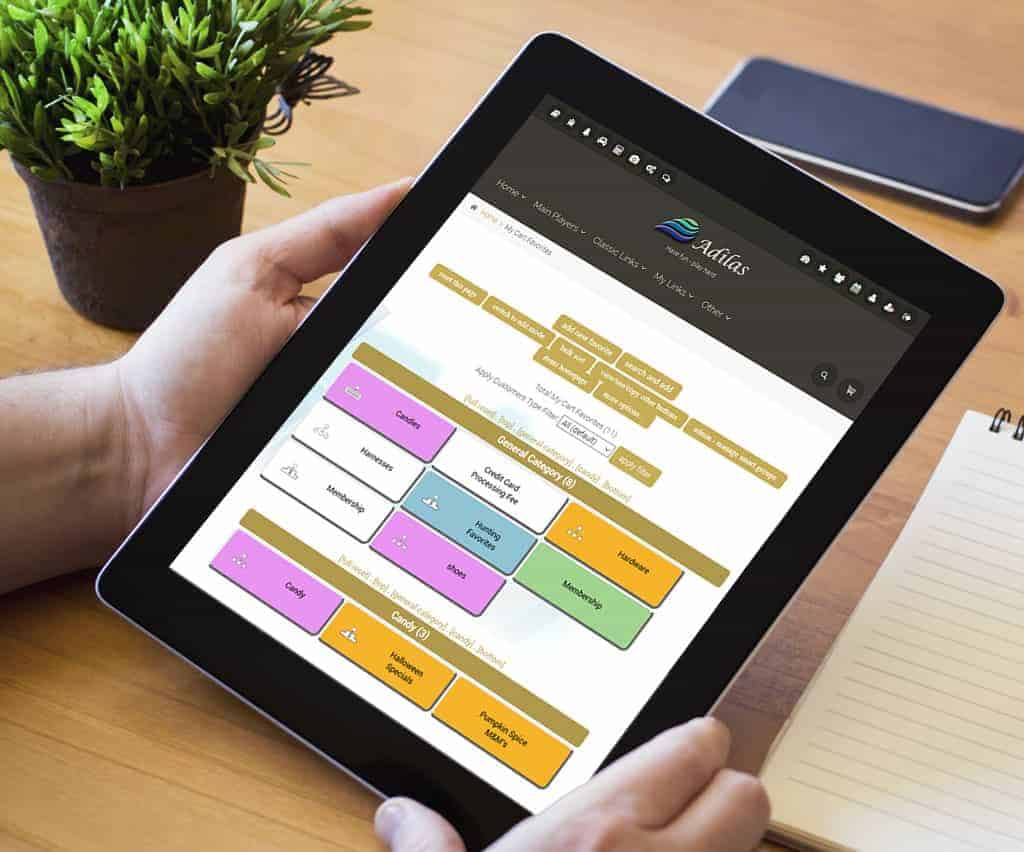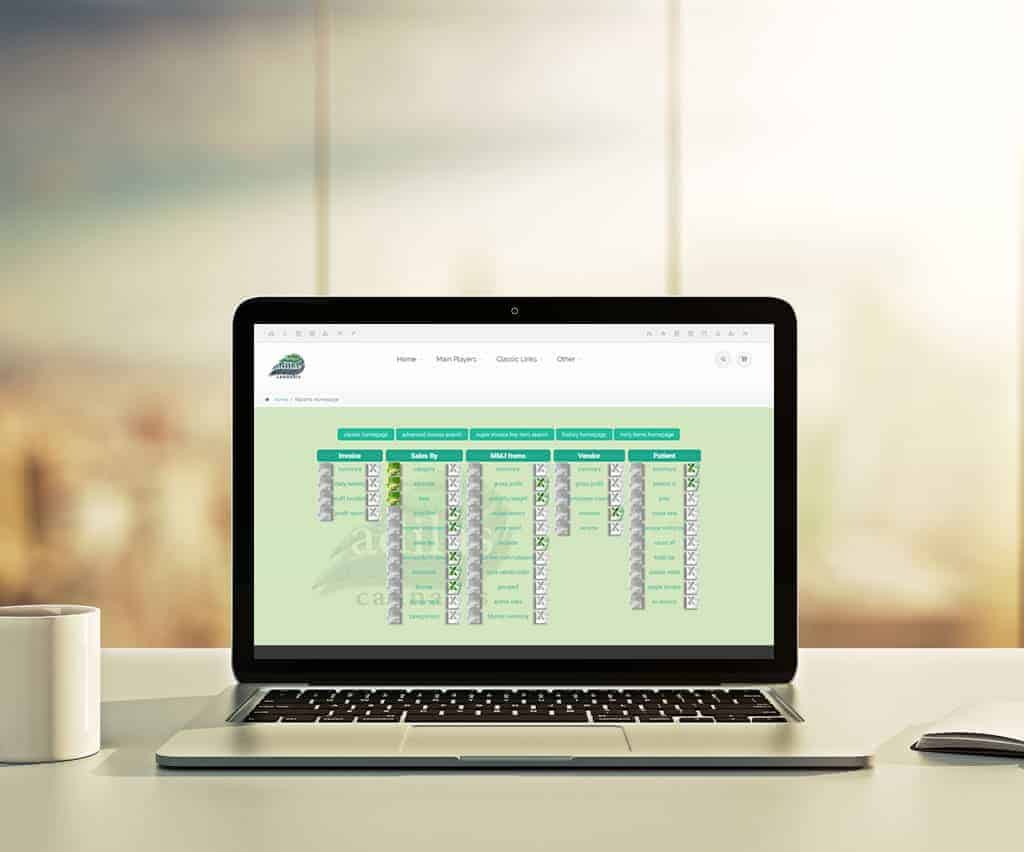Deposit Homepage – Data Table Snow Owl Theme – Data Table – Deposit Homepage The deposit homepage now includes the data table functionality Users can save to Excel or print to PDF, sort columns, and use the multi search/filter To filter/search just type in desired data, hit space, and type in additional criteria It’s Snow Owl Magic 🙂
Snow Owl – Metrc Sales History Page
Snow Owl – Metrc Sales History Page Snow Owl Theme – Data Table – Sales History Pages The sales history page now includes the data table functionality. Users can save to Excel or print to PDF, sort columns, and use the multi search to filter. To filter/search simply type in the desired data, hit the space bar, and type in any additional … Read More
Complex Label Settings
Complex Label Settings Access to complex label settings is now available! Click on the ‘gear’ symbol to access the settings page. Label size and top line data can be selected or dynamically stored. Make changes to the barcode data and choose what is displayed. Print QR or barcode labels.
Smart Group – Show Parent/Child
Smart Group – Show Parent/Child My Cart Favorites -> More options -> Settings With a click of the button choose how smart group items are displayed Display only child items to make it easier for customers to find what’s available to buy 🙂 Display parent/child to show more detail and the relationship of items
Snow Owl – Metrc Items Page
Snow Owl – Metrc Items Page Snow Owl Theme – Data Table – Items The items homepage now includes the data table functionality. Users can save to Excel or print to PDF, sort columns, and use the multi search to filter. To filter/search just type in the desired data, hit the space bar, and type in any additional criteria. Then, … Read More
Metrc CSV Notes
Metrc CSV Notes Metrc Inventory Update CSV The Notes field is added as per Metrc requirements. The Notes field can be left blank. The Badge Number is required.
Cart Favorite Buttons – Child Buttons
Cart Favorite Buttons – Child Buttons Children (Subs) are now tied to individual button functionality. Ability for the system to auto manage the children under the parent or add a specific child ID, can now be done by selling from a sub. View the help file.
Metrc – Delivery API
Metrc Specific Metrc Delivery API functionality Now available for all states that allow delivery. Couple the Metrc Delivery API functionality with our integrated e-commerce online ordering and you’re dangerous:) Contact us for more details as each delivery process can be customized.
License Type Sales
License Type Sales Sales by License Type, including sales tax are available. Found on the Reports Homepage. Click on the ‘license type’ under the heading ‘Sales By’.