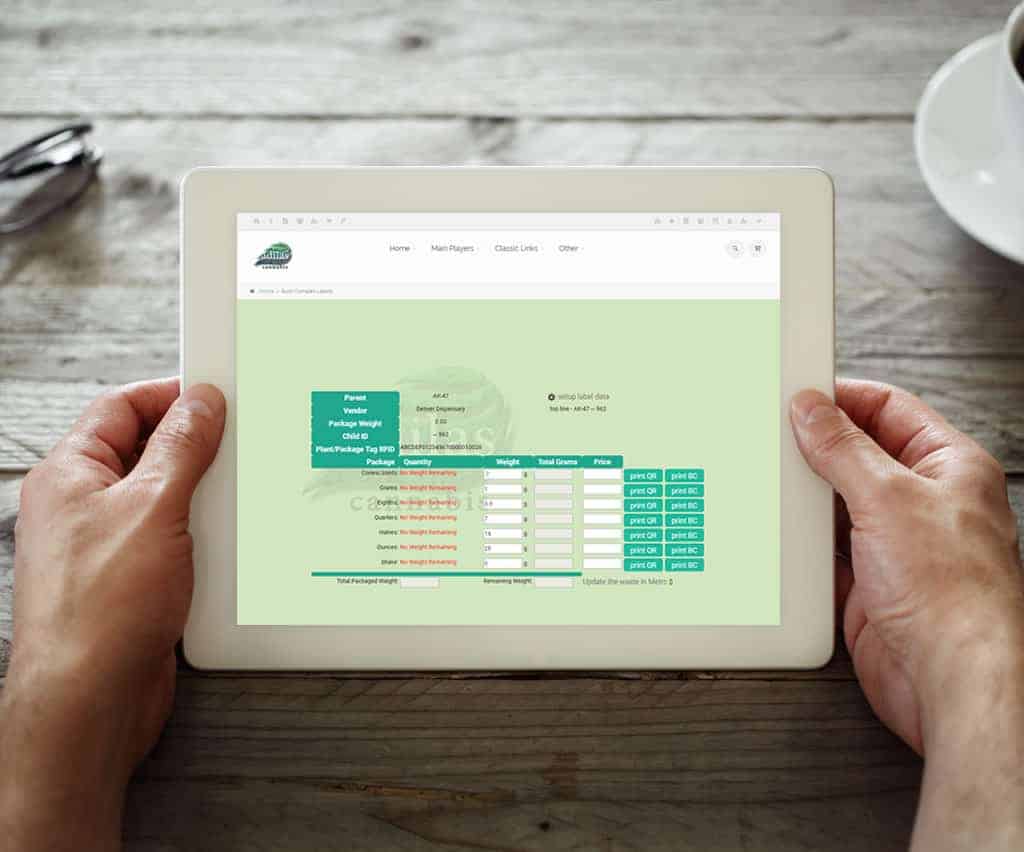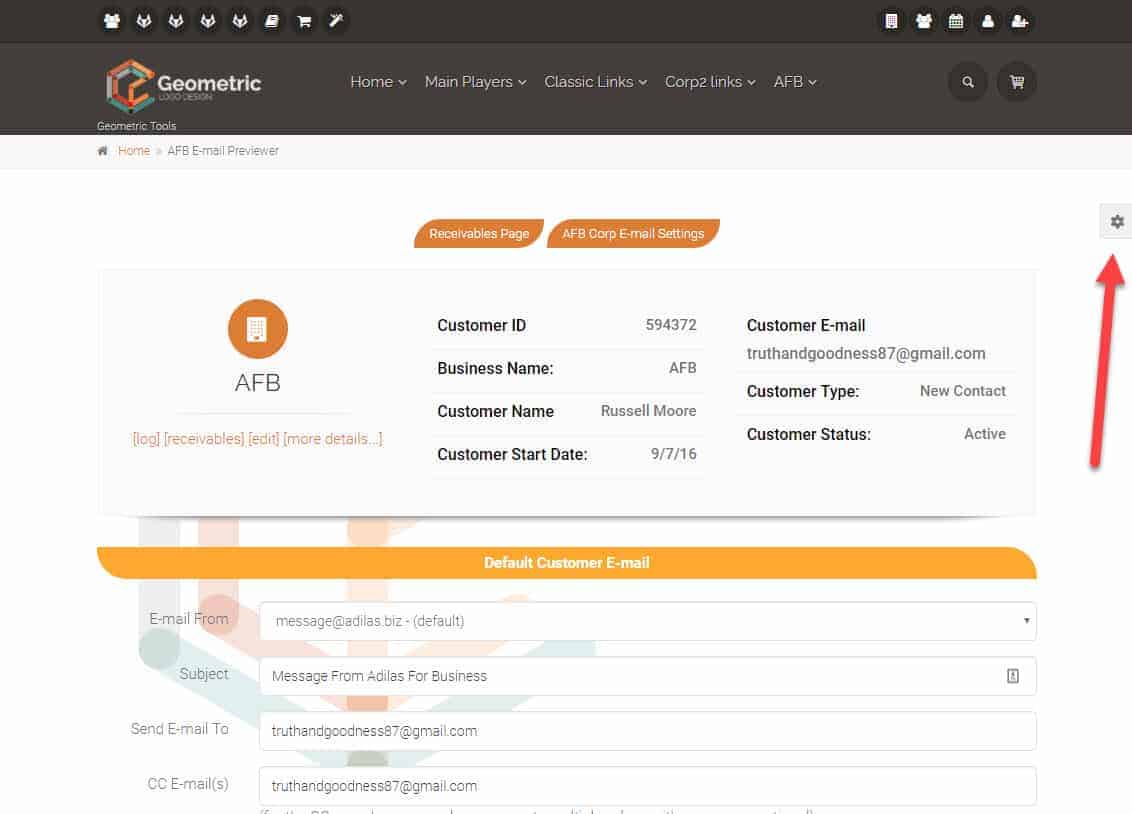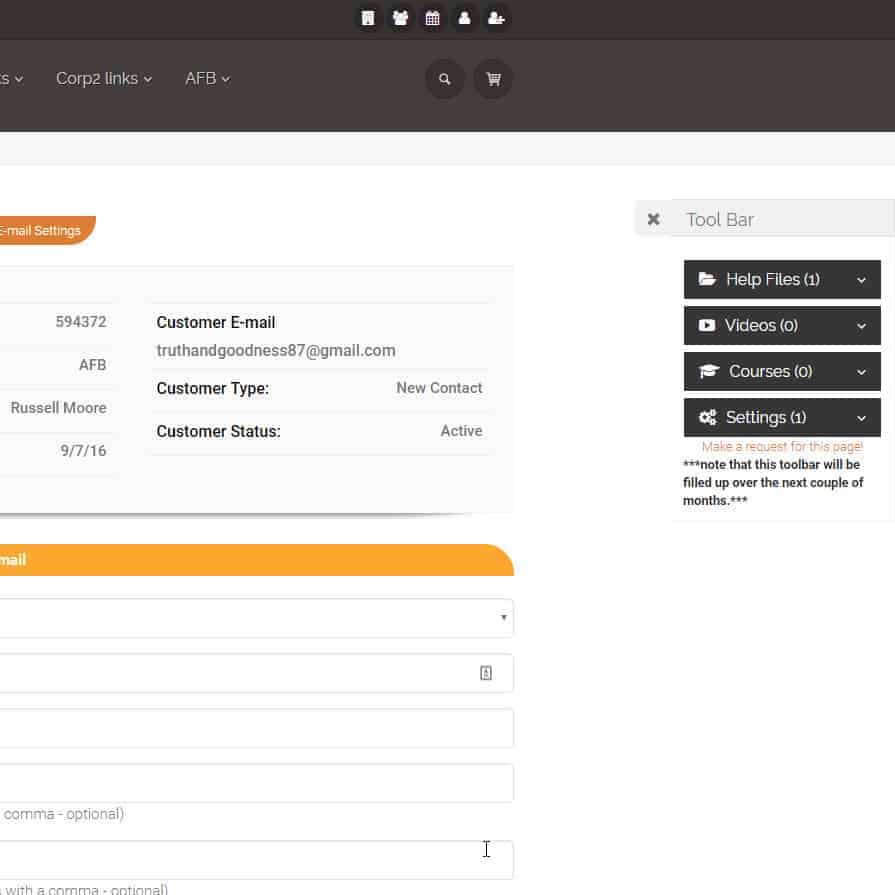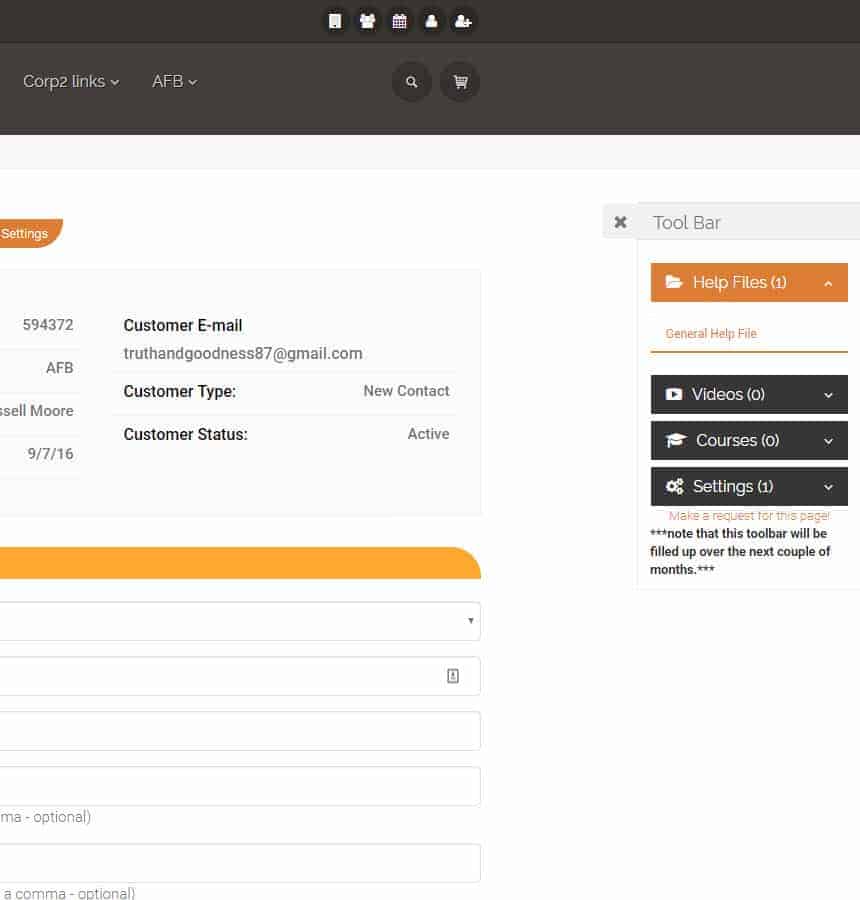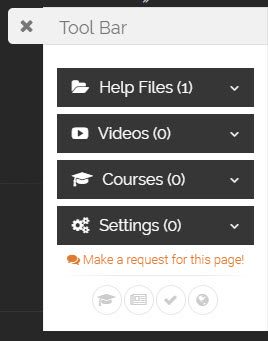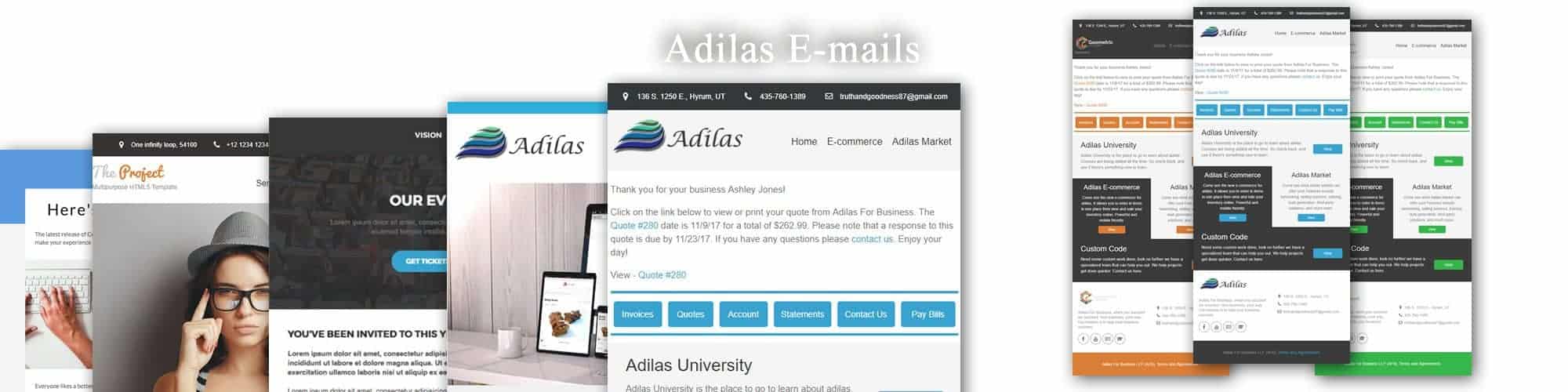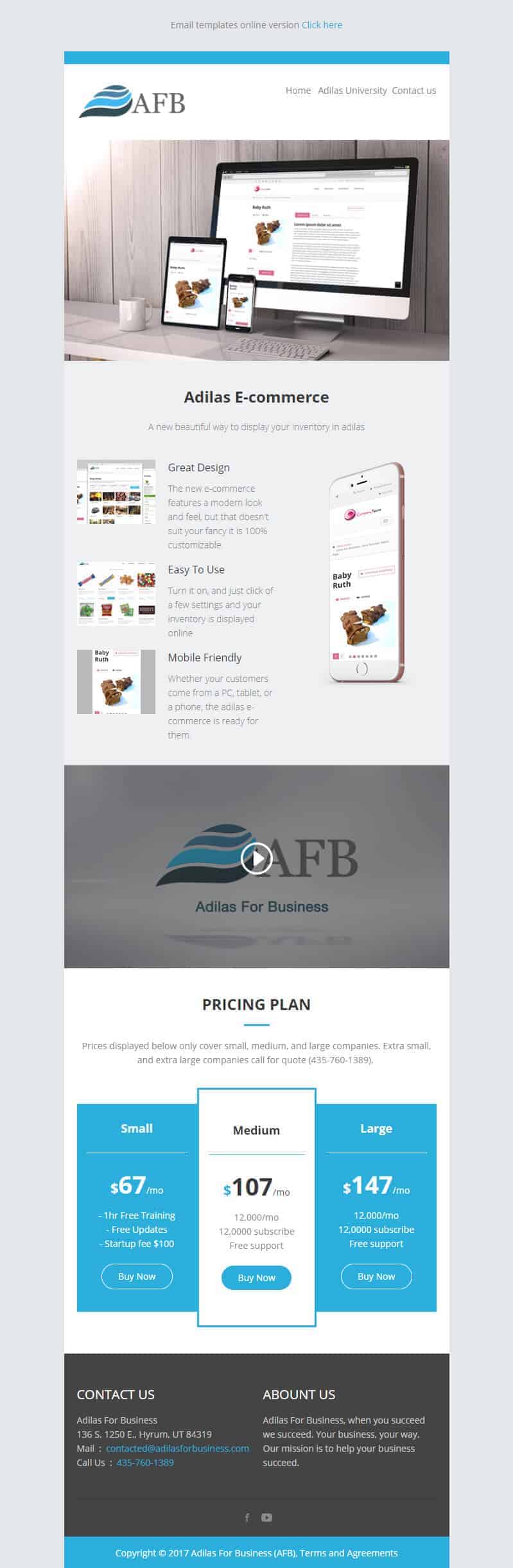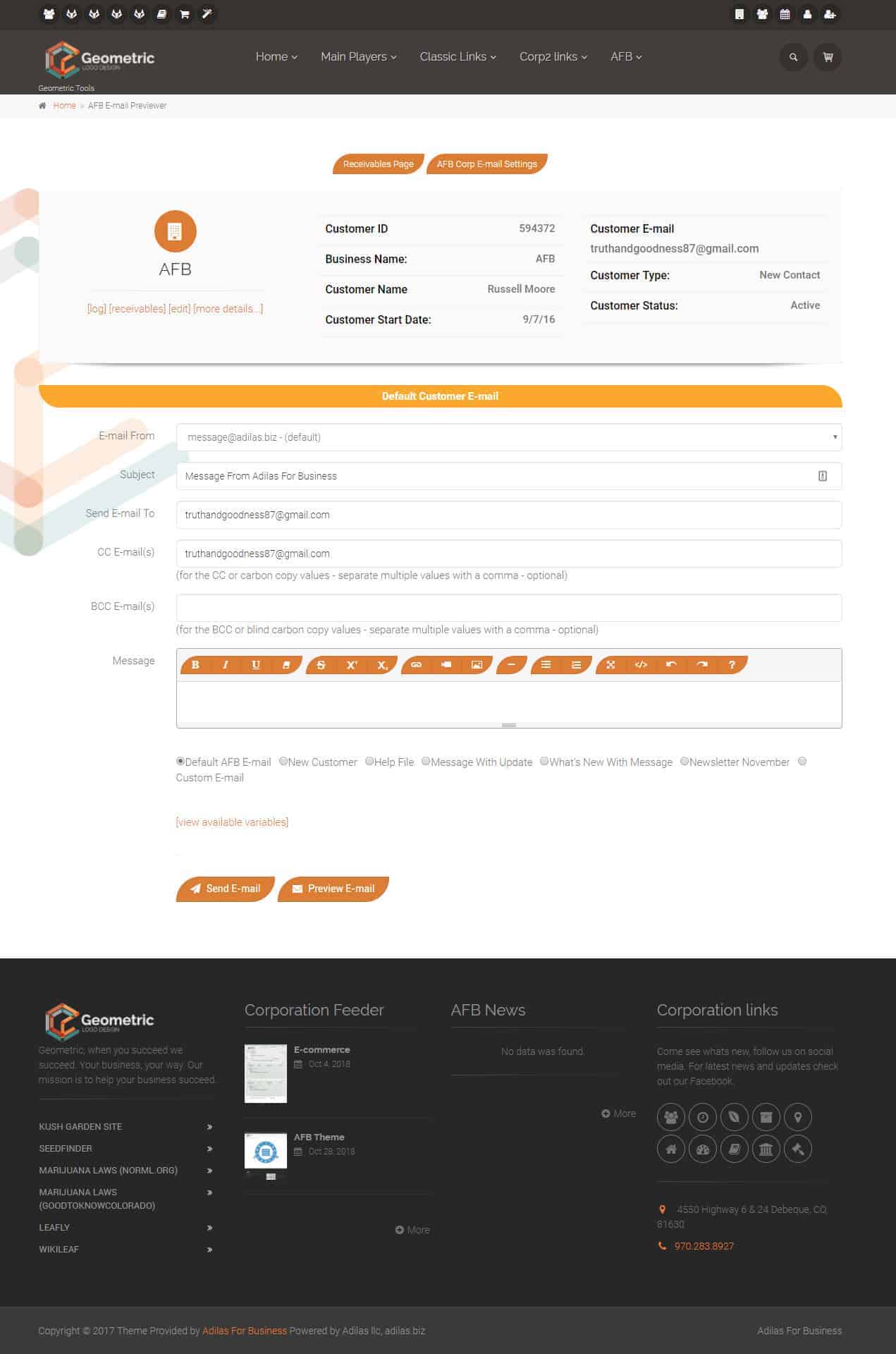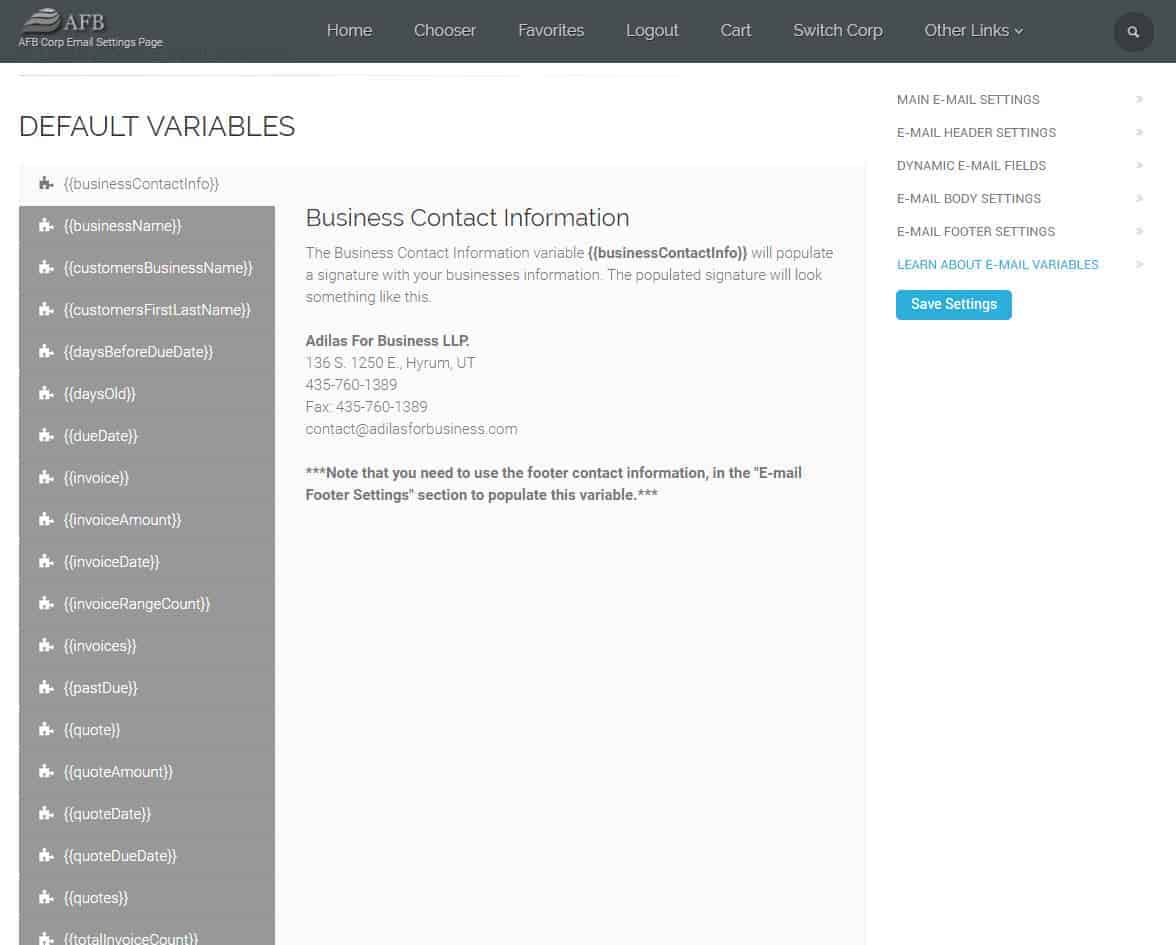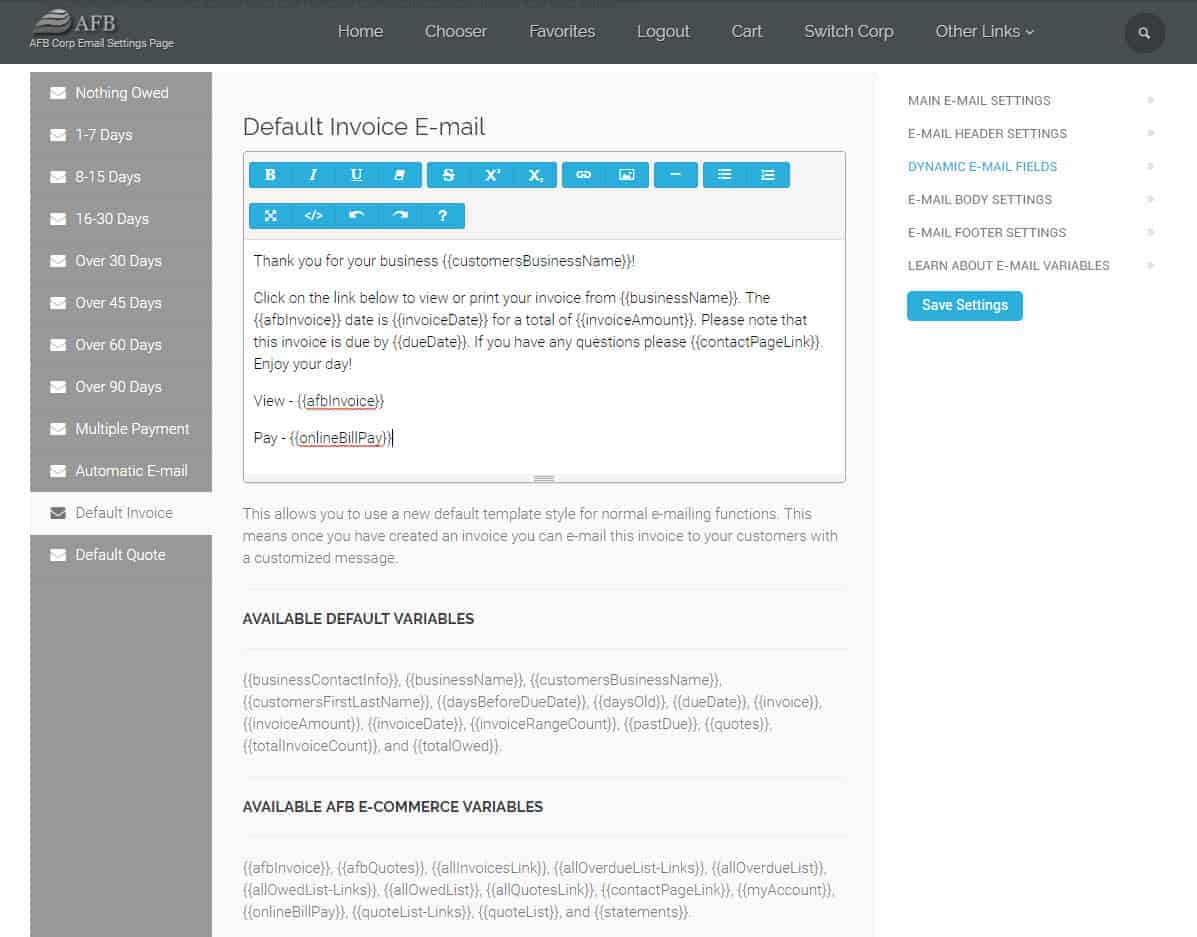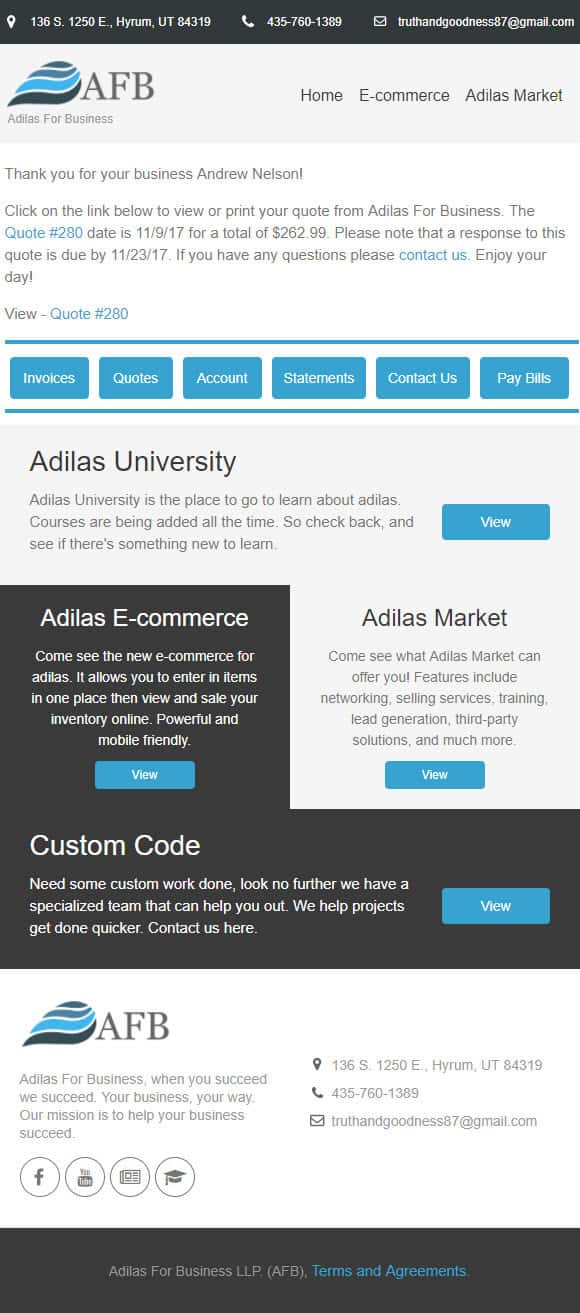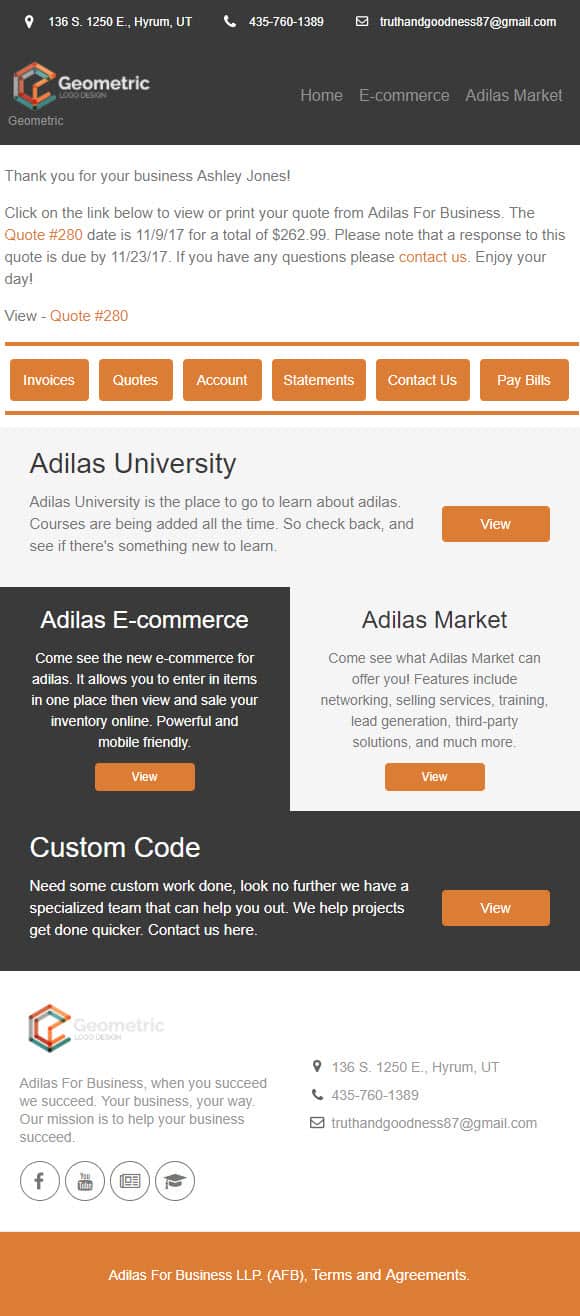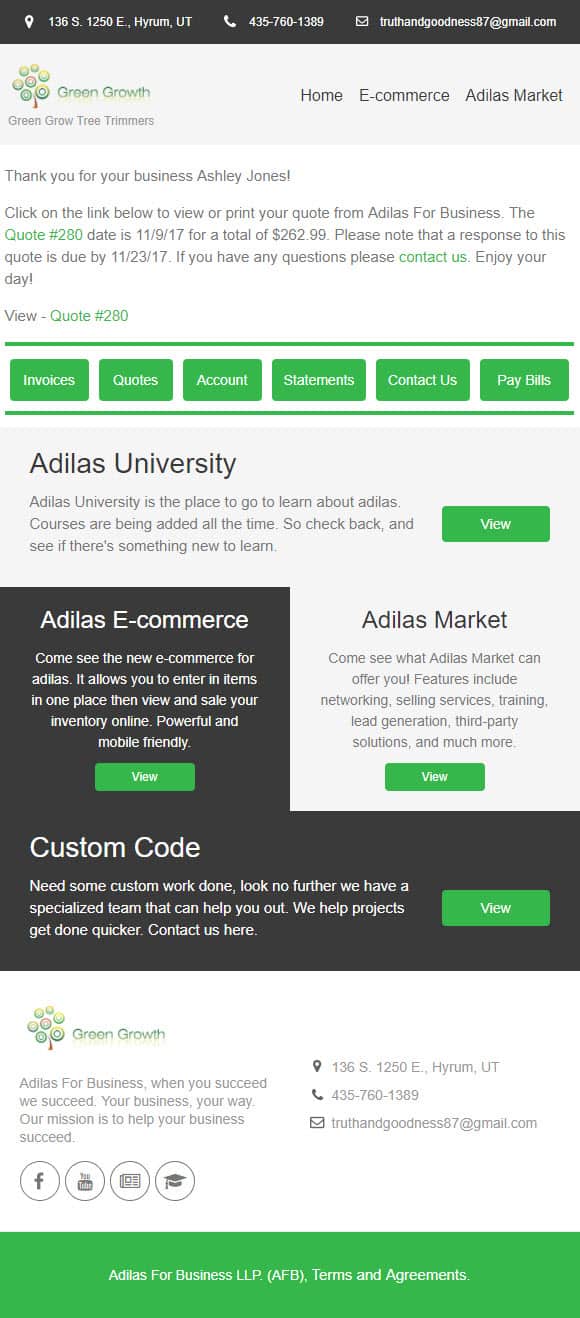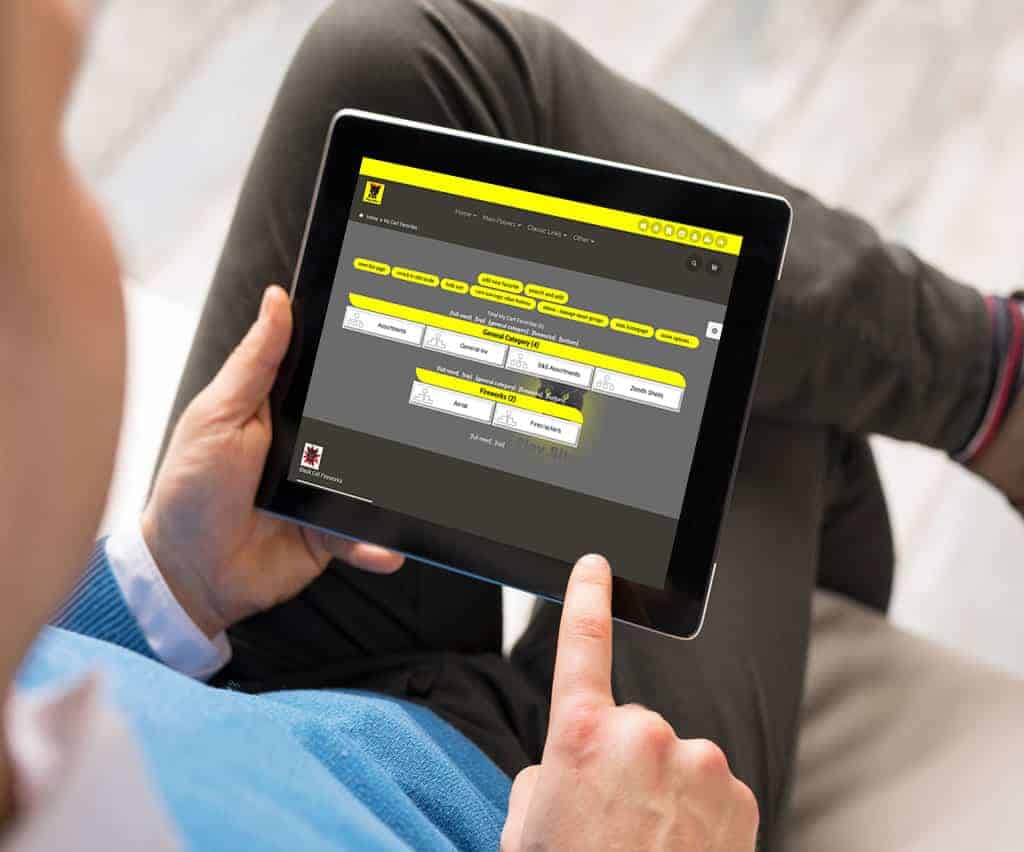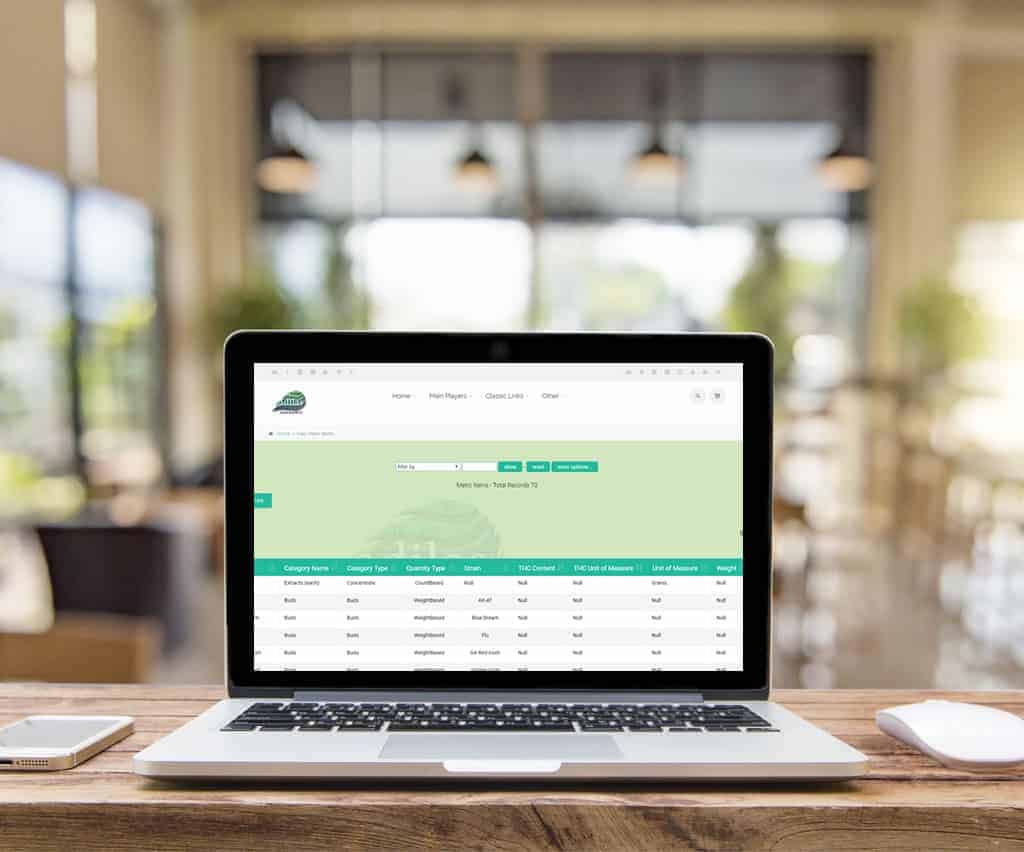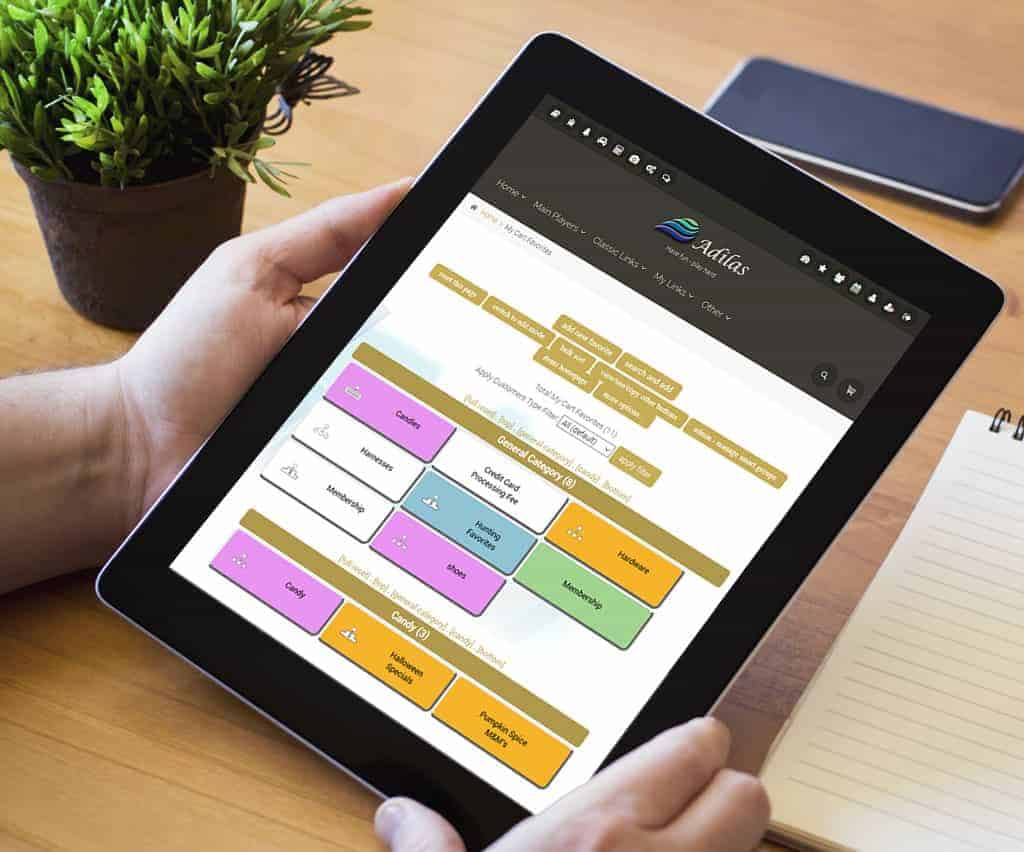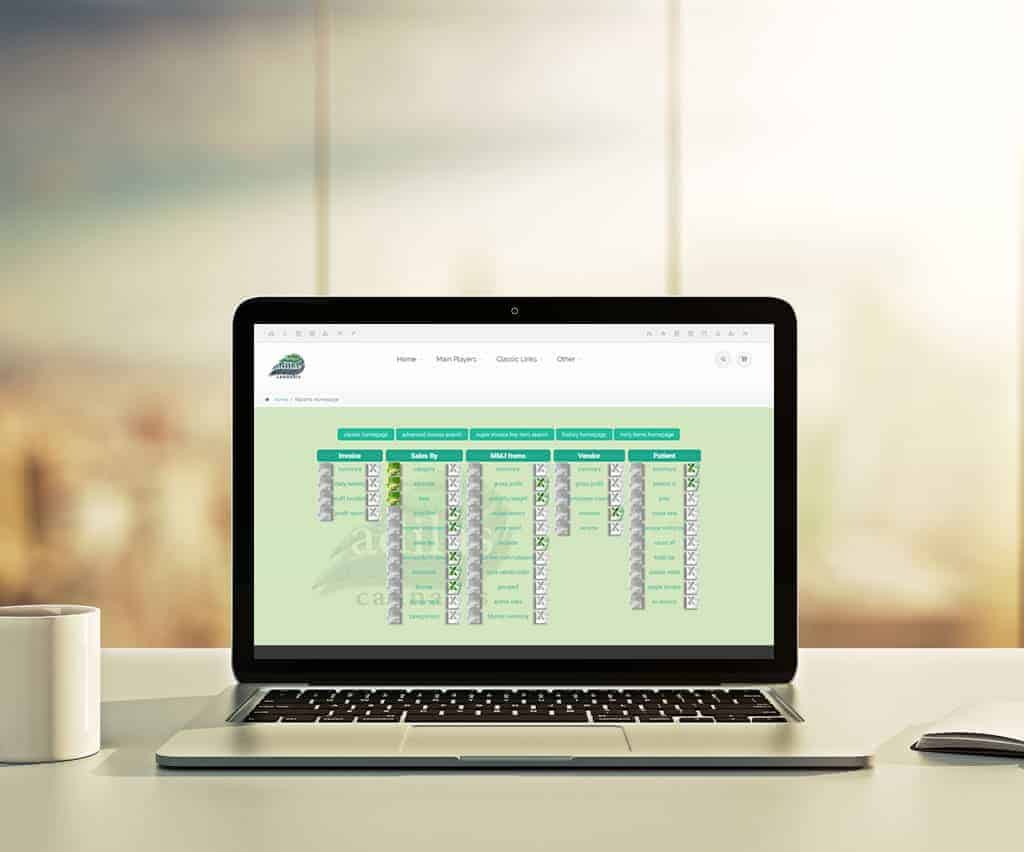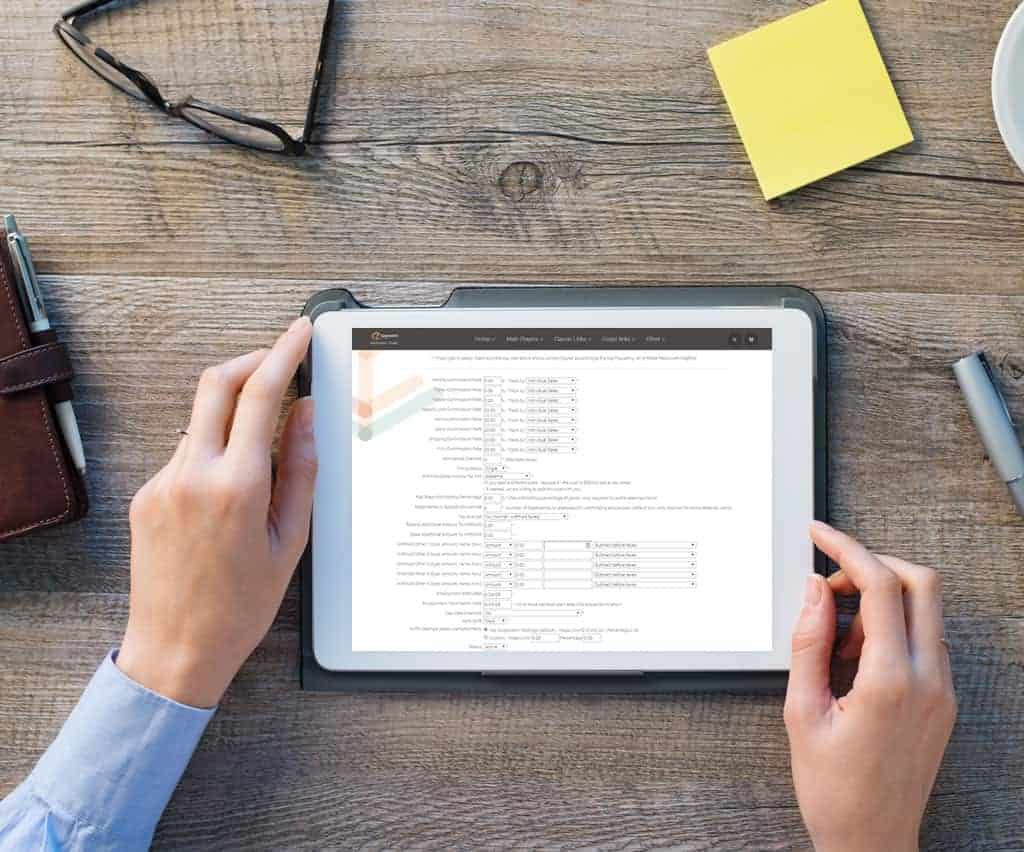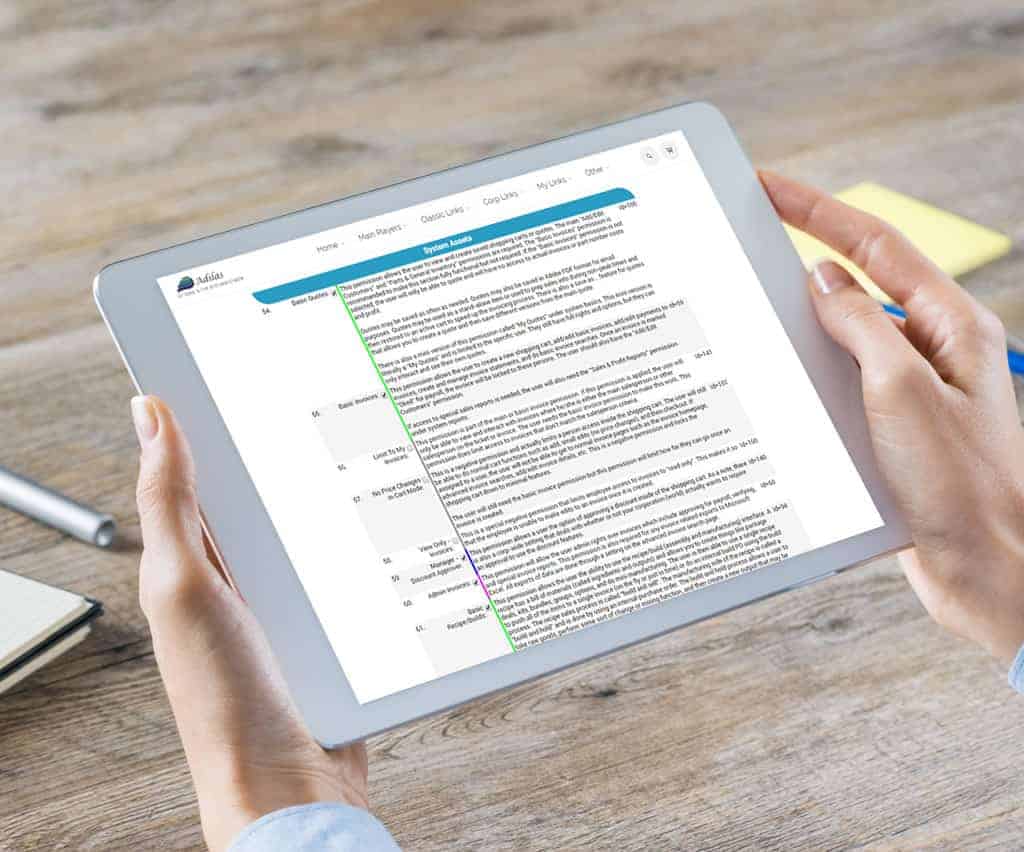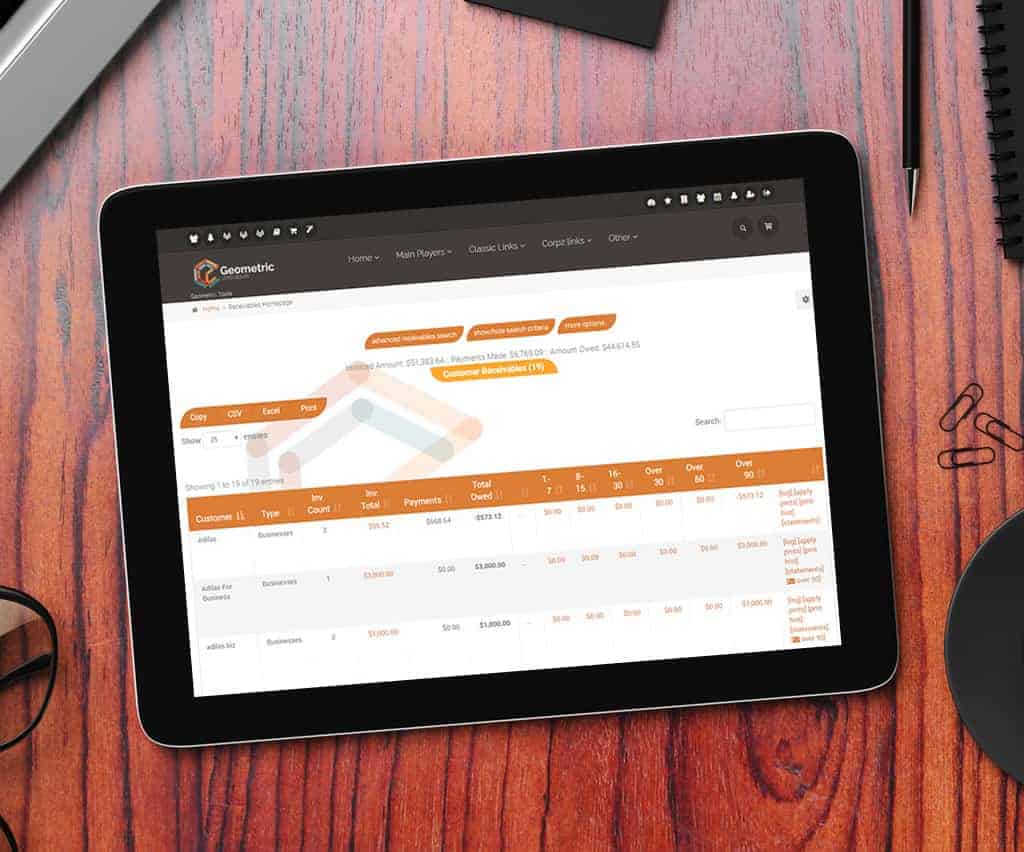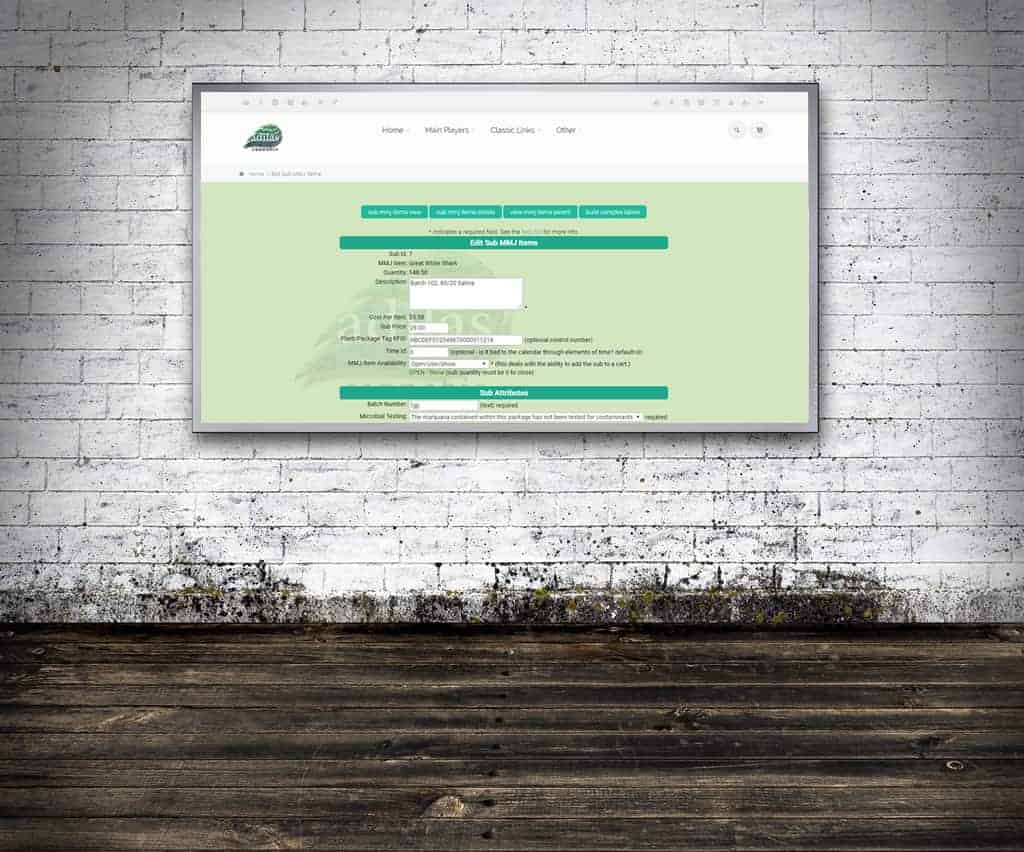Deposit Homepage – Data Table Snow Owl Theme – Data Table – Deposit Homepage The deposit homepage now includes the data table functionality Users can save to Excel or print to PDF, sort columns, and use the multi search/filter To filter/search just type in desired data, hit space, and type in additional criteria It’s Snow Owl Magic 🙂
Complex Label Settings
Complex Label Settings Access to complex label settings is now available! Click on the ‘gear’ symbol to access the settings page. Label size and top line data can be selected or dynamically stored. Make changes to the barcode data and choose what is displayed. Print QR or barcode labels.
Smart Group – Show Parent/Child
Smart Group – Show Parent/Child My Cart Favorites -> More options -> Settings With a click of the button choose how smart group items are displayed Display only child items to make it easier for customers to find what’s available to buy 🙂 Display parent/child to show more detail and the relationship of items
Snow Owl – Metrc Items Page
Snow Owl – Metrc Items Page Snow Owl Theme – Data Table – Items The items homepage now includes the data table functionality. Users can save to Excel or print to PDF, sort columns, and use the multi search to filter. To filter/search just type in the desired data, hit the space bar, and type in any additional criteria. Then, … Read More
Cart Favorite Buttons – Child Buttons
Cart Favorite Buttons – Child Buttons Children (Subs) are now tied to individual button functionality. Ability for the system to auto manage the children under the parent or add a specific child ID, can now be done by selling from a sub. View the help file.
License Type Sales
License Type Sales Sales by License Type, including sales tax are available. Found on the Reports Homepage. Click on the ‘license type’ under the heading ‘Sales By’.
Payroll State Percentage
Payroll State Percentage Percentage or Numeric values are now allowed for deductions. From the department homepage, select the employee. If you cannot see your employees, click on the button called “Switch This Page To Advanced Mode – Show Subs”, then select an employee. There is now an option for setting up a percentage-based withholding that may be applied. The new … Read More
Invoice Permission – View Only
Invoice Permission – View Only Permission to limit invoices to “View Only” is now available. This is a limiting permission – Grey Color – ID 160. Users with this permission are able to “read only”.
Accounts Receivable – Data Table
Accounts Receivable – Data Table The accounts receivable homepage now includes the data table functionality. Users can save to Excel or print to PDF, sort columns, and use the multi search to filter. To filter/search, just type in desired data, hit space, and type in additional data. Magic will happen 🙂
Conversions / Labeling
Conversions / Labeling Build Complex Labels Search for any child, select any view. From any view of the child, the ‘build complex labels’ button is found at the top right. Custom or State specific labels are available. Child Conversions/Labeling Break down the child and print out either a QR or Bar Code that, when scanned, will add the child to … Read More