Some users need more data points for their PO’s which is why we have added flex attributes to this main player.
To set up your PO flex attributes, navigate to the PO homepage. From the Classic homepage, click on Liabilities. Then click on PO homepage.
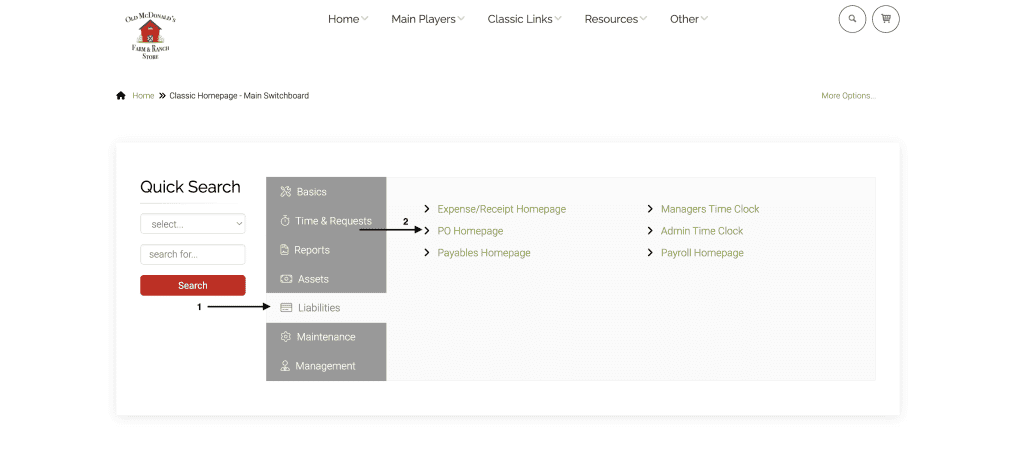
Click on More Options, then click on Flex Attributes.
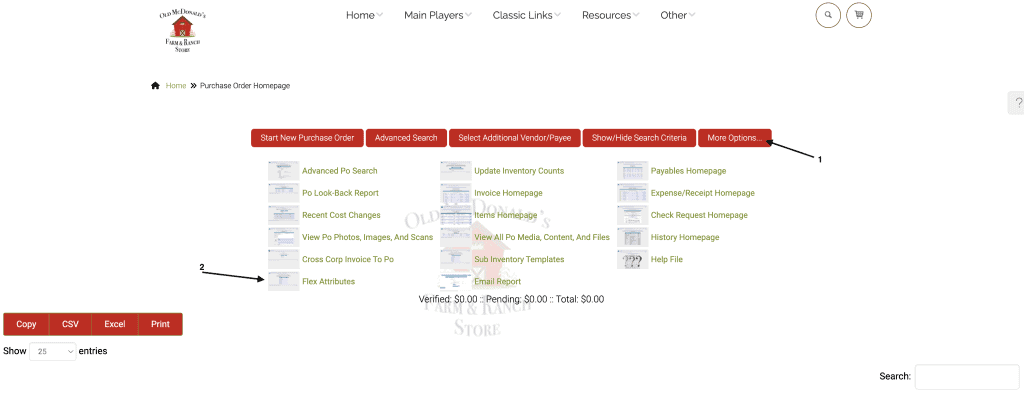
Click on edit next to PO option. In this example, the attributes have already been set up.
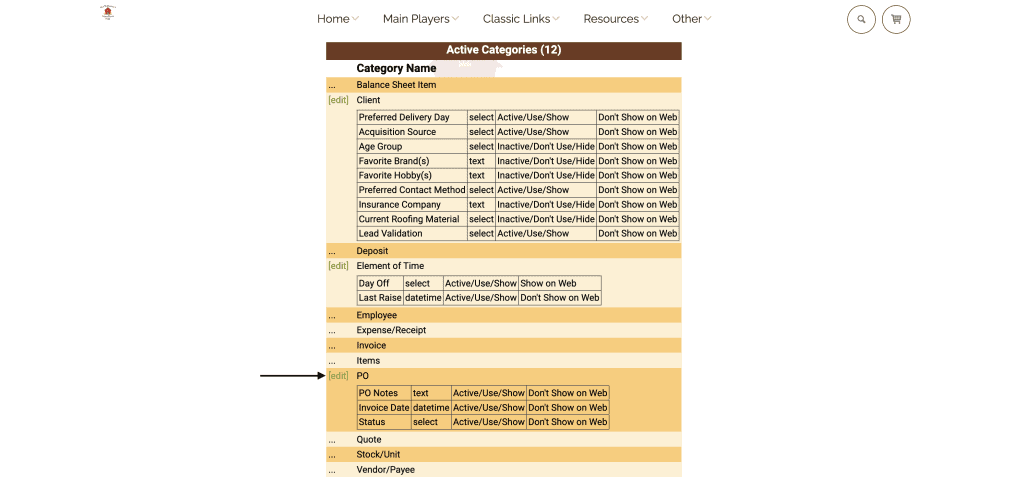
You can create as many flex attributes as you wish. The template starts with six fields. If you need more, click on update template settings, and then it will add more fields.
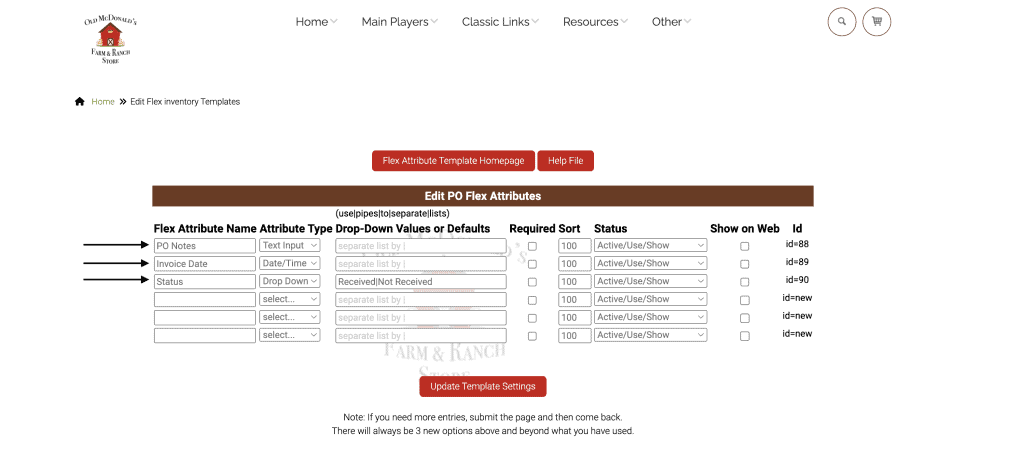
Now when you create a new PO you will see these additional fields at the bottom. The fields will also exist on existing PO’s (as you see here). You will need to go back and populate them should you want the flex attribute data on prior PO’s. In this example we are looking at an existing PO. Click on the PO number to access it.
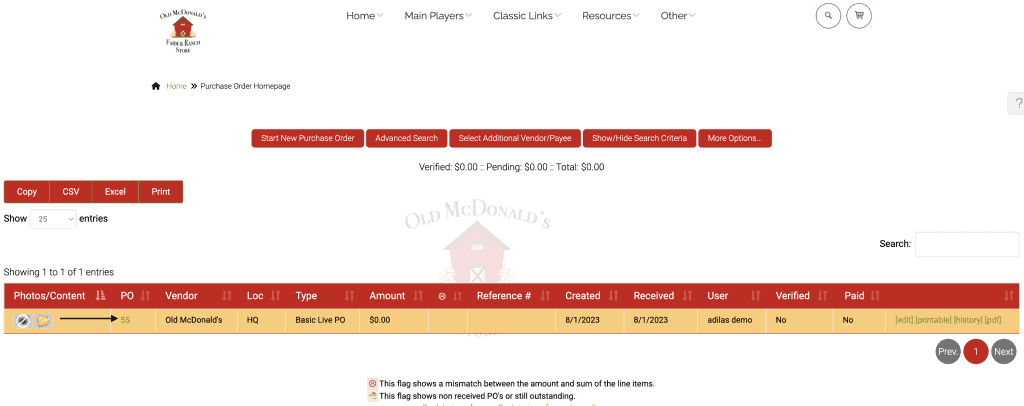
Go to edit main on the PO. Scroll down and you will see the flex attribute fields.
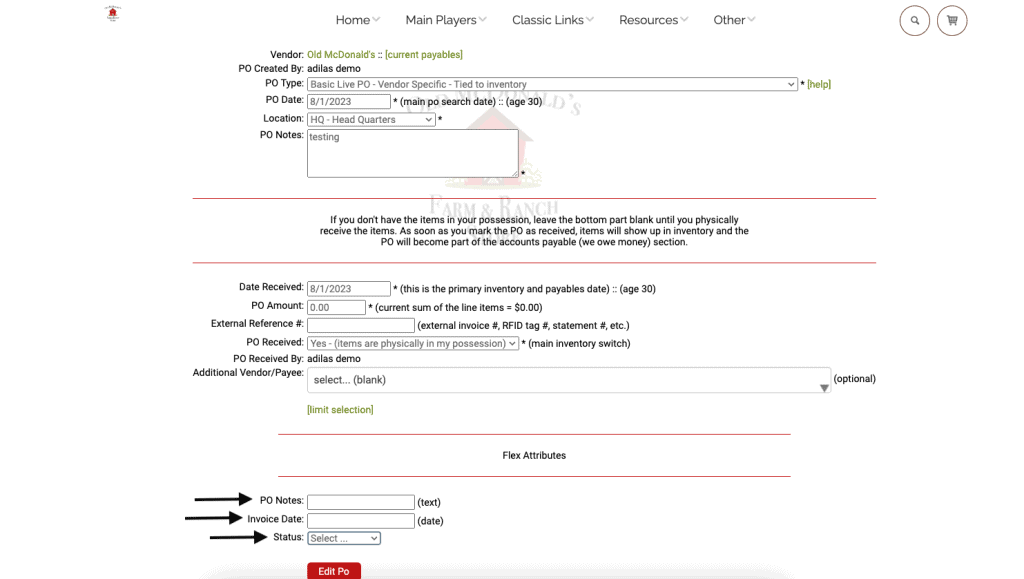
Populate the fields as needed.
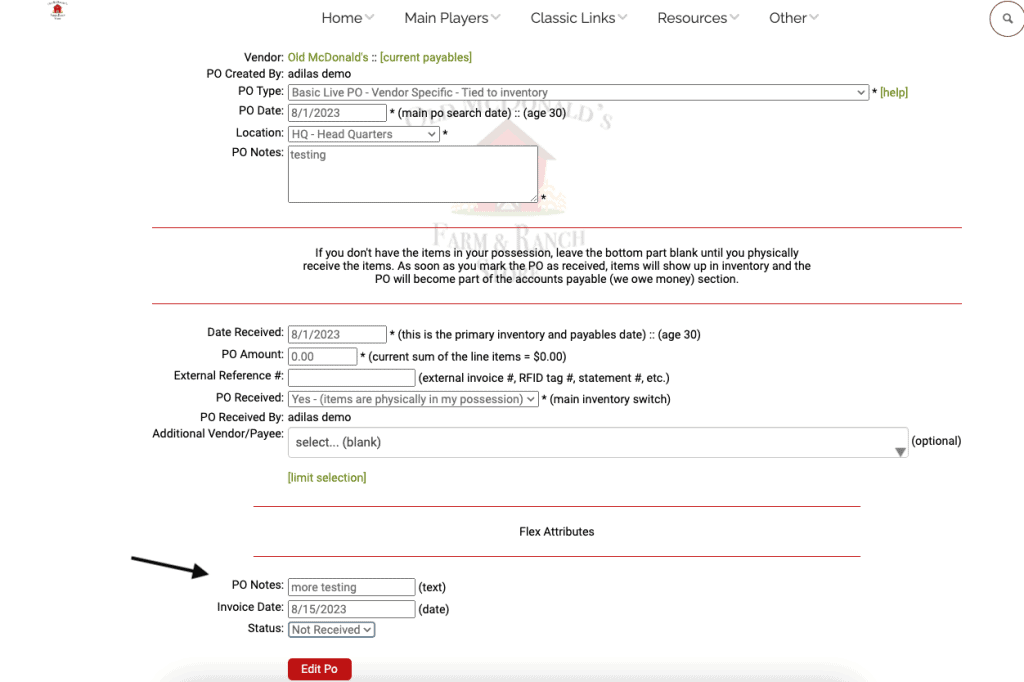
As always, please feel free to reach out to technical support at 720-740-3076, or email support@adilas.biz if you have any questions, concerns, or suggestions.




