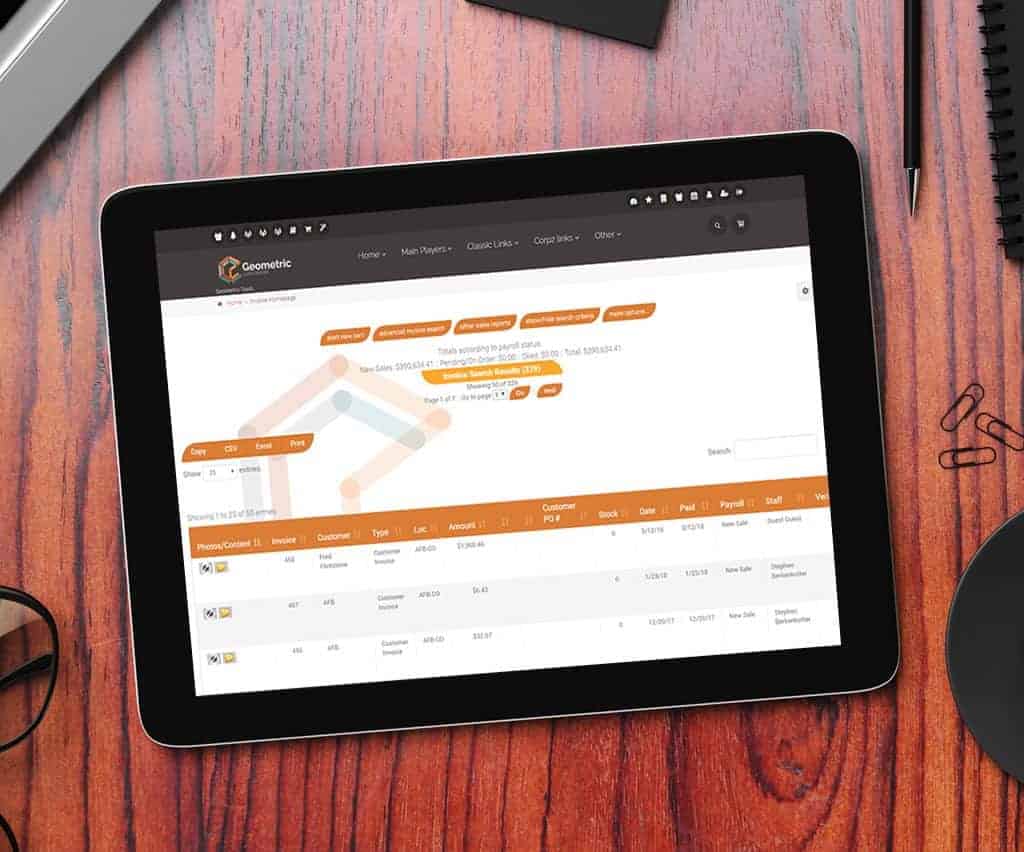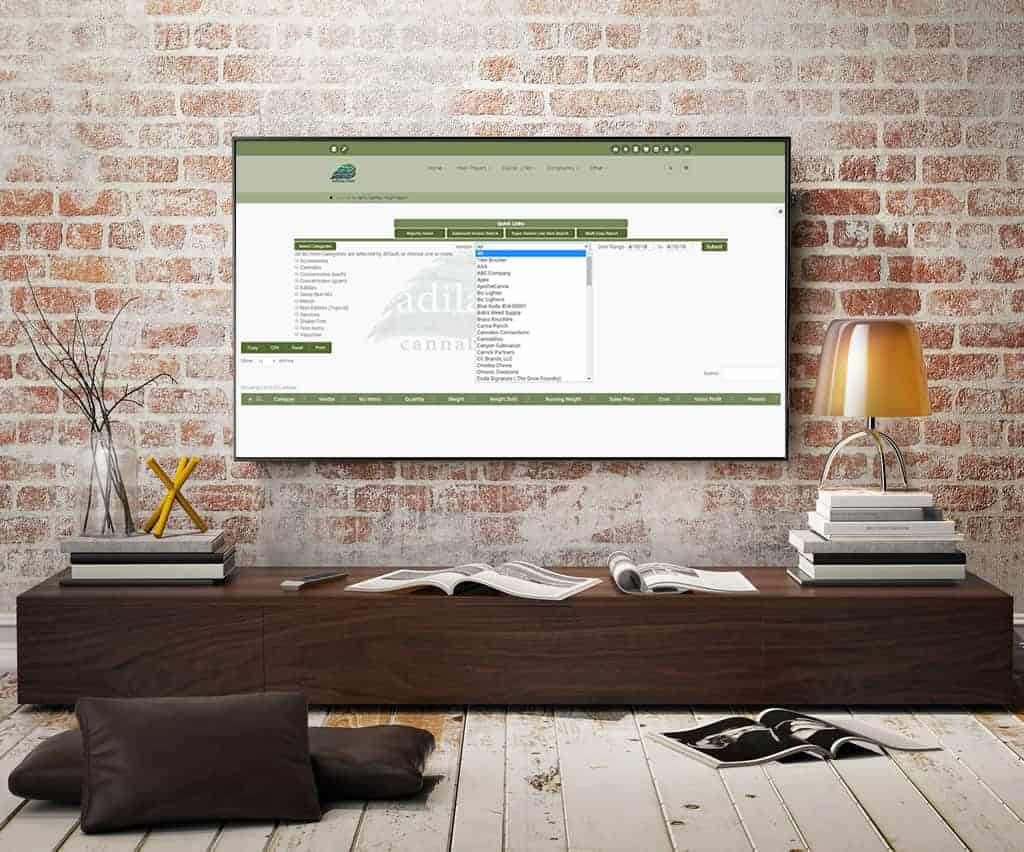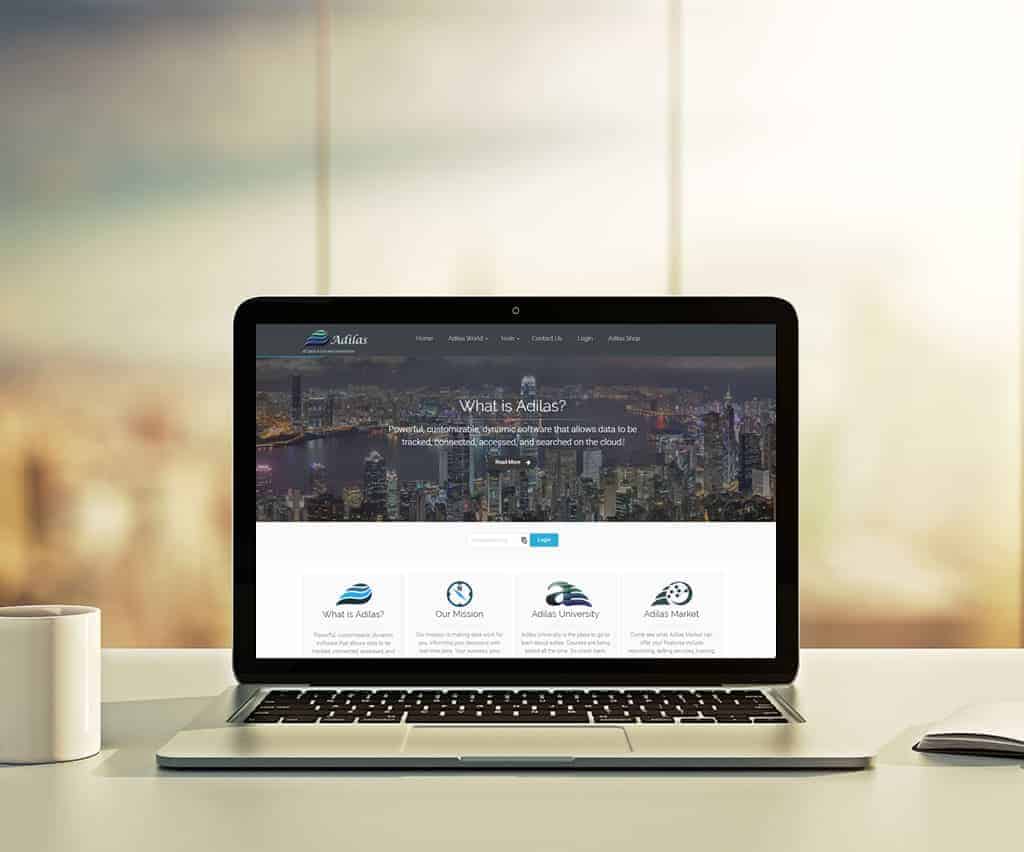[alert_message id=”ec4f0ab81d6eb0574b918acc97156691″ type=”info” title=”For Your Information” text=”As of 3/1/2018, AFB the third-party solution has been merged with Adilas. Please refer to the most recent posts for the most current information.” icon=”fa fa-info-circle” close=”true” alignment=”left” text_color=”#ffffff” background_color=”#47c9e5″ border_color=”” __fw_editor_shortcodes_id=”ecc9746c9181542e6edcd8a48f815f1b” _fw_coder=”aggressive”][/alert_message] Snow Owl – Data Tables Data tables are a powerful new way to view your data in Adilas. Data tables are … Read More
Weight/Quantity Report
Packaged Cannabis Specific If selling pre-packaged, this report shows total weight (grams) sold. From the Reports Homepage, click on the quantity/weight link. The new drop down allows multi category selection.
Metrc – Batch Number
Metrc – Batch Number Metrc Batch Numbers Found on the Metrc Inventory Comparision or Add New Inventory pages. View, Sort or Filter the Batch Number.
Metrc – Update Inventory
Metrc – Update Inventory Adjust Inventory. From the Metrc Inventory Comparison, click on the icon. Updates both Metrc and Adilas. Note: In Colorado, submit sales via the API prior to viewing the inventory comparison. Metrc/Adilas Inventory Update Displays both package and child current quantity. Add or scale in the onhand quantity. Shows the adjustment quantity that will be submitted. … Read More
Security at Adilas
Security at Adilas has been provided by Newtek for 20 Years Newtek Technology Solutions is a leading managed technology and I.T. infrastructure company that has been around since 1997. Adilas leaves backup and storage to the professionals Operations are based out of Phoenix, Arizona, and have a data center footprint (with redundancy and backup) in Arizona, New Jersey, Colorado, London, … Read More
Cart Favorite Buttons
Cart Favorite Buttons Tied to the open Child When you click on a button tied to a parent, the system looks to see if the parent is marked “Use Subs Only” Auto detection of one open Child If only one Child is open, system will sell from that Child If more than one Child is open, system will display results
Metrc – Plant Destroy
Metrc – Plant Destroy Destroy Plant Vegetative or Flowering. Click on the icon. Add notes and destroy, updates Metrc.