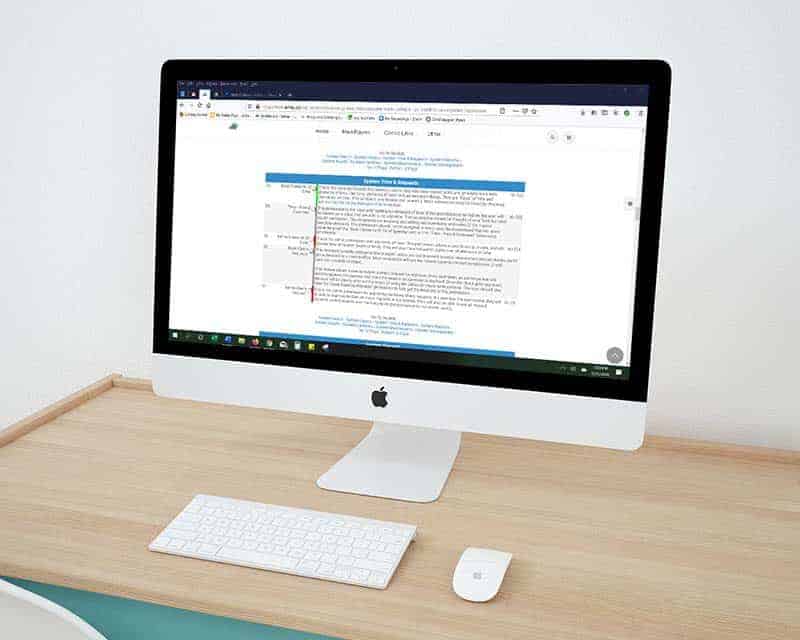For users who have an external debit or ATM payment solution, now there is a quick payment flow if you are using the mini scan cart. Please refer to prior news and updates for setting up the mini scan cart: “New Shopping Cart Now Available.” Once you have this shopping cart turned on you can access the settings. From the … Read More
New Settings for Threshold Engine…Get Inventory Alerts When Inventory Drops Below Limit from Sales Activity
Before you could receive email alerts from PO activity, specifically Internal Build PO’s created through the Build process. Now, when a sale happens, and your inventory drops below the threshold, you will receive emails alerting you to this. Please refer to the prior News and Updates “Improvements to the Threshold Engine and Report” and “Do You Want to Receive a … Read More
New Mini Scan Cart Feature…Top Ten Sales Page Setting
If you are using the mini scan cart there is a new feature you can activate that allows you to see the top ten items sold to a customer once you have added them to the shopping cart. **Please refer to the previous News and Update “New Features Available for Mini Scan Cart” for more information on this shopping cart … Read More
New Settings Added to Fulfillment Homepage
Now you can choose which items from invoices or quotes show up on the fulfillment homepage based on their category. Please see previous update ‘Fulfillment Homepage Facelift‘ for how to access these settings. Once you are in the settings, you will see the new option for showing/hiding categories. Select the categories you want to show and click submit. In this … Read More
Settings for Mini Display
Please refer to the news and update “New Mini Display for Shopping Cart Activity Now Available” if you are interesting in using an external monitor. Once you have that set up, you can take advantage of these new settings. From the mini scan shopping cart, access the settings gear. Click on the link for client facing screen. You may add … Read More
New Features Available for Mini Scan Cart
If you are interested in the Mini Scan Cart, please read the News and Updates Parts 1 and 2 to learn how to set up most of the features. If you have any questions or need help with setup, please give us a call at 720-740-3046. In the Mini Scan Cart you can add descriptions to items directly in the … Read More
New mini display for shopping cart activity now available
Now your customers can view the items you add to their shopping cart on an external monitor. To see how this functions, click on the icon on the top right for Chooser. Once the page is finished loading, start typing in the word ‘display’ in the search field as shown below. Then click view. The external monitor will have the … Read More
Another New Setting for the Mini Scan Cart
If you are interested in the Mini Scan Cart, please read the News and Updates Parts 1 and 2 to learn how to set up most of the features. This update is a brand new feature that may be of interest to you, especially if you are using a touchscreen for your sales transactions. If you have any questions or … Read More
Settings for New Mini Scan Cart – Part 2 of 2
Here we will continue to review the settings available for the new mini scan shopping cart. In the third section there are settings for presets and favorite buttons. There are detailed instructions on the right side of the settings. You can create direct links to any page in adilas that you want to access from the shopping cart. If you … Read More
Settings for New Mini Scan Cart-Part 1 of 2
If you would like to access this new shopping cart, please see the news and update titled “New Shopping Cart Now Available” to learn how to turn on access to this cart and its settings. As mentioned in the last post, the settings page is accessed by clicking on the gear in the cart. Here is the settings page. This … Read More
New Shopping Cart Now Available
There is a new shopping cart with multiple settings that you may find useful for your business. To add the cart to your list of available carts, go to system maintenance from the classic homepage. Then click on manage corp info and permissions. Click on edit look and feel. Scroll down and check the box for the mini scan cart. … Read More
New Permission Now Required for Certain Settings in Adilas
We have added a new permission to access the following page settings: Cultivation, Production, Gram control in the shopping cart, and MMJ Homepage settings. You will need to assign yourself or be assigned this permission (id=176) before you can access these pages. Until then, when you try to access these settings you will get an error message, reminding you to … Read More